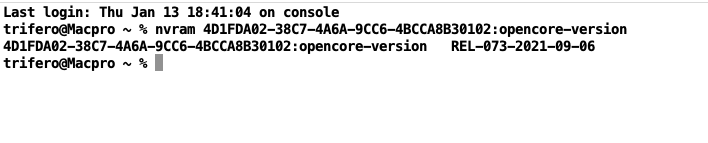Don´t know if it will be useful for anyone, but today I updated to OCLP 0.3.3. from a previous version in my Mac Pro 5.1.
Air Reciever appeared, but connection with airpods was awful, losing it continuosly. Also, Unlock with Apple Watch stopped working. Reverting to previous fixed it.
Air Reciever appeared, but connection with airpods was awful, losing it continuosly. Also, Unlock with Apple Watch stopped working. Reverting to previous fixed it.