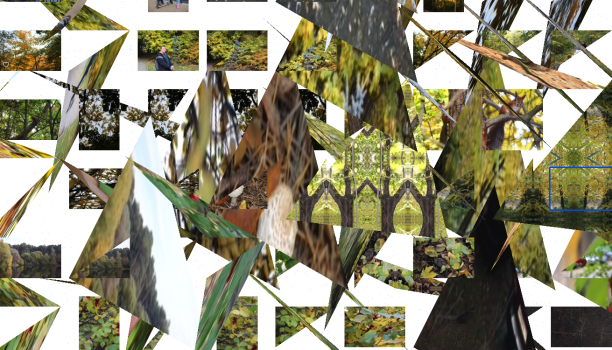Which is not the case if you want to play a game.Why would anyone want to install Windows on their beautiful Mac, and ruin the "it just works" experience? I have found that all the Mac operating systems I have used from Tiger to now Monterey is far superior to anything Microsoft creates.
Got a tip for us?
Let us know
Become a MacRumors Supporter for $50/year with no ads, ability to filter front page stories, and private forums.
macOS 12 Monterey on Unsupported Macs Thread
- Thread starter khronokernel
- WikiPost WikiPost
- Start date
- Sort by reaction score
You are using an out of date browser. It may not display this or other websites correctly.
You should upgrade or use an alternative browser.
You should upgrade or use an alternative browser.
- Status
- The first post of this thread is a WikiPost and can be edited by anyone with the appropiate permissions. Your edits will be public.
Well, if you played Fallout 4 in VR or Project Cars 2 on MacOS, let me know how.hmm, must depend on the game.... I've played a few and it was acceptable.
I have successfully patched a MacBook Pro 5,1 to Catalina. I have an iMac 14,1 with an upgraded SSD that needs to go away to my technically-astute-but-impatient 20-year-old son. Is patching to Monterey advisable, or would Big Sur be the sweet spot at this point?
Last edited:
Since Catalina is still supported for another year, you could use your iMac 14, 1 for at least another year with native Catalina. but if you want to dive into OCLP , I imagine that big sur would be the sweet spot right now, and you would have the option down the road to upgrade to Monterey, particularly when Monterey reaches maturity after about 10 months or so.I have successfully patched a MacBook Pro 5,1 to Catalina. I have an iMac 14,1 with an upgraded SSD that needs to go away to my technically-astute-but-impatient 20-year-old son. Is patching to Monterey advisable, or would Big Sur be the sweet spot at this point?
Successful install for a early 2011 pro 13 inch and a early 2013 pro 15 inch. I got graphics acceleration correctly working on both but the 2011 keyboard backlight is broken. Displays only the pop up with empty bars while pressing keys. On the 2013 FaceTime does not go past the login screen, I enter my login details, get the rotating wheel and then it just goes back to the login screen. Also Siri does not work while pressing on the logo up top and also from the launchpad. Any fixes for these problems? I used opencore legacy patcher. 0.3.3 and Monterey 12.1
Hello… after successfully installing Monterey on my cMP 3.1 with OCLP 0.3.3
I imported the user folder from my other SSD under Catalina choosing to replace the one created during the installation of Monterey and when restarting the apple logo appears but the progress bar remains blocked and nothing happens. I have to wait a long time or something has been broken and i have to reinstall everything ?
I imported the user folder from my other SSD under Catalina choosing to replace the one created during the installation of Monterey and when restarting the apple logo appears but the progress bar remains blocked and nothing happens. I have to wait a long time or something has been broken and i have to reinstall everything ?
I have an iMac 14,1 patched to Monterey.I have successfully patched a MacBook Pro 5,1 to Catalina. I have an iMac 14,1 with an upgraded SSD that needs to go away to my technically-astute-but-impatient 20-year-old son. Is patching to Monterey advisable, or would Big Sur be the sweet spot at this point?
No problems 😀
Cause it´s the best hard to run Windows, if you need to.Why would anyone want to install Windows on their beautiful Mac, and ruin the "it just works" experience? I have found that all the Mac operating systems I have used from Tiger to now Monterey is far superior to anything Microsoft creates.
I don't have that "Details" link because I never opted-in to the beta. I guess I'll wait until GM. Should be out very soon.Relax. Does NOT exclude final releases. And opting-out at any time is selectble from the front of the Software Update CP.
View attachment 1943588
MacBook 9,1 here - 15'' 2012 model.
I cannot install Windows 10 nor 11 via Bootcamp. Windows 10 did install however I received stopcodes upon boot. Windows 11 will not allow me to install. It gives me an error in the installer saying my system is unsupported.
Any obvious workarounds? I'm thinking as a next step to create a standalone USB installer and bypass bootcamp.
thanks all
I have W11 (bootcamp) and macOS Big Sur on dualboot.
I needed to use a modified W11 ISO, changing the dll to the W10 one, and then following some tips from Microsoft itself for installation on unsupported computers.
It works perfectly
@
/// After install post install patches under Monterey its working thank you
Ausdauersportler i have install on my imac 12.2 with K1100 but i have no Brightness any idea? TUI patcher say no Patches
/// After install post install patches under Monterey its working thank you
Last edited:
Something I have noticed with Monterey on this 2009 Mini is that whenever I am starting it up for the first time after applying the post-install patches and I have my Ethernet to Wi-Fi bridge adapter hooked up, the built-in Wi-Fi will automatically login to the same Wi-Fi network that my Ethernet to Wi-Fi bridge is on, no prompting to enter my password. Even after unplugging my Ethernet to Wi-Fi bridge and turning the built-in Wi-Fi on and off again, the built-in Wi-Fi is still able to connect to that network. Is this a new, Monterey-exclusive, feature or has macOS always been able to do this?
Very artistical! Have you applied the post-install patches?Hi. I have a Mac Mini i7 late 2012. In safe mode, foto is displayed normally. In normal mode, nightmare corners.
Installed Monterey.
YesVery artistical! Have you applied the post-install patches?
Hi all,
After recently updating to Catalina via Dosdude1's patcher I decided to go ahead and try Big Sur with OCLP. After asking @roysterdoyster for some info and advice I ended up trying Monterey instead.
It didn't go without hick-ups. I had to build the bootloader twice because the internal drive wasn't shown in disk utility (to partition), got a forbidden sign, ... But eventually I got there.
I'm experiencing the little graphic glitches as expected. They're minor and I understand there are way more important thing to fix (and in life) but when/if the time comes those are fixed my OCD wil be happy.
Or if someone knows this should be fixable by using other settings in the builder, don't hesitate to reply.
The same goes for the keyboard lighting (I know, Lab Tick, but if possible).
A few other issues I'm wondering maybe somebody else has experienced and was able to fix:
HowowcanIgo
After recently updating to Catalina via Dosdude1's patcher I decided to go ahead and try Big Sur with OCLP. After asking @roysterdoyster for some info and advice I ended up trying Monterey instead.
It didn't go without hick-ups. I had to build the bootloader twice because the internal drive wasn't shown in disk utility (to partition), got a forbidden sign, ... But eventually I got there.
I'm experiencing the little graphic glitches as expected. They're minor and I understand there are way more important thing to fix (and in life) but when/if the time comes those are fixed my OCD wil be happy.
Or if someone knows this should be fixable by using other settings in the builder, don't hesitate to reply.
The same goes for the keyboard lighting (I know, Lab Tick, but if possible).
A few other issues I'm wondering maybe somebody else has experienced and was able to fix:
- Swipe to left to go back in Safari. I didn't realise how much I used this until now. Changing to 3 finger swipe or disable and reenable as I read somewhere didn't work.
- Battery life is affected, for me at least. I assume because of the old hardware. Battery is new though.
- I installed Monterey on an separate partition, hoping to still be able to boot into Dosdude1's Catalina. But when holding option on startup I only get the EFI boot option for OCLP Monterey. Is this normal because Dosdude1's patch to enable APFS was overwritten? Or should this be solvable?
HowowcanIgo
If booting into Catalina is necessary, first select it in the Startup Disk CP. If OCLP was installed correctly Catalina will have an up-arrow in the OCLP boot-picker. If not reset NVRAM, option-control-ENTER the big blue OCLP icon when the up-arrow becomes circular when booting has competed, now Catalina can be selected in the Startup Disk CP and should boot. Nothing has been "overwritten" or removed. OCLP doesn't need the dosdude1 APFS Patch and simply bypasses at boot. When adopting OCLP without starting here: https://forums.macrumors.com/threads/macos-12-monterey-on-unsupported-macs-thread.2299557/ first, leads to confusion. The SWIPE issue was covered very recently on Discord (highly recommended) Also, https://github.com/dortania/OpenCore-Legacy-Patcher#readmeHi all,
After recently updating to Catalina via Dosdude1's patcher I decided to go ahead and try Big Sur with OCLP. After asking @roysterdoyster for some info and advice I ended up trying Monterey instead.
It didn't go without hick-ups. I had to build the bootloader twice because the internal drive wasn't shown in disk utility (to partition), got a forbidden sign, ... But eventually I got there.
I'm experiencing the little graphic glitches as expected. They're minor and I understand there are way more important thing to fix (and in life) but when/if the time comes those are fixed my OCD wil be happy.
Or if someone knows this should be fixable by using other settings in the builder, don't hesitate to reply.
The same goes for the keyboard lighting (I know, Lab Tick, but if possible).
A few other issues I'm wondering maybe somebody else has experienced and was able to fix:
I'd like to end with another thanks to @roysterdoyster and a big thank you for everyone that keeps on developing to keeps our Macs alive!
- Swipe to left to go back in Safari. I didn't realise how much I used this until now. Changing to 3 finger swipe or disable and reenable as I read somewhere didn't work.
- Battery life is affected, for me at least. I assume because of the old hardware. Battery is new though.
- I installed Monterey on an separate partition, hoping to still be able to boot into Dosdude1's Catalina. But when holding option on startup I only get the EFI boot option for OCLP Monterey. Is this normal because Dosdude1's patch to enable APFS was overwritten? Or should this be solvable?
HowowcanIgo
Last edited:
Testing OCLP_040N on macOS 12.2b2. Runs as expected. 

Thanks to the awesome people behind OpenCore Legacy Patcher that made overcoming planned obsolescence seem easy! This is actually my first time using MacOS Monterey as my newer Macs remain on Big Sur.

It's sadly not perfect, there are minor issues I discovered:
It's sadly not perfect, there are minor issues I discovered:
- Graphical glitches around the edges of some UI elements, here visible on the MacOS Dock (though it's something you have to look closely at to see). This iMac has Intel Iris Pro integrated graphics which supposedly doesn't need a patch.
- Power Nap doesn't seem to work as expected, likely a side-effect of using OpenCore. I wanted to try the old fashioned method of editing PlatformSupport.plist to add iMac14,1 instead of using a boot loader, but Apple has continued to make modding the system more difficult, and it's not worth the time and effort of booting into recovery, disabling SIP, mounting the system partition as read/write etc.
- System Preferences > Displays doesn't show a preview icon of the iMac as one would expect, it's a generic display icon. Seems to work fine otherwise though, and adding to the mystery is that About This Mac > Displays does feature the correct icon.
I'd go to Big Sur, kind of wish I'd tried that one first. But as stated Monterey does work fine on my iMac 14,1, just not perfectly.I have successfully patched a MacBook Pro 5,1 to Catalina. I have an iMac 14,1 with an upgraded SSD that needs to go away to my technically-astute-but-impatient 20-year-old son. Is patching to Monterey advisable, or would Big Sur be the sweet spot at this point?
To expect that OS would work perfectly on an unsupported Mac is kind of strange, isn't it?But as stated Monterey does work fine on my iMac 14,1, just not perfectly.
Depends on the Mac model / method of getting it to work? Considering that Intel Iris Pro doesn't need any sort of patch and is found on supported models with Haswell chips (the 2015 MacBook Pro), meaning the OS already comes with necessary drivers, it's strange that there'd be graphical glitching of any kind (even though this is a minor thing).To expect that OS would work perfectly on an unsupported Mac is kind of strange, isn't it?
The iMac 14,1 is an example of a Mac with hardware that is so close to one that is officially supported that an edit to PlatformSupport.plist is theoretically all it'd take to remove the artificial obsolescence barrier that Apple has put up.
Last edited:
You know, I've got 13,2 and no complaints, despite some minor artefacts. People are different, just like their wishes and feel of right and wrong. But thanks to you: today I found out that icon in System Preferences - Display should normally be iMac 
Register on MacRumors! This sidebar will go away, and you'll see fewer ads.