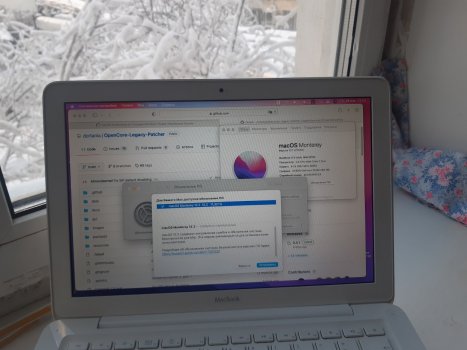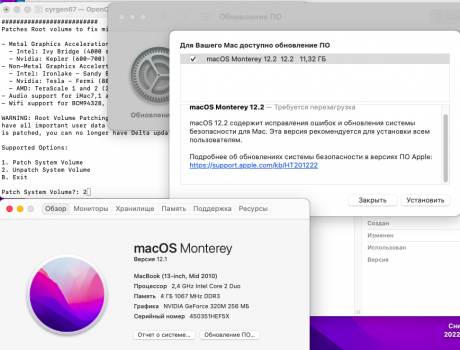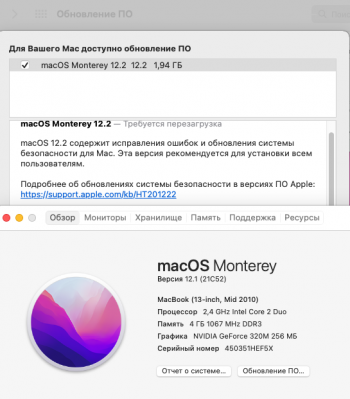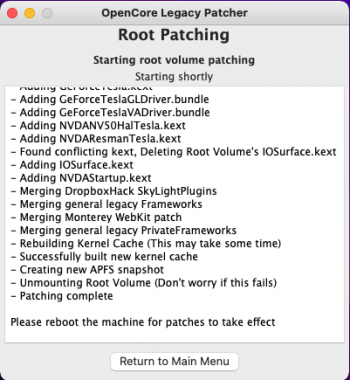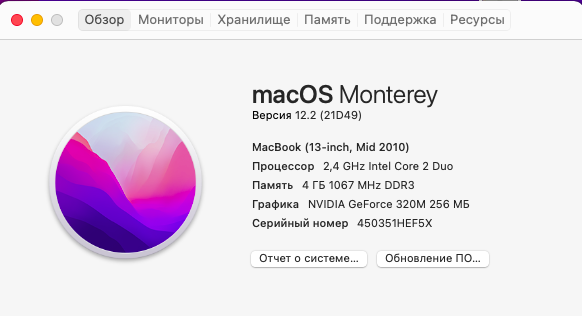Got a tip for us?
Let us know
Become a MacRumors Supporter for $50/year with no ads, ability to filter front page stories, and private forums.
macOS 12 Monterey on Unsupported Macs Thread
- Thread starter khronokernel
- WikiPost WikiPost
- Start date
- Sort by reaction score
You are using an out of date browser. It may not display this or other websites correctly.
You should upgrade or use an alternative browser.
You should upgrade or use an alternative browser.
- Status
- The first post of this thread is a WikiPost and can be edited by anyone with the appropiate permissions. Your edits will be public.
Hello World "unsupported-macs"🤝 Thank you for the Nobility of the soul, the creator of OCLP🙏🙌
Attachments
same here. But goes to apple logo then reboots endless showing the prohibited sign before proceeding boot until apple logo at about 45%.After update to 12.3 😂😂
And won’t to boot just stuck o. Logo apple
Any sollution?
Last edited:
🤔 sorry, couldn't find it. Would be great if you (or someone else) could link to this.Nightly link on github page - i tryed it, but same result.
Do you have newest OCLP? Normally just Update macOS and than you have to post install patches (if needed). Look here:So I just got this update notice. Do I just update? Nothing I need to do during or afterwards with OCLP? My MB is in a good state right now. Don't want to mess anything up. lol Think I'll do a TM backup first.
View attachment 1950490
Hey guys! Just managed to update my MBP 9,2 mid 2012 non retina to macOS Monterey 12.3 using OCPL 0.2.5 GUI but not without a small snag... It was an OTA update that showed up on my Settings and after download, at the second reboot, my laptop got stuck on the logo screen, bar half way. After about 2 hours I have rebooted it manually but it got stuck at the same place. Waited another hour and half and rebooted again manually but this time I was pressing Option the get to the picker. Chose Monterey, not EFI and obviously I got the 'no-entry' sign. Rebooted manually and... It started normaly on 12.3!!! Applyed the post patch and everything works!!! Have a great one everybody!
Attachments
🤔 sorry, couldn't find it. Would be great if you (or someone else) could link to this.
Last edited:
Sehr freundlich und hilfsbereit 🙄 – da steht nichts von Nightly oder Beta.
Perfect! Thank you.👍🏻
If you had actually read the readme, the developers have instructed the DIRECT links not be posted, suggest we abide? 🚧Sehr freundlich und hilfsbereit 🙄 – da steht nichts von Nightly oder Beta.
Perfect! Thank you.👍🏻
Why are you, people, in such need of nightly build whilst release is working quite well? Looking for additional troubles?Would be great if you (or someone else) could link to this
Reading impaired, mostly.Why are you, people, in such need of nightly build whilst release is working quite well? Looking for additional troubles?
OK. "...yah guyzz..."Reading impaired, mostly.. . . . And "you, people"??? Seriously 🙅♂️
Successful update from 12.2. (21D49) to 12.3b (21E5196i) OTA via OCLP 0.4.2n unattended.
After the update followed by root patch, my MBP4,1 TRIM was off, system felt unresponsive and not as snappy as 12.2. I did an NVRAM and SMC reset, now it's all good under the hood.
After the update followed by root patch, my MBP4,1 TRIM was off, system felt unresponsive and not as snappy as 12.2. I did an NVRAM and SMC reset, now it's all good under the hood.
Ever since a working FireWire boot option was integrated into the nightly build, I stick with it. Also the nightly build had the GUI offline version before it was integrated into the release version.Why are you, people, in such need of nightly build whilst release is working quite well? Looking for additional troubles?
I always read the change log before using the latest nightly build. the developers are doing a fine job of documenting all changes to the nightly build, thus if I am looking for a specific feature to be implemented into OCLP I am always sure to being able to try it out, before it is integrated into the release, which I will then report in the forum, so others can use the info.
If all who ask there for a nightly's link had the same experience and attitude as yours, there would be half as much sad questions like "I've applied it, and please, what can I do now..."Ever since a working FireWire boot option was integrated into the nightly build, I stick with it. Also the nightly build had the GUI offline version before it was integrated into the release version.
I always read the change log before using the latest nightly build. the developers are doing a fine job of documenting all changes to the nightly build, thus if I am looking for a specific feature to be implemented into OCLP I am always sure to being able to try it out, before it is integrated into the release, which I will then report in the forum, so others can use the info.
Anyway - this build don't resolve issue for my CMP 3.1. (i think system fully corrupted) I try to install new instance of 12.2 and perform update to 12.3b1.If you had actually read the readme, the developers have instructed the DIRECT links not be posted, suggest we abide? 🚧
I get trouble - after system update to 12.3B1 under 0.4.1 config.Why are you, people, in such need of nightly build whilst release is working quite well? Looking for additional troubles?
This is very kind of you, Tockman. I do learn much from fellow members on this forum and feel the obligation to value their input by not pestering them with basic questions, but to put my nose to the grindstone, and do research by myself, then ask informed questions, so I can better understand their expert advice.If all who ask there for a nightly's link had the same experience and attitude as yours, there would be half as much sad questions like "I've applied it, and please, what can I do now..."
You are a helpful man yourself, as I have noticed.
OK. Here are three sources of problem possible: your configuration, imperfection of macOS beta and imperfection of OCLP. Why believe that OCLP nightly build (which is beta, too) will lead to problem's solution, not its multiplication?I get trouble - after system update to 12.3B1 under 0.4.1 config.
Hi guys,
I’m having trouble installing the post-install patches. 1 thing I am certain of (because it’s visible) is that I can’t get the beta blur to work wile it dit work on 12.1.
The other thing that makes me think they’re not installed is that control centre takes a few seconds to open instead of quite instantly in 12.1.
But there’s always the chance my system ‘s showing it’s age more on 12.2.
I tried reinstalling OCLP (0.4.1) multiple times and installing the patches multiple times (with rebooting in between). Every time the patches should be installed the fans start spinning away and sleep by shutting the lid doesn’t work anymore.
I’ve tried resetting smc and resetting nvram. I’m using the offline version because of the wifi-issue.
What’s the next step? Fresh install?
Thanks!
I’m having trouble installing the post-install patches. 1 thing I am certain of (because it’s visible) is that I can’t get the beta blur to work wile it dit work on 12.1.
The other thing that makes me think they’re not installed is that control centre takes a few seconds to open instead of quite instantly in 12.1.
But there’s always the chance my system ‘s showing it’s age more on 12.2.
I tried reinstalling OCLP (0.4.1) multiple times and installing the patches multiple times (with rebooting in between). Every time the patches should be installed the fans start spinning away and sleep by shutting the lid doesn’t work anymore.
I’ve tried resetting smc and resetting nvram. I’m using the offline version because of the wifi-issue.
What’s the next step? Fresh install?
Thanks!
Last edited:
Ok - i wrote, that failed update with 0.4.1 (not beta) - other questions? And i know that 12.3 has a new kernel 21.4.0. My configuration without problem works with 12.2RC and 11.6.3RC. If penryn based Mini 3.1 works - on 4.2NB, maybe same gen CPU based CMP 3.1 should work to?OK. Here are three sources of problem possible: your configuration, imperfection of macOS beta and imperfection of OCLP. Why believe that OCLP nightly build (which is beta, too) will lead to problem's solution, not its multiplication?
Register on MacRumors! This sidebar will go away, and you'll see fewer ads.