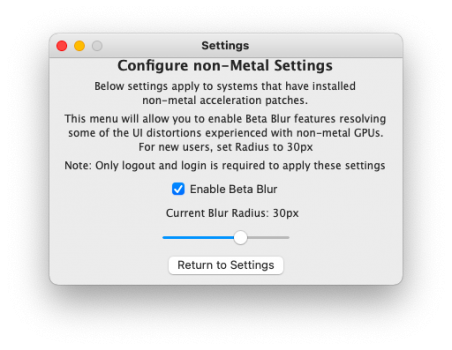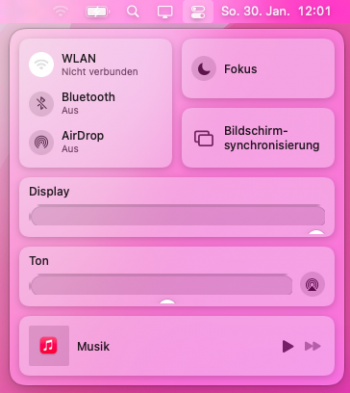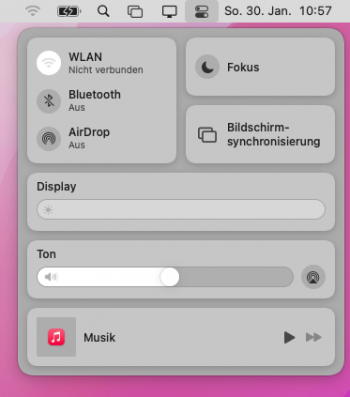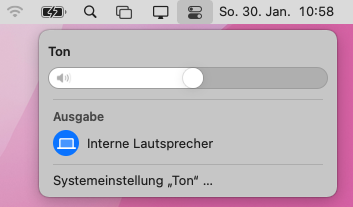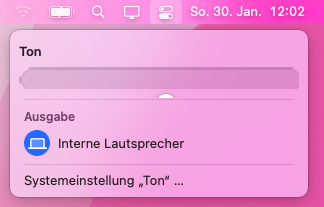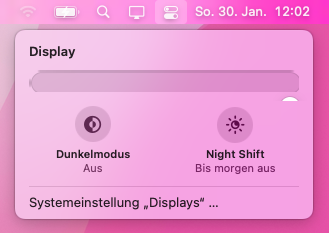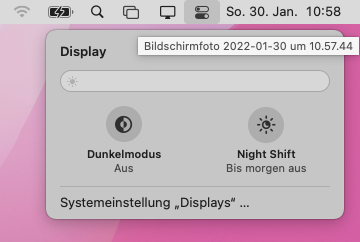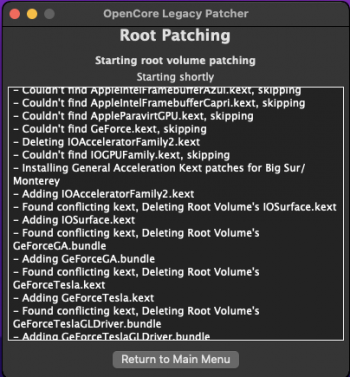Just got round to installing this latest beta on my 2013 27" iMac along with on my officially supported MacBook. I also installed the latest beta of 15.4 on my iPad M1 pro and tested the universal control feature across all three....
WOW !!! using the OpenCore Legacy Patcher 0.4.1 on my unsupported iMac and this feature works flawlessly .... Have to say I was not expecting this to be so seamless .....
I can now control all three devices from my magic keyboard and trackpad of my iMac as if they were one device with multiple screens ......
This is probably a little off topic here but - since you guys have all helped me on my journey through the Monterey Beta's on my 2013 iMac - I just wanted to share
One thing I've noticed, my 2015 MacBook Pro - doesn't seem to work with UC - might try and install OpenCore on this to try and trick Monterey to think its a more modern MacBook... hadn't realised UC was capped on the 2015 and below models - I'lll let y'all know. how I get on
WOW !!! using the OpenCore Legacy Patcher 0.4.1 on my unsupported iMac and this feature works flawlessly .... Have to say I was not expecting this to be so seamless .....
I can now control all three devices from my magic keyboard and trackpad of my iMac as if they were one device with multiple screens ......
This is probably a little off topic here but - since you guys have all helped me on my journey through the Monterey Beta's on my 2013 iMac - I just wanted to share
One thing I've noticed, my 2015 MacBook Pro - doesn't seem to work with UC - might try and install OpenCore on this to try and trick Monterey to think its a more modern MacBook... hadn't realised UC was capped on the 2015 and below models - I'lll let y'all know. how I get on
Last edited: