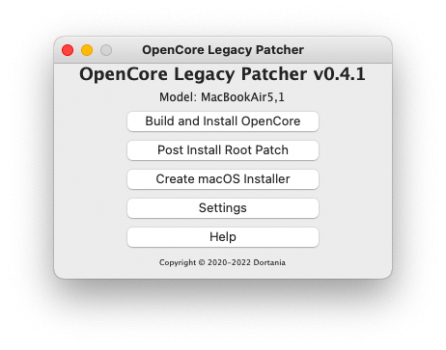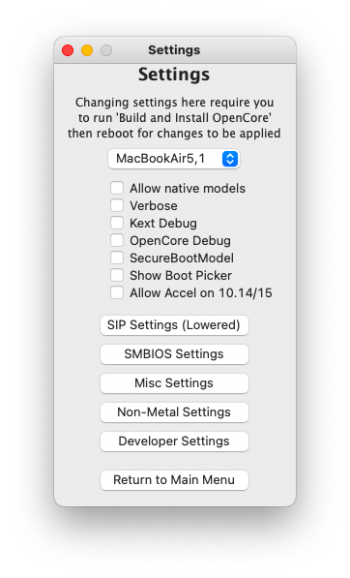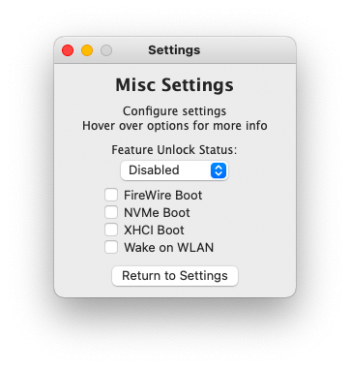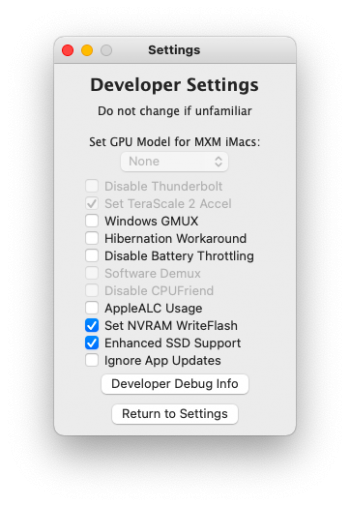Wrong threadSUdb2022-002 OTA via CatalinaOTAswufix,OC and Catalina Patcher v.1.4.4. Runs as expected.And as usual - MRT and the Validation Patch needed updates.
View attachment 1950695
This is on a SSHDD!!
Got a tip for us?
Let us know
Become a MacRumors Supporter for $50/year with no ads, ability to filter front page stories, and private forums.
macOS 12 Monterey on Unsupported Macs Thread
- Thread starter khronokernel
- WikiPost WikiPost
- Start date
- Sort by reaction score
You are using an out of date browser. It may not display this or other websites correctly.
You should upgrade or use an alternative browser.
You should upgrade or use an alternative browser.
- Status
- The first post of this thread is a WikiPost and can be edited by anyone with the appropiate permissions. Your edits will be public.
Attachments
Still need to adjust the artifacts on the edges of the Dock and Widgets, but nothing that gets in the way of day-to-day use.
Intel HD Graphics 4000
Intel HD Graphics 4000
I see, thank you.Ok - i wrote, that failed update with 0.4.1 (not beta) - other questions? And i know that 12.3 has a new kernel 21.4.0. My configuration without problem works with 12.2RC and 11.6.3RC. If penryn based Mini 3.1 works - on 4.2NB, maybe same gen CPU based CMP 3.1 should work to?
Knew you would catch it. 🥴 ThanksWrong thread
OCLP_041 is not Beta.OK. Here are three sources of problem possible: your configuration, imperfection of macOS beta and imperfection of OCLP. Why believe that OCLP nightly build (which is beta, too) will lead to problem's solution, not its multiplication?
Did I make an opposite statement somewhere?OCLP_041 is not Beta.
I just referred to guys asking for nightly builds.
Anyone who asks is reading impaired. Or lazy. 🤓Did I make an opposite statement somewhere?
I just referred to guys asking for nightly builds.
Great Desktop pic!hey guys, testing my 2012 macbook air, it is working much better by disabling some features that are enabled by default in OpenCore Legacy Patcher 0.4.1, would it be possible in a future update to remove these items that are enabled?
View attachment 1950710
Ok but scary AF.Do you have newest OCLP? Normally just Update macOS and than you have to post install patches (if needed). Look here:
Can't wait for new MBP to get here.
Thanks
Last edited:
Just a quick note to thank all those that have contributed to this thread.
My 27” Late 2013 iMac (with SSD upgrades) is working perfectly with 12.1.
My 27” Late 2013 iMac (with SSD upgrades) is working perfectly with 12.1.
You should be OK to go to the new public release 12.2, which is working perfectly here. As a bonus 12.2 also gets you Safari 15.3 with the tracking security fix.Just a quick note to thank all those that have contributed to this thread.
My 27” Late 2013 iMac (with SSD upgrades) is working perfectly with 12.1.
Last edited:
Meh. I'm an abstract expressionist personally. I liked Big Sur and Monterey's move away from photographs, a move which really peed-off a lot of representational art fans. The pendulum will no doubt swing back at some point.Great Desktop pic!
No need to reply though, let's keep this thread on topic.
Last edited:

Thanks a lot to the people involved in making this possible! As an end-user the patching progress was easier than I expected.
Funny thing is that my 2019 MBP has to stay on Catalina for work-related reasons while my decade old Air now supports AirPods auto-switching
On CMP 3.1 still without progress, MacMini 3.1 successfully updated to 12.3B1 (without SMBIOS spooffing/ with minimal - kernel painc and hangs).
12.2 (21D49) ran perfectly on my MBP4,1 Early 2008, while 12.3b seemed significantly slower. However, the post-install patches were successfully applied to the system. I did, like you, NVRAM and SMC reset, to no avail.Hi guys,
I’m having trouble installing the post-install patches. 1 thing I am certain of (because it’s visible) is that I can’t get the beta blur to work wile it dit work on 12.1.
The other thing that makes me think they’re not installed is that control centre takes a few seconds to open instead of quite instantly in 12.1.
But there’s always the chance my system ‘s showing it’s age more on 12.2.
I tried reinstalling OCLP (0.4.1) multiple times and installing the patches multiple times (with rebooting in between). Every time the patches should be installed the fans start spinning away and sleep by shutting the lid doesn’t work anymore.
I’ve tried resetting smc and resetting nvram. I’m using the offline version because of the wifi-issue.
What’s the next step? Fresh install?
Thanks!
I then let Onyx app do a maintenance routine, one task "System integrity check" took 20mins. (2mins. was normal so far), but then the problem was gone.
A fresh install and reverting to the previous macOS that ran perfectly is always something to consider, as long as you have a Time machine backup.
I have "MacBook Pro 13 early 2011" with Intel HD Graphics 3000
I installed clean Monterey 12.2 and I noticed some graphics issues, one example when click right click on Recycle basket it flickers and glitching and this is anoying. Is there any graphics patch/fix to solve this? Also can I increase graphics memory from 512 MB to 1024 or more?
I installed clean Monterey 12.2 and I noticed some graphics issues, one example when click right click on Recycle basket it flickers and glitching and this is anoying. Is there any graphics patch/fix to solve this? Also can I increase graphics memory from 512 MB to 1024 or more?
Have you applied the post install patch?Intel HD Graphics 3000
I installed clean Monterey 12.2 and I noticed some graphics issues
You will need to for graphics HD3000.
Same here on MBP4,1:12.2 (21D49) ran perfectly on my MBP4,1 Early 2008, while 12.3b seemed significantly slower. However, the post-install patches were successfully applied to the system. I did, like you, NVRAM and SMC reset, to no avail.
I then let Onyx app do a maintenance routine, one task "System integrity check" took 20mins. (2mins. was normal so far), but then the problem was gone.
A fresh install and reverting to the previous macOS that ran perfectly is always something to consider, as long as you have a Time machine backup.
Found the culprit with 12.3 beta: Somehow, the Skylight Framework is only fixed incompletely for this OS build.
I get constant, CPU hogging crashes of the replay daemon /usr/libexec/replayd due to missing symbol in SkyLight.
Also, interestingly, the CPU seems throttled in addition, only reaching low temperatures while being 100% active with no idle time.
edit: checked back with running Onyx maintenance job, does (of course) not solve the root issue with SkyLight in 12.3
Last edited:
Yes i did that. I follow whole installation instructions from Youtube. I found this video, but this is for older version. i can try do this but don't know if this will workHave you applied the post install patch?
You will need to for graphics HD3000.
Please use the OCLP online docs - there is no support for any youtube guides because there is no way to control the contents. Some are simply out of date, some are wrong, some incomplete, others may be fine and work.Yes i did that. I follow whole installation instructions from Youtube. I found this video, but this is for older version. i can try do this but don't know if this will work
There is no time to watch such videos and find mistakes.
"Youtube University" ...Please use the OCLP online docs - there is no support for any youtube guides because there is no way to control the contents. Some are simply out of date, some are wrong, some incomplete, others may be fine and work.
There is no time to watch such videos and find mistakes.
*** sigh ***
There are graphics issues even after post installíng patches. Not working everything at 100%, but it´s usable.I have "MacBook Pro 13 early 2011" with Intel HD Graphics 3000
I installed clean Monterey 12.2 and I noticed some graphics issues, one example when click right click on Recycle basket it flickers and glitching and this is anoying. Is there any graphics patch/fix to solve this? Also can I increase graphics memory from 512 MB to 1024 or more?
The artifacts with HD3000 and Monterey have nothing to do with the ammount of RAM of the HD3000. It´s a matter of OpenGL.Yes i did that. I follow whole installation instructions from Youtube. I found this video, but this is for older version. i can try do this but don't know if this will work
Register on MacRumors! This sidebar will go away, and you'll see fewer ads.