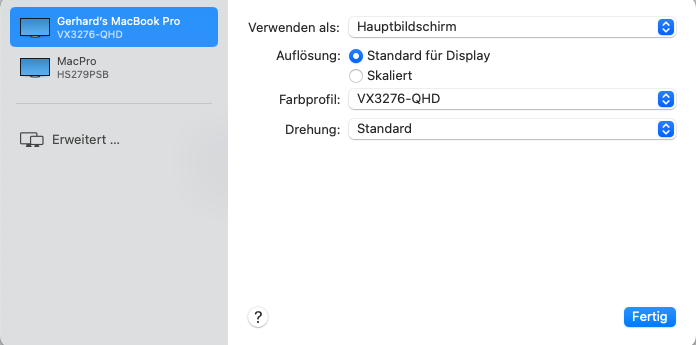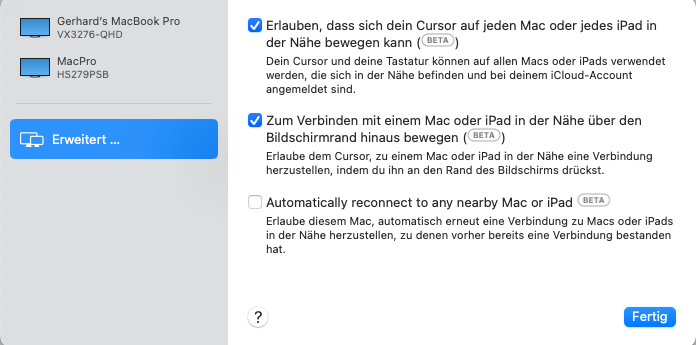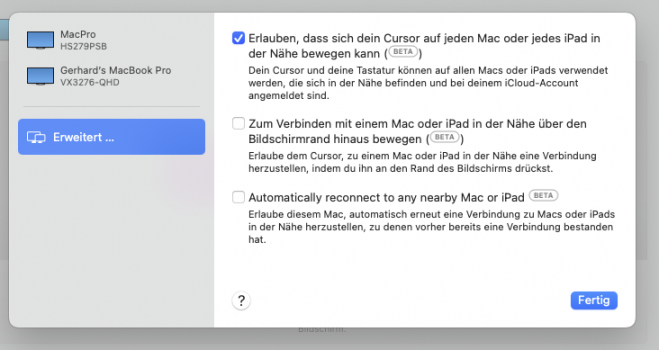Thanks!, 12.3b working like a charm!. I just needed to get the latest ver of the TUI app. I should know this by now! lolThe latest OCLP build from the source fixed the boot loop for my iMac11.3 with Xeon 3470. Some systems suffer only a throttled CPU, others do not boot at all. Please get ready to use development builds following the way as described on the OCLP GitHub page.
Got a tip for us?
Let us know
Become a MacRumors Supporter for $50/year with no ads, ability to filter front page stories, and private forums.
macOS 12 Monterey on Unsupported Macs Thread
- Thread starter khronokernel
- WikiPost WikiPost
- Start date
- Sort by reaction score
You are using an out of date browser. It may not display this or other websites correctly.
You should upgrade or use an alternative browser.
You should upgrade or use an alternative browser.
- Status
- The first post of this thread is a WikiPost and can be edited by anyone with the appropiate permissions. Your edits will be public.
You´re not honestly comparing a release macOS (12.2) to the first beta of 12.3? No?12.3b -- After reading your findings I tested System root-patch via all 4 variants of OCLP 0.4.2n, only the GUI_offline version rendered a usable system. All other 3 variants resulted in unsatisfying performance, with almost 10min. of complete unresponsiveness of applications after login.
For the moment I will stick with OCLP 0.4.2n GUI offline, until more promising reports by fellow forum members.
12.2 was a battleship, 12.3 feels like a prototype
Good. ;-)
As I have already reported, Universal Control works on the cMP. Now, however, I have an update ...
Universal Control no longer works for me, nor does Handoff and other continuity features. I have tried turning the features off and on several times on iOS/iPadOS and macOS, but to no success! Is anyone having problems with this as well?
Universal Control no longer works for me, nor does Handoff and other continuity features. I have tried turning the features off and on several times on iOS/iPadOS and macOS, but to no success! Is anyone having problems with this as well?
🪓The current OCLP_042N TUI squashes the replayd crashing bug in 12.3b seen on early NVIDIA Macs, so far. With 12 hrs. in - no reoccurrences. 🥳🤞
🚧 SMC reset?🤔I just upgraded to Monterey on my late 2013 iMac, but I can't get my Mac to go to sleep. If I click sleep, nothing happens. Does there is a solution to this?
This is the WiFiCard I have in my MBP4,1, too. So your hardware is good.Hi @roysterdoyster
Here we go:
MacBook Air (13-inch, Mid 2011)
- MacBookAir4,2 / - Dual-Core Intel Core i7 1,8 GHz / - RAM: 4GB / - Systemfirmwareversion: MBA41.0080.B00 / WiFi Chipset Broadcom BCM43xx 1.0 (7.77.111.1 AirPortDriverBrcmNIC-1710.3)
Do the following:
1. NVRAM reset
2. SMC reset
3. Reset network settings to factory settings like this:
https://howchoo.com/mac/reset-network-settings-macos
Huge thank you to the OCLP team for the scrolling fix in the latest GitHub fixes.
No more lag when scrolling through iMessages on my MBP 8,1
No more lag when scrolling through iMessages on my MBP 8,1
I can't get airplay to work on 12.2 .. I tried to patch through OPCL 0.42 but it doesn't work ... help ?
Can't help if not knowing what Mac. Post that info in signature. 😗I can't get airplay to work on 12.2 .. I tried to patch through OPCL 0.42 but it doesn't work ... help ?
@mwidjaya & @roysterdoysterI suspect your firmware version is not the latest. This could be the reason why the wifi is not working.
AFAIK, that MBA4,2 should be using latest firmware 135.0.0.0.0.
Likely provided by High Sierra Security Update 2020-004 released on 15 July 2020
THANK YOU, man! That solved it! Had to install High Sierra again, and updated the SecPatches then. Afterwards I did a Rebuild and reinstall of OCLP on EFI partition, applied Post-Install patches again (I guess this last step was not necessary, as it only affects gfx)!
Good, problem fixed.THANK YOU, man! That solved it! Had to install High Sierra again, and updated the SecPatches then.
Many have overlooked that firmware could be the key, if you are having issues like that.
I keep a small partition of Catalina on my 2012 macmini, as that is last officially supported OS. Just in case there is a need to boot into that.
On this meager 2GHz early '09 Mini3,1 macOS 12.3b and the current OCLP_042N runs bug-free and way better than expected. 🥳🎉

Last edited:
iMac 14.1 late 2013 ..Can't help if not knowing what Mac. Post that info in signature. 😗
iMac13,1, Monterey 12.2: I have downloaded OCLP 0.4.2n now and with Safe Mode I get until the boot screen, where after the password entry it just hangs on the beachball. Any solution for this?
[UPDATE] Managed to boot into the system with Safe Mode - now I cannot patch.
[UPDATE 2] Patch applied, now I cannot patch opencore on the external drive... Creating a backup so in case everything crashes, I, at least have a backup. Sound is not working. Any hints?
[UPDATE] Managed to boot into the system with Safe Mode - now I cannot patch.
[UPDATE 2] Patch applied, now I cannot patch opencore on the external drive... Creating a backup so in case everything crashes, I, at least have a backup. Sound is not working. Any hints?
Last edited:
Happy to confirm that OCLP 4.2 has re-enabled UAC on my 2015 MBP
Happy Thursday everyone
Happy Thursday everyone
This is a known Apple change, currently a WIP by the developers.iMac 14.1 late 2013 ..
AirPlay to Mac with macOS 12.1 and iMac14,x · Issue #783 · dortania/OpenCore-Legacy-Patcher
With the first beta of macOS 12.1, FeatureUnlock.kext started having patching issues with with regards to enabling AirPlay to Mac support on pre-Skylake machines. Upon further inspection, we found ...
Was Step #2 installed on the external drive? The EFI.iMac13,1, Monterey 12.2: I have downloaded OCLP 0.4.2n now and with Safe Mode I get until the boot screen, where after the password entry it just hangs on the beachball. Any solution for this?
[UPDATE] Managed to boot into the system with Safe Mode - now I cannot patch.
[UPDATE 2] Patch applied, now I cannot patch opencore on the external drive... Creating a backup so in case everything crashes, I, at least have a backup. Sound is not working. Any hints?
What do you mean by Step 2? If you mean, the OS, yes, it is on an external drive. If you mean the EFI, the same is true. I also have an early OCLP 0.1.7 on the internal drive, but this seems not to be able to boot macOS 12.2.Was Step #2 installed on the external drive? The EFI.
However, I still did not reboot as the TimeMachine Backup is taking some time.
HiAs I have already reported, Universal Control works on the cMP. Now, however, I have an update ...
Universal Control no longer works for me, nor does Handoff and other continuity features. I have tried turning the features off and on several times on iOS/iPadOS and macOS, but to no success! Is anyone having problems with this as well?
I have M1 MBP together with a cMP 2010 5.1.
Universal Control is working between these machines. The workin configuration you can see as attached pictures . First 2 are th M1 MBP. The last shows the cMP config.
The connection is not stable. If I open System preferences I get disconnected. There are also some interactions using Safari. Immediate reconnections (manual) work every time. I had to do SMC reset on the cMP before I got it working.
Attachments
i have 2014 MacBook Pro (11,1) and when I select EFI Boot it just boots from the current SSD (Big Sur). Have followed all the steps again but cannot get the option to select the Monterey Installer. I am using an aftermarket 3rd party SSD (Kingston A2000) - could that be the issue?
I've successfully loaded OCLP with Monterey on other MacBook Pros with the same process...
I've successfully loaded OCLP with Monterey on other MacBook Pros with the same process...
🪓AHOY! OCLP_042 final is released. Fixes lots of stuff. https://github.com/dortania/OpenCore-Legacy-Patcher/releases 🚧
Last edited:
🪓AHOY! OCLP_042 final is released. Fixes lots of stuff. https://github.com/dortania/OpenCore-Legacy-Patcher/releases 🚧
- Resolve Catalyst Scrolling on non-Metal GPUs
I have been running Big Sur on MacBook Pro (9,2) 2012 non-retina for some months. It works great using OCLP 2.5. I want to install Monterey once it gets more mature, so I will likely wait until maybe 12.4
Should I go ahead and install OCLP 4.2 while waiting for Monterey to mature, or should I leave OCLP alone since Big Sur is working perfectly?
EDIT: I was able to update to 11.6.3 OTA, and hope to do upgrade to Monterey also OTA.
Should I go ahead and install OCLP 4.2 while waiting for Monterey to mature, or should I leave OCLP alone since Big Sur is working perfectly?
EDIT: I was able to update to 11.6.3 OTA, and hope to do upgrade to Monterey also OTA.
Last edited:
OCLP and BigSur is a great match although Monterey is emerging. Your Catalina will still boot just fine as installed via @dosdude1 w/OCLP.Yeah! That does it - I guess, I'm about to kiss Catalina Patcher goodbye on my MBP 8,1...
- Resolve Catalyst Scrolling on non-Metal GPUs
Look at the docs, here: https://github.com/dortania/OpenCore-Legacy-Patcher/releases and see if the latest release serves you any purpose?I have been running Big Sur on MacBook Pro (9,2) 2012 non-retina for some months. It works great using OCLP 2.5. I want to install Monterey once it gets more mature, so I will likely wait until maybe 12.4
Should I go ahead and install OCLP 4.2 while waiting for Monterey to mature, or should I leave OCLP alone since Big Sur is working perfectly?
EDIT: I was able to update to 11.6.3 OTA, and hope to do upgrade to Monterey also OTA.
Register on MacRumors! This sidebar will go away, and you'll see fewer ads.