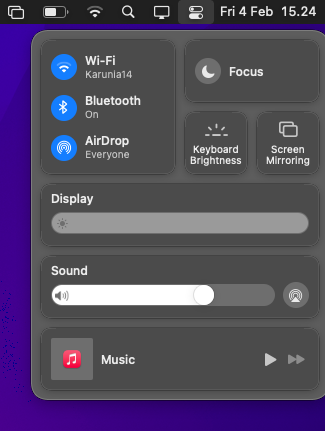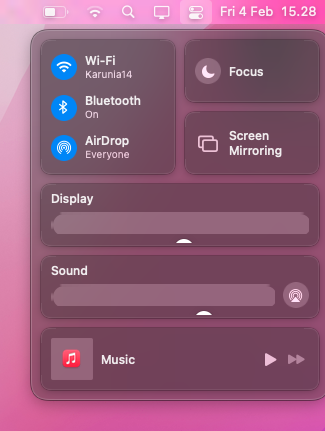Well, if I want to get serious (i.e. productive) with Big Sur, I'ld want to have all my stuff there. Now while still testing I open apps and documents in my Catalina volume after booting from Big Sur or Monterey, which works great. As far as I can see, the other way round is not possible, is it?OCLP and BigSur is a great match although Monterey is emerging. Your Catalina will still boot just fine as installed via @dosdude1 w/OCLP.
(I have a separate partition on my MBP 9,1, where I have installed HS to be able to run CS6 just in case. I tried to open the Monterey partition from there, but that didn't work.)