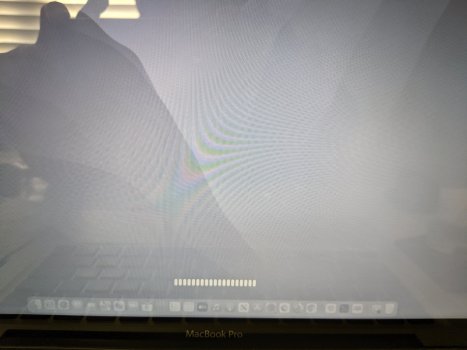Just a thought.again, install failed at 12 minutes remaining
This is for 2010 MBP - officially on High Sierra. But you are on Catalina, with some patch? Possible bad interaction with OCLP build?
Possible to unpatch/revert back to High Sierra?
Start from a known state?