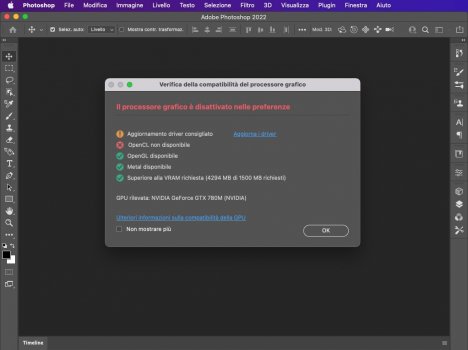update 21E5206e without problem with OCLP 0.4.2 on macpro 3.1
Got a tip for us?
Let us know
Become a MacRumors Supporter for $50/year with no ads, ability to filter front page stories, and private forums.
macOS 12 Monterey on Unsupported Macs Thread
- Thread starter khronokernel
- WikiPost WikiPost
- Start date
- Sort by reaction score
You are using an out of date browser. It may not display this or other websites correctly.
You should upgrade or use an alternative browser.
You should upgrade or use an alternative browser.
- Status
- The first post of this thread is a WikiPost and can be edited by anyone with the appropiate permissions. Your edits will be public.
Since we're spoofing with OCLP, firmware updates are bypassed - does anyone have a easy way to compare installed vs. available without having to install or boot from an older MacOSx version? In my case, I no longer retained older OSx versions and I'm afraid I may be lower version of firmware than what is available for my machine. Not looking for flaming, just suggestions  --thank you...
--thank you...
Try silentknight.does anyone have a easy way to compare installed vs. available without having to install or boot from an older MacOSx version?

SilentKnight 1.18 is more helpful and less confusing
Improves reporting of results on T2 and M1 Macs, and clarifies old versions of Gatekeeper seen on newer Macs. Recommended for all users.
 eclecticlight.co
eclecticlight.co
Anybody else’s SD card reader stop working. Latest OCLP and Monterey non beta on MBP 8,1
Try re-seating it. Could be just a loose fit; did that on my mini.Anybody else’s SD card reader stop working
Yes I went back down to Monterey 12,2 as the SD card reader stopped and now it doesn't work in 12,2 FinalAnybody else’s SD card reader stop working. Latest OCLP and Monterey non beta on MBP 8,1
I see the same with OCLP 041 and 12.2 final. Not a deal breaker for me but will likely get fixed somewhere down the line.Yes I went back down to Monterey 12,2 as the SD card reader stopped and now it doesn't work in 12,2 Final
Nice nickI see the same with OCLP 041 and 12.2 final. Not a deal breaker for me but will likely get fixed somewhere down the line.
I spent 4 or 5 years there with my young family, many moons ago. Fantastic city.Nice nick
With OCLP 0.4.3 Night Monterey 12.2 works great in my iMac 27-inch late 2013 (see my Signature). Unfortunately, due to Photoshop 2022 not seeing OpenCL drivers, not enabling nVidia GTX 780M card (Kepler series), and disabling many important features, for my work I still use Catalina on 2TB internal SSD. So, I keep and boot Monterey 12.2 from the internal 128GB Apple SSD (formerly Fusion Drive) for testing only.
Of course, friends, I applied the Post Install Patch; but not only that, since I have personally tried to make changes to the macOS 12.2 System, but to no avail.
Note 1: I have inserted Kext and Framework taken from various versions of Catalina and made other attempts; obviously recreating the disk image each time with Montery and redo it boot.
Note 2: Actually, even AirPlay doesn't work with Monterey in iMac14,2 like mine; but this problem is solved very well by purchasing and using AirServer or Reflector which also have more features than AirPlay.
Finally: I really hope the best OCLP's Developers fix this nasty issue with OpenCL, so that I can install macOS Monterey on the main disk as well and use it for my work.
I just found that I cannot put the problem in Github as a third party application is involved in this case.
We hope that Khronokernel, Ausdauersportler, ASentientBot and other good developers read this post.
Of course, friends, I applied the Post Install Patch; but not only that, since I have personally tried to make changes to the macOS 12.2 System, but to no avail.
Note 1: I have inserted Kext and Framework taken from various versions of Catalina and made other attempts; obviously recreating the disk image each time with Montery and redo it boot.
Note 2: Actually, even AirPlay doesn't work with Monterey in iMac14,2 like mine; but this problem is solved very well by purchasing and using AirServer or Reflector which also have more features than AirPlay.
Finally: I really hope the best OCLP's Developers fix this nasty issue with OpenCL, so that I can install macOS Monterey on the main disk as well and use it for my work.
I just found that I cannot put the problem in Github as a third party application is involved in this case.
We hope that Khronokernel, Ausdauersportler, ASentientBot and other good developers read this post.
Attachments
Last edited:
I am thinking why not give Big Sur a go.so that I can install macOS Monterey on the main disk as well and use it for my work.
It should have less issues (maybe no issues at all) on your 2013 iMac w/ OCLP.
I don't know much about Catalina; heard bad things about it and never ran it. Skip from Mojave straight to Big Sur.
At this time, I am happy to continue w/ Big Sur.
Thanks for your friendly advice, mwidjaya. You're right: Big Sur works almost natively on my iMac and I've used it in all versions, including betas, with no issues.I am thinking why not give Big Sur a go.
It should have less issues (maybe no issues at all) on your 2013 iMac w/ OCLP.
I don't know much about Catalina; heard bad things about it and never ran it. Skip from Mojave straight to Big Sur.
At this time, I am happy to continue w/ Big Sur.
Unfortunately, however, I'm a... "sick of perfectionism" ;-) and it makes me angry that PhotoBoot doesn't work in BigSur. So, with a my trick I can make the PhotoBoot "Normal" effect work, but only that and for screenshots, not for videos.
Conversely, if I reboot from disk with Monterey it immediately seems to me that the Mac becomes much more efficient than both Catalina and Big Sur and therefore I get nervous at not being able to use Monterey just because Photoshop.
Both Silent Knight and the website articles provided by eclecticlight are outstandingly helpful.Try silentknight.

SilentKnight 1.18 is more helpful and less confusing
Improves reporting of results on T2 and M1 Macs, and clarifies old versions of Gatekeeper seen on newer Macs. Recommended for all users.eclecticlight.co
Silent Knight reports the warning:
on my MacBookPro4,1.old EFI firmware 00C1.B03.0802271651
Q: How-to determine the latest firmware version, and where can I get it. (I already did the research, there is no listing)?
Q: Is 8GB of RAM supported (according to articles, a MBP5,1 is able to sport 8GB of RAM after a silent firmware update by Apple some yrs. ago.)?
I successfully upgraded my MBP4,1 to 6GM of RAM, and am eager to upgrade to 8GB, IF possible.
Q: How can I get the Post-install patch for Keyboard backlight to work? The default built-in system keys do not function, still using Lab Tick until I can solve this.
This is a tricky thing.Q: How-to determine the latest firmware version, and where can I get it. (I already did the research, there is no listing)?
If your MacbookPro4,1 is running smoothly, I would just leave it alone.
You can do more research, read this.

How to update your Mac’s firmware
iMac17,1 and other Mac models which don’t update their firmware properly can be brought fully up to date. What’s more, Apple Support is now reluctantly sorting this out those who persis…
 eclecticlight.co
eclecticlight.co
A. Official method - Reinstall your supported os (El Cap), run all the updates.
Might need to put back Apple supplied hard disk.
B. Supposedly there is a manual method that involves extracting the firmware update bundled into Apple security update.
Could be bundled in latest El Cap security update
Download Security Update 2018-004 (El Capitan) – Apple Support (AU)
Security Update 2018-004 is recommended for all users and improves the security of macOS.
Good luck.
PS - As mentioned earlier, I keep a small partition(50GB) on my mini, running Catalina. I can easily reset NVRAM, boot into that if I need to apply a new security update. Applying OCLP EFI again is easy.
See - https://dortania.github.io/OpenCore-Legacy-Patcher/ for your answer. 🪓Zero Firmware Patching required! It's in the docs. 🪓Read and heed! Y'all.Both Silent Knight and the website articles provided by eclecticlight are outstandingly helpful.
Silent Knight reports the warning:
on my MacBookPro4,1.
Q: How-to determine the latest firmware version, and where can I get it. (I already did the research, there is no listing)?
Q: Is 8GB of RAM supported (according to articles, a MBP5,1 is able to sport 8GB of RAM after a silent firmware update by Apple some yrs. ago.)?
I successfully upgraded my MBP4,1 to 6GM of RAM, and am eager to upgrade to 8GB, IF possible.
Q: How can I get the Post-install patch for Keyboard backlight to work? The default built-in system keys do not function, still using Lab Tick until I can solve this.
Last edited:
Not correct, sorry! Had to upgrade the Firmware using a „fresh“ High Sierra Installation to be able to use WiFi and BT.See - https://dortania.github.io/OpenCore-Legacy-Patcher/ for your answer. 🪓Zero Firmware Patching required! It's in the docs. 🪓Read and heed! Y'all.
Are you writing the OCLP documentation is incorrect? More likely you failed to install the post-install patches?Not correct, sorry! Had to upgrade the Firmware using a „fresh“ High Sierra Installation to be able to use WiFi and BT.
yeah I stayed on 12.2(21D49) and it doesn't work.Yes I went back down to Monterey 12,2 as the SD card reader stopped and now it doesn't work in 12,2 Final
I don't use it too often just for some rasp pi's and Garmin devices to update maps
hopefully it gets sorted out, it's a nice feature
Two different stories:Are you writing the OCLP documentation is incorrect? More likely you failed to install the post-install patches?
1. Zero firmware patching applies to the fact that OpenCore supports non APFS machines without patching the firmware.
2. Having the latest official Apple firmware installed on your Mac can enable APFS, obviously BT and WiFi functionality and possibly more.
One should assume all Macs have in every case the most recent firmware installed. This is easy for all pre 2012 models, since these systems do not get any macOS updates and so any firmware updates.
All 2012+ systems should check after each Catalina security update for firmware updates and apply those. This applies to all systems supported by Apple with Big Sur, but not longer with Monterey and so on…
Last edited:
I take it the following is a clean bill of health with regards to firmware -Try silentknight.

SilentKnight 1.18 is more helpful and less confusing
Improves reporting of results on T2 and M1 Macs, and clarifies old versions of Gatekeeper seen on newer Macs. Recommended for all users.eclecticlight.co
Not helpful, you know, I a l w a y s do research before asking. Feeling a little haughty lately?See - https://dortania.github.io/OpenCore-Legacy-Patcher/ for your answer. 🪓Zero Firmware Patching required! It's in the docs. 🪓Read and heed! Y'all.
Excellent advice. I still have the original HD and will test it. Thank you!This is a tricky thing.
If your MacbookPro4,1 is running smoothly, I would just leave it alone.
You can do more research, read this.

How to update your Mac’s firmware
iMac17,1 and other Mac models which don’t update their firmware properly can be brought fully up to date. What’s more, Apple Support is now reluctantly sorting this out those who persis…eclecticlight.co
A. Official method - Reinstall your supported os (El Cap), run all the updates.
Might need to put back Apple supplied hard disk.
B. Supposedly there is a manual method that involves extracting the firmware update bundled into Apple security update.
Could be bundled in latest El Cap security update
Download Security Update 2018-004 (El Capitan) – Apple Support (AU)
Security Update 2018-004 is recommended for all users and improves the security of macOS.support.apple.com
Good luck.
PS - As mentioned earlier, I keep a small partition(50GB) on my mini, running Catalina. I can easily reset NVRAM, boot into that if I need to apply a new security update. Applying OCLP EFI again is easy.
Hey Roysterdoyster,Both Silent Knight and the website articles provided by eclecticlight are outstandingly helpful.
Silent Knight reports the warning:
on my MacBookPro4,1.
Q: How-to determine the latest firmware version, and where can I get it. (I already did the research, there is no listing)?
Q: Is 8GB of RAM supported (according to articles, a MBP5,1 is able to sport 8GB of RAM after a silent firmware update by Apple some yrs. ago.)?
I successfully upgraded my MBP4,1 to 6GM of RAM, and am eager to upgrade to 8GB, IF possible.
Q: How can I get the Post-install patch for Keyboard backlight to work? The default built-in system keys do not function, still using Lab Tick until I can solve this.
I also had a problem with getting the backlight patch to work. I uninstalled the root patches and then installed them but without result. I erased Lab Tick, unstalled the root patches again, rebooted and installed them and tada, keyboard backlight as it came out of the box 🎉🎉!
Maybe this does the trick for you too?
Monterey 12.2.1 is up and running on my Macmini6,2 (with OCLP 0.4.2). It hung during a reboot mid installation, but after cycling the power it carried on where it left off and finished the installation.
Not sure.I take it the following is a clean bill of health with regards to firmware
The spoofing by earlier versions of OCLP makes it difficult to tell. Note how the firmware got jacked to max value 999.x.x.x.x
Your should update OCLP to latest, which is spoof-less, and check again.
Register on MacRumors! This sidebar will go away, and you'll see fewer ads.