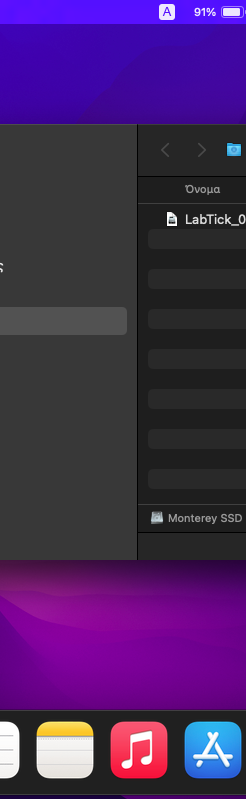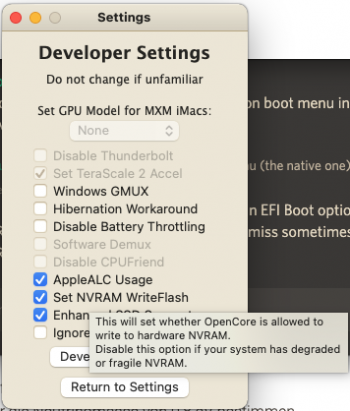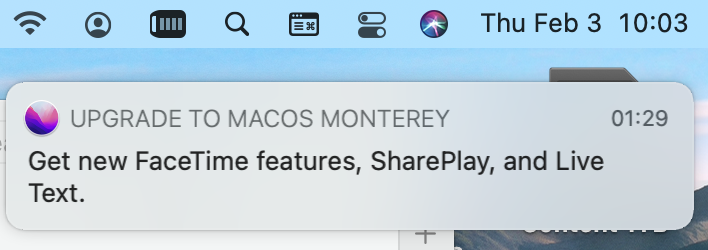I know it's a totally different machine, but I have a 2012 iMac (13,2) that had old firmware on it. I installed Catalina on an external USB drive and then booted from it. It updated the FW to a later version, but not the latest available. However when I installed some updates, including a very recent security update, it brought my FW up to the latest version. Once that was done I disconnected the USB and booted from my internal drive (OCLP Monty), and the FW is the latest possible for my machine.Security Update 2021-004 (Catalina) – Apple Support (UK)
Security Update 2021-004 is recommended for all users and improves the security of macOS.support.apple.com
About EFI and SMC firmware updates for Intel-based Mac computers – Apple Support (UK)
This article lists firmware updates available as standalone installers for Intel-based Mac computers.support.apple.com
This should be the one that contains the latest firmware updates when running Catalina. Besides, wouldn't it be enough to install Catalina on an external hard drive, swap it with the internal one, run the update and switch back?
When downgrading to Catalina you might need to know this:
There may be some nuances for your machine, but thought I'd chime in anyway. Sorry if it's a waste of time