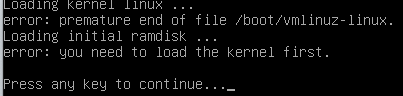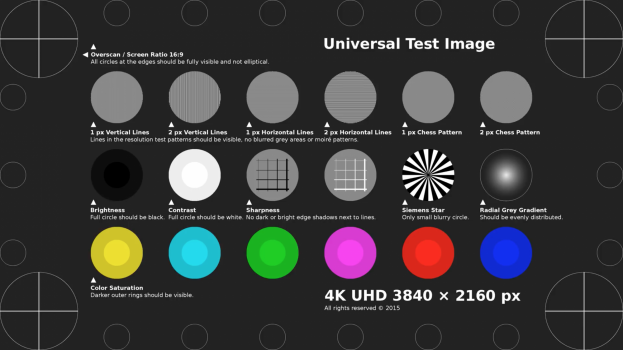Got a tip for us?
Let us know
Become a MacRumors Supporter for $50/year with no ads, ability to filter front page stories, and private forums.
macOS 12 Monterey on Unsupported Macs Thread
- Thread starter khronokernel
- WikiPost WikiPost
- Start date
- Sort by reaction score
You are using an out of date browser. It may not display this or other websites correctly.
You should upgrade or use an alternative browser.
You should upgrade or use an alternative browser.
- Status
- The first post of this thread is a WikiPost and can be edited by anyone with the appropiate permissions. Your edits will be public.
Did you use the ASPP-Override.kext?update to 12.3 final on cMP 5.1 working great.
I upgraded without any problems using ASPP-Override.kext, might (or might not  ) try without it once I stop fooling around with Universal Control.
) try without it once I stop fooling around with Universal Control.
Universal Control is working between my M1 MBP and cMP5.1 but is getting interrupted sometimes using Safari or System Prefences. Later on it gets connected again automatically.I upgraded without any problems using ASPP-Override.kext, might (or might not) try without it once I stop fooling around with Universal Control.
I got an M1 Air and the previous Intel Air set up to the left and right of my MP5,1 and they're working flawlessly.
I get interruptions but don´t know why.I got an M1 Air and the previous Intel Air set up to the left and right of my MP5,1 and they're working flawlessly.
Updated both my iMac12,2 systems to 12.3 and can enjoy UC, now. Using OCLP 0.4.3 on all systems.
Both iMacs were upgraded with an AMD Polaris/Ellesmere GPU and the BCM943602CDP WiFi/BT card.
BTW:
One system refused to see the Monterey updates for quite a while, used it as a test platform for all macOS versions post High Sierra and switched back and forth between different macOS seed (developer and public beta). At the very end I pulled a new full installer and updated via external USB.
Both iMacs were upgraded with an AMD Polaris/Ellesmere GPU and the BCM943602CDP WiFi/BT card.
BTW:
One system refused to see the Monterey updates for quite a while, used it as a test platform for all macOS versions post High Sierra and switched back and forth between different macOS seed (developer and public beta). At the very end I pulled a new full installer and updated via external USB.
No luck till now in my Mac Pro 4,1>5,1 from 12.2 to 12.13. Stuck in installation.
Absolute disaster. But As I never jump without a safety ,I`m returning to 12.2.1. I´ll wait till it is clearer.
Besides, jumping from OCLP 0.4.2 to 0.4.3 brings me problems. Trackpad in System preferences, for example, it does not find the trackpad.
Besides, jumping from OCLP 0.4.2 to 0.4.3 brings me problems. Trackpad in System preferences, for example, it does not find the trackpad.
Last edited:
It’s because you have sip disabled. It won’t prompt to allow acces to mic, camera etc. TCC needs Sip enabled. I used this little utility to allow camera, mic manually to touchdesigner. It is a bit tricky to figure out but worked eventually.No idea where to ask this question, I wish there were OCLP specific forums.
I finally have Monterey 12.2.1 running on MBA 4,2 (Mid-2011). It was a bit harder to install than I expected. I am sad it won't run the latest GarageBand version.
I cannot get a FiFine external USB microphone to be recognized by MacOS, nor can use the built in audio in/out jack with adapter for a microphone. The MBA internal microphone works fine.
I need to have a way to add an external microphone to this thing, as it's a primary part of my recording studio. Any suggestions?
GitHub - jslegendre/tccplus: tccutil with extended capabilities. Grant/remove accessibility permissions to any app.
tccutil with extended capabilities. Grant/remove accessibility permissions to any app. - jslegendre/tccplus
Or this one for Mojave, as tccplus didn’t work.
GitHub - jacobsalmela/tccutil: ♿️ Command line tool to modify OS X's accessibility database (TCC.db)
♿️ Command line tool to modify OS X's accessibility database (TCC.db) - jacobsalmela/tccutil
My mini 6,1 is still going strong on 12.3 without any issues.
Also, I finally discovered why OCLP versions newer than 0.3.1 would hang on boot... it's because they were re-enabling TRIM with my 3rd-party SSD.
As it turns out, the Third-Party SSD Support option must be False for things to work properly, which was counterintuitive to me. But after disabling that option, everything is fine, currently on 0.4.3 now.
Also, I finally discovered why OCLP versions newer than 0.3.1 would hang on boot... it's because they were re-enabling TRIM with my 3rd-party SSD.
As it turns out, the Third-Party SSD Support option must be False for things to work properly, which was counterintuitive to me. But after disabling that option, everything is fine, currently on 0.4.3 now.
More difficult than previous versions, but I got Monterey 12.3 running on my Mac Pro 5,1 using OpenCore Legacy Patcher 0.4.3. I created a bootable USB installer using OpenCore Patcher GUI and the initial installation seemed to work. The Mac got stuck on subsequent boots and I ended up using 12.3 recovery mode and installing from there. Again, the next boot from the normal startup disk got stuck, but after repeating a couple of times it worked.
However, I now found my user account had been downgraded from admin to standard level, so I was locked out. This meant another boot into recovery mode where I was able to use this terminal command:
This file on the data volume indicates that the OS setup routine has been run. Deleting it and restarting normally allowed me to go through the OS setup routine again, creating a new admin account. I logged into this new admin account, went to System Preferences and restored my normal user account to admin level. Another reboot and I was able to log into my normal account, delete the temporary admin account, and get on with things.
I hope this helps anyone in a similar situation.

However, I now found my user account had been downgraded from admin to standard level, so I was locked out. This meant another boot into recovery mode where I was able to use this terminal command:
rm -i /Volumes/[YOUR BOOT DISK] -\ Data/private/var/db/.AppleSetupDoneThis file on the data volume indicates that the OS setup routine has been run. Deleting it and restarting normally allowed me to go through the OS setup routine again, creating a new admin account. I logged into this new admin account, went to System Preferences and restored my normal user account to admin level. Another reboot and I was able to log into my normal account, delete the temporary admin account, and get on with things.
I hope this helps anyone in a similar situation.
iMac 13,1 was updated OTA to macOS 12,3 today without major problems.
Universal Control and Sidecar both work on a supported iPad Pro (9.7 inch). WiFi connection required required iPadOS 15.4 to work properly.
The various Beta releases of 12,3 supported VirtualBox running a Linux distro. Under 21E230, it is not possible to boot Linux. The errors shown below are generated. Such problems can normally be overcome by booting Grub in VirtualBox using the Shift key and updating the Linux installation. The Shift key is no longer working. An obvious solution would be to reinstall VirtualBox and the Linux distro. For the moment, however, I'm going to wait and see if anybody else reports similar problems.
Universal Control and Sidecar both work on a supported iPad Pro (9.7 inch). WiFi connection required required iPadOS 15.4 to work properly.
The various Beta releases of 12,3 supported VirtualBox running a Linux distro. Under 21E230, it is not possible to boot Linux. The errors shown below are generated. Such problems can normally be overcome by booting Grub in VirtualBox using the Shift key and updating the Linux installation. The Shift key is no longer working. An obvious solution would be to reinstall VirtualBox and the Linux distro. For the moment, however, I'm going to wait and see if anybody else reports similar problems.
Attachments
Is it possible to use the ipad air 2 for sidecar with macOS Monterey 12.3 ? help me please !!
This is funny. I got MBP11,3 (with Nvidia discrete graphics) and MBP11,4 natively supported by Monterey. Both are running Monterey 12.3. MBP11,3 uses


Anyone knows why Universal control is not selectable?
Edit: SIP is enabled on the MBP11,4 and disabled on the MBP11,3. Does it make a difference?
-no_compat_check boot argument. MBP11,3:MBP11,4 (Intel only Monterey supported):

Universal control is not selectable:

Universal control is not selectable:
Edit: SIP is enabled on the MBP11,4 and disabled on the MBP11,3. Does it make a difference?
Last edited:
As I understand, older iPads are blocked from using sidecar on iPadOS 15.1 and newer (at least that’s when it stopped working on mine)Is it possible to use the ipad air 2 for sidecar with macOS Monterey 12.3 ? help me please !!
I ended up just buying duet, which does everything sidecar can do.
The second and third checkbox depend on the first, which you haven’t enabled.
The problem is I can't enable the first one.The second and third checkbox depend on the first, which you haven’t enabled.
Thank-you to OpenCore developers!! Great job!
Just did a clean install of Monterey 12.3 using OpenCore 4.3 GUI and Apple's own installer downloaded from App Store. WIFI works, Video works, Ethernet works, keyboard and trackpad work, USB works, DVD drive works, camera and mic work, even the Apple IR remote works. Bluetooth sort of works.
The only issue that I see is that bluetooth no longer connects to my iPhone 8 or iPad 11 Pro (both running 15.4). Bluetooth mouse works perfectly, just cannot connect to Apple devices. MacBook Pro shows pairing numeric code, which also shows on iPhone/iPad. But whenI click "Pair" on iPhone/iPad, connection never happens. If I highlight MacBook Pro in iPhone/iPad bluetooth settings, I get message: "Connection Unsuccessful MacBook Pro is not supported" and only option is to "Forget Device".
Things I have tried:
Making sure all devices are using same Apple ID, and password
Making sure airplay/handoff is selected on all devices
Turning on Universal Control
Turning off Universal Control (I'll work on getting that going after bluetooth)
Restarting laptop, iPad and iPhone
Turning bluetooth off, then back on (all devices)
I'm guessing this is driver-related, or a new "Apple Feature" since bluetooth between Apple devices worked perfectly in Catalina, and Big Sur
Any more ideas to try?
UPDATE: Tried PRAM reset. Did not solve bluetooth problem. Universal Control is sort of working. It works for a while, then it doesn't, then it does again. I was able to use mouse and keyboard from MacBook to iPad. Was able to drag and drop a picture from iPad to MacBook Pro.
Just did a clean install of Monterey 12.3 using OpenCore 4.3 GUI and Apple's own installer downloaded from App Store. WIFI works, Video works, Ethernet works, keyboard and trackpad work, USB works, DVD drive works, camera and mic work, even the Apple IR remote works. Bluetooth sort of works.
The only issue that I see is that bluetooth no longer connects to my iPhone 8 or iPad 11 Pro (both running 15.4). Bluetooth mouse works perfectly, just cannot connect to Apple devices. MacBook Pro shows pairing numeric code, which also shows on iPhone/iPad. But whenI click "Pair" on iPhone/iPad, connection never happens. If I highlight MacBook Pro in iPhone/iPad bluetooth settings, I get message: "Connection Unsuccessful MacBook Pro is not supported" and only option is to "Forget Device".
Things I have tried:
Making sure all devices are using same Apple ID, and password
Making sure airplay/handoff is selected on all devices
Turning on Universal Control
Turning off Universal Control (I'll work on getting that going after bluetooth)
Restarting laptop, iPad and iPhone
Turning bluetooth off, then back on (all devices)
I'm guessing this is driver-related, or a new "Apple Feature" since bluetooth between Apple devices worked perfectly in Catalina, and Big Sur
Any more ideas to try?
UPDATE: Tried PRAM reset. Did not solve bluetooth problem. Universal Control is sort of working. It works for a while, then it doesn't, then it does again. I was able to use mouse and keyboard from MacBook to iPad. Was able to drag and drop a picture from iPad to MacBook Pro.
Last edited:
just wanted to thank you for this reply. turned out i hadn't seated the mic cable fully into the mic. I'm definitely getting dummer every dayIt’s because you have sip disabled. It won’t prompt to allow acces to mic, camera etc. TCC needs Sip enabled. I used this little utility to allow camera, mic manually to touchdesigner. It is a bit tricky to figure out but worked eventually.

GitHub - jslegendre/tccplus: tccutil with extended capabilities. Grant/remove accessibility permissions to any app.
tccutil with extended capabilities. Grant/remove accessibility permissions to any app. - jslegendre/tccplusgithub.com
Or this one for Mojave, as tccplus didn’t work.

GitHub - jacobsalmela/tccutil: ♿️ Command line tool to modify OS X's accessibility database (TCC.db)
♿️ Command line tool to modify OS X's accessibility database (TCC.db) - jacobsalmela/tccutilgithub.com
This current 6.1 version needs a update coming shortly for MacOS 12.3, look for another update Wednesday.The most recent update to Carbon Copy Cloner, is working perfectly,
under macOS Monterey v12.3 (21E230)
Last edited:
My MBP11,2 15" intel GPU working w/o problems, so far.This is funny. I got MBP11,3 (with Nvidia discrete graphics) and MBP11,4 natively supported by Monterey. Both are running Monterey 12.3. MBP11,3 uses-no_compat_checkboot argument.
Depends, you need minimum OCLP 0.3.3 to get Airplay & UC working.Anyone knows why Universal control is not selectable?
I hope to give great news to all iMac 14.2 owners (27-inch i7 CPU, nVidia GeForce GTX 780M late 2013). After updating to macOS 12.3 I have AirPlay working! From my iPhone XS I was able to see a video from both my iPhone's Photo album and Youtube in 4K in full screen, as per the attached clip. This news should please @khronokernel who had investigated the problem and so far there was no solution.
Now everything works in my iMac and works better if I completely delete the references to "AirportBrcmFixup.kext" from the OCLP config.plist and if I remove this KEXT from OCLP. Otherwise, e.g., if Broadcom Fixup KEXT is active in OCLP and if my Buffalo BR-X816U2 Blu-Ray player is connected to Mac, Apple Bluetooth keyboard, trackpad and mouse sometimes don't work at startup, don't work on select disk and they do not work for entering the password; so I'm forced to use the USB keyboard.
Hope the OCLP Developers remove the "AirportBrcmFixup.kext" in creating the OCLP build for iMac 14.2. At least I hope that the Developers can introduce a choice, in the settings of OCLP EFI Build, in order to allow to exclude the "AirportBrcmFixup.kext" to those who want to remove it.
Otherwise I am forced to remove it each time manually, with BBEdit or with OpenCore Configurator.
Thank you
Now everything works in my iMac and works better if I completely delete the references to "AirportBrcmFixup.kext" from the OCLP config.plist and if I remove this KEXT from OCLP. Otherwise, e.g., if Broadcom Fixup KEXT is active in OCLP and if my Buffalo BR-X816U2 Blu-Ray player is connected to Mac, Apple Bluetooth keyboard, trackpad and mouse sometimes don't work at startup, don't work on select disk and they do not work for entering the password; so I'm forced to use the USB keyboard.
Hope the OCLP Developers remove the "AirportBrcmFixup.kext" in creating the OCLP build for iMac 14.2. At least I hope that the Developers can introduce a choice, in the settings of OCLP EFI Build, in order to allow to exclude the "AirportBrcmFixup.kext" to those who want to remove it.
Otherwise I am forced to remove it each time manually, with BBEdit or with OpenCore Configurator.
Thank you
Attachments
Register on MacRumors! This sidebar will go away, and you'll see fewer ads.