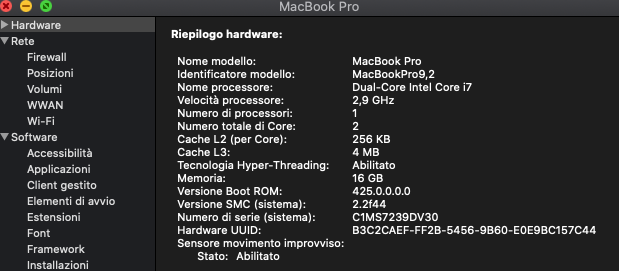Wow, what a mess. I hope you can fix it. :-(Hi there,
sorry if this question has already been answered elsewhere.
I have a 2012 MacMini with two displays attached (HDMI and Displayport). Until 12.2.1 everything worked fine. Unfortunately, I updated to 12:3 today and nothing is fine anymore. The Mac only recognizes the Displayport Monitor but thinks it is a 31.5 inch display (it is a 24 inch) and only offers one resolution. It seems like some unspecific, general driver is at work here. The HDMI port seems to be dead somehow. I could not get the other monitor (both Dell, this one a 27 inch) to even light up. On the monitor that works, everything is laggy - seems like no graphics acceleration etc. is at work anymore.
Any ideas what do to? Can I download the "old" version of Monterey somewhere so that I can just do a re-install?
Thanks
Got a tip for us?
Let us know
Become a MacRumors Supporter for $50/year with no ads, ability to filter front page stories, and private forums.
macOS 12 Monterey on Unsupported Macs Thread
- Thread starter khronokernel
- WikiPost WikiPost
- Start date
- Sort by reaction score
You are using an out of date browser. It may not display this or other websites correctly.
You should upgrade or use an alternative browser.
You should upgrade or use an alternative browser.
- Status
- The first post of this thread is a WikiPost and can be edited by anyone with the appropiate permissions. Your edits will be public.
Patches installed?Hi there,
sorry if this question has already been answered elsewhere.
I have a 2012 MacMini with two displays attached (HDMI and Displayport). Until 12.2.1 everything worked fine. Unfortunately, I updated to 12:3 today and nothing is fine anymore. The Mac only recognizes the Displayport Monitor but thinks it is a 31.5 inch display (it is a 24 inch) and only offers one resolution. It seems like some unspecific, general driver is at work here. The HDMI port seems to be dead somehow. I could not get the other monitor (both Dell, this one a 27 inch) to even light up. On the monitor that works, everything is laggy - seems like no graphics acceleration etc. is at work anymore.
Any ideas what do to? Can I download the "old" version of Monterey somewhere so that I can just do a re-install?
Thanks
Hello, I',m Max, from Italy.
Excuse me for my bad English...
I've MacBook Pro (13-inch, Mid 2012) with 2,9 GHz Intel Core i7 dual-core, 16 GB 1600 MHz DDR3, Intel HD Graphics 4000 1536 MB and two SSD inside (one took the place of the SuperDrive).
I tried the "search" function and I got lost among all the pages .... Kindly, can you tell me what problems I might encounter installing Monterey? Wifi or something else? Thanks for your invaluable support, bye
Excuse me for my bad English...
I've MacBook Pro (13-inch, Mid 2012) with 2,9 GHz Intel Core i7 dual-core, 16 GB 1600 MHz DDR3, Intel HD Graphics 4000 1536 MB and two SSD inside (one took the place of the SuperDrive).
I tried the "search" function and I got lost among all the pages .... Kindly, can you tell me what problems I might encounter installing Monterey? Wifi or something else? Thanks for your invaluable support, bye
Attachments
Hmm… good question, I guess not. Where can I find those patches?Patches installed?
Have you ever thought of reading the docs provided at the very same download site where you got the software in the first place?Hmm… good question, I guess not. Where can I find those patches?
Last edited:
Do yourself a favor, try to research the app you have used.Hmm… good question, I guess not. Where can I find those patches?
Thanks for that advice, yet this is not my private Mac but one I got from work and it was given to me like that. Now you might, of course, argue that I shouldn't bother and let those who gave it to me do it. But for reasons I cannot spread out in a public forum, that's not an option right now. So I would greatly appreciate you giving me a hint where I can find those docs and I promise I am capable of reading.Do yourself a favor, try to research the app you have used.
Again, any help is much appreciated.
The link is on the very first page of this forumThanks for that advice, yet this is not my private Mac but one I got from work and it was given to me like that. Now you might, of course, argue that I shouldn't bother and let those who gave it to me do it. But for reasons I cannot spread out in a public forum, that's not an option right now. So I would greatly appreciate you giving me a hint where I can find those docs and I promise I am capable of reading.
Again, any help is much appreciated.
Short update for those who might be just as lost I was.
I applied the post-install patches using the OpenCore Legacy Patcher and that installed the necessary drivers for the Intel HD 4000 graphics. Now at first glance (using remote access) it seems as if the monitors are recognized correctly again.
I hope this fixed it.
Two keywords: Open Legacy Patcher, Post-install patches
So thanks again.
I applied the post-install patches using the OpenCore Legacy Patcher and that installed the necessary drivers for the Intel HD 4000 graphics. Now at first glance (using remote access) it seems as if the monitors are recognized correctly again.
I hope this fixed it.
Two keywords: Open Legacy Patcher, Post-install patches
So thanks again.
Last edited by a moderator:
timmymaxi; a few people here can be VERY "bristly" -- I suppose it's because they have the same questions over and again from new people and want to encourage people to learn by reading reference materials. The "hard love" attitude is semi-understandable but not really conducive to a friendly group.
The cMP listed in the signature is getting random KPs once or twice a day when doing nothing. Here is an example of a KP log report from today:
Has anybody seen similar KPs?
{"timestamp":"2022-03-23 15:09:08.00 +0900","bug_type":"210","os_version":"macOS 12.3 (21E230)","incident_id":"44ABF03F-F117-431E-A4DD-C4A8C27DC34E"}
{"macOSProcessedStackshotData":"bm8gb24gZGlzayBwYW5pYyBzdGFja3Nob3QgZm91bmQgaW4gY29yZWZpbGU=","macOSPanicString":"Machine-check capabilities: 0x0000000000000806\n family: 6 model: 23 stepping: 6 microcode: 1551\n signature: 0x10676\n Intel(R) Xeon(R) CPU X5482 @ 3.20GHz\n 6 error-reporting banks\nProcessor 1: IA32_MCG_STATUS: 0x0000000000000005\n IA32_MC0_STATUS(0x401): 0xb200004010000400\n IA32_MC5_STATUS(0x415): 0xb200121020080400\nProcessor 2: IA32_MCG_STATUS: 0x0000000000000005\n IA32_MC5_STATUS(0x415): 0xb200000084200e0f\nProcessor 3: IA32_MCG_STATUS: 0x0000000000000005\n IA32_MC5_STATUS(0x415): 0xb200000080200e0f\nmp_kdp_enter() timed-out on cpu 2, NMI-ing\nmp_kdp_enter() NMI pending on cpus: 0 1 3\nmp_kdp_enter() timed-out during locked wait after NMI;expected 8 acks but received 5 after 21763610 loops in 1595999796 ticks\npanic(cpu 2 caller 0xffffff80175d4567): Machine Check at 0xffffff8018a6e7d6, registers:\nCR0: 0x000000008001003b, CR2: 0xffffffd047067000, CR3: 0x000000001bc99000, CR4: 0x00000000000026e0\nRAX: 0x0000000000000000, RBX: 0xffffff99e7220d00, RCX: 0x0000000000000001, RDX: 0xffffff8018a8b640\nRSP: 0xffffffe0bffa3d60, RBP: 0xffffffe0bffa3d90, RSI: 0x0000000000000001, RDI: 0xffffff8018a82c60\nR8: 0xffffff8018a82c60, R9: 0x0000188becc21022, R10: 0xffffff801a935010, R11: 0xffffffd040855c50\nR12: 0xffffff99e72e7f80, R13: 0x0000000000000000, R14: 0x0000000000000001, R15: 0x0000000000000148\nRFL: 0x0000000000000046, RIP: 0xffffff8018a6e7d6, CS: 0x0000000000000008, SS: 0x0000000000000010\nError code: 0x0000000000000000\n @trap_native.c:168\nPanicked task 0xffffff8b8100e670: 219 threads: pid 0: kernel_task\nBacktrace (CPU 2), panicked thread: 0xffffff8b81227550, Frame : Return Address\n0xffffff801730d240 : 0xffffff8017483e1d mach_kernel : _handle_debugger_trap + 0x41d\n0xffffff801730d290 : 0xffffff80175e3ca6 mach_kernel : _kdp_i386_trap + 0x116\n0xffffff801730d2d0 : 0xffffff80175d34fd mach_kernel : _kernel_trap + 0x51d\n0xffffff801730d320 : 0xffffff8017423a60 mach_kernel : _return_from_trap + 0xe0\n0xffffff801730d340 : 0xffffff80174841ed mach_kernel : _DebuggerTrapWithState + 0xad\n0xffffff801730d460 : 0xffffff80174839a6 mach_kernel : _panic_trap_to_debugger + 0x2b6\n0xffffff801730d4c0 : 0xffffff8017d164af mach_kernel : _panic + 0x84\n0xffffff801730d5b0 : 0xffffff80175d4567 mach_kernel : _sync_iss_to_iks_unconditionally + 0x167\n0xffffff801730d6c0 : 0xffffff8017d1d00c mach_kernel : _panic_machine_check64 + 0x15\n0xffffff801730d6d0 : 0xffffff80174242bf mach_kernel : _hndl_machine_check + 0xf\n0xffffffe0bffa3d90 : 0xffffff8018a67c70 com.apple.driver.AppleIntelCPUPowerManagement : _cstateIdle + 0x80d\n0xffffffe0bffa3e60 : 0xffffff8018a66fdd com.apple.driver.AppleIntelCPUPowerManagement : _i386_MachineIdle + 0xfa4\n0xffffffe0bffa3f20 : 0xffffff80175d59e6 mach_kernel : _machine_idle + 0x1c6\n0xffffffe0bffa3f40 : 0xffffff80174b450a mach_kernel : _processor_idle + 0x10a\n0xffffffe0bffa3f80 : 0xffffff80174b4709 mach_kernel : _idle_thread + 0x49\n0xffffffe0bffa3fa0 : 0xffffff801742318e mach_kernel : _call_continuation + 0x2e\n Kernel Extensions in backtrace:\n com.apple.driver.AppleIntelCPUPowerManagement(222.0)[F554B519-3BCD-3288-9301-0BA37108FBE9]@0xffffff8018a65000->0xffffff8018a81fff\n\nProcess name corresponding to current thread (0xffffff8b81227550): kernel_task\nBoot args: keepsyms=1 debug=0x100 -disable_sidecar_mac chunklist-security-epoch=0 -chunklist-no-rev2-dev\n\nMac OS version:\n21E230\n\nKernel version:\nDarwin Kernel Version 21.4.0: Mon Feb 21 20:34:37 PST 2022; root:xnu-8020.101.4~2\/RELEASE_X86_64\nKernel UUID: 9619904E-EA6D-3D08-89C4-B1C0451D39B8\nKernelCache slide: 0x0000000017200000\nKernelCache base: 0xffffff8017400000\nKernel slide: 0x0000000017210000\nKernel text base: 0xffffff8017410000\n__HIB text base: 0xffffff8017300000\nSystem model name: MacPro3,1 (Mac-27AD2F918AE68F61)\nSystem shutdown begun: NO\nPanic diags file available: YES (0x0)\nHibernation exit count: 0\n\nSystem uptime in nanoseconds: 26997565077495\nLast Sleep: absolute base_tsc base_nano\n Uptime : 0x0000188ddc46bca2\n Sleep : 0x0000000000000000 0x0000000000000000 0x0000000000000000\n Wake : 0x0000000000000000 0x00000019e3bc7a58 0x0000000000000000\nCompressor Info: 0% of compressed pages limit (OK) and 0% of segments limit (OK) with 0 swapfiles and OK swap space\nZone info:\n Foreign : 0xffffff801c58c000 - 0xffffff801c59a000\n Native : 0xffffff804dddc000 - 0xffffffa04dddc000\n Readonly: 0xffffff851aaa8000 - 0xffffff86b4441000\n Metadata: 0xfffffff0b927c000 - 0xfffffff0d9595000\n Bitmaps : 0xfffffff0d9595000 - 0xfffffff0e5595000\n\n\n\n"}
{"macOSProcessedStackshotData":"bm8gb24gZGlzayBwYW5pYyBzdGFja3Nob3QgZm91bmQgaW4gY29yZWZpbGU=","macOSPanicString":"Machine-check capabilities: 0x0000000000000806\n family: 6 model: 23 stepping: 6 microcode: 1551\n signature: 0x10676\n Intel(R) Xeon(R) CPU X5482 @ 3.20GHz\n 6 error-reporting banks\nProcessor 1: IA32_MCG_STATUS: 0x0000000000000005\n IA32_MC0_STATUS(0x401): 0xb200004010000400\n IA32_MC5_STATUS(0x415): 0xb200121020080400\nProcessor 2: IA32_MCG_STATUS: 0x0000000000000005\n IA32_MC5_STATUS(0x415): 0xb200000084200e0f\nProcessor 3: IA32_MCG_STATUS: 0x0000000000000005\n IA32_MC5_STATUS(0x415): 0xb200000080200e0f\nmp_kdp_enter() timed-out on cpu 2, NMI-ing\nmp_kdp_enter() NMI pending on cpus: 0 1 3\nmp_kdp_enter() timed-out during locked wait after NMI;expected 8 acks but received 5 after 21763610 loops in 1595999796 ticks\npanic(cpu 2 caller 0xffffff80175d4567): Machine Check at 0xffffff8018a6e7d6, registers:\nCR0: 0x000000008001003b, CR2: 0xffffffd047067000, CR3: 0x000000001bc99000, CR4: 0x00000000000026e0\nRAX: 0x0000000000000000, RBX: 0xffffff99e7220d00, RCX: 0x0000000000000001, RDX: 0xffffff8018a8b640\nRSP: 0xffffffe0bffa3d60, RBP: 0xffffffe0bffa3d90, RSI: 0x0000000000000001, RDI: 0xffffff8018a82c60\nR8: 0xffffff8018a82c60, R9: 0x0000188becc21022, R10: 0xffffff801a935010, R11: 0xffffffd040855c50\nR12: 0xffffff99e72e7f80, R13: 0x0000000000000000, R14: 0x0000000000000001, R15: 0x0000000000000148\nRFL: 0x0000000000000046, RIP: 0xffffff8018a6e7d6, CS: 0x0000000000000008, SS: 0x0000000000000010\nError code: 0x0000000000000000\n @trap_native.c:168\nPanicked task 0xffffff8b8100e670: 219 threads: pid 0: kernel_task\nBacktrace (CPU 2), panicked thread: 0xffffff8b81227550, Frame : Return Address\n0xffffff801730d240 : 0xffffff8017483e1d mach_kernel : _handle_debugger_trap + 0x41d\n0xffffff801730d290 : 0xffffff80175e3ca6 mach_kernel : _kdp_i386_trap + 0x116\n0xffffff801730d2d0 : 0xffffff80175d34fd mach_kernel : _kernel_trap + 0x51d\n0xffffff801730d320 : 0xffffff8017423a60 mach_kernel : _return_from_trap + 0xe0\n0xffffff801730d340 : 0xffffff80174841ed mach_kernel : _DebuggerTrapWithState + 0xad\n0xffffff801730d460 : 0xffffff80174839a6 mach_kernel : _panic_trap_to_debugger + 0x2b6\n0xffffff801730d4c0 : 0xffffff8017d164af mach_kernel : _panic + 0x84\n0xffffff801730d5b0 : 0xffffff80175d4567 mach_kernel : _sync_iss_to_iks_unconditionally + 0x167\n0xffffff801730d6c0 : 0xffffff8017d1d00c mach_kernel : _panic_machine_check64 + 0x15\n0xffffff801730d6d0 : 0xffffff80174242bf mach_kernel : _hndl_machine_check + 0xf\n0xffffffe0bffa3d90 : 0xffffff8018a67c70 com.apple.driver.AppleIntelCPUPowerManagement : _cstateIdle + 0x80d\n0xffffffe0bffa3e60 : 0xffffff8018a66fdd com.apple.driver.AppleIntelCPUPowerManagement : _i386_MachineIdle + 0xfa4\n0xffffffe0bffa3f20 : 0xffffff80175d59e6 mach_kernel : _machine_idle + 0x1c6\n0xffffffe0bffa3f40 : 0xffffff80174b450a mach_kernel : _processor_idle + 0x10a\n0xffffffe0bffa3f80 : 0xffffff80174b4709 mach_kernel : _idle_thread + 0x49\n0xffffffe0bffa3fa0 : 0xffffff801742318e mach_kernel : _call_continuation + 0x2e\n Kernel Extensions in backtrace:\n com.apple.driver.AppleIntelCPUPowerManagement(222.0)[F554B519-3BCD-3288-9301-0BA37108FBE9]@0xffffff8018a65000->0xffffff8018a81fff\n\nProcess name corresponding to current thread (0xffffff8b81227550): kernel_task\nBoot args: keepsyms=1 debug=0x100 -disable_sidecar_mac chunklist-security-epoch=0 -chunklist-no-rev2-dev\n\nMac OS version:\n21E230\n\nKernel version:\nDarwin Kernel Version 21.4.0: Mon Feb 21 20:34:37 PST 2022; root:xnu-8020.101.4~2\/RELEASE_X86_64\nKernel UUID: 9619904E-EA6D-3D08-89C4-B1C0451D39B8\nKernelCache slide: 0x0000000017200000\nKernelCache base: 0xffffff8017400000\nKernel slide: 0x0000000017210000\nKernel text base: 0xffffff8017410000\n__HIB text base: 0xffffff8017300000\nSystem model name: MacPro3,1 (Mac-27AD2F918AE68F61)\nSystem shutdown begun: NO\nPanic diags file available: YES (0x0)\nHibernation exit count: 0\n\nSystem uptime in nanoseconds: 26997565077495\nLast Sleep: absolute base_tsc base_nano\n Uptime : 0x0000188ddc46bca2\n Sleep : 0x0000000000000000 0x0000000000000000 0x0000000000000000\n Wake : 0x0000000000000000 0x00000019e3bc7a58 0x0000000000000000\nCompressor Info: 0% of compressed pages limit (OK) and 0% of segments limit (OK) with 0 swapfiles and OK swap space\nZone info:\n Foreign : 0xffffff801c58c000 - 0xffffff801c59a000\n Native : 0xffffff804dddc000 - 0xffffffa04dddc000\n Readonly: 0xffffff851aaa8000 - 0xffffff86b4441000\n Metadata: 0xfffffff0b927c000 - 0xfffffff0d9595000\n Bitmaps : 0xfffffff0d9595000 - 0xfffffff0e5595000\n\n\n\n"}
Last edited by a moderator:
Newb question...
I'm trying to keep my old Mac Pro 5,1 running for a long as possible. Currently I've managed to install Catalina but I'm having issues with it and was wondering if I should bite the bullet and go for Big Sur or Monteray.
I'd appreciate advice on which would run better on my machine though.
It's the 6 core 3.33 mhz version with an upgraded (Metal) graphics card (Radeon RX 580, 8mb.) I also use a 1tb Samsung SSD card and have 32GB RAM
Big Sur or Monteray on this box? My priorities are speed and stability, not bells and whistles The Adobe Suite of applications are daily tools so being able to run them efficiently and being able to colour calibrate my screen are both vital.
The Adobe Suite of applications are daily tools so being able to run them efficiently and being able to colour calibrate my screen are both vital.
Thanks for any comments
S
I'm trying to keep my old Mac Pro 5,1 running for a long as possible. Currently I've managed to install Catalina but I'm having issues with it and was wondering if I should bite the bullet and go for Big Sur or Monteray.
I'd appreciate advice on which would run better on my machine though.
It's the 6 core 3.33 mhz version with an upgraded (Metal) graphics card (Radeon RX 580, 8mb.) I also use a 1tb Samsung SSD card and have 32GB RAM
Big Sur or Monteray on this box? My priorities are speed and stability, not bells and whistles
Thanks for any comments
S
The MBP11,3 will only boot into safe mode until patched. This has been described in the OCLP docs.
If you are 100% sure to use the correct passwords try to trigger the setup routine again and create a new admin account following this guide.
Otherwise install from the scratch…
Have had this on my MacBook Pro mid 2014 the cause I have found is interrupting the install to soon to patch it the fix? Safe mode unpatch post root install reboot back to safe mode log in enter password let installer continue then safe mode to patch it is possible to install on mid 2014 without a hard reboot I have found but you have to time safe mode perfectly maybe after the third progress bar
Thank you for your answers! The passwords were absolutely correct, in fact, they were working in other configurations such as unlocking the users and groups in preferences. I created even a new admin, but as soon I tried to log in as root, I got the wrong password behaviour even with this new admin user. During the installation and post-installation, I performed the proper steps for what seemed to me. But anyway, I came back to Big Sur for the moment because, in the meantime, I read some news about a potential problem with non-Apple SSDs (I have installed an NVMe 1TB). Had anyone with a nvme success installing 12.3?
Anyone has problems with external drives?
I update 12.3 -> run patcher and all seems to be ok.
Now I find out that my external drives are missing? I try my Mercury electra dual in another Mac (M1) and it works fine.
But it not work at all in my OCLP Mac mini?
Other external drives seems to work so there is issues only my OWC Mercury Elite Pro Dual (USB3)
I update 12.3 -> run patcher and all seems to be ok.
Now I find out that my external drives are missing? I try my Mercury electra dual in another Mac (M1) and it works fine.
But it not work at all in my OCLP Mac mini?
Other external drives seems to work so there is issues only my OWC Mercury Elite Pro Dual (USB3)
Last edited:
Any.Big Sur or Monteray on this box? My priorities are speed and stability, not bells and whistles.
ThanksAny.
S
Hello, I',m Max, from Italy.
Excuse me for my bad English...
I've MacBook Pro (13-inch, Mid 2012) with 2,9 GHz Intel Core i7 dual-core, 16 GB 1600 MHz DDR3, Intel HD Graphics 4000 1536 MB and two SSD inside (one took the place of the SuperDrive).
I tried the "search" function and I got lost among all the pages .... Kindly, can you tell me what problems I might encounter installing Monterey? Wifi or something else? Thanks for your invaluable support, bye
Hello everyone, excuse me, I'd like to install Monterey on my MBP13 mid 2012 (MacBookPro9,2) and make it "less" obsolete ... Could someone please give me a tip? Thank you so much
Wacom is picky, my daughter's Bamboo (relatively recent) waited a long time for a Big Sur driver and I'm not quite sure it even has Monterey drivers. You may run down a hardware compatibility list before deciding on the upgrade path.ThanksIt occurred to me that BS might have fewer application incompatibility issues though...? I'll have to check on simple things like Wacom drivers etc...
If you're into Adobe and use GPU acceleration, I've found Monterey performing better, though.
All the details you may find within the OCLP docs, Monterey will surely need a BT/WiFi upgrade an the need to connect the BT card to an external USB 2.0 port.Newb question...
I'm trying to keep my old Mac Pro 5,1 running for a long as possible. Currently I've managed to install Catalina but I'm having issues with it and was wondering if I should bite the bullet and go for Big Sur or Monteray.
I'd appreciate advice on which would run better on my machine though.
It's the 6 core 3.33 mhz version with an upgraded (Metal) graphics card (Radeon RX 580, 8mb.) I also use a 1tb Samsung SSD card and have 32GB RAM
Big Sur or Monteray on this box? My priorities are speed and stability, not bells and whistlesThe Adobe Suite of applications are daily tools so being able to run them efficiently and being able to colour calibrate my screen are both vital.
Thanks for any comments
S
Monterey dropped support for the stock WiFi and BT and causes problems in internal USB1.1 ports.
So Big Sur is the safe bet, Monterey with some minor hardware adjustments.
Thank you for your answers! The passwords were absolutely correct, in fact, they were working in other configurations such as unlocking the users and groups in preferences. I created even a new admin, but as soon I tried to log in as root, I got the wrong password behaviour even with this new admin user. During the installation and post-installation, I performed the proper steps for what seemed to me. But anyway, I came back to Big Sur for the moment because, in the meantime, I read some news about a potential problem with non-Apple SSDs (I have installed an NVMe 1TB). Had anyone with a nvme success installing 12.3?
Yes the password where correct but going into safe mode to early confused it . (That’s what happened to me anyway) also I am using a 1tb nvme upgrade no problems .
MBPmid'09. Sadly now I'm on Monterey 12.3 and OCLP 0.4.3 and launching an app has become russian roulette, apps randomly crash, just writing this took me 3 restarts to properly open firefox
any solution?
any solution?
Eather you download the InstallAssistant from page 1 or you can use the terminal:Any ideas what do to? Can I download the "old" version of Monterey somewhere so that I can just do a re-install?
softwareupdate --list-full-installers
Which gives you a list. For instance to download 12.2.1 (to Applications folder):
softwareupdate --fetch-full-installer 'macOS Monterey 12.2.1-21D62'
Last edited:
… And when SIP is only partially disabled (or lowered, as required for root patching: see the picture above)…? Does TCC work, in this case, or not? Thanks…
It’s because you have sip disabled. It won’t prompt to allow acces to mic, camera etc. TCC needs Sip enabled. I used this little utility to allow camera, mic manually to touchdesigner. It is a bit tricky to figure out but worked eventually.

GitHub - jslegendre/tccplus: tccutil with extended capabilities. Grant/remove accessibility permissions to any app.
tccutil with extended capabilities. Grant/remove accessibility permissions to any app. - jslegendre/tccplusgithub.com
Or this one for Mojave, as tccplus didn’t work.

GitHub - jacobsalmela/tccutil: ♿️ Command line tool to modify OS X's accessibility database (TCC.db)
♿️ Command line tool to modify OS X's accessibility database (TCC.db) - jacobsalmela/tccutilgithub.com
That's great, thanks! I'll give it another try.Yes the password where correct but going into safe mode to early confused it . (That’s what happened to me anyway) also I am using a 1tb nvme upgrade no problems .
I was able to finally install Monterey 12.3 on my 2TB NV1 (external enclosure, I figured the previous issue (getting stuck in start up, but hearing Voice Over setup prompt) was a indeed a graphics driver issue, so I managed to get it started in safe mode. After patching the root, I was able to start up into Monterey. Now I migrated my data and restarted, and that is where things got dicey and got stuck up again at start up (1/3 progress bar).
This previously happened, but, I installed Big Sur first, Migrated my data, then Monterey which had the same result.
So, something in my Big Sur system data is interfering with Monterey to fully start up. Any ideas?
This previously happened, but, I installed Big Sur first, Migrated my data, then Monterey which had the same result.
So, something in my Big Sur system data is interfering with Monterey to fully start up. Any ideas?
Register on MacRumors! This sidebar will go away, and you'll see fewer ads.