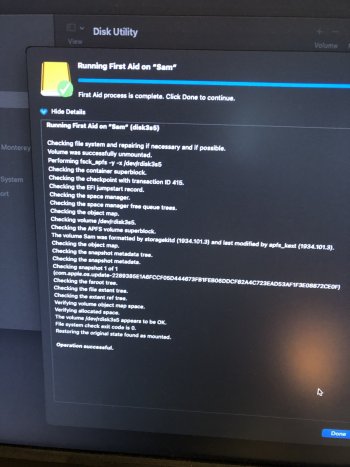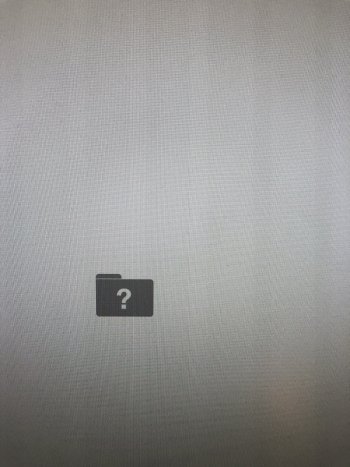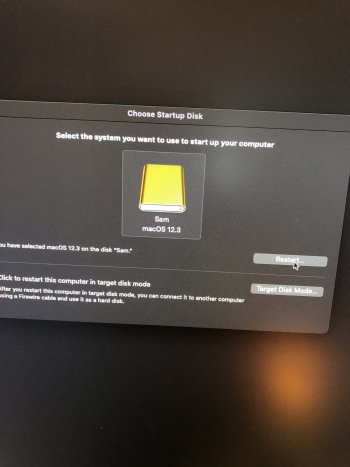I have a recurring SSD issue with my MBP 10,1 that I wonder if someone can comment on.
It was running fine with 12.2.1 and I felt lucky so went ahead and updated to OCLP 0.4.3 and then via Software update to the 12.3 Monterey update.
After initiating the update, I got stuck at first reboot with the dreaded "could not verify disk" and corruption in the APFS Container on the SSD that can not be repaired via Disk Utility.
This is a known issue and I have tried
these strategies to repair via terminal. All individual partitions check out fine.
This has happened quite a few times before, and I suspect an issue with my SSD but hope it is not, as the MBP runs
flawlessly between installs, and only appears to break like this at updates but I guess it could be an emerging issue that only manifests itself when updating.
Well, if anyone has experience with getting around this without having to wipe and reinstall I would certainly appreciate it. It is a Bootcamp dual boot with a dedicated EFI for OCLP, as per
OCLP standard docs. Many thanks for any hints.
Answering my own question, as I spent some time researching this once and for all.
TLDR:
Apple probably broke support between Big Sur and Monterey for some no-brand SSD:s with some firmware.
Longer version:
I am not going to quote specific sources as that might cloud things and it is relatively early days and Monterey only, apart from
this from the Apple forums that points to the same issue and has pointers.
But this is empirically 100% compatible with my experiences, so I wanted to write this here as a hint to those with cheap large SSD:s that think this is an OCLP issue when going to Monterey.
As going to Monterey was not possible before using OCSL, this has confused at least me.
A good old causality and correlation mistake..

The SSD I have in my MBP 10,1 is exactly that. A cheap 1tb SSD that worked perfectly on Big Sur and still works perfectly with Win10 on Bootcamp.
I may try and buy an OWC aura or something similar to see if that stays stable. Or go back to Big Sur.
Maybe a slim, 1% chance that I can update the firmware of the SSD under Win.
As I have seen and suspected, the issue appears to be cumulative and seems more likely the larger the SSD.
A few warnings:
Trying to run the Disk Utility under Monterey can actually _damage_ the APFS container on SSD:s with older firmware, rather than fixing it. I am pretty sure I have seen this multiple times.
The corruption also transfers to the Time Machine spare.bundles which is obviously a _very_ bad thing...
The more general known fact that the Disk utility on Monterey can not repair APFS Container disks as of yet,
is also related to this issue in an obvious way, but is not the same.
I would suspect that this may become part of common knowledge for people doing legacy Macs and OCLP with
upgraded SSD:s, but may not ever be tested 100%, as it is a tad esoteric and does not effect that many users. FWIW.