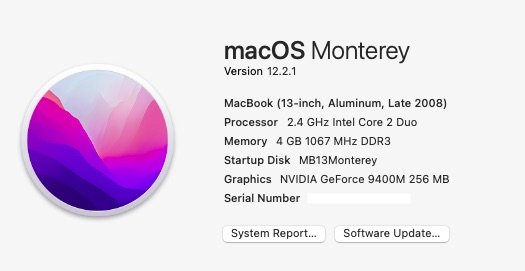been using that on my iMac bondi blue, 1998You need to become familiar with Disk Utility. It's the Apple app with a stethoscope in Apple / Other. Looks like this:
View attachment 1985552
Got a tip for us?
Let us know
Become a MacRumors Supporter for $50/year with no ads, ability to filter front page stories, and private forums.
macOS 12 Monterey on Unsupported Macs Thread
- Thread starter khronokernel
- WikiPost WikiPost
- Start date
- Sort by reaction score
You are using an out of date browser. It may not display this or other websites correctly.
You should upgrade or use an alternative browser.
You should upgrade or use an alternative browser.
- Status
- The first post of this thread is a WikiPost and can be edited by anyone with the appropiate permissions. Your edits will be public.
Doesn't seem to have worked for me, unless I did something wrong (which is very likely)Let us know how it goes. Use SilentKnight to confirm it updated firmware.
I rebooted with the USB installer plugged in,
held option until the boot picker appeared, then clicked on "Install macOS Catalina",
The installer loaded fine, but I couldn't progress beyond the initial install screen since it didn't recognize any drives other than the USB stick,
Rebooted back into Monterey,
Firmware remains the same according to silentknight 421.0.0.0.0
khronokernel has continued the development of OCLP, now at 0.4.4n
I've installed 0.4.2 GUI offline (reinstalled the EFI and the root patches) on my MPB8,1. Keyboard backlight has gone, but Messages still crashes after 20 min. Obviously there's something I haven't understood...🤔The 1,200 second Catalyst crash is a feature built into OCLP043 for non-Metal Macs. Reverting to OCLP042 Offline variant, cold-boot bless is the temporary fix for now. OCLP developers see no fix for 043 in sight. Raising the issue on Discord not advised. They are well aware.
Last edited:
But really, if you need to run 32 bit apps why on earth are you trying to update to Mojave? They will never run on a 64 bit system. Fact.
Mojave is the latest system what runs 32 bit Apps
Small correction: there is no developer release 12.3.1.You can go straight from a beta to a public release. At the moment there are no betas (the last one was for 12.3), so the latest developer release is just the release version of 12.3.1. The only time the system needs to be reinstalled is when going from a beta back to an older public release, e.g. from 12.3 beta to 12.2 public.
Yes, thanks, I corrected my earlier post.Mojave is the latest system what runs 32 bit Apps
Can I ask where you got the 0.4.2 GUI offline app (URL)? Have the later 0.43 versions.I've installed 0.4.2 GUI offline (reinstalled the EFI and the root patches) on my MPB8,1. Keyboard backlight has gone, but Messages still crashes after 20 min. Obviously there's something I haven't understood...🤔
On another issue, with my iMac15,1 late 2014 27", after struggling getting OCLP installed correctly, I finally got Monterey 12.3.1 installed on an external Crucial SSD in a USB 3 case, but after booting up from that disk, in Safe mode (Shift key held down at boot) in order to run the "Post Install patch" option, I got a "No Patches Required" message from the OCLP app. In Safe mode, the boot process and running the machine was soooo slow.
On a restart, not safe mode, the speed is OK, but as it is now, with the USB inserted, running Monterrey seems unnecessary. At least until Big Sur is no longer supported with security updates (a year and a half down the line). Booting up with the USB inserted, and after tabbing to the OPEN CORE icon, and then trying to switch to the right icon in the very limited time available gets old quickly. My mouse does just barely get registered about 2 or 3 seconds before the automatic icon choice clicks in, but I really have to hustle by clicking the mouse repeatedly .....
Normally, I use cDock (which requires SIP off), but that app crashed big time on running it the first time under Open Core, taking the Dock with it, and the only way I could fix that was a complete removal of cDock and its countless installed associated file via AppCleaner. The Dock reappeared immediately after deleting all of that. Anyone have success running cDock along with Monterey under Open Core?
Reverted back to booting the Big Sur system on the internal Apple 128GB SSD. Whew ....
Edited 4-4-2022 and again 4-5-2022: in order to correct my inadequate explanations.
Last edited:
You're right. But any developer targeting the latest version of Monterey would use 12.3.1 rather than the 12.3 RC (the latest dev. release) at this point.Small correction: there is no developer release 12.3.1.
Reset NVRAM, re-blessing should make it work. I use the TUI version, default setting for the Mac being down-graded. This works on three separate Macs, makes Messages in Monterey useful, once more. Messages running for over 24 hours on this Mini3,1, 12.3.1 OCLP042 TUIolv. Have never used GUI, there s/b no difference?I've installed 0.4.2 GUI offline (reinstalled the EFI and the root patches) on my MPB8,1. Keyboard backlight has gone, but Messages still crashes after 20 min. Obviously there's something I haven't understood...🤔
https://github.com/dortania/Opencore-Legacy-Patcher/releases --- scroll down to 0.4.2, click on 'Assets'.Can I ask where you got the 0.4.2 GUI offline app (URL)? Have the later 0.43 versions.
Sure, but that's not the full list.The most recent GUI versions of OCLP (0.4.2 and 0.4.3 offline) already provides a catalog of all the most recent MacOS releases and allows you to create the Installer from within OCLP. No more fussing over installer packages or creating the installer via Terminal, everything is now in OCLP.
Actually, in the end I had to unsubscribe the (still supported) Mac mini 2018 from beta updates to get the 12.3.1 OTA update. Frickin' weird, if you ask me, that makes zero sense, to me anyway. 12.3.1 is the latest public release and should supersede 12.3 or any betas if your m/c was on 12.3, right kids?My intel Mac mini 2018 supported Mac currently on 12.3 is not seeing the OTA update to 12.3.1 either. I wouldn't worry about it, it'll turn up eventually.
Logic rules, unless you're incapable of understanding logic. This is quite worrying. Someone at apple needs to look for another job. Or not, as the case may be. Anyway, I'm way off topic here, the Mac mini I'm talking about is still supported, and this is the unsupported Macs thread. That doesn't make it any less f****d up!
Last edited:
Thanks, got it!https://github.com/dortania/Opencore-Legacy-Patcher/releases --- scroll down to 0.4.2, click on 'Assets'.
Update to 12.3.1 went fine (late 2013 15" Retina), even the bug with Airpods 1st/2nd Gen got sorted out, finally.
Update description:
"Bluetooth devices, such as game controllers, may disconnect from your Mac after playing audio through some Beats headphones."
Update description:
"Bluetooth devices, such as game controllers, may disconnect from your Mac after playing audio through some Beats headphones."
FIXED! my Mac works but it's stuck at the screen time screen.
Last edited:
FYI: System firmware changed to 9999.999.999.999.999 after the last update. It was 433.... before that.
AFAIK, that's just due to OCLP's spoofing... If you want to see, what's actually installed, use 0.4.3 with default settings or boot into Catalina.FYI: System firmware changed to 9999.999.999.999.999 after the last update. It was 433.... before that.
I don't often use my iMac (Late 2009) 27" (my son does) with OCLP.. but felt like it was time to update from 12.0.1 to 12.3.1.
I updated to, and ran OCLP 0.4.3, but I'm not getting an OTA update option for 12.3.1. It it my imagination or were OTA updates an option previously?
EDIT - never mind, got it to work
I updated to, and ran OCLP 0.4.3, but I'm not getting an OTA update option for 12.3.1. It it my imagination or were OTA updates an option previously?
EDIT - never mind, got it to work
Last edited:
So, from reading this thread, it sounds like booting the Catalina installer on my mini 6,1 didn't update firmware because I didn't reset PRAM first... (If I'm wrong about that, please correct me)
My question is, after I reset PRAM, what do I need to do to get OCLP back? Is there a guide somewhere about udating firmware on these machines safely?
Thanks.
My question is, after I reset PRAM, what do I need to do to get OCLP back? Is there a guide somewhere about udating firmware on these machines safely?
Thanks.
What I did with my Macmini5,2 2011. I installed Catalina on an external drive, boot from this drive with Catalina, did the updates, reboot Catalina and now Efi is uotodate. All hapened without PR RAM reset.
I saw that too! But not that it was 433 before (im a noob)FYI: System firmware changed to 9999.999.999.999.999 after the last update. It was 433.... before that.
Last edited:
I'll probably try that.... But I need more information first, there's so many conflicting stories that it's very confusingWhat I did with my Macmini5,2 2011. I installed Catalina on an external drive, boot from this drive with Catalina, did the updates, reboot Catalina and now Efi is uotodate. All hapened without PR RAM reset.
Register on MacRumors! This sidebar will go away, and you'll see fewer ads.