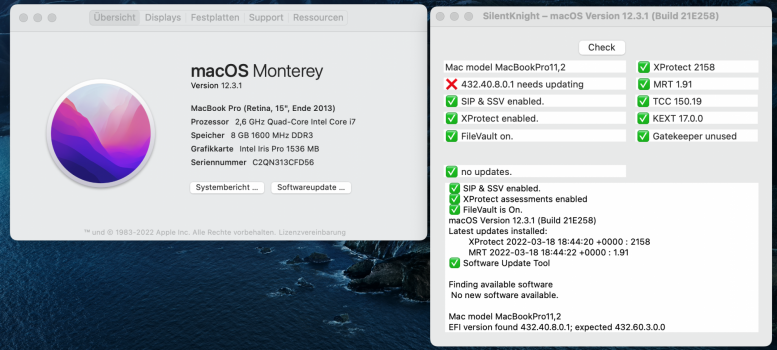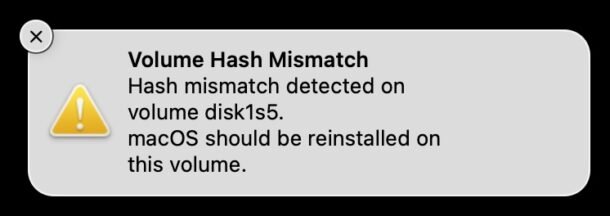RE: Migration of PC data (photos, contacts, calendar Outlook, bookmarks Chrome etc.) to a MBP 9,1 running Monterey 12.3.1
Hello all,
I have acquired a MBP 9,1 for a family member and wish to transfer their data on a windows 11 Lenovo machine to the MBP. The MBP currently has a clean Catalina install and plan to upgrade beforehand to Monterey 12.3.1 (as is my own MBP 9,1). Is the migration tool made available in Monterey Utilities (or downloaded from from Apple) a good way to proceed? I believe I saw a comment mentioning that there were bugs in terms of Monterey transfer tool but not sure. Or would it be better to transfer data while the machine is on Catalina; or just do a "manual/sneaker network" transfer although tedious i.e transfer docs, pics, Office templates, contacts, calendar, Chrome bookmarks, etc? Any suggestions would be greatly appreciated. Many thanks in advance.
Hello all,
I have acquired a MBP 9,1 for a family member and wish to transfer their data on a windows 11 Lenovo machine to the MBP. The MBP currently has a clean Catalina install and plan to upgrade beforehand to Monterey 12.3.1 (as is my own MBP 9,1). Is the migration tool made available in Monterey Utilities (or downloaded from from Apple) a good way to proceed? I believe I saw a comment mentioning that there were bugs in terms of Monterey transfer tool but not sure. Or would it be better to transfer data while the machine is on Catalina; or just do a "manual/sneaker network" transfer although tedious i.e transfer docs, pics, Office templates, contacts, calendar, Chrome bookmarks, etc? Any suggestions would be greatly appreciated. Many thanks in advance.