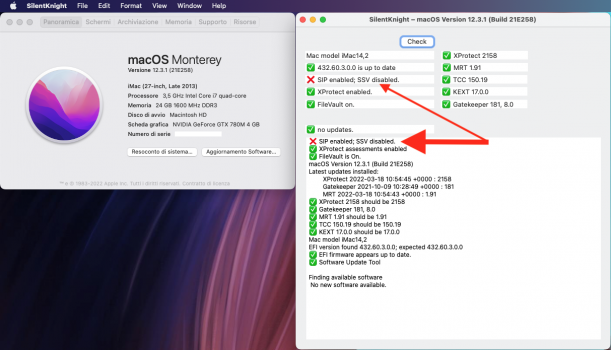Noticed the very same crash in the crashlog. Seems to occur at log-in and is new in 12.4b1. Not previously seen any in macOS or version of OCLP, so far no other effects seen other than the entry in crashlog. Good catch, btw. 👍12.4b1 issue: machine is crashing, Console crash log: "DumpPanic"
"Your computer restarted because of a problem"
Code:------------------------------------- Translated Report (Full Report Below) ------------------------------------- Process: DumpPanic [820] Path: /usr/libexec/DumpPanic Identifier: DumpPanic Version: ??? Code Type: X86-64 (Native) Parent Process: launchd [1] User ID: 0 Date/Time: 2022-04-07 13:14:22.0110 +0200 OS Version: macOS 12.4 (21F5048e) Report Version: 12 Anonymous UUID: 919E2825-9459-AB08-A9A6-037055A11E74 Time Awake Since Boot: 270 seconds System Integrity Protection: enabled Crashed Thread: 0 Dispatch queue: com.apple.main-thread Exception Type: EXC_BAD_ACCESS (SIGSEGV) Exception Codes: KERN_INVALID_ADDRESS at 0x0000000000000038 Exception Codes: 0x0000000000000001, 0x0000000000000038 Exception Note: EXC_CORPSE_NOTIFY Termination Reason: Namespace SIGNAL, Code 11 Segmentation fault: 11 Terminating Process: exc handler [820]
Q: Anyone experiencing this? Is there a resolution?
Everything is in check as per Apple Support document
https://support.apple.com/en-us/HT200553
Never happened before 12.4b1. I applied the latest OCLP 0.4.4n (as per April-7-2022) for both internal SSD/EFI and Post-install root patch.
Got a tip for us?
Let us know
Become a MacRumors Supporter for $50/year with no ads, ability to filter front page stories, and private forums.
macOS 12 Monterey on Unsupported Macs Thread
- Thread starter khronokernel
- WikiPost WikiPost
- Start date
- Sort by reaction score
You are using an out of date browser. It may not display this or other websites correctly.
You should upgrade or use an alternative browser.
You should upgrade or use an alternative browser.
- Status
- The first post of this thread is a WikiPost and can be edited by anyone with the appropiate permissions. Your edits will be public.
I have an imac 12.1.
Used it with catalina and dossude patcher.
Was a bit outdated, 1.3.x, and had graphic issues, on opend windows in the top line, and in the search field.
Yesterday i installed monterey with opencore 0.4.3 offline.
Seems fine.
Only in transparency parts of windows there is some flickering.
Used it with catalina and dossude patcher.
Was a bit outdated, 1.3.x, and had graphic issues, on opend windows in the top line, and in the search field.
Yesterday i installed monterey with opencore 0.4.3 offline.
Seems fine.
Only in transparency parts of windows there is some flickering.
I will most probably downgrade to 12.3.1 stable version, like you did. Thanks for your info.I had similar crashes, at first I thought it was just one app but then over a short period more apps started to cause similar panic and crashes. I gave up as I needed some stability so I reverted to 12.3.1 until a newer 12.4.x beta version comes out.
Unfortunately still the problem with the hard disk which got after the start
View attachment 1988421
What is the SSD you are using? The stock one?
Your MBP is very similar to mine in terms of hardware. You can try my EFI from this link:

Install macOS Monterey 12 MacBook Pro retina late 2013
If you followed the instructions in this thread, you should not have any issues!! Also, if you put a complete description of your Macbook Pro, people could give you more specific advice. I am attaching my EFI based on OpenCore 0.7.8 released today (Feb. 07) which uses a Virtual Machine approach...
I'm pretty sure the warning of HASH problems depends on SSV being enabled. I think it depends on how you did the Monterey installation.Unfortunately still the problem with the hard disk which got after the start
View attachment 1988421
In my case I installed Monterey starting directly from Catalina in this mode:
- first I created with OCLP 0.4.3 an EFI Boot with SMBIOS spoof "Minimal";
- so I downloaded the Monterey Installer from the App Store and installed Monterey as if my Mac was supported;
- at the end I put the Post Install Patch and finally I recreated an EFI Boot without any options or spoofs and put it back in the SSD with Monterey.
Everything works.
To understand what the SSV (Signed System Volume) is and what it does, read this article by the creators of "Silent Knight" -> https://eclecticlight.co/2020/06/25/big-surs-signed-system-volume-added-security-protection/
Hello
Attachments
The original SSD is installedWhat is the SSD you are using? The stock one?
Your MBP is very similar to mine in terms of hardware. You can try my EFI from this link:

Install macOS Monterey 12 MacBook Pro retina late 2013
If you followed the instructions in this thread, you should not have any issues!! Also, if you put a complete description of your Macbook Pro, people could give you more specific advice. I am attaching my EFI based on OpenCore 0.7.8 released today (Feb. 07) which uses a Virtual Machine approach...forums.macrumors.com
The key point here is the firmware version number that SilentKnight thinks you should be running, which is 432.60.3.0.0 and, as that link says, that firmware shipped with Monterey 12.1the link given points me to a topic with mac mini 2014. i have a macbook pro 2013
Edit later: But wait, I see you've miraculously got the firmware up to date, HTF did that happen?
I'm reminded of the Jefferson Airplane song, "Never Talk To A German When You're Tired"... 😵💫
Last edited:
I don't have a solution, but I can tell you that I have a mini 6,1 with a magic mouse 2, and I haven't updated my firmware and have no issues at all with the mouse (or keyboard for that matter) connecting via Bluetooth when waking from sleep.I've got a small but annoying problem here. I'm not sure whether it's "unsupported Mac" or macOS Monterey related.
Problem description: Apple Magic Mouse 2 not working after waking up a Mac that has been in sleep mode for longer than 24 hours.
I'm using a Mac mini 6,1 (Mac mini 2012) with OCLP 0.4.3 (offline version) and macOS Monterey 12.3.1. The post install root patch is applied. I followed the guidelines of Mr. Macintosh's YouTube channel and the Mac mini is still running great!
When I don't use it, I put it in sleep by clicking the Apple icon in the top left corner and then choose sleep.
The LED on the Mac mini is then pulsating.
If I don't touch the Mac mini for more than 24 hours, the pulsating light goes off.
I can wake the Mac mini by pressing the ESC key on my wired keyboard. The LED on the front of the Mac mini turns on, but my Apple Magic Mouse 2 does nothing. Also if I turn the switch on the bottom to off and then to on again. I have to connect a wired mouse. Then I go into the Bluetooth menu in system preferences to see that my Magic Mouse is connected. When I unplug the wired mouse, the Magic Mouse is working normal again.
Before macOS Monterey, I've used macOS Big Sur (also using OCLP) for a few months without this problem. Before that with macOS Catalina and macOS Mojave no problems either.
Also when I wake up the Mac mini within 24 hours of sleep the Magic Mouse is working normal.
I also ran the SilentKnight (v.1.19) app to find out that my EFI version is a little behind. I've got 424.0.0.0.0 and the latest is 426.0.0.0.0.
Does anyone recognize this problem? I think the Bluetooth chip goes into a deep sleep state and does not wake up. Or could it be the lower EFI version of my Mac mini?
For what it's worth, I have "Power Nap" turned off in Energy Saver settings, maybe try that*
*I'm a complete noob with no solid reason why this would help... I'm just tossing out random suggestions 😅
This could be a useful tool https://github.com/mikebeaton/BootHelperPkg
Try this:When I don't use it, I put it in sleep by clicking the Apple icon in the top left corner and then choose sleep.
- don't sleep your mini; idle mini vs sleeping mini power consumption diff is likely minimal
Here is my energy saver prefs:
- set display to turn off after xx mins of inactivity
- set a hot corner to turn display off
When you are done, walk away or lock screen or shove mouse to hot corner to turn display off immediately. I use logitech bluetooth mouse and KB - no issues using them again after some time away.
Does 'live text' work on a Mac Pro 5,1? I can't seem to get any right-click menu to appear in Preview when an area is selected.
Thank you for the information, I patched the root to disable SVV and will see if Volume Hash Mismatch return back or not.I'm pretty sure the warning of HASH problems depends on SSV being enabled. I think it depends on how you did the Monterey installation.
In my case I installed Monterey starting directly from Catalina in this mode:
- first I created with OCLP 0.4.3 an EFI Boot with SMBIOS spoof "Minimal";
- so I downloaded the Monterey Installer from the App Store and installed Monterey as if my Mac was supported;
- at the end I put the Post Install Patch and finally I recreated an EFI Boot without any options or spoofs and put it back in the SSD with Monterey.
Everything works.
To understand what the SSV (Signed System Volume) is and what it does, read this article by the creators of "Silent Knight" -> https://eclecticlight.co/2020/06/25/big-surs-signed-system-volume-added-security-protection/
Hello
The MBP late 2013 isn't supported by Monterey, so how should it be 12.1 that provides a firmware update?The key point here is the firmware version number that SilentKnight thinks you should be running, which is 432.60.3.0.0 and, as that link says, that firmware shipped with Monterey 12.1
He probably installed BigSur.Edit later: But wait, I see you've miraculously got the firmware up to date, HTF did that happen?
Yes, I installed Big Sur on an external one to get the firmware update.
Ok… so I installed Catalina on an external drive, started software update, and now I’ve been sitting at the Apple logo for ~45 minutes with no progress bar, or any indication that it’s doing anything.
Not sure if I should hard reboot or not…
EDIT: ended up hard rebooting, which resulted in the same issue until I removed the external drive, then it booted into monterey normally, but EFI still didn't update
Not sure if I should hard reboot or not…
EDIT: ended up hard rebooting, which resulted in the same issue until I removed the external drive, then it booted into monterey normally, but EFI still didn't update
Last edited:
OK. That just copies the part of the image selected for me unfortunately, no text at allYou just select the text on the picture and cmd+c. Works for me.
Did you remember to reset NVRAM?Ok… so I installed Catalina on an external drive
That is the OCLP bypass (required to disable it) while you install Catalina and boot into that to run Software updates (and in turn any firmware update).
Once all that is done, you need to option-boot and select OCLP EFI boot to enable it and then CTRL-select Monterey boot disk.
i had fixed the same problem on my macbook pro 4.1 follow this commandI had the same problem, but it was gone with Catalina Sec. Update. 2021-007, which brought back the built-in trackpad, which was not working (except for zooming and scrolling) in previous builds.
It worked from there on in Big Sur and Monterey.
You may want to look up your Keyboard / Trackpad data in System report, someone on the forum might provide insight into the hardware, as you requested.
The original in my MBP4,1 is:
Apple Internal Keyboard/Trackpad:
Product-ID: 0x0231
Manufacturer-ID: 0x05ac (Apple Inc.)
Version: 0.70
Manufacturer: Apple, Inc.
Position-ID: 0x5d200000

Turning On Mac Touch-To-Click Support from the Command Line
Touch-based clicking is an alternate input form that uses trackpad (or Magic Mouse) taps as a click. For most Mac users, turning on tap-to-click is best done from Mac OS X System Preferences, but a…
Did you remember to reset NVRAM?
Ah… that might be the problem! 🥹Did you remember to reset NVRAM?
That is the OCLP bypass (required to disable it) while you install Catalina and boot into that to run Software updates (and in turn any firmware update).
Once all that is done, you need to option-boot and select OCLP EFI boot to enable it and then CTRL-select Monterey boot disk.
Someone said earlier a few pages back that I didn’t need to reset PRAM, but perhaps they were mistaken.
I reset PRAM now, and I am reinstalling Catalina as I’m posting this.
Welp, it got further into the update progress after resetting PRAM, rebooted a few times, but now I’m once again staring at the Apple logo sans progress bar.Ah… that might be the problem! 🥹
Someone said earlier a few pages back that I didn’t need to reset PRAM, but perhaps they were mistaken.
I reset PRAM now, and I am reinstalling Catalina as I’m posting this.
No idea why…
EDIT: After waiting some time, I hard-rebooted again back into monterey, and amusingly, my firmware is now up-to-date: 426.0.0.0.0
So even though my Catalina install appears to be broken now, at least it gave its life for a purpose 😅
I still would like to solve whatever the underlying issue is though, in-case I need to update firmware again. I don't want to re-install Catalina every time.
Last edited:
After installing the OC LP , the iMac loads 20 seconds before the Apple logo ... tell me where to look for the reason!
Most likely because the spoofed SMBIOS of the MacPro7,1 - this machine was likely never supported with Mojave. You can add theWhy does open core not boot to Mojave on my Mac Pro 5,1
-no_compat_check to the boot-args or do what everyone else recommends, do not boot through OpenCore when planing to run Mojave.Read this thread about OpenCore on the MacPro in case you need more info but keep in mind it is not an OCLP help desk there.
Register on MacRumors! This sidebar will go away, and you'll see fewer ads.