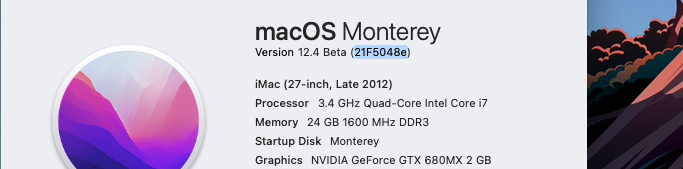Got a tip for us?
Let us know
Become a MacRumors Supporter for $50/year with no ads, ability to filter front page stories, and private forums.
macOS 12 Monterey on Unsupported Macs Thread
- Thread starter khronokernel
- WikiPost WikiPost
- Start date
- Sort by reaction score
You are using an out of date browser. It may not display this or other websites correctly.
You should upgrade or use an alternative browser.
You should upgrade or use an alternative browser.
- Status
- The first post of this thread is a WikiPost and can be edited by anyone with the appropiate permissions. Your edits will be public.
Read this thread about OpenCore on the MacPro in case you need more info but keep in mind it is not an OCLP help desk there.how do I add no compact check
Welp, it got further into the update progress after resetting PRAM, rebooted a few times, but now I’m once again staring at the Apple logo sans progress bar.
No idea why…
EDIT: After waiting some time, I hard-rebooted again back into monterey, and amusingly, my firmware is now up-to-date: 426.0.0.0.0
So even though my Catalina install appears to be broken now, at least it gave its life for a purpose 😅
I still would like to solve whatever the underlying issue is though, in-case I need to update firmware again. I don't want to re-install Catalina every time.
It is great that you were able to update the Firmware. What might have happened during Catalina's installation is that it probably load EFI first and then, it continued with the installation process.
To be sure, you should hold the Option key during every reboot.
How do I disable open coreor do what everyone else recommends, do not boot through OpenCore when planing to run Mojave.
Make a PRAM Reset on reboot, but you need to have a GPU with EFI boot picker, otherwise you may end up in the nirvana.How do I disable open core
You may also start reading the OCLP online docs to get a basic idea how this package works. This is a complex but powerful software, and it needs some basic understanding, especially when using it on the MacPro5,1.
Last edited:
Mojave is natively supported on MP5,1, right?How do I disable open core
Just push Option (ALT) and choose Mojave disk instead of OCLP.
It's not that easy I have RX 580 in not stock card so I get no boot loader, except opencore.Mojave is natively supported on MP5,1, right?
Just push Option (ALT) and choose Mojave disk instead of OCLP.
But I just tried removing the drive and it booted to my High Sierra drive
Hmm, you might be right, but that’s not practical. It doesn’t warn me before each reboot during the install, and my attention will wander sitting there for an hour just waiting for it.It is great that you were able to update the Firmware. What might have happened during Catalina's installation is that it probably load EFI first and then, it continued with the installation process.
To be sure, you should hold the Option key during every reboot.
There must be another solution.
Well thanks for the clarification there dude. Just a suggestion, when you learn something that solves a problem, give credit where its due. Geesh, still fricken' SMH here at the so-called 'entitlement culture' trying to infiltrate the so-called "common sense culture". Slightly bizarre, everybody CTF-out and love your neighbors, including some of the ones that are, clearly, a hopeless, fricken', case. 😬Yes, I installed Big Sur on an external one to get the firmware update.
Last edited:
5tracks, please update your signature to include the machines you're running. It's important for the rest of us to getting you a fix.
Cool 😎Yes, I installed Big Sur on an external one to get the firmware update.
Here is what works for me:Hmm, you might be right, but that’s not practical.
- reboot, hit space bar at boot picker, select reset NVRAM (bypass OCLP)
- option boot, CTRL-select USB installer for Catalina (set as new boot disk)
- Install Catalina (leave it alone, it knows when to set Catalina boot disk as default)
- Run software updates (firmware update gets done if any)
- option boot, select OCLP EFI boot
- CTRL-select Monterey boot disk
Hey all, I've successfully updated my MacPro3,1 to 12.3.1 using OCLP 0.4.3.
Everything went fine, except the csr8510 Bluetooth dongle is not recognised anymore. Using a previous version of OCLP it used to run happily using BlueToolFixup.kext and BrcmPatchRAM3.kext like in the attached image.

Now in 0.4.3 BlueToolFixup.kext is already in the "stock" kexts list (but much lower in the loading order) and adding BrcmPatchRAM3.kext after it no longer "activates" the CSR dongle.
Any ideas ?
Everything went fine, except the csr8510 Bluetooth dongle is not recognised anymore. Using a previous version of OCLP it used to run happily using BlueToolFixup.kext and BrcmPatchRAM3.kext like in the attached image.
Now in 0.4.3 BlueToolFixup.kext is already in the "stock" kexts list (but much lower in the loading order) and adding BrcmPatchRAM3.kext after it no longer "activates" the CSR dongle.
Any ideas ?
Last edited:
Reading the original documentation this cannot work at all with Monterey, I cite from here:Hey all, I've successfully updated my MacPro3,1 to 12.13.1 using OCLP 0.4.3.
Everything went fine, except the csr8510 Bluetooth dongle is not recognised anymore. Using a previous version of OCLP it used to run happily using BlueToolFixup.kext and BrcmPatchRAM3.kext like in the attached image.
View attachment 1989822
Now in 0.4.3 BlueToolFixup.kext is already in the "stock" kexts list (but much lower in the loading order) and adding BrcmPatchRAM3.kext after it no longer "activates" the CSR dongle.
Any ideas ?
Keep in mind that BrcmPatchRAM3.kext also requires BrcmBluetoothInjector.kext to be installed.
and
Well, that's weird, it worked very well in 12.2 and I've successfully used the CSR dongle to connect to a Magic Keyboard and Touchpad.Reading the original documentation this cannot work at all with Monterey
Doesn't work with only BlueToolFixup.kext though.
If not BrcmPatchRAM3.kext, is there any other way to use the CSR dongle ?
Not that I know. I gave up the dongles with Beta7 last summer, it crashed the functionality, later it came back with one of the releases, now it is gone again. So I decided to add the supported BCM94360CD (or relatives) to all of my machines.Well, that's weird, it worked very well in 12.2 and I've successfully used the CSR dongle to connect to a Magic Keyboard and Touchpad.
Doesn't work with only BlueToolFixup.kext though.
If not BrcmPatchRAM3.kext, is there any other way to use the CSR dongle ?
Done!5tracks, please update your signature to include the machines you're running. It's important for the rest of us to getting you a fix.
Thanks. I’ll reinstall Catalina tonight and try that.Here is what works for me:
- reboot, hit space bar at boot picker, select reset NVRAM (bypass OCLP)
- option boot, CTRL-select USB installer for Catalina (set as new boot disk)
- Install Catalina (leave it alone, it knows when to set Catalina boot disk as default)
- Run software updates (firmware update gets done if any)
- option boot, select OCLP EFI boot
- CTRL-select Monterey boot disk
@Ausdauersportler
Q: The DumpPanic system crashes, as reported in my post #5,652, first encountered in 12.4b1, is there any chance that the issue will be resolved in an upcoming OCLP nightly build, or do you know of a way how to fix it?
Thanks for your kind answer in advance.
Q: The DumpPanic system crashes, as reported in my post #5,652, first encountered in 12.4b1, is there any chance that the issue will be resolved in an upcoming OCLP nightly build, or do you know of a way how to fix it?
Thanks for your kind answer in advance.
I updated my MBP8,1 from Big Sur to Monterey with 0.4.4N. The update process froze once, I started again. After that everything went well. Air Play works. 
Quick question - did you start from scratch i.e. erase the external disk (Catalina disk) completely?And saw a kernel panic is occurring
If you did not, and just reinstall Catalina on top, you got some funky leftover EFI on that disk.
I started completely from scratch used disk utility to formatQuick question - did you start from scratch i.e. erase the external disk (Catalina disk) completely?
If you did not, and just reinstall Catalina on top, you got some funky leftover EFI on that disk.
Hello to all,
*** Mid 2009 MacBook Pro 5,2 with 17” screen (Non-Metal)
Updated to Monetary 12.4b1 build 21F5048e via OTA method, using OCLP 0.4.4n GUI (off-line variant). No major issues. I can confirm that iMessage no longer crashes at 1200 sec, however, Siri fails to launch.
Console showed following error message (associated with Siri launch):
“error 18:39:55.963184-0700 SiriNCService [0x7fc670052820] Bad CurrentVBLDelta for display 69675846 is zero. defaulting to 60Hz.”
I also tested Siri with Big Sur 11.6.6 installation, and OCLP 0.4.4 GUI; Siri also failed to launch. Replacing OCLP 0.4.4n with OCLP 0.4.3 (official) restored Siri functionality.
Booted back to Monetary 12.4 and replaced OCLP 0.4.4 with official 0.4.3 release; iMessage 1200 sec crash returned, but Siri launched without issues.
*** late 2012 iMAc 27” 3.4 GHz i7 quad core, NVIDIA GeForce GTX 680MX 2 GB.
Installed Monterey 12.4b1 via OTA method, using OCLP 0.4.4n TUI. No issues noted with either Siri or iMessage.
Hope this information may be of help.
*** Mid 2009 MacBook Pro 5,2 with 17” screen (Non-Metal)
Updated to Monetary 12.4b1 build 21F5048e via OTA method, using OCLP 0.4.4n GUI (off-line variant). No major issues. I can confirm that iMessage no longer crashes at 1200 sec, however, Siri fails to launch.
Console showed following error message (associated with Siri launch):
“error 18:39:55.963184-0700 SiriNCService [0x7fc670052820] Bad CurrentVBLDelta for display 69675846 is zero. defaulting to 60Hz.”
I also tested Siri with Big Sur 11.6.6 installation, and OCLP 0.4.4 GUI; Siri also failed to launch. Replacing OCLP 0.4.4n with OCLP 0.4.3 (official) restored Siri functionality.
Booted back to Monetary 12.4 and replaced OCLP 0.4.4 with official 0.4.3 release; iMessage 1200 sec crash returned, but Siri launched without issues.
*** late 2012 iMAc 27” 3.4 GHz i7 quad core, NVIDIA GeForce GTX 680MX 2 GB.
Installed Monterey 12.4b1 via OTA method, using OCLP 0.4.4n TUI. No issues noted with either Siri or iMessage.
Hope this information may be of help.
Attachments
Register on MacRumors! This sidebar will go away, and you'll see fewer ads.