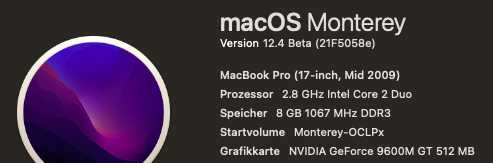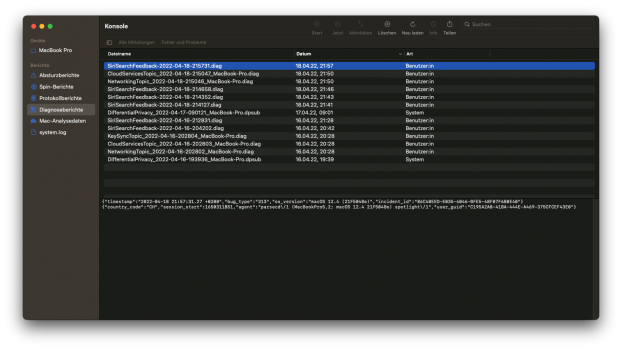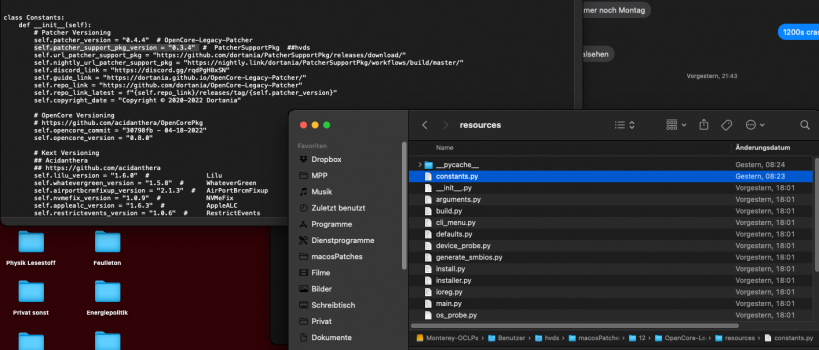Hi I am on my macbook 13” Early 2011 (8,1) trying to install the monterey using OCLP and it gets to about 12 minutes remaining on installing it then it brings the verbose screen back up, reboots, then goes back to the selection of installation. Not sure what i’ve done wrong as i followed all steps required, I had installed monterey before on this same mac but had to reinstall and i accidentally updated the software through system preferences which caused it to slow down massively. Any help would be much appreciated im not that great at this so if you need anymore info i will try my best to explain and provide it.
Got a tip for us?
Let us know
Become a MacRumors Supporter for $50/year with no ads, ability to filter front page stories, and private forums.
macOS 12 Monterey on Unsupported Macs Thread
- Thread starter khronokernel
- WikiPost WikiPost
- Start date
- Sort by reaction score
You are using an out of date browser. It may not display this or other websites correctly.
You should upgrade or use an alternative browser.
You should upgrade or use an alternative browser.
- Status
- The first post of this thread is a WikiPost and can be edited by anyone with the appropiate permissions. Your edits will be public.
You need to get a new Mac, only systems running AppleTV with Big Sur and later are those having a metal iGPU (intel 2012+ CPU) or 2017+ AMD dGPU.
Take a look here…
Yes, I already have a MacBook Air 2012 4GB RAM and 1TB SSD, running perfectly on OCPL 0.4.3 and macOS Monterey 12.3
In fact, I'd like to know where we stand with non-metal models 2010 or earlier .
From what I'm seeing the best case scenario is macOS Mojave in RAID-0 for MBP 2010.
Did you copy your EFI from USB to system volume?Hi I am on my macbook 13” Early 2011 (8,1) trying to install the monterey using OCLP and it gets to about 12 minutes remaining on installing it then it brings the verbose screen back up, reboots, then goes back to the selection of installation. Not sure what i’ve done wrong as i followed all steps required, I had installed monterey before on this same mac but had to reinstall and i accidentally updated the software through system preferences which caused it to slow down massively. Any help would be much appreciated im not that great at this so if you need anymore info i will try my best to explain and provide it.
And I didn't get your problem exactly: is it that you can not reinstall Monterey or you installed it but experience massive slow-down?
I honestly can’t remember. I don’t think so. How would I do that?Did you copy your EFI from USB to system volume?
Sorry didn’t see the rest of your reply. It won’t let me install it sorry for the confusion. I can try and upload some photos if needed. Thanks for your response.Did you copy your EFI from USB to system volume?
And I didn't get your problem exactly: is it that you can not reinstall Monterey or you installed it but experience massive slow-down?
You are installing it from USB installer made with OCLP? By the way, situation when "it brings the verbose screen back up, reboots, then goes back to the selection of installation" normally is a stage of installation. So what volume did you choose after that?Sorry didn’t see the rest of your reply. It won’t let me install it sorry for the confusion. I can try and upload some photos if needed. Thanks for your response.
Yes I am installing it from the USB installer. After it goes back to the installation selection I just choose “Install Monterey” there’s two options, One with just the image of Monterey and another one with an image of Monterey but with the image of the hard drive also. Not sure if i’ve explained that too well i’m kinda out my depth.You are installing it from USB installer made with OCLP? By the way, situation when "it brings the verbose screen back up, reboots, then goes back to the selection of installation" normally is a stage of installation. So what volume did you choose after that?
Try not to choose anything and let installer finish its work. Usually installation goes in three basic stages: (reboot to installer) - copying of installation files to your destination volume - (reboot to destination) - installation routine - (reboot to your new system) - settings and login. When it reboots your don't need to choose volume because installer does it automatically after about 5 sec. of idle. After that you may run OCLP, make EFI for your new system and copy it to your system disk for ability to boot without USB inserted.Yes I am installing it from the USB installer. After it goes back to the installation selection I just choose “Install Monterey” there’s two options, One with just the image of Monterey and another one with an image of Monterey but with the image of the hard drive also. Not sure if i’ve explained that too well i’m kinda out my depth.
Last edited:
Okay I will try that thank you very much sir I appreciate it hugely.Try not to choose anything and let installer finish its work. Usually installation goes in three basic stages: (reboot to installer) - copying of installation files to your destination volume - (reboot to destination) - installation routine - (reboot to your new system) - settings and login. When it reboots your don't need to choose volume because installer does it automatically after about 5 sec. of idle. After that you may run OCLP, make EFI for your new system and copy it to system volume for ability to boot without USB inserted.
Shouldn't that be 'Did you run the "Post Install Root Patch",' not "volume"?Did you reinstall system volume patch after update?
Of course, it should. Late night blunder. It's root volume patch, I meant.Shouldn't that be 'Did you run the "Post Install Root Patch",' not "volume"?
o.44n solves the problem.Is there a fix for iMessage crashing? I fell behind on this thread and have been looking but can't find anything.
mid-2011 MBA, OCLP 0.4.3, MacOS 12.3.1
ETA: nevermind, after more reading it seems this is a well know issue, that isn't fixable at the moment without going to beta and nightlies.... or reverting to earlier versions. Oh well, hoping for a fix in the future.
12.4b2 macOS Version 12.4 (Build 21F5058e) / OCLP 0.4.4n, successful update.
Last stable system: 12.3.1
Major problem since 12.4b1 -- Frequent system crashes followed by "Your computer started because of a problem" --persists.
Has anyone got a solution for this?
Last stable system: 12.3.1
Major problem since 12.4b1 -- Frequent system crashes followed by "Your computer started because of a problem" --persists.
Has anyone got a solution for this?
Last edited:
YVideo stops after 30s or 60s is exactly what I mean when writing not working or not supported.
You may be able to download content and watch it offline. But you will not be able to watch DRM secured content online.
You are right. I checked only for a short time. Normally I watch AppleTV on my 4k box.Video stops after 30s or 60s is exactly what I mean when writing not working or not supported.
You may be able to download content and watch it offline. But you will not be able to watch DRM secured content online.
At least this is a little bit better than the experience of having just a green or red screen when starting an AppleTV video using the macOS app on an unsupported system.Y
You are right. I checked only for a short time. Normally I watch AppleTV on my 4k box.
I confirm RogueB's findings.Hello to all,
*** Mid 2009 MacBook Pro 5,2 with 17” screen (Non-Metal)
Updated to Monetary 12.4b1 build 21F5048e via OTA method, using OCLP 0.4.4n GUI (off-line variant). No major issues. I can confirm that iMessage no longer crashes at 1200 sec, however, Siri fails to launch.
Console showed following error message (associated with Siri launch):
“error 18:39:55.963184-0700 SiriNCService [0x7fc670052820] Bad CurrentVBLDelta for display 69675846 is zero. defaulting to 60Hz.”
I also tested Siri with Big Sur 11.6.6 installation, and OCLP 0.4.4 GUI; Siri also failed to launch. Replacing OCLP 0.4.4n with OCLP 0.4.3 (official) restored Siri functionality.
Booted back to Monetary 12.4 and replaced OCLP 0.4.4 with official 0.4.3 release; iMessage 1200 sec crash returned, but Siri launched without issues.
*** late 2012 iMAc 27” 3.4 GHz i7 quad core, NVIDIA GeForce GTX 680MX 2 GB.
Installed Monterey 12.4b1 via OTA method, using OCLP 0.4.4n TUI. No issues noted with either Siri or iMessage.
Hope this information may be of help.
Meanwhile on 12.4b2, with latest (18 Apr) OCLP 0.4.4n GUI, from source. Installed and booting 12.4b2 with this OCLP.
- before applying post-install patches, both Siri and Messages work fine.
- after applying the post-install patches, Messages works but Siri won't react.
- then changed in OCLP the patcher support package version from 0.3.6 back to 0.3.4 and applied corresponding post-install patches -> Siri works but Messages terminates after 1200sec.
So it seems that patcher support package 0.3.6 does fix the 1200sec crash but introduces a Siri problem, and the rest of 0.4.4n is fine.
Reported on Discord (OpenCore Patcher Paradise/public-development)
EDIT: the latest 0.4.4 nightly solves the Siri behaviour. Will try it later today
Thanks to the OCLP and nonMetal developers!!
Attachments
Last edited:
Alas, I spoke too soon in my earlier post. 0.4.2 did not fix the intermittent issue with my SDCard reader. I found it not functioning again yesterday after the system resumed from sleep.
So far my current issues are:
- SDcard reader randomly not working (seems to be after system sleep)
- Catalina fails to boot with a kernel panic (shown in my earlier post)
0.4.2 is still noticeably faster than 0.4.3 on my system though, and it DOES seem to fix the screensaver lag issue I was having with 0.4.3
So far my current issues are:
- SDcard reader randomly not working (seems to be after system sleep)
- Catalina fails to boot with a kernel panic (shown in my earlier post)
0.4.2 is still noticeably faster than 0.4.3 on my system though, and it DOES seem to fix the screensaver lag issue I was having with 0.4.3
Latest 12.4 beta 2 looking good so far compared to b1 where my machine was crashing every 10 mins or so. Been running over 2 hours and no crashes/panics. Used OCLP 0.4.4 nightly just to make sure all was good from EFI standpoint going into this. And yes, I took backups unlike last time just in case things panic post upgrade 

I have an issue which is a rare scenario but will happen to a small % of people.
I had a 2013 15'' running Monterey 12.3 without issue. I removed the SSD and put it into another 15'' however with a different CPU and dedicated GPU as opposed to only integrated. The machine will boot in safe mode no problem however will not boot normally. When I try to change settings in the OCLP app it says SIP is enabled and I cannot figure out how to disable it. I have tried disabling it via a 12.3 USB and in recovery to no avail. Any tips or do I need to reinstall? I'd really like to not do that. My next thing was going to be to do a time machine backup of the machine via safe mode - reinstall - then restore from the backup. It seems like there must be a way though to fix it as is... Thanks!
I had a 2013 15'' running Monterey 12.3 without issue. I removed the SSD and put it into another 15'' however with a different CPU and dedicated GPU as opposed to only integrated. The machine will boot in safe mode no problem however will not boot normally. When I try to change settings in the OCLP app it says SIP is enabled and I cannot figure out how to disable it. I have tried disabling it via a 12.3 USB and in recovery to no avail. Any tips or do I need to reinstall? I'd really like to not do that. My next thing was going to be to do a time machine backup of the machine via safe mode - reinstall - then restore from the backup. It seems like there must be a way though to fix it as is... Thanks!
I have an issue which is a rare scenario but will happen to a small % of people.
I had a 2013 15'' running Monterey 12.3 without issue. I removed the SSD and put it into another 15'' however with a different CPU and dedicated GPU as opposed to only integrated. The machine will boot in safe mode no problem however will not boot normally. When I try to change settings in the OCLP app it says SIP is enabled and I cannot figure out how to disable it. I have tried disabling it via a 12.3 USB and in recovery to no avail. Any tips or do I need to reinstall? I'd really like to not do that. My next thing was going to be to do a time machine backup of the machine via safe mode - reinstall - then restore from the backup. It seems like there must be a way though to fix it as is... Thanks!
Even when using machines that are running macOS natively, swapping an ssd with macOS installed from a different machine into a new machine can be dicey. Sometimes, this works, but not always… so I imagine that there might be an even higher bar of difficulty to get this to work with unsupported macs and OCLP. I once took a sata ssd out of a MacBook Pro from 2011 with dosdude1 patched Catalina on it, and popped the ssd into a 2012 mbp. I didn’t have to erase, but a I reinstalled a fresh install of Catalina over the old install, and then I had to delete the dosdude1 patch updater and such after logging in. is the machine that you are putting the ssd into, natively supported by Monterey or not?
If you don’t want to erase, I think that at the very least reinstalling a fresh copy of Monterey on top of the current OS will be helpful. If the new machine can run Monterey natively, then you need to remove the opencore files from your EFI. If the new machine is also an unsupported Mac, it will need a different opencore configuration, so you’ll need to build a new opencore EFI, and update your EFI with the new open core. Reinstalling a new copy of Monterey over the old copy of Monterey should not erase any of your personal files and apps, and your settings will stay intact.
Definitely need a back up before doing anything else, though….
Can you put the ssd back into the original machine and do a time machine back up there first? If all else fails, I think that your idea about doing a time machine back-up, erasing the drive, then reinstalling macOS on the new machine sounds like a plan that should absolutely work.
Last edited:
just responding again because I realized that @livinglight108 may not know this: reinstalling a fresh copy of Monterey will not erase any of your files, apps, or settings. If you’re taking an SSD with macOS Monterey already installed, and just popping that into a new machine, you should absolutely reinstall macOS Monterey for the best results. i’ll say it again, this will not erase any of your files, apps, or settings. If the new machine is also an unsupported Mac, it will need a new opencore EFI configuration, and you will need to build a new opencore, and put those files on your EFI partition in place of what is there now. You can use a usb installer for macOS Monterey with a properly configured opencore EFI partition for your particular machine. If the new machine supports Monterey natively, then you need to remove the opencore files from your EFI.I have an issue which is a rare scenario but will happen to a small % of people.
I had a 2013 15'' running Monterey 12.3 without issue. I removed the SSD and put it into another 15'' however with a different CPU and dedicated GPU as opposed to only integrated. The machine will boot in safe mode no problem however will not boot normally. When I try to change settings in the OCLP app it says SIP is enabled and I cannot figure out how to disable it. I have tried disabling it via a 12.3 USB and in recovery to no avail. Any tips or do I need to reinstall? I'd really like to not do that. My next thing was going to be to do a time machine backup of the machine via safe mode - reinstall - then restore from the backup. It seems like there must be a way though to fix it as is... Thanks!
and you should always have back ups before doing something like this.
You main problems are these:I have an issue which is a rare scenario but will happen to a small % of people.
I had a 2013 15'' running Monterey 12.3 without issue. I removed the SSD and put it into another 15'' however with a different CPU and dedicated GPU as opposed to only integrated. The machine will boot in safe mode no problem however will not boot normally. When I try to change settings in the OCLP app it says SIP is enabled and I cannot figure out how to disable it. I have tried disabling it via a 12.3 USB and in recovery to no avail. Any tips or do I need to reinstall? I'd really like to not do that. My next thing was going to be to do a time machine backup of the machine via safe mode - reinstall - then restore from the backup. It seems like there must be a way though to fix it as is... Thanks!
1. OCLP generates hardware specific configurations which cannot be moved around different systems easily. You should have replaced OpenCore through OCLP in advance to match you new target macbook (reading OCLP guide is a great help).
2. OpenCore cannot be rewritten in safe mode - nearly no way around it. You need to boot into normal mode. Recovery might work using the TUI, never tried this.
3. Patches are applied in a hardware specific way, too. Patched systems will unlikely boot different hardware. Re-rolling patches on the old machine might work.
So the best way to get around this is starting a new installation. Unfortunately you need still to update OpenCore in advance, which makes this really difficult.
Putting the SSD back and re-rolling patches and rewriting OpenCore is the other method.
You could have used cheap 3 USD an USB<->SATA adapter to check the SSD before putting it in.
Long story short:
Moving a disk with an already patched and preconfigured macOS/OpenCore to different hardware will not work.
Edit:
A new installation might go just on top of the old. Main goal is to get rid of the patches. Re-rolling patches might do the same. Since the installation process has been documented really well there is no real gain in leaving this well known path until you are able to navigate yourself back when you lost it....
Last edited:
Long story short:
Moving a disk with an already patched and preconfigured macOS/OpenCore to different hardware will not work.
Well, this is true, but there are ways to make it work possibly. Like @Ausdauersportler said eloquently above, there are just a lot of hoops to jump through to make it work. It’s a pain, but it might be possible doing certain steps in the right order.
I think that what @Ausdauersportler said above about starting with a new installation and a new OCLP hardware configuration could work, and in this case, the OP of this question wouldnt have to wipe the drive. (We are also assuming that the new device is also an unsupported Mac—the original poster of this question didn’t say what year mac he was putting the SSD into.)
The original poster could try erasing the opencore files from the ssd‘s EFI partition, then use a thumb drive with a properly configured machine specific opencore to reinstall Monterey on top of the old installation, then finally update the EFI partition on the SSD with the new config and patches etc. after the installation is complete. This should keep everything the same as it was on the previous machine— no data, app, or setting migration would be necessary. This approach worked for me in a similar situation once, as a I described above.
If it doesn’t work, wipe the drive, start over with a fresh install, and migrate from backup. Definitely have a back up before attempting anything like this.
Last edited:
Register on MacRumors! This sidebar will go away, and you'll see fewer ads.