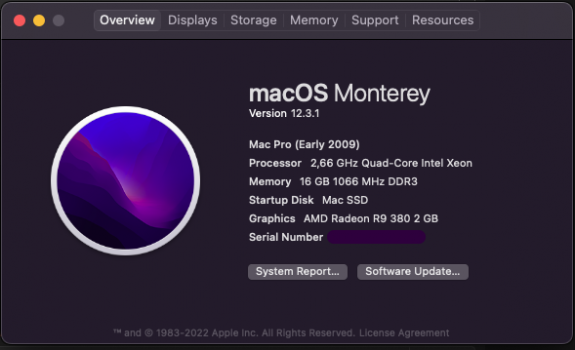Well, this doesn't perfectly fit the theme of this thread but I don't know where else to put it, and I thought it might give others a chuckle or two.
My trusty late-2014 iMac is one of the models not upgradeable to Monterey (without taking the path others here have taken, I know).
And yet, I am regularly receiving notifications to 'Upgrade to Monterey!', after which I dutifully click on the notification which takes me to Software Update which thinks about it a few seconds and then tells me 'Your Mac is up to date - macOS Big Sur 11.6.5'.
No big deal but surely Apple is capable of telling its software update programming to leave us unsupported Macs alone and not keep rubbing it in that we can't install Monterey (directly via Apple, at least)?!?!
(I keep thinking that maybe I can fool the software update into giving me Monterey if I continue to be obedient in responding to the reminders, but so far no such luck . . . )
Some models that were supported then later removed, like 2014 iMacs and MBPs will continue to receive that message most probably because you have an app or extension that is optimized for Monterey. It will eventually disappear.