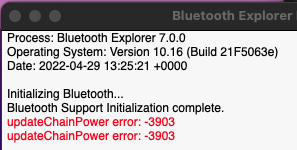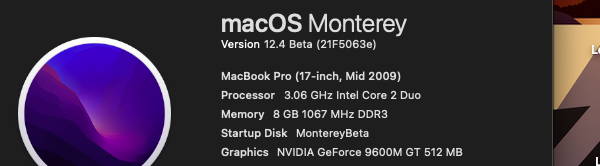Somehow apps crashing bug persists in OCLP b0.4.4, at least a single reboot fixes it. (not like the hundreds that were needed before)
Got a tip for us?
Let us know
Become a MacRumors Supporter for $50/year with no ads, ability to filter front page stories, and private forums.
macOS 12 Monterey on Unsupported Macs Thread
- Thread starter khronokernel
- WikiPost WikiPost
- Start date
- Sort by reaction score
You are using an out of date browser. It may not display this or other websites correctly.
You should upgrade or use an alternative browser.
You should upgrade or use an alternative browser.
- Status
- The first post of this thread is a WikiPost and can be edited by anyone with the appropiate permissions. Your edits will be public.
I’ve seen this discussed elsewhere. It is supposedly not a problem. I also get the error, after updating the OS. It sounds scary, like foreboding of major hard drive corruption... or worse, but I have read of zero problems attributed to the scary message.Other than looking mildly concerning, is the volume hash mismatch message an actual problem? I imagine it's basically "you've patched the OS in a way we didn't anticipate".
I get the message like maybe twice a month, and I wouldn't say anything feels wrong reliability-wise.
After bringing my old 2011 MBA back to life with OCLP, I was so happy with the result I went shopping for a cheap old iMac to do it again, and to have a big screen again I havent had anything bigger than a laptop since 2010. I was just about to buy a 2013, when I found a late 2015 iMac for the same price. It has 10.13 on it now. I just turned it on.
So I was in the process of gathering up everything I needed to start the OCLP process (USB stick, etc), took a quick peek at the OCLP compatability page, and... it only mentions up to 2014 iMac...
🤔
Turns out the late 2015 iMac is still supported by Apple and can just do a regular upgrade to Monterey.
I should be happy, right? I'm not. I'm very disappointed. Completely serious. 😕
Interesting:
My late 2011 MBA with 2.3.1 is a LOT more responsive and feels 10x faster than this late 2015 iMac with the 5400rpm hard drive, even though the iMac is still fully supported, has Metal, fancy fast processor, double the RAM, etc.
I haven't had a spinny disk since 2010... maybe 2008 I can't remember.
I forgot how SLOW SLOW SLOW spinning platters are. Holy crap!
Get a USB 3.0 512GB or larger drive. You may have to install the system using a USB 2.0 port, but running the system on a USB 3 port will work fine and feel sooooo much faster. Since trim is not possible on a USB drive, leave lots of free space so the drive's garbage collection has lots of room to function.Interesting:
My late 2011 MBA with 2.3.1 is a LOT more responsive and feels 10x faster than this late 2015 iMac with the 5400rpm hard drive, even though the iMac is still fully supported, has Metal, fancy fast processor, double the RAM, etc.
I haven't had a spinny disk since 2010... maybe 2008 I can't remember.
I forgot how SLOW SLOW SLOW spinning platters are. Holy crap!
I have used a Transjet case with a Crucial 512GB drive like that on a 2014 iMac, smooth sailing!
I’ve been thinking about doing that. But ultimately the only thing I’ll really be using this for in the near future is to run Logic Pro, and I’m anticipating that once the program is all loaded up it will work mostly fine (it is still installing, haven’t had a chance to test yet). It is the starting up of a not running program that just takes ages and ages. If this were a main work machine I would look into an SSD.Get a USB 3.0 512GB or larger drive. You may have to install the system using a USB 2.0 port, but running the system on a USB 3 port will work fine and feel sooooo much faster. Since trim is not possible on a USB drive, leave lots of free space so the drive's garbage collection has lots of room to function.
I have used a Transjet case with a Crucial 512GB drive like that on a 2014 iMac, smooth sailing!
Is there a definitive step by step way to disable AMFI in Apple iMac 27in 2011 models? This is especially unresolvable in Core i7 models.
Found some solutions to disable AMFI on internet but not working:
1. Execute csrutil disable in Terminal to disable SIP. Execute nvram boot-args="amfi_get_out_of_my_way=0x1" to disable AMFI. Reboot your Mac and boot to macOS normally.
2. nvram boot-args="amfi_get_out_of_my_way=1”
3. cs_enforcement_disable=1 amfi_get_out_of_my_way=1
Can anybody guide in the right direction.
Using OCLP 0.4.3, would using an earlier one help?
Thanks
Last edited:
Hello to all,
Installed 12.4 beta 3 on MacBook Pro 5,2 (mid 2009, 17 inch), OCLP 0.4.4n (latest)
Bluetooth no longer works, it appears that it is not powered. Neither all the usual terminal commands nor reboot, safe mode, SMC reset, or "reinstall" of 12.4 beta3 had any effect on Bluetooth functionality; it reminded off. Using a Bluetooth 4.0 dongle also did not restore functionality. An old copy of Bluetooth Explorer did give me an insight into the power status of the module (see attached). Booting into Big Sur partition "restored" Bluetooth functionality.
On iMac 13,2 installation went without a hitch, and there are no discernible functional deficits.
Hope this may be of help.
Thank you to developers, and everyone involved in this thread.
Installed 12.4 beta 3 on MacBook Pro 5,2 (mid 2009, 17 inch), OCLP 0.4.4n (latest)
Bluetooth no longer works, it appears that it is not powered. Neither all the usual terminal commands nor reboot, safe mode, SMC reset, or "reinstall" of 12.4 beta3 had any effect on Bluetooth functionality; it reminded off. Using a Bluetooth 4.0 dongle also did not restore functionality. An old copy of Bluetooth Explorer did give me an insight into the power status of the module (see attached). Booting into Big Sur partition "restored" Bluetooth functionality.
On iMac 13,2 installation went without a hitch, and there are no discernible functional deficits.
Hope this may be of help.
Thank you to developers, and everyone involved in this thread.
Attachments
Similar MBP5,2 here.Hello to all,
Installed 12.4 beta 3 on MacBook Pro 5,2 (mid 2009, 17 inch), OCLP 0.4.4n (latest)
Bluetooth no longer works, it appears that it is not powered. Neither all the usual terminal commands nor reboot, safe mode, SMC reset, or "reinstall" of 12.4 beta3 had any effect on Bluetooth functionality; it reminded off. Using a Bluetooth 4.0 dongle also did not restore functionality. An old copy of Bluetooth Explorer did give me an insight into the power status of the module (see attached). Booting into Big Sur partition "restored" Bluetooth functionality.
On iMac 13,2 installation went without a hitch, and there are no discernible functional deficits.
Hope this may be of help.
Thank you to developers, and everyone involved in this thread.
12.4b3 installed/patched/booted with 0.4.4n from yesterday: the Bluetooth systems settings prefpane doesn't load, so can't switsch Bluetooth on this way. The same seems to happen with some other prefpanes.
11.6.6RC3 with the same 0.4.4n from yesterday: everything ok. Seems related to 12.4b3 rather than to OCLP per se.
EDIT: Bluetooth works well with the very latest 044n (from 15hrs ago) which contains the commit "Resolve 12.4 Beta 3 Bluetooth Address Erroring". Before, the chipset detected was not correct.
Thank you Khronokernel for the excellent support.
(PS - doesn't involve root patching, just boot via an EFI made from this latest 044n)
Last edited:
I have a iMac12,2 with BCM94331CD (identified as BCM_20702B0) and a iMac11,2 with BCM943602CS (identified as BCM_20703A1) running Monterey 12.3.1 with OCLP v043/v044n (the latest). They are side by side and the Bluetooth Preference Panels can discover each other (but can't be connected for more than a few seconds). The UC are not working (never worked). Any idea?
Add: Just realised the BCM94331CD is not fully supported by Monterey.
Add: Just realised the BCM94331CD is not fully supported by Monterey.
Last edited:
Also @Ausdauersportlerjust responding again because I realized that @livinglight108 may not know this: reinstalling a fresh copy of Monterey will not erase any of your files, apps, or settings. If you’re taking an SSD with macOS Monterey already installed, and just popping that into a new machine, you should absolutely reinstall macOS Monterey for the best results. i’ll say it again, this will not erase any of your files, apps, or settings. If the new machine is also an unsupported Mac, it will need a new opencore EFI configuration, and you will need to build a new opencore, and put those files on your EFI partition in place of what is there now. You can use a usb installer for macOS Monterey with a properly configured opencore EFI partition for your particular machine. If the new machine supports Monterey natively, then you need to remove the opencore files from your EFI.
and you should always have back ups before doing something like this.
Just wanted to say thanks for your help. I ended up simply doing a migration assistant via a time machine backup from the machine that had the dual graphics to the "new" one that did not. This went perfectly. I now know in the future to take the same route as I think it's the easiest and least time consuming.
Hi guys.
I wanted to chime in to say that Monterey 12.3 works GREAT on the iMac 2011 21.5'' without any alteration to the graphics card. By great I mean it performs very well for my needs which consist of browsing and running Windows 10 virtually so that I can use vcarve & fusion 360. I have 12GB of RAM in mine and an SSD.
I also would like to say that it runs "okay" on a 2011 Macbook Air 13'' with 4GB of RAM. In this scenario single task computing is acceptable. Streaming a 480p video on YouTube is fine. However multi tasking (obviously with 4gb of ram) is not great. It's still awesome you can run 12.3 on such and old piece of hardware in my opinion.
Thanks to all!
PS me personally especially on the 2011 I disable graphics effects via system preferences -> accessibility -> disable check "reduce transparency" and "reduce motion". Part of me feels like it makes the machine a little snappier.
I wanted to chime in to say that Monterey 12.3 works GREAT on the iMac 2011 21.5'' without any alteration to the graphics card. By great I mean it performs very well for my needs which consist of browsing and running Windows 10 virtually so that I can use vcarve & fusion 360. I have 12GB of RAM in mine and an SSD.
I also would like to say that it runs "okay" on a 2011 Macbook Air 13'' with 4GB of RAM. In this scenario single task computing is acceptable. Streaming a 480p video on YouTube is fine. However multi tasking (obviously with 4gb of ram) is not great. It's still awesome you can run 12.3 on such and old piece of hardware in my opinion.
Thanks to all!
PS me personally especially on the 2011 I disable graphics effects via system preferences -> accessibility -> disable check "reduce transparency" and "reduce motion". Part of me feels like it makes the machine a little snappier.
Thank you hvds for the information regarding new OCLP patch; it worked perfectly.Similar MBP5,2 here.
12.4b3 installed/patched/booted with 0.4.4n from yesterday: the Bluetooth systems settings prefpane doesn't load, so can't switsch Bluetooth on this way. The same seems to happen with some other prefpanes.
11.6.6RC3 with the same 0.4.4n from yesterday: everything ok. Seems related to 12.4b3 rather than to OCLP per se.
EDIT: Bluetooth works well with the very latest 044n (from 15hrs ago) which contains the commit "Resolve 12.4 Beta 3 Bluetooth Address Erroring". Before, the chipset detected was not correct.
Thank you Khronokernel for the excellent support.
(PS - doesn't involve root patching, just boot via an EFI made from this latest 044n)
Khronokernel, thank you for solving Bluetooth issue in such quick manner.
How to emulate or spoof BoardId to take care of this issue... For some reason, when I build OpenCore, it shows a different boardid but while patching, it show this Boardid for Late 2012 Apple iMac 27 model, which is unsupported. which seems to be causing this issue. ThanksRight - now that we're back to Monterey and not Mavericks! - I recently experienced a similar endless reboot cycle and non-expansion of the installer files. The only way I progressed was to change the spoofing to iMacPro1,1 (changing the various MacPro7,1 name and BoardID instances in the config.plist to the iMacPro1,1 ones). After this, the full installer properly formatted the target partition and successfully installed (after numerous auto-boots) to the User creation screens and desktop. You can change the spoofing back to 7,1 after this.
Last edited:
You can try this command from Terminal:View attachment 1997975
Somehow apps crashing bug persiste in OCLP b0.4.4, at least a single reboot fixes it. (not like the hundreds that were needed before)
sudo nvram boot-args=amfi_get_out_of_my_way=0x1and rebooting.
Works fine in Catalina installed with dosdude1 patch on 2008-2010 Aluminum MacBook, normal or Pro (5,1 - 7,1)
The apps (first of all the apps of the MS Office suite) no longer crash on their first start!
I suggest Administrators to put the instructions for this command on the first page of the various MacRumors thead for Macs not supported with Catalina, Big Sur and Monterey…
Will not work with OpenCore! OpenCore handles boot-args on it's own.You can try this command from Terminal:
sudo nvram boot-args=amfi_get_out_of_my_way=0x1
and rebooting.
Works fine in Catalina installed with dosdude1 patch on 2008-2010 Aluminum MacBook, normal or Pro (5,1 - 7,1)
The apps (first of all the apps of the MS Office suite) no longer crash on their first start!
I suggest Administrators to put the instructions for this command on the first page of the various MacRumors thead for Macs not supported with Catalina, Big Sur and Monterey…
OCLP also handles the AMFI settings on it's own and everybody can read that following the release notes of the different versions. But the OCLP GUI cannot protect users from picking arbitrary choices and break configurations. That happened here.
Note:
I believe both the Mojave and Catalina patchers handle this AMFI setting, too.
Last edited:
For some time I believed you simple messed with settings of the GUI. To give it a fresh start please follow the OLCP online docs and delete the current configuration from your systems disk EFI partition and rerun OCLP and let it rewrite a new config just using the hardware it finds. Do this in one turn without rebooting the system.How to emulate or spoof BoardId to take care of this issue... For some reason, when I build OpenCore, it shows a different boardid but while patching, it show this Boardid for Late 2012 Apple iMac 27 model, which is unsupported. which seems to be causing this issue. Thanks
View attachment 1999209
This way you should get a working configuration which should allow successful patching.
Make sure to have the original USB installer ready in case you break your config and get an unbootable system.
Please do not touch nor modify the settings picked by OCLP (GUI or TUI) per default!
Changing these settings is offered to developers and very advanced users. Normally you only break a config touching them!
The GUI it´s a messFor some time I believed you simple messed with settings of the GUI. To give it a fresh start please follow the OLCP online docs and delete the current configuration from your systems disk EFI partition and rerun OCLP and let it rewrite a new config just using the hardware it finds. Do this in one turn without rebooting the system.
This way you should get a working configuration which should allow successful patching.
Make sure to have the original USB installer ready in case you break your config and get an unbootable system.
Please do not touch nor modify the settings picked by OCLP (GUI or TUI) per default!
Changing these settings is offered to developers and very advanced users. Normally you only break a config touching them!
Really? I use it since its release.The GUI it´s a mess
User centered GUI design is very difficult and easily requires as much time as implementing the underlying logic.The GUI it´s a mess
In this case the UI is more or less a direct interface to the implementation - and that's as much as can be expected from one single developer.
Try theReally? I use it since its release.
Try the TUIReally? I use it since its release.
Of course. Always thanksfull. But TUI is my choice.User centered GUI design is very difficult and easily requires as much time as implementing the underlying logic.
In this case the UI is more or less a direct interface to the implementation - and that's as much as can be expected from one single developer.
Why? I began with it.Try the
Try the TUI
macOS, basically, is UNIX with a graphic interface. Why voluntarily give up an ability to press a button instead of printing 10-15 symbols in Terminal?
Last edited:
I switched to the GUI once it fully supported all the same options as the TUI. No issues since then. Most people have no need to modify settings anyway and can just use the default configuration.
Would truly appreciate if you could guide me to it. ThanksTo give it a fresh start please follow the OLCP online docs
How to achieve this, please help, I have simply no clue... Thanks again...delete the current configuration from your systems disk EFI partition
Look at page 235 Post #5,851 or do a search for MountEFI. There is a link there to the Mount EFI tool.Would truly appreciate if you could guide me to it. Thanks
How to achieve this, please help, I have simply no clue... Thanks again...
You will need the (huge) Command Line Tools for Xcode, but after all has settled down you can search on Google for how to delete that. I had to use EasyFind to find the CLTools. They took up a little over 4GB of space, and I had to use the OCLP app to disable SIP to delete them, then run the OCLP app again to reinstall SIP (Apple's Hassle crew working full time).
* Learn how to use the search function, rather than just asking. Most questions have already been answered, and some people get upset if you always ask first, search later.
Register on MacRumors! This sidebar will go away, and you'll see fewer ads.