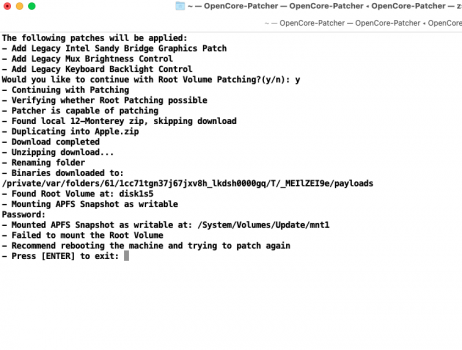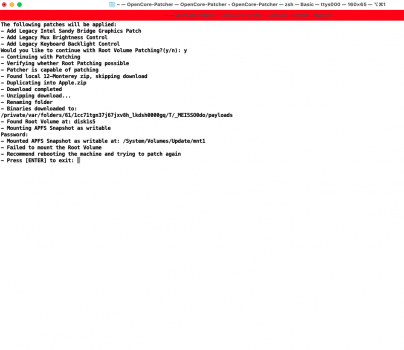I agree, but this thread has become a little too complicated... going through all pages becomes too challenging...Most questions have already been answered, and some people get upset if you always ask first, search later.
Got a tip for us?
Let us know
Become a MacRumors Supporter for $50/year with no ads, ability to filter front page stories, and private forums.
macOS 12 Monterey on Unsupported Macs Thread
- Thread starter khronokernel
- WikiPost WikiPost
- Start date
- Sort by reaction score
You are using an out of date browser. It may not display this or other websites correctly.
You should upgrade or use an alternative browser.
You should upgrade or use an alternative browser.
- Status
- The first post of this thread is a WikiPost and can be edited by anyone with the appropiate permissions. Your edits will be public.
How to install EFIMount on a computer which has no internet... 🙄Look at page 235 Post #5,851 or do a search for MountEFI. There is a link there to the Mount EFI tool.
You will need the (huge) Command Line Tools for Xcode, but after all has settled down you can search on Google for how to delete that. I had to use EasyFind to find the CLTools. They took up a little over 4GB of space, and I had to use the OCLP app to disable SIP to delete them, then run the OCLP app again to reinstall SIP (Apple's Hassle crew working full time).
* Learn how to use the search function, rather than just asking. Most questions have already been answered, and some people get upset if you always ask first, search later.
Last edited:
Ever since I ran Monterey on my cMP 5.1, my Ethernet IP Address changes to 192.168.1.168, instead of the real (usually assigned by my router) 192.168.1.3, after every reboot and almost all waking after sleep. I have to go to Network/Advanced and press 'Renew DHCP Lease' every time. The '168' address does not connect to the internet.
Is anyone else suffering from this?! Is there a fix - maybe an Automator script? I've done some googling but haven't yet found a reliable solution. I did find:
sudo ifconfig en1 up
alias renew="sudo ipconfig set en1 BOOTP && sudo ipconfig set en1 DHCP"
but it's not easy to set up a script to automatically trigger these commands. Maybe there's a way to stop the OS from forgetting the IP address in the first place?!
Is anyone else suffering from this?! Is there a fix - maybe an Automator script? I've done some googling but haven't yet found a reliable solution. I did find:
sudo ifconfig en1 up
alias renew="sudo ipconfig set en1 BOOTP && sudo ipconfig set en1 DHCP"
but it's not easy to set up a script to automatically trigger these commands. Maybe there's a way to stop the OS from forgetting the IP address in the first place?!
Thanks for pointing this out, @Ausdauersportler !Will not work with OpenCore! OpenCore handles boot-args on it's own.
OCLP also handles the AMFI settings on it's own and everybody can read that following the release notes of the different versions. But the OCLP GUI cannot protect users from picking arbitrary choices and break configurations. That happened here.
Note:
I believe both the Mojave and Catalina patchers handle this AMFI setting, too.
Regarding Catalina patcher (latest @dosdude1 1.4.4 version), however, I could assure, with absolute certainty, that without the Terminal’s command indicated many applications initially crash several times and then stabilize.
I just organized a MacBook 5.1 and a MacBook Pro 7.1 and apart from the crashes of every Microsoft Office application, for example, even an utility as CoconutBattery crashes… But if I enter the command for NVRAM and reboot, then everything always works. Obviously I had to re-enter it after updating the Systems with CatalinaOTAswfix patch and re-applying the dosdude1 patch.
Would truly appreciate if you could guide me to it. Thanks
How to achieve this, please help, I have simply no clue... Thanks again...
How to install EFIMount on a computer which has no internet... 🙄
I've been using this method for years. No need to install anything extra, just need to be able to decipher the output of diskutil list.

Mounting the EFI Boot Partition on Mac OS X
Here’s the answer to another reader request… According to WIkipedia, “On Apple–Intel architecture Macintosh computers, the EFI partition is initially blank and not used for bootin…
 themacadmin.com
themacadmin.com
*edit*
Also I forgot that you might have an additional EFI partition because of OCLP, so be sure to mount the correct the EFI partition.
OCLP 0.4.4 final is out.

 github.com
github.com
Release 0.4.4 · dortania/OpenCore-Legacy-Patcher
With today's release of 0.4.4, we're proud to announce many enhancements revolving around streamlining the patcher process for both new and existing users! Some of the features of this release incl...
First, mount your EFI partition. Easier way is using this script: https://github.com/corpnewt/MountEFI
Navigate to your EFI folder and then the OC folder. Edit the config.plist file.
Modify these lines:
From:
<key>SetApfsTrimTimeout</key>
<integer>-1</integer>
To:
<key>SetApfsTrimTimeout</key>
<integer>0</integer>
Save config.plist. Reboot.
Does anyone know if OCLP allows this setting (SetApfsTrimTimeout) to be changed anywhere in the GUI or TUI?
Searching OCLP source code for SetApfsTrimTimeout seems to indicate that it uses a default value of -1 and there is no code to change it.Does anyone know if OCLP allows this setting (SetApfsTrimTimeout) to be changed anywhere in the GUI or TUI?
Code:
git clone https://github.com/dortania/OpenCore-Legacy-Patcher.git
grep -i -R "SetApfsTrimTimeout" OpenCore-Legacy-Patcher
Last edited:
Excuse me if this question has appeared before, but unable to have a clear answer.
I have Macbook Pro 17" 2011, discrete GPU disabled, running OCLP 0.4.2, post patched Monterey. I would like to update to 0.4.4. Can I simply rerun postpatches with 0.4.4 after install it? Thank you so much.
I have Macbook Pro 17" 2011, discrete GPU disabled, running OCLP 0.4.2, post patched Monterey. I would like to update to 0.4.4. Can I simply rerun postpatches with 0.4.4 after install it? Thank you so much.
Excuse me if this question has appeared before, but unable to have a clear answer.
I have Macbook Pro 17" 2011, discrete GPU disabled, running OCLP 0.4.2, post patched Monterey. I would like to update to 0.4.4. Can I simply rerun postpatches with 0.4.4 after install it? Thank you so much.
Rebuild/reinstall 0.4.4, then reboot. Just to be clear, this is just OCLP. You don't have to touch MacOS. Then reinstall post-patches.
Thanks so much for the updated OCLP software! Considering the horrible state the world is in now, your dedication, as well as that of all the people who contributed to this update, is well worth noting! Thanks for all of the hard work!OCLP 0.4.4 final is out.

Release 0.4.4 · dortania/OpenCore-Legacy-Patcher
With today's release of 0.4.4, we're proud to announce many enhancements revolving around streamlining the patcher process for both new and existing users! Some of the features of this release incl...github.com
Same here on my MP5,1 and MP3,1 machines (with metal GPUs) and also on MB5,2 with 9400M graphics and all the non-metal patches applied thereon.Monterey 12.4 beta3, OCLP 0.4.4 no issues, very quick smooth update.
View attachment 1997073
I installed OCLP 0.4.4 on my Mac mini and so far so good. My SD card reader even seems to be working reliably again after having with 0.4.3.
macOS 12.4 beta 4 (21F5071b) developer seed is out.
Last edited:
Thank you so much. I could install OCLP, but no luck with Post Patches. Tried several times, but always the same message.Rebuild/reinstall 0.4.4, then reboot. Just to be clear, this is just OCLP. You don't have to touch MacOS. Then reinstall post-patches.
LATER: Tried in Safe Mode, as @Ausdauersportler recomended in #4,010 , but no luck. Still the same.
Attachments
Last edited:
Updated to 12.4 beta 4 using new OCLP 4.4 GUI absolutely no problems updating.
Same to me.Updated to 12.4 beta 4 using new OCLP 4.4 GUI absolutely no problems updating.
Now that 12.4 beta 4 has been released I tried to get it via the Developer seed program, but got that System Preferences Error message again, and for some reason your Download full Installer app only lists 12.4 beta 3.You might try this ! You might have to click on DownLoad Full Installer in your menubar and under preferences change it to the beta channel
Is there a way to get it to show beta 4?
Thanks
Last edited:
I feel the same. My 2009 27" iMac works like a dream on 12.3.1 thanks to OCLP 0.4.4.My 2011 MBP 8,1 running 12.3.1 with 0.4.4 feels the most natively supported it had ever felt since Catalina.
Thank you to the community and individuals for making this possible.
Slight change: chris1111's Wireless USB Big Sur Adapter fails to load on 12.4 b4.
UPDATE: chris1111 haven't got this error reproduced on b4 so it may be kinda interference with OCLP 0.4.4, I guess.
UPDATE 2: now only Wireless USB OC Big Sur Adapter will work.
UPDATE: chris1111 haven't got this error reproduced on b4 so it may be kinda interference with OCLP 0.4.4, I guess.
UPDATE 2: now only Wireless USB OC Big Sur Adapter will work.
Last edited:
OCLP 0.4.5n brings back Keyboard backlight functionality for 12.3.1.
Register on MacRumors! This sidebar will go away, and you'll see fewer ads.