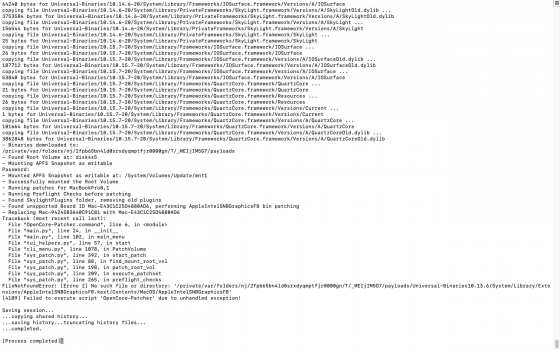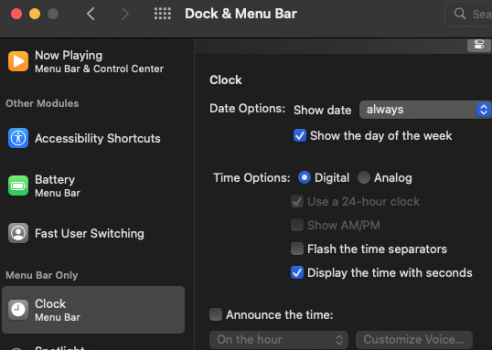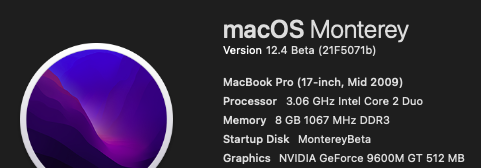Nope. I am done. But will check once in awhile.James Bond: Never say never, again!
CU soon and enjoy the free time you suddenly got
Got a tip for us?
Let us know
Become a MacRumors Supporter for $50/year with no ads, ability to filter front page stories, and private forums.
macOS 12 Monterey on Unsupported Macs Thread
- Thread starter khronokernel
- WikiPost WikiPost
- Start date
- Sort by reaction score
You are using an out of date browser. It may not display this or other websites correctly.
You should upgrade or use an alternative browser.
You should upgrade or use an alternative browser.
- Status
- The first post of this thread is a WikiPost and can be edited by anyone with the appropiate permissions. Your edits will be public.
The only time I’ve seen the devs be cranky is when someone asks the same question asked a million times even though it’s mentioned in the walkthrough documentationSaying goodbye to OCLP, cranky developers and hobbled old Macs, my son gifted me a Mini7,1 2xi7 16GB, PCI-e 1TB boots Monterey in 7 seconds. Best wishes to users,testers and hobbyists. It was fun for awhile. Peace out.
I’ll be seeing you next year with those ‘macOS 13 beta 1 works on my 2014 Mini with oclp 0.5.3
most youtube like Mr,Macintosh etc claim using a usb3.1 with high speeds will install better.Hi, I have a problem, maybe someone can help me: I installed OCLP 0.4.4 and then Monterey 13.2.1 on a MacBookAir3,2. During installation the it hung up whenever an internal reboot was performed, it just showed a white screen and nothing happened (just the fan was running high). I had to unplug the battery and restart, then it would continue with the installation. it was a bit cumbersome but in the end it worked, i had a working Monterey. But when i turn the macbook off and on again, it hangs the same way, just a white screen. I have to force shut down and do a PRAM reset, then it boots normally.
Any suggestions?
BUT
you successfully installed Monterey....
i think you need some post install settings in the GUI Open Core Legacy patcher program.
MrMactintosh's install video was informed,
though he talks in long sentences and uses command_ instead of a trackpad.
maybe there could be some info there?
i hope this work out for you-
See the Mr Macintosh YouTube video and his website for the most likely way to get OCLP and bootcamp workingabandon MacBook air? wow!
I'm still using my 2010 now and still amazed how fast this is!
anyways
was there an extra step to installing Monterey?
Im using the same MBA and the original ssd drive, toshiba i think
after 3 reboots, the 4th one stops and sez: can't be done, son!
im hoping i can get Monterey or Big Sur on the mini12 soon
once a new ssd drive and usb 3,0 thumb drive arrives.
Bootcamp was always a pain in the but, but that should hav installed as anything else.
Hello to all,
MacBook Pro 5,2 (mid 2009 - 17 inch - 3.06 MHz - SSD)
Installed 12.4.beta4 OTA. I did not encounter any major issues during installation, however, upon applying OCLP patches, (whether 0.4.4 final or 0.4.5 n), and rebooting, there were two instances of menu bar digital clock.
When system is booted without applying the OCLP volume patches, menu bar clock displays correctly. (See attachments).
In addition, changing clock or date settings in system preferences via “Date and Time” panel has no effect on clock formatting.
I was able to correct “double menu clock” problem by maneuvering to: System Preferences -> Dock & Menu Bar then clicking on Clock Menu Bar option. New window will open, with drop down menu available next to “Date Options: show date” heading. Selecting “always” from drop-down menu, rather than default “when space available”, eliminates extra clock instance.
I formatted the clock by executing following command in terminal: defaults write com.apple.menuextra.clock DateFormat -string "EEE d MMM HH:mm:ss
iMAc 13,2 (late 2012-fusion HDD)
Installation of OS 12.4 beta4 completed with no immediately apparent issues noted before, or after, applying OCLP 0.4.4 or 0.4.5n variant patches.
Hope above information may be of help.
MacBook Pro 5,2 (mid 2009 - 17 inch - 3.06 MHz - SSD)
Installed 12.4.beta4 OTA. I did not encounter any major issues during installation, however, upon applying OCLP patches, (whether 0.4.4 final or 0.4.5 n), and rebooting, there were two instances of menu bar digital clock.
When system is booted without applying the OCLP volume patches, menu bar clock displays correctly. (See attachments).
In addition, changing clock or date settings in system preferences via “Date and Time” panel has no effect on clock formatting.
I was able to correct “double menu clock” problem by maneuvering to: System Preferences -> Dock & Menu Bar then clicking on Clock Menu Bar option. New window will open, with drop down menu available next to “Date Options: show date” heading. Selecting “always” from drop-down menu, rather than default “when space available”, eliminates extra clock instance.
I formatted the clock by executing following command in terminal: defaults write com.apple.menuextra.clock DateFormat -string "EEE d MMM HH:mm:ss
iMAc 13,2 (late 2012-fusion HDD)
Installation of OS 12.4 beta4 completed with no immediately apparent issues noted before, or after, applying OCLP 0.4.4 or 0.4.5n variant patches.
Hope above information may be of help.
Attachments
Thanks, i just suggested that video to someone here today!See the Mr Macintosh YouTube video and his website for the most likely way to get OCLP and bootcamp working
i think the ssd drives were the problem, and the macbook air does not need Monterey.
maybe in the future, i do have that video bookmarked on the 2012 mac mini
for this weekend OCLP project and a brand new USB3 thumb drive
I'm pretty sure you can just install Mojave on an external drive, even a thumb drive, and boot from there by holding down CMD or selecting startup disk in Preferences.Sorry, but i can't find information to this to questions. Thanks in advance.
How can I set up a dual boot with a Mojave and a Monterey Disk?
And how can I copy a Monterey installation to a other drive?
OCLP and Monterey are up-to-date on a MacPro5,1.
I'm pretty sure you can just install Mojave on an external drive, even a thumb drive, and boot from there by holding down CMD or selecting startup disk in Preferences.
Can you actually install macOS on a USB thumb drive??? You can create a macOS installer with a USB thumb drive, but that’s different than installing the operating system on a USB thumb drive.
You most definitely can install macOS on an external HDD, an external SSD, or an SD card.
AltI'm pretty sure you can just install Mojave on an external drive, even a thumb drive, and boot from there by holding down CMD or selecting startup disk in Preferences.
I haven't tried lately, but I did manage to run OSX on a Dell NetBook in 2008 off a USB thumb drive. Yes, 2008.Can you actually install macOS on a USB thumb drive??? You can create a macOS installer with a USB thumb drive, but that’s different than installing the operating system on a USB thumb drive.
You most definitely can install macOS on an external HDD, an external SSD, or an SD card.
yes alt/opt whatever... sigh
I'm pretty sure you can still do it. A thumb drive can be formatted to look like any other bootable external drive, if you're good at formatting. Maybe I'll try it myself in the next few weeks. I'm too busy right now to spend an entire day or more staring at a screen waiting for OS installation attempts to finish. I already wasted two days of my life making bootcamp work.
Sure. Though latest macOS are a bit picky sometimes.Can you actually install macOS on a USB thumb drive??? You can create a macOS installer with a USB thumb drive, but that’s different than installing the operating system on a USB thumb drive.
You most definitely can install macOS on an external HDD, an external SSD, or an SD card.
Yes. Indeed, sometimes a cloned Monterey SSD drive does not boot in a SATA to USB adapter from an USB port. Same drive boots perfect from a SATA port.The Macbook Air 2010 included a USB thumb drive of Snow Leopard
and I needed to use that on many occasions to restore the OSX.
and as ******* stated, these newer OS are very hardy, large and not easy to install compared to earlier OSXs
Haven't decided, as yet. They all work OK given the limited hardware. I did learn a few things. Send one to Alberta, I don't know?What will happen to all your trusty Minis? Thanks for all your cranky posts!
You can do it on separate partitions. See my sigs.Sorry, but i can't find information to this to questions. Thanks in advance.
How can I set up a dual boot with a Mojave and a Monterey Disk?
And how can I copy a Monterey installation to a other drive?
OCLP and Monterey are up-to-date on a MacPro5,1.
I'm finding my retina 2012 MBP extremely slow to boot up (progress bar hangs halfway for a while) and when waking from sleep, it will often just show a black screen for a very long time (but the machine is on). In addition to the lower GPU performance in anything other than 1440 res, I'm regretting the upgrade.
Is there anything I can try? I already did a Pram reset.
I installed via the OpenCore Legacy Patcher guide
Is there anything I can try? I already did a Pram reset.
I installed via the OpenCore Legacy Patcher guide
Since you supplied no real information I have to guess:I'm finding my retina 2012 MBP extremely slow to boot up (progress bar hangs halfway for a while) and when waking from sleep, it will often just show a black screen for a very long time (but the machine is on). In addition to the lower GPU performance in anything other than 1440 res, I'm regretting the upgrade.
Is there anything I can try? I already did a Pram reset.
I installed via the OpenCore Legacy Patcher guide
Installing an SSD will bring you back into 2022 and you may check if you have applied the post install patches (just in case).
Last edited:
Its been a while since ive posted. I think the last time I posted any issues was with the 12.3 betas when Universal control was first released and it didn't work on my MacBook Pro 2015 even though it was a supported platform.
Thanks to the amazing work by the dev's of OCLP we discovered these were disabled on purpose, so to get round this I simply patched my MBP with OCLP as a 2016 MacBook Pro. job done.
Since 2.14 has been doing the rounds, this is no longer needed on my Map and I'm a happy bunny.
Im excited for WWDC 2022 when we may see the next MacOS version and look forward to the new thread "MacOS 12 'insert name here' on unsupported Macs"
This is just a HUGE thank you to everyone involved in this thread, the OCLP team and for all the people here way more clever than me who have helped us all out over this last year to keep our older (but still massively useable) iMac. MacBooks etc running the latest and greatest OS in the world.
Thanks to the amazing work by the dev's of OCLP we discovered these were disabled on purpose, so to get round this I simply patched my MBP with OCLP as a 2016 MacBook Pro. job done.
Since 2.14 has been doing the rounds, this is no longer needed on my Map and I'm a happy bunny.
Im excited for WWDC 2022 when we may see the next MacOS version and look forward to the new thread "MacOS 12 'insert name here' on unsupported Macs"
This is just a HUGE thank you to everyone involved in this thread, the OCLP team and for all the people here way more clever than me who have helped us all out over this last year to keep our older (but still massively useable) iMac. MacBooks etc running the latest and greatest OS in the world.
The person who posted is using a retina MBP 2012. Those come with SSDs not HDDs.Installing an SSD will bring you back into 2022 and you may check if you have applied the post install patches (just in case).
Last edited:
Yes, I already applied the patches and the machine has a 512gb SSD.
It’s a quad i7 2.6Ghz, 16GB Ram.
The longer boot up and wake from sleep times are not related to SSD speed. Everything was fine in Catalina.
Thanks!
It’s a quad i7 2.6Ghz, 16GB Ram.
The longer boot up and wake from sleep times are not related to SSD speed. Everything was fine in Catalina.
Thanks!
Yes, I already applied the patches and the machine has a 512gb SSD.
It’s a quad i7 2.6Ghz, 16GB Ram.
The longer boot up and wake from sleep times are not related to SSD speed. Everything was fine in Catalina.
Thanks!
Stock Apple SSDs or have they been upgraded?
Register on MacRumors! This sidebar will go away, and you'll see fewer ads.