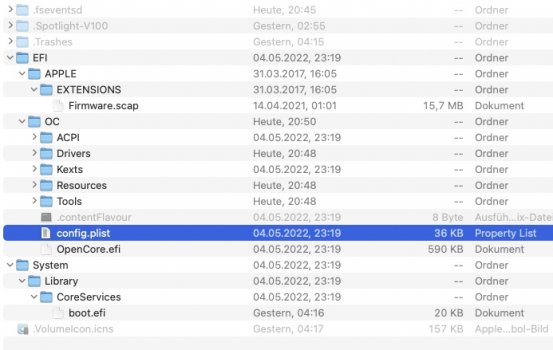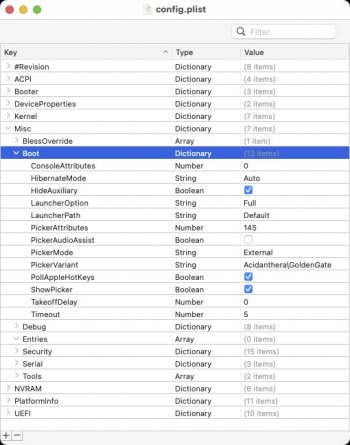I’m happy with Big Sur for now. I can’t justify spending £50+ for a 94360xx just yet. Thank you for your answer, appreciate itIn Big Sur, yes!
Using Monterey the situation became unstable.
At least one user is having problems with UC and this card. Would be more save to use a BCM94360xx card in case you can change it.
Got a tip for us?
Let us know
Become a MacRumors Supporter for $50/year with no ads, ability to filter front page stories, and private forums.
macOS 12 Monterey on Unsupported Macs Thread
- Thread starter khronokernel
- WikiPost WikiPost
- Start date
- Sort by reaction score
You are using an out of date browser. It may not display this or other websites correctly.
You should upgrade or use an alternative browser.
You should upgrade or use an alternative browser.
- Status
- The first post of this thread is a WikiPost and can be edited by anyone with the appropiate permissions. Your edits will be public.
Well, well! I have learned that people tend to shoot the messanger when the message does not suit their feelings. Feelings are a big big hurdle to jump over when making scientific or facts based decisions. The whole world struggles with this. So you are not alone.
To add some data points to your 100% safety quest:
1. While OCLP is in fact based on OpenCore it makes persistent changes to the root volume of an Mac when necessary. This is valid for the vast majority of systems here (literally all pre 2014 models).
2. GitHub is owned by Microsoft, a company on your personal blacklist?
3. Even when a system will not be patched on disk the whole idea of OpenCore is basically replacing software made by Apple originally and intending to work on Monterey/Big Sur with modified or different software (in memory) to achieve a different functionality. You you can do anything with this approach.
4. Any, and I say any website on the planet can be completely captured and you will (with limited technical skills) not be able to detect this and download software from it. So there is again no 100% safety. Countries already have or start to build military forces to fight this internet or data war.
5. About near future: Apple dropped hardware support in the past, which is not a shame but a business decision in a world ruled by money transactions, only. You will experience with the advent of macOS 13 another round of this. So be prepared to see your still supported (and not root volume patched) system moving into the category described above.
About the 100%:
- Look up the scene where the scientist try to convince the female president of the U.S. to stop the astroid.
- To my limited knowledge I currently believe there is only a single thing for sure at the very end: We are going to die in some points in time.
- If you want your personal data kept safe (close, but only close to 100%) do not store it on an device connected to the internet ever.
My intention wasn’t to shoot the messenger, but I would have appreciated the same response with a different tone, I think cordiality should be a core value on a community like this. But I don’t want to extend this off-topic even more.
About the 100% you keep quoting, maybe you didn’t read the part of my previous message when I say it was my mistake. Yeah, I can do that, I can say you were right on that, and there’s nothing wrong about that. And I will repeat it, in case you missed it: Yes, you were right, there’s no such thing as that 100% safety, it was just an attempt to emphasize that I moved closer to the privacy end, a bad use case of an hyperbole. Oh, and by the way, I never used the word “blacklist”, and I don’t have Microsoft blacklisted, but I will try to avoid companies or services that make me uncomfortable, based on what I read about them. That probably is a totally subjective feeling, but still, I will choose what software I use based on that perception.
But sure, in this life, little things are 100% sure, and the only certainty we have, is that everything is going to end, eventually.
Last edited:
A bit of an oddity here. Normally I use the ports on my USB 3.1 card and ignore the built-in ports on my cMP 5,1. However, they don't always work. They still show up in system profiler but nothing (such as this old keyboard i'm using now) works when connected. The ports are still powered and can charge devices but that's it. As i'm typing this there is noticeable lag between what I type and what appears on screen almost like a bluetooth device with a weak connection/charge. The ports seem to work fine for a short time after a reboot. Has anyone else noticed behavior like this? Is it an OCLP issue?
Unfortunately I don't know if the firewire ports work since the only firewire device I ever owned died about 10 years ago (1st gen iPod -- friggin dropped it on concrete).
Another thing. In the OCLP boot selector my startup disk is still named "Big Sur" but shows (built-in usb ports just "died" but still powered and back to normal keyboard) up as "Monterey" everywhere else. I change the name to reflect whatever MacOS is installed on the main boot drive. Do I have to rebuild OCLP to change that or am I missing something? Using OCLP 0.4.4.
Here are some screenshots of my usb:
Plugged my mouse in to all ports and it works normally on the usb 3.1 card but only charges on built-in usb.

After rebooting the built-in ports work:

Other than that Monterey runs just fine.
Unfortunately I don't know if the firewire ports work since the only firewire device I ever owned died about 10 years ago (1st gen iPod -- friggin dropped it on concrete).
Another thing. In the OCLP boot selector my startup disk is still named "Big Sur" but shows (built-in usb ports just "died" but still powered and back to normal keyboard) up as "Monterey" everywhere else. I change the name to reflect whatever MacOS is installed on the main boot drive. Do I have to rebuild OCLP to change that or am I missing something? Using OCLP 0.4.4.
Here are some screenshots of my usb:
Plugged my mouse in to all ports and it works normally on the usb 3.1 card but only charges on built-in usb.
After rebooting the built-in ports work:
Other than that Monterey runs just fine.
I read all your posts here since a day ago. My impression is that your English is very good and conveyed your messages and questions very well. I also get the impression that you are a very proud person and put a lot of focus on your own feelings. All you wanted to achieve here is a "warm & fuzzy" feeling towards OCLP, in this case, if it is "safe" to use OCLP. All I can say is that your feeling is a very subjective thing, just like any other person's feelings. This is a technical forum. It's more focused on the technical solutions than feelings. The developers here have done a wonderful job by extending old Mac's lifespan. And in regard to the security/privacy, as you have rightly pointed out: "in this life, little things are 100% sure". I sincerely hope you take a deep breath and just let your feelings on this matter go. Have a nice day/evening.My intention wasn’t to shoot the messenger, but I would have appreciated the same response with a different tone, I think cordiality should be a core value on a community like this. But I don’t want to extend this off-topic even more.
About the 100% you keep quoting, maybe you didn’t read the part of my previous message when I say it was my mistake. Yeah, I can do that, I can say you were right on that, and there’s nothing wrong about that. And I will repeat it, in case you missed it: Yes, you were right, there’s no such thing as that 100% safety, it was just an attempt to emphasize that I moved closer to the privacy end, a bad use case of an hyperbole. Oh, and by the way, I never used the word “blacklist”, and I don’t have Microsoft blacklisted, but I will try to avoid companies or services that make me uncomfortable, based on what I read about them. That probably is a totally subjective feeling, but still, I will choose what software I use based on that perception.
But sure, in this life, little things are 100% sure, and the only certainty we have, is that everything is going to end, eventually.
"they" and "the ports" means USB 3.1 ports or built-in ports or both sets of ports? Avoid pronouns and ambiguous names when there's more than one choice for the interpretation.A bit of an oddity here. Normally I use the ports on my USB 3.1 card and ignore the built-in ports on my cMP 5,1. However, they don't always work. They still show up in system profiler but nothing (such as this old keyboard i'm using now) works when connected. The ports are still powered and can charge devices but that's it. The ports seem to work fine for a short time after a reboot. Has anyone else noticed behavior like this? Is it an OCLP issue? (built-in usb ports just "died" but still powered and back to normal keyboard)
Console.app show any USB related messages?As i'm typing this there is noticeable lag between what I type and what appears on screen almost like a bluetooth device with a weak connection/charge.
I guess it doesn't matter if you don't use them. But check Console.app for any FireWire messages. I think FireWire on my Apple 30 inch Cinema Display never worked.Unfortunately I don't know if the firewire ports work since the only firewire device I ever owned died about 10 years ago (1st gen iPod -- friggin dropped it on concrete).
You can manually update the .disk_label, .disk_label_2x, .disk_label.contentDetails, and .contentDetails files in the Preboot volume.Another thing. In the OCLP boot selector my startup disk is still named "Big Sur" but shows up as "Monterey" everywhere else. I change the name to reflect whatever MacOS is installed on the main boot drive. Do I have to rebuild OCLP to change that or am I missing something? Using OCLP 0.4.4.
Code:
ls -A /System/Volumes/Preboot/*/System/Library/CoreServices/.*
cat /System/Volumes/Preboot/*/System/Library/CoreServices/.*.contentDetails
open /System/Volumes/Preboot/*/System/Library/CoreServices
Code:
sudo bless --folder /System/Volumes/Preboot/*/System/Library/CoreServices --label Monterey
Code:
printf "Monterey" > /tmp/mydisklabel
sudo cp /tmp/mydisklabel $(ls -d /System/Volumes/Preboot/*/System/Library/CoreServices/).disk_label.contentDetailsYou didn't show the info for the USB controller. From your screenshots, it looks like you're having problems with the built-in USB 1.1 controllers (uses AppleUSBUHCIPCI drivers?). Are your USB 2.0 controllers working ok (AppleUSBEHCIPCI driver)?Here are some screenshots of my usb:
Plugged my mouse in to all ports and it works normally on the usb 3.1 card but only charges on built-in usb.
After rebooting the built-in ports work:
Other than that Monterey runs just fine.
I think there may some some strange things happening with my built-in USB ports but maybe not all of them (MacPro3,1, Monterey). Or maybe it's just my Apple 30" Cinema Display. I have connected a USB 2.0 hub to avoid using some built-in USB ports.
There's mention of UHCI problems at https://dortania.github.io/OpenCore...#volume-hash-mismatch-error-in-macos-monterey
The recommendation is to put a USB 2.0 hub between the built-in USB port and the USB 1.1 device.
To the best of my knowledge no one has ever reported a security or ptivacy issue with OCLPMy intention wasn’t to shoot the messenger, but I would have appreciated the same response with a different tone, I think cordiality should be a core value on a community like this. But I don’t want to extend this off-topic even more.
About the 100% you keep quoting, maybe you didn’t read the part of my previous message when I say it was my mistake. Yeah, I can do that, I can say you were right on that, and there’s nothing wrong about that. And I will repeat it, in case you missed it: Yes, you were right, there’s no such thing as that 100% safety, it was just an attempt to emphasize that I moved closer to the privacy end, a bad use case of an hyperbole. Oh, and by the way, I never used the word “blacklist”, and I don’t have Microsoft blacklisted, but I will try to avoid companies or services that make me uncomfortable, based on what I read about them. That probably is a totally subjective feeling, but still, I will choose what software I use based on that perception.
But sure, in this life, little things are 100% sure, and the only certainty we have, is that everything is going to end, eventually.
I add an information regarding Firewire, an issue and the solution (for @amishallin and others); although I don't know if the bug is caused by Monterey with OCLP or is a bug of Monterey of the original drivers or of the hardware...
So, several times it happened that my printer (Canon TS705) did not start printing. This drove me crazy... Until once, by chance, I saw that the Epson Scanner was on and I turned it off. Note that the Scanner is connected via Firewire and an adapter to a Thunderbolt port on my iMac.
I can say that Firewire mode works well with OCLP, but in my case it interferes with the Printer connected in Wi-Fi mode. Mysteries of computer science
So, several times it happened that my printer (Canon TS705) did not start printing. This drove me crazy... Until once, by chance, I saw that the Epson Scanner was on and I turned it off. Note that the Scanner is connected via Firewire and an adapter to a Thunderbolt port on my iMac.
I can say that Firewire mode works well with OCLP, but in my case it interferes with the Printer connected in Wi-Fi mode. Mysteries of computer science
Joevt Sama ("Sama" is "Mr." in Japanese, but in a respect form)"they" and "the ports" means USB 3.1 ports or built-in ports or both sets of ports? Avoid pronouns and ambiguous names when there's more than one choice for the interpretation.
Console.app show any USB related messages?
I guess it doesn't matter if you don't use them. But check Console.app for any FireWire messages. I think FireWire on my Apple 30 inch Cinema Display never worked.
You can manually update the .disk_label, .disk_label_2x, .disk_label.contentDetails, and .contentDetails files in the Preboot volume.
Type Command-Shift-Period to show invisible files. The .contentDetails files are just text files containing the name. the .disk_label files are bitmaps that you can create with the bless command.Code:ls -A /System/Volumes/Preboot/*/System/Library/CoreServices/.* cat /System/Volumes/Preboot/*/System/Library/CoreServices/.*.contentDetails open /System/Volumes/Preboot/*/System/Library/CoreServices
If bless doesn't also change the .contentDetails file, then you can use cp to create it or change it:Code:sudo bless --folder /System/Volumes/Preboot/*/System/Library/CoreServices --label Monterey
Code:printf "Monterey" > /tmp/mydisklabel sudo cp /tmp/mydisklabel $(ls -d /System/Volumes/Preboot/*/System/Library/CoreServices/).disk_label.contentDetails
You didn't show the info for the USB controller. From your screenshots, it looks like you're having problems with the built-in USB 1.1 controllers (uses AppleUSBUHCIPCI drivers?). Are your USB 2.0 controllers working ok (AppleUSBEHCIPCI driver)?
I think there may some some strange things happening with my built-in USB ports but maybe not all of them (MacPro3,1, Monterey). Or maybe it's just my Apple 30" Cinema Display. I have connected a USB 2.0 hub to avoid using some built-in USB ports.
There's mention of UHCI problems at https://dortania.github.io/OpenCore...#volume-hash-mismatch-error-in-macos-monterey
The recommendation is to put a USB 2.0 hub between the built-in USB port and the USB 1.1 device.
You seem very well informed, and as an expert, perhaps you can help me with my problematic Documents folder.
I believe the permissions are strange or perhaps the owner. Doing a Cmd+i on the folder show Custom permissions and only 2 users "me" read & write, and "everybody" Read only. I can't change the folder icon. I do not actually use that folder (it has one library file for an English - Japanese dictionary app in it now. The iMac15,1 is a late 2014 model. It had a 128GB SSD and a TB HDD as a fusion drive, now split, with the OCLP 0.4.4 driven Monterey system on the small SSD. I have tried the command below, but it doesn't work as I believe it should. Do you have any suggestions? Booting from the OCLP Monterey installer USB and opening the terminal and typing "resetpassword" only shows that drop down, and not the "select reset to reset home directory permissions and ACLs" as expected.
Did that get the axe somewhere on the way to California on the coast south of SF?
Edit: Just saw an article on the Electic Light Company's HP about using "repairHomePermissions" in the terminal from the Recovery Partition. Tried that from the OCLP installer USB, and got a message saying "the permissions were repaired", but I can see no improvement or change.
Last edited:
Hi MBAir2010, I looked through the videos but nothing helped unfortunately. I still have to do a PRAM reset before the MacBook boots.most youtube like Mr,Macintosh etc claim using a usb3.1 with high speeds will install better.
BUT
you successfully installed Monterey....
i think you need some post install settings in the GUI Open Core Legacy patcher program.
MrMactintosh's install video was informed,
though he talks in long sentences and uses command_ instead of a trackpad.
maybe there could be some info there?
i hope this work out for you-
I am out of ideas...
Assuming OCLP BootPicker is enabled, after the PRAM reset by holding the 4 keys, long pressing the Opt key, the Apple boot picker will show up, select the OCLP icon. It will then boot into OCLP boot-picker, hold down the Ctrl key and select Monterey OS icon. Hope this will solve your issue..Hi MBAir2010, I looked through the videos but nothing helped unfortunately. I still have to do a PRAM reset before the MacBook boots.
I am out of ideas...
Dear friends! Trying to install Monterey on my cMP4,1 (flashed to 5,1). Using OCLP 0.4.4 and Monterey 12.3. I'm having boot looping after first restart in install process... Without wifi or bluetooth updated hardware... These versions of OCLP and macOS are the best combination or I may try use older releases? Thank you for the help!

Hi TigerA, tried that but, sorry, no luck. Still have to PRAM reset every time I start the MacBook. However, the trick with the long pressing of the opt key was new to me. might be helpful in the future...Assuming OCLP BootPicker is enabled, after the PRAM reset by holding the 4 keys, long pressing the Opt key, the Apple boot picker will show up, select the OCLP icon. It will then boot into OCLP boot-picker, hold down the Ctrl key and select Monterey OS icon. Hope this will solve your issue..
Are you truly using macOS 12.3? There was a critical security update in 12.3.1 for two security patches, so that "12.3" catches my attention. You could try the latest nightly build at:Dear friends! Trying to install Monterey on my cMP4,1 (flashed to 5,1). Using OCLP 0.4.4 and Monterey 12.3. I'm having boot looping after first restart in install process... Without wifi or bluetooth updated hardware... These versions of OCLP and macOS are the best combination or I may try use older releases? Thank you for the help!View attachment 2003018
OpenCore-Legacy-Patcher/SOURCE.md at main · dortania/OpenCore-Legacy-Patcher
Experience macOS just like before. Contribute to dortania/OpenCore-Legacy-Patcher development by creating an account on GitHub.
Since upgrading to the release of 0.4.4 now on nightly 0.4.5. I find my machine crashing.
So I have 2 internal drives, Monterey and High Sierra. The High Sierra is on a OWC SSD which has been flawless the better part of a decade. Upon coming out of sleep (I notice this is when it tends to happen), I log in, it does its thing and then boom, restart.
Panic Report:
Anybody else has this issue? Thank You.
So I have 2 internal drives, Monterey and High Sierra. The High Sierra is on a OWC SSD which has been flawless the better part of a decade. Upon coming out of sleep (I notice this is when it tends to happen), I log in, it does its thing and then boom, restart.
Panic Report:
Code:
panic(cpu 2 caller 0xffffff800142c081): AppleAHCIDiskQueueManager::setPowerState(0xffffff8b453e36c0 : 0xffffff800336acf0, 2 -> 3) timed out after 100661 ms @IOServicePM.cpp:5524
Panicked task 0xffffff94df171670: 183 threads: pid 0: kernel_task
Backtrace (CPU 2), panicked thread: 0xffffff99a435daa8, Frame : Return Address
0xffffffe06cbfba30 : 0xffffff8000c83e2d mach_kernel : _handle_debugger_trap + 0x41d
0xffffffe06cbfba80 : 0xffffff8000de3cb6 mach_kernel : _kdp_i386_trap + 0x116
0xffffffe06cbfbac0 : 0xffffff8000dd350d mach_kernel : _kernel_trap + 0x51d
0xffffffe06cbfbb10 : 0xffffff8000c23a60 mach_kernel : _return_from_trap + 0xe0
0xffffffe06cbfbb30 : 0xffffff8000c841fd mach_kernel : _DebuggerTrapWithState + 0xad
0xffffffe06cbfbc50 : 0xffffff8000c839b6 mach_kernel : _panic_trap_to_debugger + 0x2b6
0xffffffe06cbfbcb0 : 0xffffff80015164bf mach_kernel : _panic + 0x84
0xffffffe06cbfbda0 : 0xffffff800142c081 mach_kernel : __ZN9IOService12ackTimerTickEv + 0x801
0xffffffe06cbfbe00 : 0xffffff800142b849 mach_kernel : __ZN9IOService21actionAckTimerExpiredEP8OSObjectPvS2_S2_S2_ + 0x9
0xffffffe06cbfbe10 : 0xffffff8001445bae mach_kernel : __ZN10IOWorkLoop9runActionEPFiP8OSObjectPvS2_S2_S2_ES1_S2_S2_S2_S2_ + 0x3e
0xffffffe06cbfbe50 : 0xffffff800142a668 mach_kernel : __ZN9IOService17ack_timer_expiredEPvS0_ + 0x38
0xffffffe06cbfbe70 : 0xffffff8000cd71f5 mach_kernel : _thread_call_delayed_timer + 0x505
0xffffffe06cbfbee0 : 0xffffff8000cd82c2 mach_kernel : _thread_call_delayed_timer + 0x15d2
0xffffffe06cbfbfa0 : 0xffffff8000c2318e mach_kernel : _call_continuation + 0x2e
Process name corresponding to current thread (0xffffff99a435daa8): kernel_task
Boot args: keepsyms=1 debug=0x100 -disable_sidecar_mac ipc_control_port_options=0
Mac OS versionAnybody else has this issue? Thank You.
Last edited:
Are you truly using macOS 12.3? There was a critical security update in 12.3.1 for two security patches, so that "12.3" catches my attention. You could try the latest nightly build at:

OpenCore-Legacy-Patcher/SOURCE.md at main · dortania/OpenCore-Legacy-Patcher
Experience macOS just like before. Contribute to dortania/OpenCore-Legacy-Patcher development by creating an account on GitHub.github.com
Thank you for your reply @davidlv! Yes. Using 12.3.1 machine was freezing after every 15 minutes of use. And 12.4 beta don't work with my Bluetooth. So, my first idea was downgrade to a best/more compatible version... I thought to try 12.2.1 (21D62)...
Is it a dual-proc or single-proc machine?Using 12.3.1 machine was freezing after every 15 minutes of use.
Does your OC load ASPP-Override.kext, AGPM-Override.kext properly? If dual, does it load AppleMCEReporterDisabler.kext properly? You may check for the kexts in the "Kexts" folder in your EFI/OC folder and their respective configuration in config.plist.
Is it a dual-proc or single-proc machine?
Does your OC load ASPP-Override.kext, AGPM-Override.kext properly? If dual, does it load AppleMCEReporterDisabler.kext properly? You may check for the kexts in the "Kexts" folder in your EFI/OC folder and their respective configuration in config.plist.
Thank you @hwojtek! Single proc. I will check the kexts and the config.plist.
UPDATE: kexts and config.plist verified. I disabled AppleMCEReporterDisabler and AGPM-Override. I noticed that I was doing wrong. I was choosing Install macOS Monterey in boot picker, instead OCLP EFI Boot. But, choosing EFI, there is no OCLP boot picker... Anyone with the same question/problem? Thanks in advance!
Last edited:
Two ideas what could help (does here on my MP5,1 and 3,1 machines): Connect the devices prior to booting and don´t re-plug them. Works in some cases.A bit of an oddity here. Normally I use the ports on my USB 3.1 card and ignore the built-in ports on my cMP 5,1. However, they don't always work. They still show up in system profiler but nothing (such as this old keyboard i'm using now) works when connected. The ports are still powered and can charge devices but that's it. As i'm typing this there is noticeable lag between what I type and what appears on screen almost like a bluetooth device with a weak connection/charge. The ports seem to work fine for a short time after a reboot. Has anyone else noticed behavior like this? Is it an OCLP issue?
Unfortunately I don't know if the firewire ports work since the only firewire device I ever owned died about 10 years ago (1st gen iPod -- friggin dropped it on concrete).
Another thing. In the OCLP boot selector my startup disk is still named "Big Sur" but shows (built-in usb ports just "died" but still powered and back to normal keyboard) up as "Monterey" everywhere else. I change the name to reflect whatever MacOS is installed on the main boot drive. Do I have to rebuild OCLP to change that or am I missing something? Using OCLP 0.4.4.
Here are some screenshots of my usb:
Plugged my mouse in to all ports and it works normally on the usb 3.1 card but only charges on built-in usb.
View attachment 2002587
After rebooting the built-in ports work:
View attachment 2002588
Other than that Monterey runs just fine.
For old USB 1.x devices (keyboard, some mice, printers etc.) use a USB hub and connect the devices to the hub. Works like a charm. It seems that the hub is seen as at least USB2.x capable by the Mac, and translates to 1.x downstream.
Hey guys,
I want to update my MacBook Pro from its last supported macOS version 11 to Monterey.
Can somebody please share a working config.plist for OC 0.7.x?
MacBook Pro 15", late 2013,Quad Core i7
Thx
I want to update my MacBook Pro from its last supported macOS version 11 to Monterey.
Can somebody please share a working config.plist for OC 0.7.x?
MacBook Pro 15", late 2013,Quad Core i7
Thx
The OCLP tool generates a working config automatically. Give it and it's online docs a try.Hey guys,
I want to update my MacBook Pro from its last supported macOS version 11 to Monterey.
Can somebody please share a working config.plist for OC 0.7.x?
MacBook Pro 15", late 2013,Quad Core i7
Thx
I did, but I'm unsure how to use it. I don't want to create an USB Installer and I don't want to do a clean install.The OCLP tool generates a working config automatically. Give it and it's online docs a try.
I simply want to update from an existing Big Sur installation to Monterey.
On my Mac Pro I'm using Martin Lo's pre-configured OC Packages for years now.
First just go to the download site and open the online docs. If you are able to install MartinLo packages there is no reason why you cannot have success with following the few steps described in these docs.I did, but I'm unsure how to use it. I don't want to create an USB Installer and I don't want to do a clean install.
I simply want to update from an existing Big Sur installation to Monterey.
On my Mac Pro I'm using Martin Lo's pre-configured OC Packages for years now.
The secret may be this:
- Install the config to your internal disks EFI in the very first step (instead using an USB).
- Reboot and try to update as usual using software update.
We always recommend to have clean installation with a major release change. Do not complain if something fails and no backup ist ready.
Edit:
Even using the standard route with the USB installer does not create a clean installation if you just chose your existing Big Sur disk. It will just update the macOS and keep your data untouched.
Last edited:
Check this post:Hey guys,
I want to update my MacBook Pro from its last supported macOS version 11 to Monterey.
Can somebody please share a working config.plist for OC 0.7.x?
MacBook Pro 15", late 2013,Quad Core i7
Thx
https://forums.macrumors.com/threads/install-macos-monterey-12-macbook-pro-retina-late-2013.2307146/page-7?post=30838199#post-30838199
Assuming OCLP BootPicker is enabled, after the PRAM reset by holding the 4 keys, long pressing the Opt key, the Apple boot picker will show up, select the OCLP icon. It will then boot into OCLP boot-picker, hold down the Ctrl key and select Monterey OS icon. Hope this will solve your issue..
Hi @TigerA! I'm having some trouble with OCLP BootPicker: I can see the Mac BootlPicker without problem, but, once I choose OC EFI boot, I can't see the OCLP BootPicker. cMP5,1 + radeon R9 380 2GB + Kingston Sata SSD. OCLP 0.4.4 or 0.4.5 gave me same results...
Thanks for help
I guess, I have to edit the config.plist in the EFI partition of the not working/bootable NVMExpress Drive Monterey installation. I opened i copy of this file with "Prefs Editor” but I don't know how and where to add thisDepending on the OCLP spoofing you might add the-no_compability_checkto the OCLP boot-args or try to boot Mojave without OLCP (which I would prefer when you need the feeling of a totally untouched (but not any longer supported) macOS Mojave.
Edit: Thought he meant a MacPro5,1 - and there is no MacPro3,1 patched to 5,1
-no_compability_checkAttachments
Register on MacRumors! This sidebar will go away, and you'll see fewer ads.