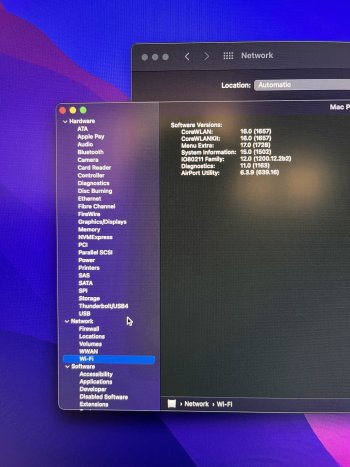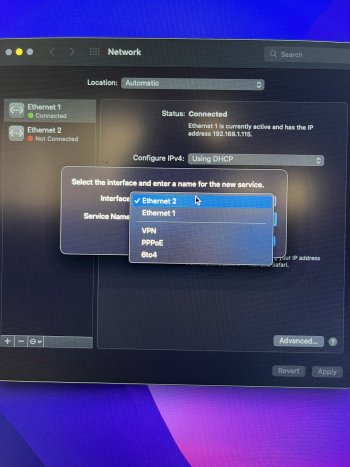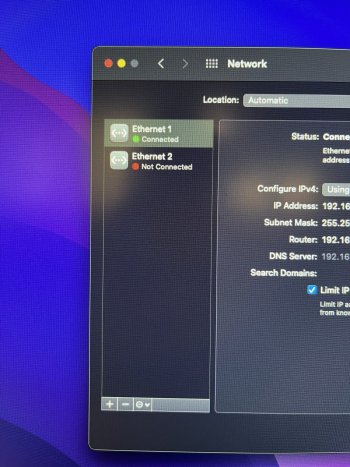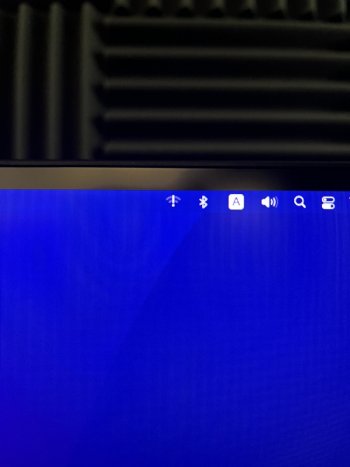Hello everyone,
I have a Mac Pro 3,1 and I have clean installed macOS Monterey 12.4 with OCLP 0.4.5.
Installed is a RX560 4GB, 22GB of RAM, and a Sonnet USB 3.0 Allegro card.
Everything works fine, or at least as expected (original bluetooth not working but wifi works).
As an update, I ordered and installed a new wifi card (BCM94360CD). The exact item is this.
The problem that I have now is that wifi disappeared from the system, like not installed at all, bluetooth works but not sure if info is as expected in System Information. IO80211Family kext is not stated as loaded. Is that the problem? Any way to force load it?
I attach some photos of the problem, and I would be very happy if we can fine a solution.
Seller says the card works normally even in Monterey, but suggests I try previous macOS versions too.
What is the group's take on that? Am I doing something wrong?
Thank you!
I have a Mac Pro 3,1 and I have clean installed macOS Monterey 12.4 with OCLP 0.4.5.
Installed is a RX560 4GB, 22GB of RAM, and a Sonnet USB 3.0 Allegro card.
Everything works fine, or at least as expected (original bluetooth not working but wifi works).
As an update, I ordered and installed a new wifi card (BCM94360CD). The exact item is this.
The problem that I have now is that wifi disappeared from the system, like not installed at all, bluetooth works but not sure if info is as expected in System Information. IO80211Family kext is not stated as loaded. Is that the problem? Any way to force load it?
I attach some photos of the problem, and I would be very happy if we can fine a solution.
Seller says the card works normally even in Monterey, but suggests I try previous macOS versions too.
What is the group's take on that? Am I doing something wrong?
Thank you!