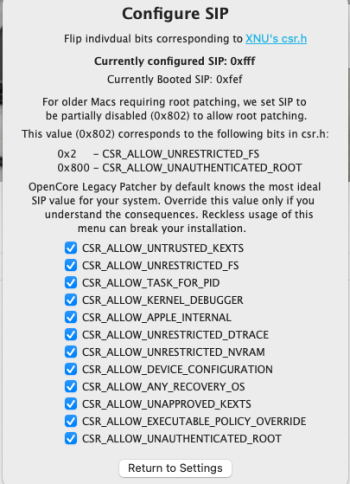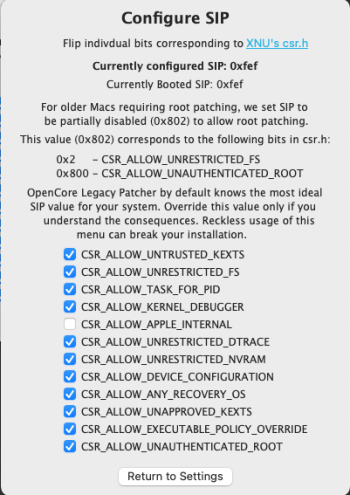I concurUpgraded from Monterey 12.4 to beta 3 with no issues. I was using 0.4.7 and upgraded by joining the official beta. I think people having the issues are the ones upgrading via usb. No problems with official app os upgrade (Mac mini mid 2001 5,1).
Got a tip for us?
Let us know
Become a MacRumors Supporter for $50/year with no ads, ability to filter front page stories, and private forums.
macOS 12 Monterey on Unsupported Macs Thread
- Thread starter khronokernel
- WikiPost WikiPost
- Start date
- Sort by reaction score
You are using an out of date browser. It may not display this or other websites correctly.
You should upgrade or use an alternative browser.
You should upgrade or use an alternative browser.
- Status
- The first post of this thread is a WikiPost and can be edited by anyone with the appropiate permissions. Your edits will be public.
This is easy, just toggle the flags within the very same window as long as the first line shows the desired resultFirst time I use the GUI version, 0.4.7, as the TUI is not available any more. How can I get 0xFEF in SIP settings? No command line to introduce it any more. Thanks.
Attachments
Greetings! I am testing a minimal Monterey 12.4 install on a separate internal partition on my late-2013 MBPr 13" (integrated Intel graphics), installed via OCLP 0.4.7.
All went smoothly, no post-install patches needed, and it seems to be working quite snappily, with no major heating or fan noise.
... then I ran GeekBench 5.4.5, and got a KP with reboot about 2 min into the Metal GPU Bench (TurboBoost was Enabled). I immediately repeated the same test under Big Sur and it completed with no problem.
So my question: does this indicate some fundamental problem of instability when running Monterey on this machine, or should I put it down to a stray cosmic ray and carry on with the upgrade regardless?
Anyone with long experience running Monterey on a similar rig please chime in.
====================
Crash Error Message from Logs:
====================
panic(cpu 2 caller 0xffffff802176799f): userspace watchdog timeout: no successful checkins from WindowServer in 120 seconds
service: logd, total successful checkins since wake (1910 seconds ago): 192, last successful checkin: 0 seconds ago
service: WindowServer, total successful checkins since wake (1910 seconds ago): 176, last successful checkin: 120 seconds ago
service: opendirectoryd, total successful checkins since wake (1910 seconds ago): 192, last successful checkin: 0 seconds ago
Panicked task 0xffffff9ba66e29c0: 3 threads: pid 94: watchdogd
Backtrace (CPU 2), panicked thread: 0xffffffaa0abc8aa0, Frame : Return Address
0xffffffb09ffa3690 : 0xffffff801e281c8d mach_kernel : _handle_debugger_trap + 0x41d
0xffffffb09ffa36e0 : 0xffffff801e3e1596 mach_kernel : _kdp_i386_trap + 0x116
0xffffffb09ffa3720 : 0xffffff801e3d0963 mach_kernel : _kernel_trap + 0x4d3
0xffffffb09ffa3770 : 0xffffff801e221a70 mach_kernel : _return_from_trap + 0xe0
0xffffffb09ffa3790 : 0xffffff801e28205d mach_kernel : _DebuggerTrapWithState + 0xad
0xffffffb09ffa38b0 : 0xffffff801e281816 mach_kernel : _panic_trap_to_debugger + 0x2b6
0xffffffb09ffa3910 : 0xffffff801eb15223 mach_kernel : _panic_with_options + 0x89
0xffffffb09ffa3a00 : 0xffffff802176799f com.apple.driver.watchdog : __ZN10IOWatchdog14userspacePanicEP8OSObjectPvP25IOExternalMethodArguments.cold.1 + 0x27
0xffffffb09ffa3a10 : 0xffffff80217675f2 com.apple.driver.watchdog : __ZN10IOWatchdog35userspaceDisableUserspaceMonitoringEP8OSObjectPvP25IOExternalMethodArguments
0xffffffb09ffa3a30 : 0xffffff8021766971 com.apple.driver.watchdog : __ZN20IOWatchdogUserClient14externalMethodEjP25IOExternalMethodArgumentsP24IOExternalMethodDispatchP8OSObjectPv + 0x7f
0xffffffb09ffa3b60 : 0xffffff801ea83a8c mach_kernel : _is_io_connect_method + 0x42c
0xffffffb09ffa3cc0 : 0xffffff801e3872e6 mach_kernel : _iokit_server_routine + 0x4f56
0xffffffb09ffa3dd0 : 0xffffff801e25c9ab mach_kernel : _ipc_kmsg_send + 0x46b
0xffffffb09ffa3e60 : 0xffffff801e2731f9 mach_kernel : _mach_msg_overwrite_trap + 0x2c9
0xffffffb09ffa3ef0 : 0xffffff801e3b35aa mach_kernel : _mach_call_munger64 + 0x1ea
0xffffffb09ffa3fa0 : 0xffffff801e222256 mach_kernel : _hndl_mach_scall64 + 0x16
Kernel Extensions in backtrace:
com.apple.driver.watchdog(1.0)[D6F8B92D-3418-34BA-B42B-F553E0C44C29]@0xffffff8021765000->0xffffff8021767fff
Process name corresponding to current thread (0xffffffaa0abc8aa0): watchdogd
Boot args: keepsyms=1 debug=0x100 -lilubetaall
Mac OS version:
21F79
Kernel version:
Darwin Kernel Version 21.5.0: Tue Apr 26 21:08:22 PDT 2022; root:xnu-8020.121.3~4/RELEASE_X86_64
Kernel UUID: 3C587984-4004-3C76-8ADF-997822977184
KernelCache slide: 0x000000001e000000
KernelCache base: 0xffffff801e200000
Kernel slide: 0x000000001e010000
Kernel text base: 0xffffff801e210000
__HIB text base: 0xffffff801e100000
System model name: MacBookPro11,1 (Mac-189A3D4F975D5FFC)
System shutdown begun: NO
Panic diags file available: YES (0x0)
Hibernation exit count: 0
System uptime in nanoseconds: 11664847542138
Last Sleep: absolute base_tsc base_nano
Uptime : 0x00000a9bef181f12
Sleep : 0x0000000000000000 0x0000000000000000 0x0000000000000000
Wake : 0x0000000000000000 0x00000006c4e76205 0x0000000000000000
Compressor Info: 0% of compressed pages limit (OK) and 2% of segments limit (OK) with 0 swapfiles and OK swap space
Zone info:
Zone map: 0xffffff9071374000 - 0xffffffb071374000
. PGZ : 0xffffff9071374000 - 0xffffff9073375000
. VM : 0xffffff9073375000 - 0xffffff953fb74000
. RO : 0xffffff953fb74000 - 0xffffff96d9374000
. GEN0 : 0xffffff96d9374000 - 0xffffff9ba5b74000
. GEN1 : 0xffffff9ba5b74000 - 0xffffffa072374000
. GEN2 : 0xffffffa072374000 - 0xffffffa53eb74000
. GEN3 : 0xffffffa53eb74000 - 0xffffffaa0b374000
. DATA : 0xffffffaa0b374000 - 0xffffffb071374000
Metadata: 0xffffff80327d2000 - 0xffffff80527d2000
Bitmaps : 0xffffff80527d2000 - 0xffffff80587d2000
All went smoothly, no post-install patches needed, and it seems to be working quite snappily, with no major heating or fan noise.
... then I ran GeekBench 5.4.5, and got a KP with reboot about 2 min into the Metal GPU Bench (TurboBoost was Enabled). I immediately repeated the same test under Big Sur and it completed with no problem.
So my question: does this indicate some fundamental problem of instability when running Monterey on this machine, or should I put it down to a stray cosmic ray and carry on with the upgrade regardless?
Anyone with long experience running Monterey on a similar rig please chime in.
====================
Crash Error Message from Logs:
====================
panic(cpu 2 caller 0xffffff802176799f): userspace watchdog timeout: no successful checkins from WindowServer in 120 seconds
service: logd, total successful checkins since wake (1910 seconds ago): 192, last successful checkin: 0 seconds ago
service: WindowServer, total successful checkins since wake (1910 seconds ago): 176, last successful checkin: 120 seconds ago
service: opendirectoryd, total successful checkins since wake (1910 seconds ago): 192, last successful checkin: 0 seconds ago
Panicked task 0xffffff9ba66e29c0: 3 threads: pid 94: watchdogd
Backtrace (CPU 2), panicked thread: 0xffffffaa0abc8aa0, Frame : Return Address
0xffffffb09ffa3690 : 0xffffff801e281c8d mach_kernel : _handle_debugger_trap + 0x41d
0xffffffb09ffa36e0 : 0xffffff801e3e1596 mach_kernel : _kdp_i386_trap + 0x116
0xffffffb09ffa3720 : 0xffffff801e3d0963 mach_kernel : _kernel_trap + 0x4d3
0xffffffb09ffa3770 : 0xffffff801e221a70 mach_kernel : _return_from_trap + 0xe0
0xffffffb09ffa3790 : 0xffffff801e28205d mach_kernel : _DebuggerTrapWithState + 0xad
0xffffffb09ffa38b0 : 0xffffff801e281816 mach_kernel : _panic_trap_to_debugger + 0x2b6
0xffffffb09ffa3910 : 0xffffff801eb15223 mach_kernel : _panic_with_options + 0x89
0xffffffb09ffa3a00 : 0xffffff802176799f com.apple.driver.watchdog : __ZN10IOWatchdog14userspacePanicEP8OSObjectPvP25IOExternalMethodArguments.cold.1 + 0x27
0xffffffb09ffa3a10 : 0xffffff80217675f2 com.apple.driver.watchdog : __ZN10IOWatchdog35userspaceDisableUserspaceMonitoringEP8OSObjectPvP25IOExternalMethodArguments
0xffffffb09ffa3a30 : 0xffffff8021766971 com.apple.driver.watchdog : __ZN20IOWatchdogUserClient14externalMethodEjP25IOExternalMethodArgumentsP24IOExternalMethodDispatchP8OSObjectPv + 0x7f
0xffffffb09ffa3b60 : 0xffffff801ea83a8c mach_kernel : _is_io_connect_method + 0x42c
0xffffffb09ffa3cc0 : 0xffffff801e3872e6 mach_kernel : _iokit_server_routine + 0x4f56
0xffffffb09ffa3dd0 : 0xffffff801e25c9ab mach_kernel : _ipc_kmsg_send + 0x46b
0xffffffb09ffa3e60 : 0xffffff801e2731f9 mach_kernel : _mach_msg_overwrite_trap + 0x2c9
0xffffffb09ffa3ef0 : 0xffffff801e3b35aa mach_kernel : _mach_call_munger64 + 0x1ea
0xffffffb09ffa3fa0 : 0xffffff801e222256 mach_kernel : _hndl_mach_scall64 + 0x16
Kernel Extensions in backtrace:
com.apple.driver.watchdog(1.0)[D6F8B92D-3418-34BA-B42B-F553E0C44C29]@0xffffff8021765000->0xffffff8021767fff
Process name corresponding to current thread (0xffffffaa0abc8aa0): watchdogd
Boot args: keepsyms=1 debug=0x100 -lilubetaall
Mac OS version:
21F79
Kernel version:
Darwin Kernel Version 21.5.0: Tue Apr 26 21:08:22 PDT 2022; root:xnu-8020.121.3~4/RELEASE_X86_64
Kernel UUID: 3C587984-4004-3C76-8ADF-997822977184
KernelCache slide: 0x000000001e000000
KernelCache base: 0xffffff801e200000
Kernel slide: 0x000000001e010000
Kernel text base: 0xffffff801e210000
__HIB text base: 0xffffff801e100000
System model name: MacBookPro11,1 (Mac-189A3D4F975D5FFC)
System shutdown begun: NO
Panic diags file available: YES (0x0)
Hibernation exit count: 0
System uptime in nanoseconds: 11664847542138
Last Sleep: absolute base_tsc base_nano
Uptime : 0x00000a9bef181f12
Sleep : 0x0000000000000000 0x0000000000000000 0x0000000000000000
Wake : 0x0000000000000000 0x00000006c4e76205 0x0000000000000000
Compressor Info: 0% of compressed pages limit (OK) and 2% of segments limit (OK) with 0 swapfiles and OK swap space
Zone info:
Zone map: 0xffffff9071374000 - 0xffffffb071374000
. PGZ : 0xffffff9071374000 - 0xffffff9073375000
. VM : 0xffffff9073375000 - 0xffffff953fb74000
. RO : 0xffffff953fb74000 - 0xffffff96d9374000
. GEN0 : 0xffffff96d9374000 - 0xffffff9ba5b74000
. GEN1 : 0xffffff9ba5b74000 - 0xffffffa072374000
. GEN2 : 0xffffffa072374000 - 0xffffffa53eb74000
. GEN3 : 0xffffffa53eb74000 - 0xffffffaa0b374000
. DATA : 0xffffffaa0b374000 - 0xffffffb071374000
Metadata: 0xffffff80327d2000 - 0xffffff80527d2000
Bitmaps : 0xffffff80527d2000 - 0xffffff80587d2000
You are so kind. Been trapped in a loop signing ..This is easy, just toggle the flags within the very same window as long as the first line shows the desired result
You, sir, ROCK. Thanks. I tried so many combinations.This is easy, just toggle the flags within the very same window as long as the first line shows the desired result
Greetings! I am testing a minimal Monterey 12.4 install on a separate internal partition on my late-2013 MBPr 13" (integrated Intel graphics), installed via OCLP 0.4.7.
All went smoothly, no post-install patches needed, and it seems to be working quite snappily, with no major heating or fan noise.
Hi, sorry I don't have a solution for you. I have been trying to install Monterey on my 2011 iMac with Nividia k2100m GPU, in a separate APFS volume alongside Big Sur, and I can't get past the first boot after installation.
Did you install in a separate partition, or a separate APFS Volume? Just trying to determine if secondary volume is even possible, or if I should try again using a separate partition.
Installed 12.5 Beta 3 with OCLP 0.4.7n on external SSD (from full installer on bootable USB flash drive) on MacBookPro4,1. Working fine so far.
Keyboard backlight working after post-install volume patch. Menu bar transparency and item shadows still looked better with older patched SkyLight framework (being only a minor cosmetic issue it seems).
Made two attempts on installing 12.5 Beta 4 OTA update (SSD connected to USB3.0/ExpressCard34), both times stuck at "10 minutes left" at the system preferences update pane.
Probably shoud have tried it with the SSD connected to one of the native USB 2.0 ports, to cut down on potential issues. Think I’ll now wait until 12.5 final comes out.
Keyboard backlight working after post-install volume patch. Menu bar transparency and item shadows still looked better with older patched SkyLight framework (being only a minor cosmetic issue it seems).
Made two attempts on installing 12.5 Beta 4 OTA update (SSD connected to USB3.0/ExpressCard34), both times stuck at "10 minutes left" at the system preferences update pane.
Probably shoud have tried it with the SSD connected to one of the native USB 2.0 ports, to cut down on potential issues. Think I’ll now wait until 12.5 final comes out.
Last edited:
Geekbench crashing (but I only had a crash, not a kernel panic) seems to have something to do with the OpenCL implementation: but others might explain this better…Greetings! I am testing a minimal Monterey 12.4 install on a separate internal partition on my late-2013 MBPr 13" (integrated Intel graphics), installed via OCLP 0.4.7.
All went smoothly, no post-install patches needed, and it seems to be working quite snappily, with no major heating or fan noise.
... then I ran GeekBench 5.4.5, and got a KP with reboot about 2 min into the Metal GPU Bench (TurboBoost was Enabled). I immediately repeated the same test under Big Sur and it completed with no problem.
So my question: does this indicate some fundamental problem of instability when running Monterey on this machine, or should I put it down to a stray cosmic ray and carry on with the upgrade regardless?
Anyone with long experience running Monterey on a similar rig please chime in.
====================
Crash Error Message from Logs:
====================
panic(cpu 2 caller 0xffffff802176799f): userspace watchdog timeout: no successful checkins from WindowServer in 120 seconds
service: logd, total successful checkins since wake (1910 seconds ago): 192, last successful checkin: 0 seconds ago
service: WindowServer, total successful checkins since wake (1910 seconds ago): 176, last successful checkin: 120 seconds ago
service: opendirectoryd, total successful checkins since wake (1910 seconds ago): 192, last successful checkin: 0 seconds ago
Panicked task 0xffffff9ba66e29c0: 3 threads: pid 94: watchdogd
Backtrace (CPU 2), panicked thread: 0xffffffaa0abc8aa0, Frame : Return Address
0xffffffb09ffa3690 : 0xffffff801e281c8d mach_kernel : _handle_debugger_trap + 0x41d
0xffffffb09ffa36e0 : 0xffffff801e3e1596 mach_kernel : _kdp_i386_trap + 0x116
0xffffffb09ffa3720 : 0xffffff801e3d0963 mach_kernel : _kernel_trap + 0x4d3
0xffffffb09ffa3770 : 0xffffff801e221a70 mach_kernel : _return_from_trap + 0xe0
0xffffffb09ffa3790 : 0xffffff801e28205d mach_kernel : _DebuggerTrapWithState + 0xad
0xffffffb09ffa38b0 : 0xffffff801e281816 mach_kernel : _panic_trap_to_debugger + 0x2b6
0xffffffb09ffa3910 : 0xffffff801eb15223 mach_kernel : _panic_with_options + 0x89
0xffffffb09ffa3a00 : 0xffffff802176799f com.apple.driver.watchdog : __ZN10IOWatchdog14userspacePanicEP8OSObjectPvP25IOExternalMethodArguments.cold.1 + 0x27
0xffffffb09ffa3a10 : 0xffffff80217675f2 com.apple.driver.watchdog : __ZN10IOWatchdog35userspaceDisableUserspaceMonitoringEP8OSObjectPvP25IOExternalMethodArguments
0xffffffb09ffa3a30 : 0xffffff8021766971 com.apple.driver.watchdog : __ZN20IOWatchdogUserClient14externalMethodEjP25IOExternalMethodArgumentsP24IOExternalMethodDispatchP8OSObjectPv + 0x7f
0xffffffb09ffa3b60 : 0xffffff801ea83a8c mach_kernel : _is_io_connect_method + 0x42c
0xffffffb09ffa3cc0 : 0xffffff801e3872e6 mach_kernel : _iokit_server_routine + 0x4f56
0xffffffb09ffa3dd0 : 0xffffff801e25c9ab mach_kernel : _ipc_kmsg_send + 0x46b
0xffffffb09ffa3e60 : 0xffffff801e2731f9 mach_kernel : _mach_msg_overwrite_trap + 0x2c9
0xffffffb09ffa3ef0 : 0xffffff801e3b35aa mach_kernel : _mach_call_munger64 + 0x1ea
0xffffffb09ffa3fa0 : 0xffffff801e222256 mach_kernel : _hndl_mach_scall64 + 0x16
Kernel Extensions in backtrace:
com.apple.driver.watchdog(1.0)[D6F8B92D-3418-34BA-B42B-F553E0C44C29]@0xffffff8021765000->0xffffff8021767fff
Process name corresponding to current thread (0xffffffaa0abc8aa0): watchdogd
Boot args: keepsyms=1 debug=0x100 -lilubetaall
Mac OS version:
21F79
Kernel version:
Darwin Kernel Version 21.5.0: Tue Apr 26 21:08:22 PDT 2022; root:xnu-8020.121.3~4/RELEASE_X86_64
Kernel UUID: 3C587984-4004-3C76-8ADF-997822977184
KernelCache slide: 0x000000001e000000
KernelCache base: 0xffffff801e200000
Kernel slide: 0x000000001e010000
Kernel text base: 0xffffff801e210000
__HIB text base: 0xffffff801e100000
System model name: MacBookPro11,1 (Mac-189A3D4F975D5FFC)
System shutdown begun: NO
Panic diags file available: YES (0x0)
Hibernation exit count: 0
System uptime in nanoseconds: 11664847542138
Last Sleep: absolute base_tsc base_nano
Uptime : 0x00000a9bef181f12
Sleep : 0x0000000000000000 0x0000000000000000 0x0000000000000000
Wake : 0x0000000000000000 0x00000006c4e76205 0x0000000000000000
Compressor Info: 0% of compressed pages limit (OK) and 2% of segments limit (OK) with 0 swapfiles and OK swap space
Zone info:
Zone map: 0xffffff9071374000 - 0xffffffb071374000
. PGZ : 0xffffff9071374000 - 0xffffff9073375000
. VM : 0xffffff9073375000 - 0xffffff953fb74000
. RO : 0xffffff953fb74000 - 0xffffff96d9374000
. GEN0 : 0xffffff96d9374000 - 0xffffff9ba5b74000
. GEN1 : 0xffffff9ba5b74000 - 0xffffffa072374000
. GEN2 : 0xffffffa072374000 - 0xffffffa53eb74000
. GEN3 : 0xffffffa53eb74000 - 0xffffffaa0b374000
. DATA : 0xffffffaa0b374000 - 0xffffffb071374000
Metadata: 0xffffff80327d2000 - 0xffffff80527d2000
Bitmaps : 0xffffff80527d2000 - 0xffffff80587d2000
Hey guys,
I upgraded my MacPro 3,1 to Monterey with 0.4.7 and had to use my NVIDIA GeForce GT 120
to see the boot screen etc.
After installing (all went ok) I changed to the NVIDIA GeForce GT 120 1 GB,
same model but more RAM (and no boot screen).
And now the audio seems to be disappeared ... no onboard audio available !
How can that be ?
Is there any patcher I can install over to bring back my audio again ?
Thanks
I upgraded my MacPro 3,1 to Monterey with 0.4.7 and had to use my NVIDIA GeForce GT 120
to see the boot screen etc.
After installing (all went ok) I changed to the NVIDIA GeForce GT 120 1 GB,
same model but more RAM (and no boot screen).
And now the audio seems to be disappeared ... no onboard audio available !
How can that be ?
Is there any patcher I can install over to bring back my audio again ?
Thanks
It goes on a separate APFS volume on the internal drive.Hi, sorry I don't have a solution for you. I have been trying to install Monterey on my 2011 iMac with Nividia k2100m GPU, in a separate APFS volume alongside Big Sur, and I can't get past the first boot after installation.
Did you install in a separate partition, or a separate APFS Volume? Just trying to determine if secondary volume is even possible, or if I should try again using a separate partition.
You may want to ensure the OCLP EFI bootloader (on USB installer key or internal SSD) is available and being used to boot up after the installation finishes (also for a couple of reboots during installation) ... you can use the Option/Alt key to select USB installer key's EFI as boot source when it reboots, until you are ready to write the new EFI to your internal SSD. At least this is how it worked for me. Good luck!
Last edited:
No, see post #6613, just few entries above (and this entry https://forums.macrumors.com/thread...unsupported-macs-thread.2299557/post-31188263) I can install 12.5 beta3 but it gets stuck in the "login screen loop"; the only way to boot into 12.5 beta3 is via Safe Mode. I applied few different OCLP versions, in Safe Mode, but none allowed login into functioning (no safe mode) desktop.
Have the exact same system iMac 13,2 and have the exact same issue. I rolled back yo beta 2 without any issues via usb stick, all working again, guess we wait for beta 4.
However, this beta 3 works fine on my MBP 2015 and my much older macpro 5,1 with hd7950
Why wait since Beta 4 is out couple days ago. But the problem remains with it.guess we wait for beta 4
Why wait since Beta 4 is out couple days ago. But the problem remains with it.
Crikey… I’m falling behind. Ok so stick at 12.5 b2 then is the advise on my iMac 13,2.
Is there any real reason to update to beta 4 yet, nothing outstandly different ?
Can not answer you for obvious reasonCrikey… I’m falling behind. Ok so stick at 12.5 b2 then is the advise on my iMac 13,2.
Is there any real reason to update to beta 4 yet, nothing outstandly different ?
Hi friends! Which is the best upgrade for bluetooth and wifi for cMP4,1->5,1 thinking on Monterey and Ventura OSs?
Once I had that issue with booting without OC EFI (probably only spoofing only MacPro7,1 on boot) and the machine appeared to be much more stable, I'm wondering about some kext used in OCPL to bring legacy BT/WiFi functionality causing instability as a side effect (maybe?)...
Once I had that issue with booting without OC EFI (probably only spoofing only MacPro7,1 on boot) and the machine appeared to be much more stable, I'm wondering about some kext used in OCPL to bring legacy BT/WiFi functionality causing instability as a side effect (maybe?)...
Encouraged by my success with Monterey on my MacPro3,1, I acquired a MacPro4,1. It is still a work in progress but I now have Monterey running without root patches. I upgraded firmware to 5,1 and changed the CPU. A popular wifi/bt upgrade is the BCM94360CD. It has been reported to work with Ventura. I would get an adapter card similar to this one with the wire and connector to route to the onboard bluetooth USB. Do you have a Metal-capable GPU? I got Mojave to work first.Hi friends! Which is the best upgrade for bluetooth and wifi for cMP4,1->5,1 thinking on Monterey and Ventura OSs?
Once I had that issue with booting without OC EFI (probably only spoofing only MacPro7,1 on boot) and the machine appeared to be much more stable, I'm wondering about some kext used in OCPL to bring legacy BT/WiFi functionality causing instability as a side effect (maybe?)...
For those who still want to try Beta 4 and OTA updates didn’t work might try the full package, which is also available now:
The external HDD was blocked by a failed installation of Ventura which would not boot. The installation procedure for Monterey would not permit a downgrade, so the HDD was deleted using Disk Utility. Downloaded Monterey beta 4 via MDS and installed it using a USD installer. Monterey runs satisfactorily, but there is no video acceleration.
Open Core Legacy Patcher offered to install the Root Patches, but they caused the password loop in earlier betas. Is anybody going to try them?

Open Core Legacy Patcher offered to install the Root Patches, but they caused the password loop in earlier betas. Is anybody going to try them?
I've noticed Apple TV crashes when playing any content on Monterey 12.4 and also 12.5 beta 3 and 4. Running 5,1 Mac miniHey,i’m new here,today installed macos 12.4 monterey on imac 27 2010 and have some issues such as:
-geolocation not working(its enabled in setting but for some reason not google not maps or weather cannot access my geo)
-apple maps not working at all
-movies from apple tv also doesn’t work(click on play and its crashed)
-ibooks does not display book covers
-find my,photo booth does not work
-also some buttons in apps and widgets are not clicking(solution with tab and shift not working)
If someone knows the solution,please help
Yeah, but I was running the Metal test in GB, so I think our issues are unrelated.Geekbench crashing (but I only had a crash, not a kernel panic) seems to have something to do with the OpenCL implementation: but others might explain this better…
I'm very new to all of this OpenCore stuff. Has anyone with a 5,1 set up got Apple TV, iMovie etc to not crash? Does this relate to smbios? Do we need to spoof this rather than leave at the default off setting? Or is this just because it's non metal gpu and these issues will happen moving forward on unsupported hardware?!I've noticed Apple TV crashes when playing any content on Monterey 12.4 and also 12.5 beta 3 and 4. Running 5,1 Mac mini
Plus also maps crashes as well, Mac mini 5,1 on Monterey 12.5 beta 4 but all of these programs crashed on 12.4 as well. Is a reall shame as with 16gb and ssd this is really really fast, just these bugs which are stopping this from being perfect, all seems gpu related to me as it's non mental and there is no official support for it, although I might be wrong!I'm very new to all of this OpenCore stuff. Has anyone with a 5,1 set up got Apple TV, iMovie etc to not crash? Does this relate to smbios? Do we need to spoof this rather than leave at the default off setting? Or is this just because it's non metal gpu and these issues will happen moving forward on unsupported hardware?!
I don´t know who or whos are responsible for the work and impeementation for booting from USB 3.x from OC, What a fantastic work. Really useful to me.
Thanks as lot.
Thanks as lot.
Last edited:
Register on MacRumors! This sidebar will go away, and you'll see fewer ads.