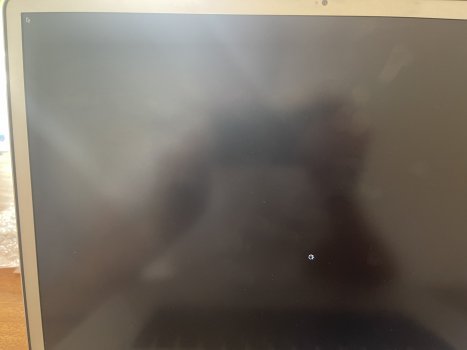Great ThankxIt should work because from here:
the chipset is CSR (not Broadcom), CSR is from https://www.qualcomm.com/products/csr8510
anyway you can buy it from any online store just using these keywords: "USB Bluetooth 4.0 CSR"
Got a tip for us?
Let us know
Become a MacRumors Supporter for $50/year with no ads, ability to filter front page stories, and private forums.
macOS 12 Monterey on Unsupported Macs Thread
- Thread starter khronokernel
- WikiPost WikiPost
- Start date
- Sort by reaction score
You are using an out of date browser. It may not display this or other websites correctly.
You should upgrade or use an alternative browser.
You should upgrade or use an alternative browser.
- Status
- The first post of this thread is a WikiPost and can be edited by anyone with the appropiate permissions. Your edits will be public.
2012 13" Mid Macbook Pro non-retina OCLP 0.2.2 confirmed fixed full screen HD youtube videos. thanks very much appreciated.
So you don't have the boot issues as in Big Sur > 11.2.3?With the lastest build of OCLP I can now install on my cMP 5.1!! Thank you to all contributors to this. The only issue that I am having is no Wifi. I have seen reference to a Wifi patcher. Can anyone point me to that? Thanks in advance...
Which WIFI card are you using?
I did not have boot issues (and I have repeated the install multiple times, none with boot issues). I have the original Wifi card that came in the machine and neither the Wifi or the Ethernet is functional.So you don't have the boot issues as in Big Sur > 11.2.3?
Which WIFI card are you using?
er...
My computer is macbook pro with retina late 2012, 13inch.
I have tried:
1. Install Monterey with OCLP 0.1.9 0.2.0 0.2.2
2. Format disk and reinstall catalina, then install Monterey with OCLP 0.2.2
Failed
Resolution became very high during and after installing. If I shut down mac, it always crushed when the login screen appeared.
My computer is macbook pro with retina late 2012, 13inch.
I have tried:
1. Install Monterey with OCLP 0.1.9 0.2.0 0.2.2
2. Format disk and reinstall catalina, then install Monterey with OCLP 0.2.2
Failed
Resolution became very high during and after installing. If I shut down mac, it always crushed when the login screen appeared.
Last edited:
You must set auto login before restart , then it will work fine.er...
My computer is macbook pro with retina late 2012, 13inch.
I have tried:
1. Install Monterey with OCLP 0.1.9 0.2.0 0.2.2
2. Format disk and reinstall catalina, then install Monterey with OCLP 0.2.2
Failed
Resolution became very high during and after installing. If I shut down mac, it always crushed when the login screen appeared.
That patched icon in the About this Mac window looks neat, it conveys that happy hacking feeling!Successfully updated my iMac Mid-2011 21.5" with K610m to macOS 12.0 Monterey Beta1
Would you mind sharing that icon resource?
EDIT:
Sometimes Google is friendly:
Oh | Rise of the Brave Tangled Dragons Wiki
Last edited:
hehe actually its just for joke i put it there with photoshop afterwards but i can make it for u as icon no problemThat patched icon in the About this Mac window looks neat, it conveys that happy hacking feeling!
Would you mind sharing that icon resource?
Ok, you fooled me there. 😅hehe actually its just for joke i put it there with photoshop afterwards but i can make it for u as icon no problem
It appears any remaining Mac with Nvidia graphics have been completely dropped altogether
I think the major problem is resolution, my resolution became very high during and after installing. I can't change resolution(no options to choose). Maybe something wrong with my Intel4000 card.You must set auto login before restart , then it will work fine.
I have two old USB Bluethoot dongle working in Monterey 12
D-LINK DBT 122 verry old 2.0 Bluethoot
verry old 2.0 Bluethoot

Kinivo BTD-400 Bluetooth Link here ☛ Kinivo BTD-400

I think this is work for other dongle
Workaround Use the binaries file attach in OC
Setup config.plist like this picture

Latest kext compilling by me attaching here
Hope that work for you
D-LINK DBT 122

Kinivo BTD-400 Bluetooth Link here ☛ Kinivo BTD-400

I think this is work for other dongle
Workaround Use the binaries file attach in OC
Setup config.plist like this picture

<dict>
<key>Arch</key>
<string>Any</string>
<key>BundlePath</key>
<string>BrcmBluetoothInjector.kext</string>
<key>Comment</key>
<string></string>
<key>Enabled</key>
<true/>
<key>ExecutablePath</key>
<string></string>
<key>MaxKernel</key>
<string>20.99.99</string>
<key>MinKernel</key>
<string></string>
<key>PlistPath</key>
<string>Contents/Info.plist</string>
</dict>
<dict>
<key>Arch</key>
<string>Any</string>
<key>BundlePath</key>
<string>BrcmPatchRAM3.kext</string>
<key>Comment</key>
<string></string>
<key>Enabled</key>
<true/>
<key>ExecutablePath</key>
<string>Contents/MacOS/BrcmPatchRAM3</string>
<key>MaxKernel</key>
<string>20.99.99</string>
<key>MinKernel</key>
<string></string>
<key>PlistPath</key>
<string>Contents/Info.plist</string>
</dict>
<dict>
<key>Arch</key>
<string>Any</string>
<key>BundlePath</key>
<string>BlueToolFixup.kext</string>
<key>Comment</key>
<string></string>
<key>Enabled</key>
<true/>
<key>ExecutablePath</key>
<string>Contents/MacOS/BlueToolFixup</string>
<key>MaxKernel</key>
<string></string>
<key>MinKernel</key>
<string></string>
<key>PlistPath</key>
<string>Contents/Info.plist</string>
</dict>
<dict>
<key>Arch</key>
<string>Any</string>
<key>BundlePath</key>
<string>BrcmFirmwareData.kext</string>
<key>Comment</key>
<string></string>
<key>Enabled</key>
<true/>
<key>ExecutablePath</key>
<string>Contents/MacOS/BrcmFirmwareData</string>
<key>MaxKernel</key>
<string></string>
<key>MinKernel</key>
<string></string>
<key>PlistPath</key>
<string>Contents/Info.plist</string>
</dict>
Latest kext compilling by me attaching here
Hope that work for you
Attachments
Last edited:
As an Amazon Associate, MacRumors earns a commission from qualifying purchases made through links in this post.
@chris1111 your USB Bluetooth 4 Kinivo, from firmware version v8718 seems to use CSR chip (Cambridge Silicon Radio) , that is it could work even with stock Monterey driver, could you check from another macOS the bluetooth system report ?
While the USB Bluetooth D-LINK DBT 122 uses a Broadcom chip, so is required your kext, maybe is adaptable also for internal Bluetooth 2.1 + EDR .
While the USB Bluetooth D-LINK DBT 122 uses a Broadcom chip, so is required your kext, maybe is adaptable also for internal Bluetooth 2.1 + EDR .
It is not work on Stock Monterey I don't know why@chris1111 your USB Bluetooth 4 Kinivo, from firmware version v8718 seems to use CSR chip (Cambridge Silicon Radio) , that is it could work even with stock Monterey driver, could you check from another macOS the bluetooth system report ?
While the USB Bluetooth D-LINK DBT 122 uses a Broadcom chip, so is required your kext, maybe is adaptable also for internal Bluetooth 2.1 + EDR .
here from Big Sur work Stock no kext inject

It is not work on Stock Monterey I don't know why
here from Big Sur work Stock no kext inject
View attachment 1797750
My mistake, it uses also a Broadcom chip so your kext is required for both your USB Bluetooth , then only USB Bluetooth 4.0 based on CSR chip can work with Monterey stock driver.
The chipset used from your USB Bluetooth kinivo is the same used on Ivy Bridge Mac internal bluetooth.
Last edited:
Great thanksMy mistake it uses also a Broadcom chip so your kext is required for both the USB Bluetooth , then only USB Bluetooth 4.0 based on CSR chip can work with Monterey stock driver.
The chipset used from your USB Bluetooth kinivo is the same used on Ivy Bridge Mac.
I have another one for test ORICO
Great thanks
I have another one for test ORICOI will test on Monterey Jack
This should use CSR chip then should work with stock Monterey driver.
Mine not work in stock, only work Inject kextThis should use CSR chip then should work with stock Monterey driver.

See about

From Big Sur Stock no kext it works

Last edited:
I've installed Monterey on mid 2012 15' Retina without any problems. Used OCLP 0.2.2 and installed on a new partition, no login problems, runs faster than Big Sur, original Wifi card runs well from the first start. Overall i was scared but now i'm impressed.er...
My computer is macbook pro with retina late 2012, 13inch.
I have tried:
1. Install Monterey with OCLP 0.1.9 0.2.0 0.2.2
2. Format disk and reinstall catalina, then install Monterey with OCLP 0.2.2
Failed
Resolution became very high during and after installing. If I shut down mac, it always crushed when the login screen appeared.
I'm having a different experience with my 15' Retina mid 2012. It's not the maxed out model, it's the average one. About one week ago, I installed Monterey on a new partition using OCLP 0.1.9. Since then, ve upgraded OCLP to the latest rev and re-patched the system, but I still have problems: Safari crashes when it tries to access webcams, some lags and minor glitches in Safari, TV playback not working, Photo Booth not working, the chassis is often very hot and fans spins at high speed especially in the minutes after booting, keyboard backlight not working, booting takes a very long time. My primary OS now is Big Sur, officially unsupported on my MBP but it runs like a charm, much faster than Monterey.I've installed Monterey on mid 2012 15' Retina without any problems. Used OCLP 0.2.2 and installed on a new partition, no login problems, runs faster than Big Sur, original Wifi card runs well from the first start. Overall i was scared but now i'm impressed.
Last edited:
Same on MacMini 3.1Got only this After reboot (dont boot anymore)
Installation, setup and patching has working great
on MacBook Pro 8,3 and iMac early 2009
Register on MacRumors! This sidebar will go away, and you'll see fewer ads.