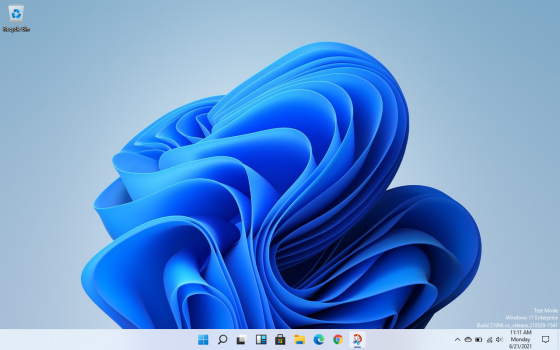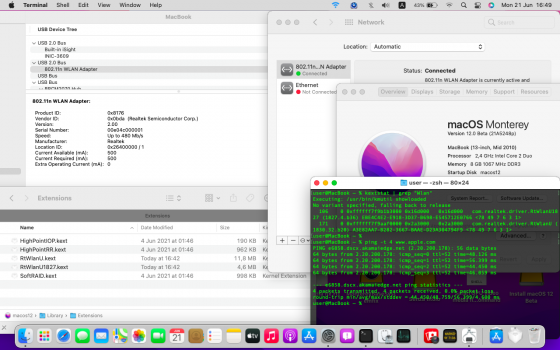Has anyone gotten this to work on a MacBook (8.1) early 2015? Is there a YouTube video on how to do the install ?
Got a tip for us?
Let us know
Become a MacRumors Supporter for $50/year with no ads, ability to filter front page stories, and private forums.
macOS 12 Monterey on Unsupported Macs Thread
- Thread starter khronokernel
- WikiPost WikiPost
- Start date
- Sort by reaction score
You are using an out of date browser. It may not display this or other websites correctly.
You should upgrade or use an alternative browser.
You should upgrade or use an alternative browser.
- Status
- The first post of this thread is a WikiPost and can be edited by anyone with the appropiate permissions. Your edits will be public.
EDIT: it looks like airplay and full screen issues (as well as Google fonts) on HD 4000 will be fixed in the upcoming OCLP 0.2.0Not Working for me. Crash Safari
snip
Thread 0 Crashed:: Dispatch queue: com.apple.main-thread
0 AppleGVACore 0x7ff9270d275b 0x7ff9270c4000 + 59227
snip
Last edited:
The Apple Silicon stuff is still fairly new and for all the hype about them it's still a first generation product with some compromises (e.g. limited RAM, limited external display support, limited ports etc.).
If we can keep our existing Intel Macs going until the Apple Silicon stuff matures a bit that's great.
I was disappointed that my mid-2014 rMBP didn't make the cut for Monterey though I've only just updated from High Sierra to Mojave on that laptop so it'll be a while before I consider running Monterey on it.
Monterey Beta 1 runs fine on my 2014 and I'll put it on the internal this coming week. I was a bit afraid to try OCLP on my 2014 but I got it to work after a couple of tries (I didn't read the directions for a few tries).
I tried the script but it gives me:@chris1111 you could try use my simple app and replace directly from Monterey Finder the kext and bundles:
I also should try your USB Wifi patches for non metal Mac, I guess if they are based on Ethernet and ethernet still works on Monterey they should work as Big Sur.
After adding:
Code:
tName contains "2:" or tName contains "3:" or tName contains "4:" or
Code:
/dev/disk4 (synthesized):
#: TYPE NAME SIZE IDENTIFIER
0: APFS Container Scheme - +79.8 GB disk4
Physical Store disk1s2
1: APFS Volume BigSurSSD - Data 5.6 GB disk4s1
2: APFS Volume BigSurSSD 15.5 GB disk4s3
3: APFS Snapshot com.apple.os.update-... 15.5 GB disk4s3s1
4: APFS Volume Preboot 372.0 MB disk4s4
5: APFS Volume Recovery 1.1 GB disk4s5
6: APFS Volume VM 1.1 MB disk4s6
Last edited:
You need to always choose the big size disk of the OS you are selecting.I tried the script but it gives me:
View attachment 1795659
After adding:
It worked. This is my Monterey Disk:Code:tName contains "2:" or tName contains "3:" or tName contains "4:" or
Code:/dev/disk4 (synthesized): #: TYPE NAME SIZE IDENTIFIER 0: APFS Container Scheme - +79.8 GB disk4 Physical Store disk1s2 1: APFS Volume BigSurSSD - Data 5.6 GB disk4s1 2: APFS Volume BigSurSSD 15.5 GB disk4s3 3: APFS Snapshot com.apple.os.update-... 15.5 GB disk4s3s1 4: APFS Volume Preboot 372.0 MB disk4s4 5: APFS Volume Recovery 1.1 GB disk4s5 6: APFS Volume VM 1.1 MB disk4s6
@webg3 and @vince22 about that Safari video fix, if you have issues you can reset those defaults settings through:
then some days ago checking the console window noticed that youtube crash was due to:
/System/Library/Frameworks/WebKit.framework/Versions/A/XPCServices/com.apple.WebKit.GPU.xpc/Contents/MacOS/com.apple.WebKit.GPU
com.apple.coremedia.videomediaconverter
so as workaround I guessed:
that fixed many unsupported Metal (and non Metal) issues.
Code:
defaults delete ~/Library/Containers/com.apple.Safari/Data/Library/Preferences/com.apple.Safari.plist ExperimentalUseGPUProcessForMediaEnabled
defaults delete ~/Library/Containers/com.apple.Safari/Data/Library/Preferences/com.apple.Safari.plist ExperimentalVP9SWDecoderEnabledOnBatterythen some days ago checking the console window noticed that youtube crash was due to:
/System/Library/Frameworks/WebKit.framework/Versions/A/XPCServices/com.apple.WebKit.GPU.xpc/Contents/MacOS/com.apple.WebKit.GPU
com.apple.coremedia.videomediaconverter
so as workaround I guessed:
Code:
defaults write com.apple.coremedia hardwareVideoDecoder -string disable
Last edited:
I tried the script but it gives me:
View attachment 1795659
After adding:
It worked. This is my Monterey Disk:Code:tName contains "2:" or tName contains "3:" or tName contains "4:" or
Code:/dev/disk4 (synthesized): #: TYPE NAME SIZE IDENTIFIER 0: APFS Container Scheme - +79.8 GB disk4 Physical Store disk1s2 1: APFS Volume BigSurSSD - Data 5.6 GB disk4s1 2: APFS Volume BigSurSSD 15.5 GB disk4s3 3: APFS Snapshot com.apple.os.update-... 15.5 GB disk4s3s1 4: APFS Volume Preboot 372.0 MB disk4s4 5: APFS Volume Recovery 1.1 GB disk4s5 6: APFS Volume VM 1.1 MB disk4s6
This is another unusual non standard BigSur Monterey APFS partition scheme, weirdly there is no disk4s2 where Preboot usually is on diskXs2 , then your modification is right (in your example is sufficient "2:"), but at this point I could add any diskXsY (removing tName contains "*:") except the diskXs1 (already added, tName does not contain "- D") that is frequently anyway Data volume.
MBP 9,2 everything working fine , to not forget to reset nvram after finishing patching . masOS Monterey and macOS Big Sur 11.5 even Windows 11.
Attachments
Another test on Monterey non metal MacBook7,1 (autologin enabled) since for Wifi cards Broadcom 4331 there is not yet a working fix, then here is a cheap workaround to use an USB Wifi dongle :
https://github.com/chris1111/Wireless-USB-Big-Sur-Adapter
@chris1111 wireless usb driver is particular because it's based on Ethernet (IONetworkingFamily) but includes a Wifi scanner through a third party app, while provides a working Wifi injection through OpenCore, I made a little modification to install those drivers as root patching (to allow booting directly from apple startup manager), but not only, I even installed them on /Library/KernelCollections/AuxiliaryKernelExtensions.kc (12,5 MB size)
Just through Security and Privacy click Allow next to kernel extension that requires approval, otherwise drivers won't load.
@ASentientBot and others with similar non metal machines since Monterey legacy Wifi fix is very hard, might consider buying an USB Wifi dongle with a Realtek chip.
https://github.com/chris1111/Wireless-USB-Big-Sur-Adapter
@chris1111 wireless usb driver is particular because it's based on Ethernet (IONetworkingFamily) but includes a Wifi scanner through a third party app, while provides a working Wifi injection through OpenCore, I made a little modification to install those drivers as root patching (to allow booting directly from apple startup manager), but not only, I even installed them on /Library/KernelCollections/AuxiliaryKernelExtensions.kc (12,5 MB size)
Just through Security and Privacy click Allow next to kernel extension that requires approval, otherwise drivers won't load.
@ASentientBot and others with similar non metal machines since Monterey legacy Wifi fix is very hard, might consider buying an USB Wifi dongle with a Realtek chip.
Attachments
Does OpenCore Legacy Patcher's BCM943224 and BCM94331 patch not work correctly? I understand you prefer avoiding patches directly reliant on OC however just want to verify the patch set didn't breakAnother test on Monterey non metal MacBook7,1 (autologin enabled) since for Wifi cards Broadcom 4331 there is not yet a working fix
Does OpenCore Legacy Patcher's BCM943224 and BCM94331 patch not work correctly? I understand you prefer avoiding patches directly reliant on OC however just want to verify the patch set didn't break
I was unaware that you also made a patch for that machine, I only tested your patches for AirPort4360 driver and they worked correctly through OCLP , please don't misunderstand I am not avoiding OpenCore and OCLP, I use them but also experimenting another way of patching mainly to provide "sudo mount -uw /".
I should have tested that USB Wifi patch instead on Broadcom 432b (0x14E4 , 0x8D) or non APFS legacy USB Mac (El Capitan supported Mac).
I underlined mainly that I used the AuxiliaryKernelExtensions that I guess almost no one tested before on BigSur or Monterey, moreover that USB Wifi works also through OC kext injection.
Have exactly this Realtek based USB WiFi module running on Monterey and an iMac11,2 injecting the both driver extensions through OC. Works pretty good.Another test on Monterey non metal MacBook7,1 (autologin enabled) since for Wifi cards Broadcom 4331 there is not yet a working fix, then here is a cheap workaround to use an USB Wifi dongle :
https://github.com/chris1111/Wireless-USB-Big-Sur-Adapter
@chris1111 wireless usb driver is particular because it's based on Ethernet (IONetworkingFamily) but includes a Wifi scanner through a third party app, while provides a working Wifi injection through OpenCore, I made a little modification to install those drivers as root patching (to allow booting directly from apple startup manager), but not only, I even installed them on /Library/KernelCollections/AuxiliaryKernelExtensions.kc (12,5 MB size)
Just through Security and Privacy click Allow next to kernel extension that requires approval, otherwise drivers won't load.
@ASentientBot and others with similar non metal machines since Monterey legacy Wifi fix is very hard, might consider buying an USB Wifi dongle with a Realtek chip.
@webg3 and @vince22 about that Safari video fix, if you have issues you can reset those defaults settings through:
Code:defaults delete ~/Library/Containers/com.apple.Safari/Data/Library/Preferences/com.apple.Safari.plist ExperimentalUseGPUProcessForMediaEnabled defaults delete ~/Library/Containers/com.apple.Safari/Data/Library/Preferences/com.apple.Safari.plist ExperimentalVP9SWDecoderEnabledOnBattery
then some days ago checking the console window noticed that youtube crash was due to:
/System/Library/Frameworks/WebKit.framework/Versions/A/XPCServices/com.apple.WebKit.GPU.xpc/Contents/MacOS/com.apple.WebKit.GPU
com.apple.coremedia.videomediaconverter
so as workaround I guessed:
that fixed many unsupported Metal (and non Metal) issues.Code:defaults write com.apple.coremedia hardwareVideoDecoder -string disable
Thank you for your efforts. The bugs aren't in its correction or lack of it, it's something a little more specific to the Intel HD Graphics 4000. It looks like there's a lack of libraries/kexts.
Just to comment on this, did verify and yes our Wireless patches for BCM43224 do still work in Monterey. Test subject was a MacBook7,1 however other machines would also be applicableDoes OpenCore Legacy Patcher's BCM943224 and BCM94331 patch not work correctly? I understand you prefer avoiding patches directly reliant on OC however just want to verify the patch set didn't break
Looks a little bit like the situation of the HD3000 and Big Sur. While the wizards brought back the OpenGL functionality the use case hardware encoding never worked. We also tried to re-install the AppleGVA.framework as we did successfully before on Catalina and Mojave.Thank you for your efforts. The bugs aren't in its correction or lack of it, it's something a little more specific to the Intel HD Graphics 4000. It looks like there's a lack of libraries/kexts.
But with Big Sur this never worked. I am still hoping that someone finds out how to solve this issue with the HD4000, possible we can follow the path to get the HD3000 QuickSync support back, too.
Hi, can I instal Monterey Beta 1 on my macbook pro with retina late2012 with OCLP 0.19?
My graphic card is Intel HD Graphics 4000...
I tried several days ago but it always crushed.
My graphic card is Intel HD Graphics 4000...
I tried several days ago but it always crushed.
You could try it. There are some HD4000 fixes in 0.2.0 nightly builds (see the changelog for details: https://github.com/dortania/OpenCore-Legacy-Patcher/blob/main/CHANGELOG.md)
If you'd like to try the nightly build join the Discord (see the Discord link in @khronokernel's signature above).
If you'd like to try the nightly build join the Discord (see the Discord link in @khronokernel's signature above).
Thank you! I'll try later!You could try it. There are additional HD4000 fixes in 0.2.0 nightly builds (see the changelog for details: https://github.com/dortania/OpenCore-Legacy-Patcher/blob/main/CHANGELOG.md)
If you'd like to try the nightly build join the Discord.
my Mac mini 2012 with HD4000.i already installed Monterey with OCLP 0.1.9. so how to update to 0.2.0 ? need to reinstall whole OS again ?You could try it. There are some HD4000 fixes in 0.2.0 nightly builds (see the changelog for details: https://github.com/dortania/OpenCore-Legacy-Patcher/blob/main/CHANGELOG.md)
If you'd like to try the nightly build join the Discord.
No. If you build and install the nightly you might have to re-install any post-install patches but you shouldn't need to re-install the whole OS again. Though of course a nightly build may have more problems with it than an official release that's undergone more testing.
Only if you really want to try the relevant fixes in 0.2.0 now should you consider the nightly. Otherwise you could wait for 0.2.0 to be released and try them then.
Only if you really want to try the relevant fixes in 0.2.0 now should you consider the nightly. Otherwise you could wait for 0.2.0 to be released and try them then.
OK noted with Thanks.No. If you build and install the nightly you might have to re-install any post-install patches but you shouldn't need to re-install the whole OS again. Though of course a nightly build may have more problems with it than an official release that's undergone more testing.
Only if you really want to try the relevant fixes in 0.2.0 now should you consider the nightly. Otherwise you could wait for 0.2.0 to be released and try them then.
Hello everyone, we're proud to release OpenCore Legacy Patcher v0.2.0!

 github.com
github.com
Some of the more note worth changes from this release:
Release 0.2.0 · dortania/OpenCore-Legacy-Patcher
Refactor device probe logic Implement PatcherSupportPkg v0.0.10 Reduces binary sizes depending on OS Deprecates Apple-Binaries-OCLP Fix full screen and Airplay to Mac support for Intel HD4000 iG...
Some of the more note worth changes from this release:
- Fixes Google Fonts, and full screen support for Intel HD4000 iGPUs in Monterey
- Implement smaller binary downloads per OS during root patching
- Add new OpenCore Boot Picker icons for macOS volumes
Thanks for the report. I was just about to do an install with this and now will have to wait. Big Sur 11.2.3 I likely will remain. MacPro5,1 (MP5,1) Westmere system here.I thought that something might have changed as someone reported that they had easily installed it on a 2012 Mac Pro
(Post #57). Thanks for confirming that the install issue for these machines is still with us!
Thanks for the report. I was just about to do an install with this and now will have to wait. Big Sur 11.2.3 I likely will remain. MacPro5,1 (MP5,1) Westmere system here.
Interestingly, I did a successful install using OCLP 0.1.9. Everything seems to work with the exception of Wifi (has original card). After the install and some testing, I decided to migrate from a Mohave install into this new Monterey install. That actually went well and came up running but stalled when doing some of the configuration items. I'm going to try again with the newest version of OCLP and see what happens. i feel like we are getting close here. If anyone has information about getting Wifi to work, I would appreciate it!
TL;DR: All wifi cards dropped in Catalina or older are non-functional now in Monterey. IONetworkingFamily seems to have gone through some changes breaking support for those legacy wireless kexts.If anyone has information about getting Wifi to work, I would appreciate it!
Current recommendation is to either pick up a natively support BCM94360/BCM943602 Wireless card or use the Wireless cards OpenCore Legacy Patcher still can patch in support for:
- BCM943224, BCM94331
We are still actively researching support however as this is the very first developer beta, I would be patient and wait for August/September to get a better idea on what hardware can be semi-easily patched back in and what can't
Register on MacRumors! This sidebar will go away, and you'll see fewer ads.