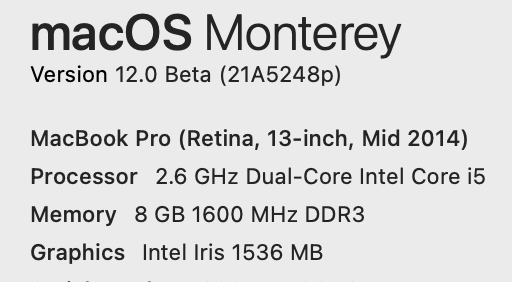Yes you are right, but other web browsers are working well only Safari something wrong. hopefully next beta will fix it or next OCLP update can fix.perhaps next beta release Apple TV streaming will get fix, google chrome browser playing youtube videos play well for me, Safari a bit buggy for playing videos.
Got a tip for us?
Let us know
Become a MacRumors Supporter for $50/year with no ads, ability to filter front page stories, and private forums.
macOS 12 Monterey on Unsupported Macs Thread
- Thread starter khronokernel
- WikiPost WikiPost
- Start date
- Sort by reaction score
You are using an out of date browser. It may not display this or other websites correctly.
You should upgrade or use an alternative browser.
You should upgrade or use an alternative browser.
- Status
- The first post of this thread is a WikiPost and can be edited by anyone with the appropiate permissions. Your edits will be public.
Well done.I've created a How to walkthrough of the entire process of using OCLP to install macOS Monterey Beta on an Early 2013 MacBook Pro 15" equipped with an HD4000.
Chapters!
0:00 Intro
0:30 Monterey drops support for 2013-2014 Macs & Bluetooth, WIFI and HD4000 drivers
1:26 OCLP macOS Monterey Requirements & Compatibility!
3:33 Start of live demo upgrading an Early 2013 MacBook Pro to Monterey
4:47 Downloading full installer of macOS Monterey Beta InstallAssistant.pkg
6:03 Create macOS Monterey USB Flash drive installer
9:08 Patch Monterey USB Installer EFI for booting to installer
12:00 Enabling Auto Login for HD4000 GPU Macs to prevent windowserver crash
13:01 Boot to Monterey USB installer for start of upgrade
14:04 You can install to a 2nd partition if you have a fully supported OCLP Mac
14:52 Start macOS Monterey Beta upgrade
15:18 Made it to macOS Monterey! A few things left to do.
16:00 Install Volume Patch if you have intel HD4000 Graphics
16:53 Install OCLP to your internal drive so you don't need the USB boot drive anymore.
18:00 Setting OCLP EFI as the default boot disk
18:55 Turning auto login off after HD4000 patch is installed
19:40 Updating with OTA Beta updates & Updating OCLP app
20:30 Final thoughts and thank you to all OCLP Developers!
I had almost no issues, the only hiccup was Patching the system afterwards, it wanted to pick the 3 option, Terminal said no such command, I then opened the binary in the app Folder, that did the trick.
SilentNight theme looks amazing on my MacBook Pro Late 2013 with the background

I am so happy to running Monterey 12

I am so happy to running Monterey 12

Yes, safari I agree .Running on a 2012 Mac Mini, *buggy, especially Safari.
*I know it's a beta.
With the lastest build of OCLP I can now install on my cMP 5.1!! Thank you to all contributors to this. The only issue that I am having is no Wifi. I have seen reference to a Wifi patcher. Can anyone point me to that? Thanks in advance...
I just verified that the 2014 MacBook Pro 15 with Intel Integrated Graphics on Monterey with OCLP will display to an external 4k monitor via MiniDisplayPort cable (the other end is either DisplayPort or HDMI - I'd have to get into the back of my table to determine the other end of the cable precisely.
I have not been successful in creating a stable Monterey Virtual Machine. I've also run into many other posts on the internet with the same comments. There are loops or hangs whether you use VMware, KVM or VirtualBox. I can get a Monterey VM running in VirtualBox but it goes dead if I shut it down or restart it. I'm going to build one and just pause it when I'm done with it to keep it alive for playing around with. I suspect that the bugs are Apple's.
I've tried about 30 attempts of all kinds of combinations including upgrading from Big Sur, Catalina and Mojave and they all fail. So I'm just going to build a VM to keep handy. Next thing on my list is to get the Late 2009 27 inch iMac running Monterey. I think that someone here has already done this though he may have some non-standard hardware. I'll go back through the thread to find out.
I have not been successful in creating a stable Monterey Virtual Machine. I've also run into many other posts on the internet with the same comments. There are loops or hangs whether you use VMware, KVM or VirtualBox. I can get a Monterey VM running in VirtualBox but it goes dead if I shut it down or restart it. I'm going to build one and just pause it when I'm done with it to keep it alive for playing around with. I suspect that the bugs are Apple's.
I've tried about 30 attempts of all kinds of combinations including upgrading from Big Sur, Catalina and Mojave and they all fail. So I'm just going to build a VM to keep handy. Next thing on my list is to get the Late 2009 27 inch iMac running Monterey. I think that someone here has already done this though he may have some non-standard hardware. I'll go back through the thread to find out.
Successful installation of Monterey (12 beta1) on an Late 2012 iMac 13,2 with 27" display and 1TB [internal] Fusion Drive) via OCLP (and partial success using modified "version" BKN's 0.0.1 (Monteray) patcher.
OCLP installtion: Method OCLP 0.1.7 (night build) - fully functional.
Followed instruction as posted on GitHub, leaving default settings while "building" open core.
There are no discernible issues with any aspect of the OS Operation; Bluetooth, Wifi, Ethernet and sleep functions are functioning as expected.
Patcher method: modified "version" BKN's 0.0.1 (Monteray) patcher.
I was able to install Monteray on an iMac 13,2 (Late 2012 iMac 13,2 with 27" display and 1TB Fusion Drive), however, two major problems made this method impractical for use on my iMac 13,2. First, system would crash every time sleep function was invoked; on wake the screen would be dark, with hints of active back-light. Only hard shutdown and restart would bring back the operating system. Others reported same behavior. I was able to trace crash to "Nvidia driver calls", if Apple's automated crash report is accurate. Note that GPU in my iMac is metal-compatible.
The other issue, but less pressing, was lack of Wifi; even after applying appropriate "post-install" patch I could not activate it. Bluetooth appeared active but, at times, exhibited some connection problems.
I erased the whole partition and then used OCLP 0.1.7 to sucesfully install 12 beta1; see paragraph above"
Hope this my be of help.
P.S. I did not try to install 12 beta1 on my MacBook Pro 5,2, just yet. Latest Big Sur does run near-perfectly on that system.
OCLP installtion: Method OCLP 0.1.7 (night build) - fully functional.
Followed instruction as posted on GitHub, leaving default settings while "building" open core.
There are no discernible issues with any aspect of the OS Operation; Bluetooth, Wifi, Ethernet and sleep functions are functioning as expected.
Patcher method: modified "version" BKN's 0.0.1 (Monteray) patcher.
I was able to install Monteray on an iMac 13,2 (Late 2012 iMac 13,2 with 27" display and 1TB Fusion Drive), however, two major problems made this method impractical for use on my iMac 13,2. First, system would crash every time sleep function was invoked; on wake the screen would be dark, with hints of active back-light. Only hard shutdown and restart would bring back the operating system. Others reported same behavior. I was able to trace crash to "Nvidia driver calls", if Apple's automated crash report is accurate. Note that GPU in my iMac is metal-compatible.
The other issue, but less pressing, was lack of Wifi; even after applying appropriate "post-install" patch I could not activate it. Bluetooth appeared active but, at times, exhibited some connection problems.
I erased the whole partition and then used OCLP 0.1.7 to sucesfully install 12 beta1; see paragraph above"
Hope this my be of help.
P.S. I did not try to install 12 beta1 on my MacBook Pro 5,2, just yet. Latest Big Sur does run near-perfectly on that system.
I have a Late 2013 MBP 11,3 and have created a Parallels VM with Big Sur. Would any/all of the Monteray instructions I have seen here "work" in that VM? If I eventually install on on my internal SSD would you experts out there expect Monteray to behave as it did (bluetooth, wifi, camera etc) in the VM? (Assuming,of course, that I can get that going)
Very "good" news. Will test this and other AVX2.0 occurrences (media check after time machine backup) on my MP6,1 and report crashes back to Apple. Hopefully, the 6,1 stays in the supported list so they will have to fix it...So during some tests EduCovas on our Discord noticed that enabling FileVault on a 2012 MacBook Pro in Monterey would crash the system. Originally we believed perhaps it was due to the modified root volume however after further inspection it seems Apple now has an AVX2.0 requirement on FileVault.
This seems to be entirely a bug on Apple's end as the Trash Can Mac Pro (MacPro6,1) doesn't support AVX2.0 and would trash as well. Anyone with Trash Can, I highly recommend verifying as well as reporting to Apple this bug. We would greatly appreciate Apple knowing and fixing as soon as possible
So what's working with mid-2013 MBA and what's not? Are there any major issues like hardware acceleration?
Looked at the OP but couldn't find the answer there.
EDIT: Aight, so after reading more thoroughly I see they dropped support for HD4000 and ealier (mid-2012 and older) which means HD5000 is still supported, didn't find more of relevant known issues though.
Looked at the OP but couldn't find the answer there.
EDIT: Aight, so after reading more thoroughly I see they dropped support for HD4000 and ealier (mid-2012 and older) which means HD5000 is still supported, didn't find more of relevant known issues though.
Last edited:
i have OCLP0.1.9 how do i update its alreadt in apps sectionMBP9,2 non retina OCLP0.1.9 + OC0.7.1 macOS Monterey b1 working fine , waiting b2 to update.
FWIW I just installed Monterey 21A5248p on a MacPro6,1 and successfully enabled FV, encrypted and rebooted. The system seems stable. Hardware-dependent code path?So during some tests EduCovas on our Discord noticed that enabling FileVault on a 2012 MacBook Pro in Monterey would crash the system. Originally we believed perhaps it was due to the modified root volume however after further inspection it seems Apple now has an AVX2.0 requirement on FileVault.
This seems to be entirely a bug on Apple's end as the Trash Can Mac Pro (MacPro6,1) doesn't support AVX2.0 and would trash as well. Anyone with Trash Can, I highly recommend verifying as well as reporting to Apple this bug. We would greatly appreciate Apple knowing and fixing as soon as possible
Interesting, thank you for testing! Perhaps there's a specific MacPro6,1 model check instead of a proper AVX2.0 checkFWIW I just installed Monterey 21A5248p on a MacPro6,1 and successfully enabled FV, encrypted and rebooted. The system seems stable. Hardware-dependent code path?
All Haswell and newer machines already support x86_64h so no real useful info is gathered unfortunatelyMy mid-2014 13" Pro was running Big Sur 11.4 with file vault. I was able to install the Monterey with file vault and everything is working well.
MacPro6,1 is the last officially supported Mac without AVX2.0 support
Hi jackluke, as my Monterey 2 ethernet ports aren't working (with the loaded Intel82574L.kext) could you explain this further?For network ethernet fix using the Catalina AppleBCM5701Ethernet.kext worked as BigSur.
Add to EFI/OC/Kexts, then update config.plist (I'm guessing the following)?
<dict>
<key>Arch</key>
<string>x86_64</string>
<key>BundlePath</key>
<string>AppleBCM5701Ethernet.kext</string>
<key>Comment</key>
<string>Monterey Ethernet Patch</string>
<key>Enabled</key>
<true/>
<key>ExecutablePath</key>
<string>Contents/MacOS/AppleBCM5701Ethernet</string>
<key>MaxKernel</key>
<string></string>
<key>MinKernel</key>
<string>21.0.0</string>
<key>PlistPath</key>
<string>Contents/Info.plist</string>
</dict>
Will this script mean it naturally replaces the existing Monterey AppleBCM5701Ethernet.kext file in the S/L/Ext/IONetworkingFamily.kext/C/PlugIns* folder or does it require different OC injection code?
I presume the exisiting Intel82574L.kext somehow needs to get un(/never)loaded or manually removed? Maybe these 2 files can be added and removed with something like the old KextWizard or from an earlier OS, where the 12.0b1 APFS system files are coincidentally read/write. If it can be manually overwritten, would these be required?:
sudo cp -Rp [/path]/AppleBCM5701Ethernet.kext [*folder path]
sudo chmod -R 755 [*folder path/file]
sudo chown -R root:wheel [*folder path/file]
sudo kextcache -m System/Library/Caches/com.apple.kext.caches/Startup/Extensions.mkext System/Library/Extensions
sudo touch System/Library/Extensions
sudo /usr/libexec/repair_packages --repair --standard-pkgs
Last edited:
From BigSur kernel cache is changed much, since the Intel82574L.kext is still on Monterey's IONetworkingFamily.kext you can't inject it through opencore (maybe OCLP has some kext for that dual ethernet), but I guess only replace, to simplify replacement from Finder I made this tool that should work also on Monterey: BigSurmountsrw2.app.zip
I noticed that the iMac 13.2 (Late 2012 27 inch iMac i5) isn't listed on the original post. It's not supported in Big Sur and it has an nVIdia GTX 660M. The iMac 13,2 does support Metal. The compatible list indicates earlier iMacs that can run Monterey with OCLP and an upgraded WiFi/Bluetooth card.
I'm asking because there's a Late 2012 iMac for sale locally for cheap and I'm wondering if I can run Monterey on it. I do not need Bluetooth nor WiFi.
I'm asking because there's a Late 2012 iMac for sale locally for cheap and I'm wondering if I can run Monterey on it. I do not need Bluetooth nor WiFi.
I noticed that the iMac 13.2 (Late 2012 27 inch iMac i5) isn't listed on the original post. It's not supported in Big Sur and it has an nVIdia GTX 660M. The iMac 13,2 does support Metal. The compatible list indicates earlier iMacs that can run Monterey with OCLP and an upgraded WiFi/Bluetooth card.
I'm asking because there's a Late 2012 iMac for sale locally for cheap and I'm wondering if I can run Monterey on it. I do not need Bluetooth nor WiFi.
Take a look at post #583 above. I have an iMac 13,2 with an i7 and NVIDIA GeForce GTX 680MX.
If the card is one you listed in your post, then it may not be able to handle metal(?)
If the iMac you are considering matches specs I just listed, then you could run Monterey without any problems; utilize OCLP latest version to proceed with Monetary installation. Maximize RAM, if that iMac has user accessible RAM modules.
Hope this helps
Last edited:
Dude has processor and video adapter that differs from ours. That's what he's asking I guess.Take a look at post #583 above. I have an iMac 13,2 with an i7 and NVIDIA GeForce GTX 680MX.
If the iMac you are considering matches specs I just listed, then you could run Monterey without any problems; utilize OCLP latest version to proceed with Monetary installation. Maximize RAM, if that iMac has user accessible RAM modules.
Hope this helps
Yes, the complete list of Catalina supported, but dropped on Big Sur systems is (still) missing. Will be corrected. But you can install Monterey on your iMac. The 660M is a metal enabled Kepler card, the CPU does not make any difference.I noticed that the iMac 13.2 (Late 2012 27 inch iMac i5) isn't listed on the original post. It's not supported in Big Sur and it has an nVIdia GTX 660M. The iMac 13,2 does support Metal. The compatible list indicates earlier iMacs that can run Monterey with OCLP and an upgraded WiFi/Bluetooth card.
I'm asking because there's a Late 2012 iMac for sale locally for cheap and I'm wondering if I can run Monterey on it. I do not need Bluetooth nor WiFi.
To get the best experience a BCM94360xx WiFi/BT card would be a good choice.
Hi everyone. Installed Monterey beta 1 on MacBookPro 10,1 (see signature) on a new partition, used OCLP 0.1.9. Wi-Fi and Bluetooth works properly. No UI graphic glitches seen yet. Lately, I use my MBP in clamshell mode mostly, installation of Monterey was made that way: it worked flawlessly but when I opened the lid, the display didn't wake up. Rebooting, the display turned on, but if I closed the lid, the backlight didn't turn off, as the integrated display was still on and working. Opened a couple of webpages on Safary, seemed pretty good and fast. So, except for Intel 4000 HD not showing under System Information (and guess not working too), that issue about opening and closing the lid, and fans spinning fast (likely because of the initial optimization/indexing of Spotlight), everything else seemed ok but I didn't have the time yet to test it thoroughly.
EDIT 1 - Did some tests:
EDIT 2 - Have to apologize: I totally missed the post install patch of OCLP to enable HD 4000 iGPU. So I've applied the patch and it's now recognized by the system (and working). Also missed the workaround to get up to 4kYouTube vids playback on Safari, it now works as well. If I close the lid now the integrated display turns off and back on after opening. Fans are much quieter now.
Anyway, TV app still crashes and Airplay works only with stuff streamed from Photos app or Youtube (now working while using TV app or Prime Video). Also tried to unplug my external displays, enabled/disabled automatic GPU switching without success. Video podcast works, so like I can playback the last Apple keynote event from Podcast app but not from Tv app. Photo Booth app is not working anymore (not a big deal, but it worked just after installing Monterey).
EDIT 1 - Did some tests:
- TV app: unable to playback any videos. After several attempts, one title started playing but after a while the app crashed.
- Airplay: unable to send to the Mac any TV app videos (results in black screen), but screen sharing or playback of videos shot on iPhone work good.
- YouTube on Safari 15: apparently it works fine but is not possible to set a video resolution over 1080p (same videos, Chrome lets me choose a res up to 8K).
- Photos app: ok.
- Maps app: ok.
- Based on Activity Monitor, fans are still spinning at high rpm mainly because of "suggestd", "IMDPersistenceAgent" and "corespotlightd" processes, so some sort of indexing or background updating is going on, but I guess that's due to the fresh installation.
EDIT 2 - Have to apologize: I totally missed the post install patch of OCLP to enable HD 4000 iGPU. So I've applied the patch and it's now recognized by the system (and working). Also missed the workaround to get up to 4kYouTube vids playback on Safari, it now works as well. If I close the lid now the integrated display turns off and back on after opening. Fans are much quieter now.
Anyway, TV app still crashes and Airplay works only with stuff streamed from Photos app or Youtube (now working while using TV app or Prime Video). Also tried to unplug my external displays, enabled/disabled automatic GPU switching without success. Video podcast works, so like I can playback the last Apple keynote event from Podcast app but not from Tv app. Photo Booth app is not working anymore (not a big deal, but it worked just after installing Monterey).
Code:
Last login: Sat Jun 19 10:08:24 on ttys000
***@MacBook-Pro ~ % /System/Applications/TV.app/Contents/MacOS/TV ; exit;
objc[1173]: Class asn1ReceiptToken is implemented in both /System/Library/PrivateFrameworks/CommerceKit.framework/Versions/A/Frameworks/CommerceCore.framework/Versions/A/CommerceCore (0x7ff857101a50) and /System/Library/PrivateFrameworks/CoreFP.framework/Versions/A/CoreFP (0x113dabd90). One of the two will be used. Which one is undefined.
objc[1173]: Class ISPurchaseReceipt is implemented in both /System/Library/PrivateFrameworks/CommerceKit.framework/Versions/A/Frameworks/CommerceCore.framework/Versions/A/CommerceCore (0x7ff8571019d8) and /System/Library/PrivateFrameworks/CoreFP.framework/Versions/A/CoreFP (0x113dabde0). One of the two will be used. Which one is undefined.
objc[1173]: Class asn1Token is implemented in both /System/Library/PrivateFrameworks/CommerceKit.framework/Versions/A/Frameworks/CommerceCore.framework/Versions/A/CommerceCore (0x7ff857101ac8) and /System/Library/PrivateFrameworks/CoreFP.framework/Versions/A/CoreFP (0x113dabe30). One of the two will be used. Which one is undefined.
objc[1173]: Class asn1SetToken is implemented in both /System/Library/PrivateFrameworks/CommerceKit.framework/Versions/A/Frameworks/CommerceCore.framework/Versions/A/CommerceCore (0x7ff857101aa0) and /System/Library/PrivateFrameworks/CoreFP.framework/Versions/A/CoreFP (0x113dabe58). One of the two will be used. Which one is undefined.
objc[1173]: Class asn1SequenceToken is implemented in both /System/Library/PrivateFrameworks/CommerceKit.framework/Versions/A/Frameworks/CommerceCore.framework/Versions/A/CommerceCore (0x7ff857101a78) and /System/Library/PrivateFrameworks/CoreFP.framework/Versions/A/CoreFP (0x113dabe80). One of the two will be used. Which one is undefined.
objc[1173]: Class asn1IntegerToken is implemented in both /System/Library/PrivateFrameworks/CommerceKit.framework/Versions/A/Frameworks/CommerceCore.framework/Versions/A/CommerceCore (0x7ff857101a00) and /System/Library/PrivateFrameworks/CoreFP.framework/Versions/A/CoreFP (0x113dabea8). One of the two will be used. Which one is undefined.
objc[1173]: Class asn1OSToken is implemented in both /System/Library/PrivateFrameworks/CommerceKit.framework/Versions/A/Frameworks/CommerceCore.framework/Versions/A/CommerceCore (0x7ff857101a28) and /System/Library/PrivateFrameworks/CoreFP.framework/Versions/A/CoreFP (0x113dabed0). One of the two will be used. Which one is undefined.
MBDisplay: creating data for display 0x7BD7FC79 (main) with bounds o=[0.000000, 0.000000], s=[1440.000000, 900.000000]
2021-06-19 10:13:24.367 TV[1173:39203] XType: XTFontStaticRegistry is enabled by Info.plist.
2021-06-19 10:13:24.367 TV[1173:39203] XType: XTFontStaticRegistry is enabled.
2021-06-19 10:13:24.442 TV[1173:39212] WLKSettingsStore - init
2021-06-19 10:13:24.443 TV[1173:39237] WLKSettingsStore - calling out to daemon for read
2021-06-19 10:13:24.444 TV[1173:39231] WLKSettingsStore - daemon callback for read
2021-06-19 10:13:24.488 TV[1173:39240] WLKSettingsStore - calling out to daemon for read
2021-06-19 10:13:24.489 TV[1173:39244] WLKSettingsStore - daemon callback for read
2021-06-19 10:13:24.733 info> Scale factor of main display = 2.0
STRINGVALUE>>>>(RcM) 975071179743991734
VPA error: CreateIntelAccelerator: Error loading GPU renderer
MBInstance: setting bounds for user menubar on display 0x7BD7FC79 (main) with bounds o=[0.000000, 0.000000], s=[1440.000000, 24.000000]
MBInstance: setting bounds for user menubar on display 0x7BD7FC79 (main) with bounds o=[0.000000, 0.000000], s=[1440.000000, 24.000000]
2021-06-19 10:13:46.835 TV[1173:39283] Valid Context? yes. Resume options: (null), class: VUIJSApplication
zsh: segmentation fault /System/Applications/TV.app/Contents/MacOS/TV
Saving session...
...copying shared history...
...saving history...truncating history files...
...completed.
[Processo completato]
Code:
Last login: Sat Jun 19 10:41:59 on ttys000
***@MacBook-Pro ~ % /System/Applications/Photo\ Booth.app/Contents/MacOS/Photo\ Booth ; exit;
MBDisplay: creating data for display 0x4280386 (main) with bounds o=[0.000000, 0.000000], s=[1440.000000, 900.000000]
MBDisplay: creating data for display 0x0 with bounds o=[0.000000, 0.000000], s=[1440.000000, 900.000000]
MBInstance: setting bounds for user menubar on display 0x4280386 (main) with bounds o=[0.000000, 0.000000], s=[1440.000000, 24.000000]
zsh: segmentation fault /System/Applications/Photo\ Booth.app/Contents/MacOS/Photo\ Booth
Saving session...
...copying shared history...
...saving history...truncating history files...
...completed.
[Processo completato]
Last edited:
Register on MacRumors! This sidebar will go away, and you'll see fewer ads.