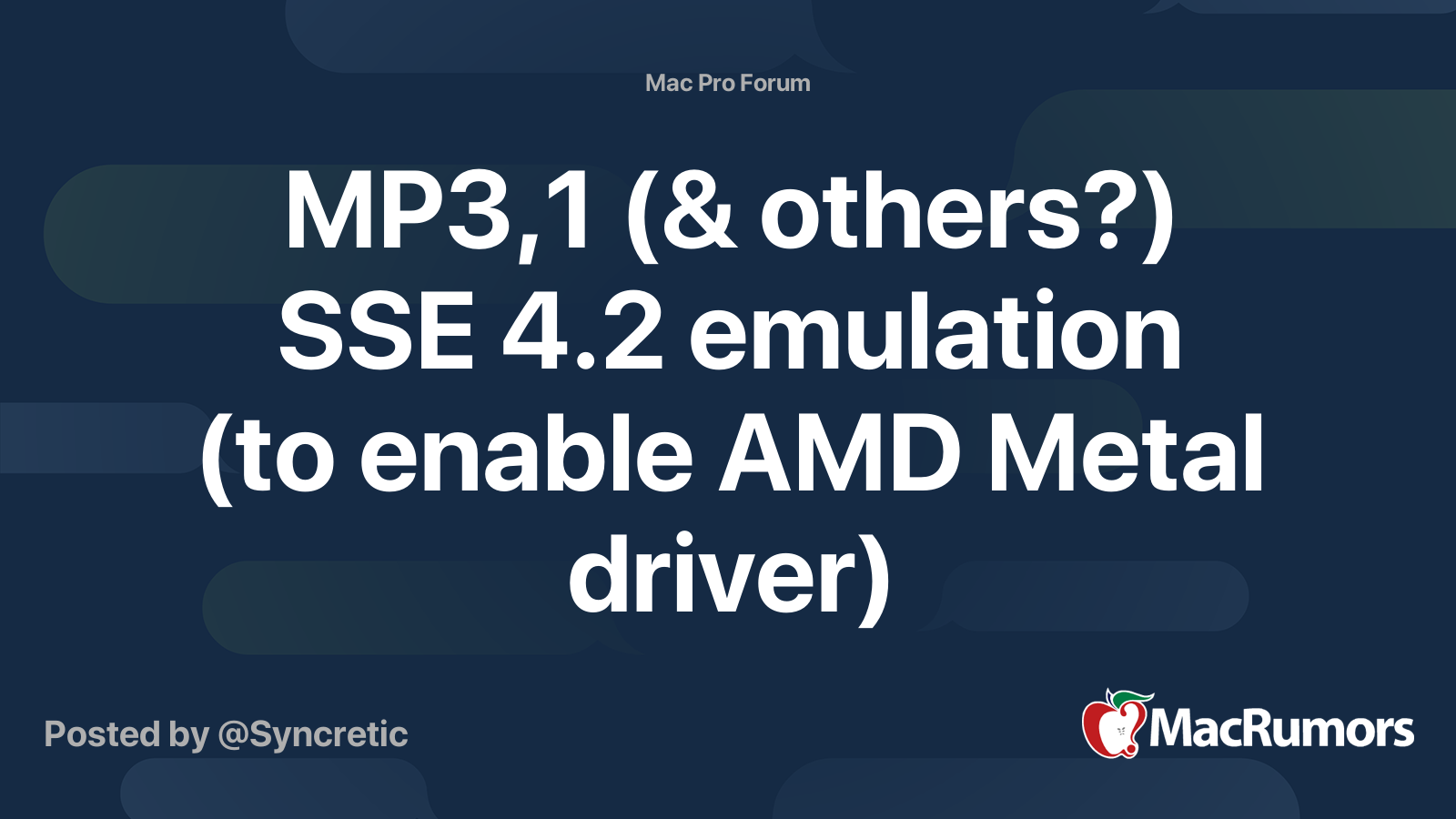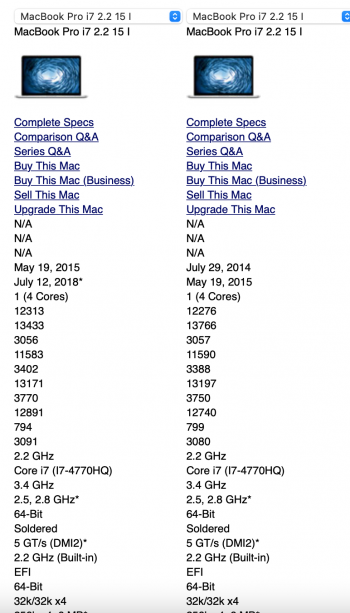So, in essence, it's...(On my 2012 Mac Mini)
Download and install on a USB stick/disk/ (external)partition.
Run micropatcher scripts on the installer.
Install or Update OCLP 1.7 or nightly on the EFI partition.
Startup from EFI, next choose the installer.....Wait
Yes????
I did it this way before the OCLP 1.7 or nightly, as said in an earlier post, it got hosed.
Download and install on a USB stick/disk/ (external)partition.
Run micropatcher scripts on the installer.
Install or Update OCLP 1.7 or nightly on the EFI partition.
Startup from EFI, next choose the installer.....Wait
Yes????
I did it this way before the OCLP 1.7 or nightly, as said in an earlier post, it got hosed.