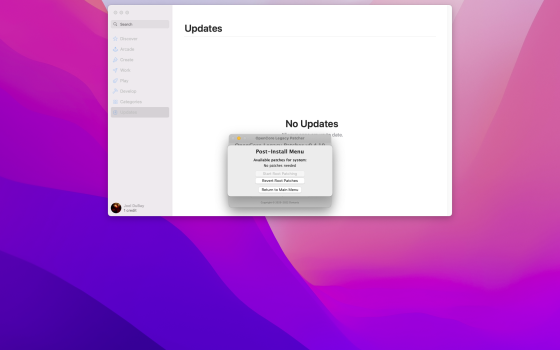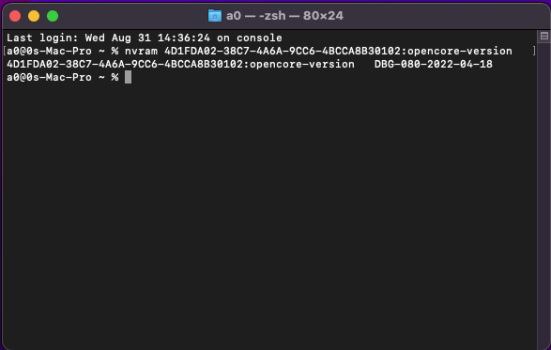I bought this computer brand-new over a decade ago. No one but me has ever had access to this computer, ever… unequivocally.I already told you where to gather the in depth information you need to do manual changes. Guess you will be able to find the thread knowing its name? Just read my few posts, again.
You should double check who has/had access to you MacPro and who installed the High Sierra macOS before you got the system. There was an OpenCore installation (most likely hidden on the EFI partition of your disk) on this system according to the OCLP error message and the MacPro booted it.
I installed hi Sierra. I had to because the open core products would not work, and gave me crazy errors (as you have witnessed)
Look at the screenshot I posted where my system says that I am on a mod-2010 Mac Pro, 5,1 … But the Open Core software says that I am on a MacBook Pro 6,2.
The only thing I have ever done is change the boot ROM to 144. 00 and upgrade the software operating system to hi Sierra. Other than that, that’s it.
And I’ll say it again and for the last time: no one has ever touched this machine. No one except me. OCLP has a problem where it thinks that my machine (and possibly others , I don’t know) is something other than it is.
Thanks for responding to all of my posts. Your help has been, appreciated…