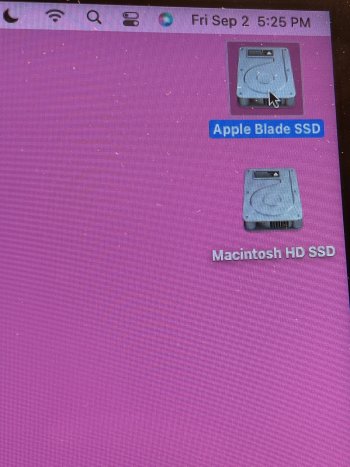We have (several people did this in different words) tried to explain that you already had a misconfigured OpenCore configuration installed (which is not airborne and needs a user to start and run the OCLP app). There is no other answer which can explain the screen shot you published. OLCP is the only known to me simple program which can achieve such a misconfiguration after a few keys pressed. I doubt you would have used other programs to get into this state. Last time: This was a user misconfiguration, no OCLP bug.
The OpenCore configuration can and will survive even an macOS installation just because OpenCore is stored in a different separate location on the disk.
It is not unusual seeing a beginner struggling with OpenCore although this OLCP app limits the configuration and installation process to a few key strokes. You have no idea what amount of expertise it would need to accomplish this task in a manual way. Believe me, it is not bad to create such a wrong config, it is just unfortunate ....and nobody said you did it on purpose.
My first answer was exactly pointing out these pure facts. There was no judgement, only some slight amusement because I had seen similar error messages myself very often during OCLP development and use, but I am able to recognize the error I made and it does not stop me from using the same OCLP app to fix it. Therefore asked you to run the app again and rewrite the wrong config with a correct new one. This is another beauty of the app. One can simple replace an older version of OpenCore with a newer (sometimes more powerful) one with a few keystrokes...
To sum up the last posts:
You claimed you have never used OLCP to generate the MacBookPro6.x config. Really, really unlikely!
I have no clue how to do that. Not in any way shape or form…So, nope.
You claimed there is an (confirmed) OCLP bug causing your problem. Wrong!
OCLP threw the error - in error.
You claimed this bug would be fixed in an upcoming version. This is definitely a lie!
Apparently this problem will be fixed in an updated version of OCLP. That’s all I can tell you, right now.
You are only guilty to bending the truth. Stop doing this if you really want help.