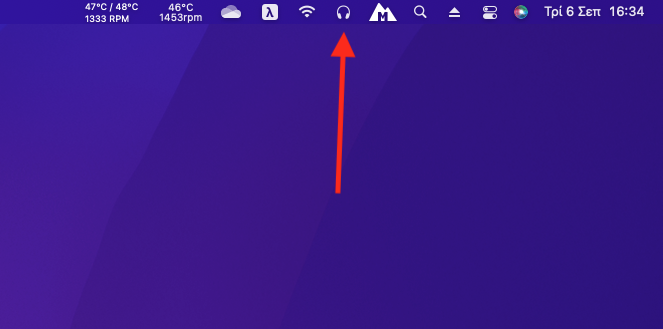I would assume the people using OCLP are doing so because they need to, otherwise they would just use a newer Mac. And on that older Mac they will be doing all of the usual things everybody does, as you listed.
We need to hear from those who fully understand what's going on under the hood to determine whether OCLP is in any way a real risk, and if so, what can be done to mitigate it beyond what we would already need to do regardless of OS.
But surely sticking with an EOL older OS going forward is even more of a risk (?).
If you are going to use any old operating system ( macOS, windows, Linux, etc.) that is Not receiving security updates, it’s probably best to use some kind of third-party antivirus, anti-Trojan, protection…. In this situation, it seems like common sense and smart to use an old OS in conjunction with a trusted third-party security application/antivirus…
I am not an expert in under the hood, but I can tell you that from my understanding of a patched OS or opencore, I don’t see how it could introduce security problems. How in the world would re-enabling dropped graphics and drivers introduce security issues? It shouldn’t, and it doesn’t make any sense to me how it would.
Furthermore, if there was a user, just one user, who had a security problem related to an unsupported macOS, wouldn’t there be at least one comment about this, one anecdotal story, somewhere on the hundreds and hundreds of pages of “macOS on unsupported_____” thread? In all of the unsupported threads here for El Capitan, Sierra , high Sierra, Mojave, Catalina, Big Sur, Monterey, I have NEVER seen one post alleging a specific security breach that was a consequence of using macOS on a dropped device by way of opencore, dosdude1, etc. However, there are posts of people hysterically claiming that we should not trust macOS on unsupported machines—but there is never any proof or anecdote to back up the claim.
Last edited: