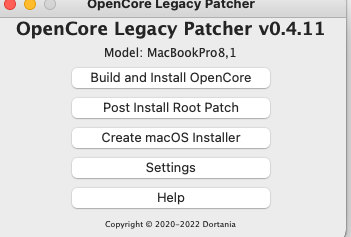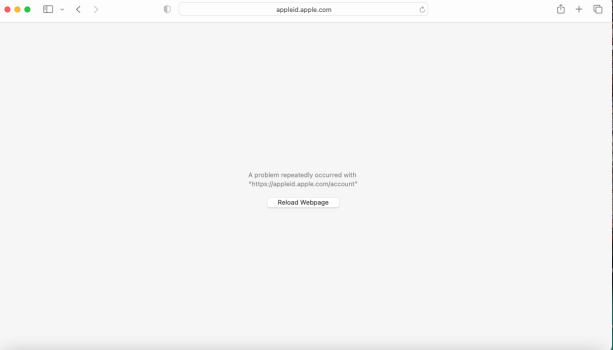I was using OCLP 0.4.10. Should I update to 11?Cool. Just curious were you still running OCLP 0.4.10 or had you already gotten 0.4.11 (just came out yesterday).
Got a tip for us?
Let us know
Become a MacRumors Supporter for $50/year with no ads, ability to filter front page stories, and private forums.
macOS 12 Monterey on Unsupported Macs Thread
- Thread starter khronokernel
- WikiPost WikiPost
- Start date
- Sort by reaction score
You are using an out of date browser. It may not display this or other websites correctly.
You should upgrade or use an alternative browser.
You should upgrade or use an alternative browser.
- Status
- The first post of this thread is a WikiPost and can be edited by anyone with the appropiate permissions. Your edits will be public.
Either seems fine for 12.5.1 and 12.6. I was impressed today when I launched OCLP 0.4.10 and it popped up a link to 0.4.11. I’ll update OCLP prolly tomorrow.I was using OCLP 0.4.10. Should I update to 11?
Is it still running OpenCore 0.8.0 or something newer? Can't find it in release notes.OCLP 0.4.11 is out
Edit: checked the attached OC binaries on Github. Still 0.8.0, so doesn't bump the actual Open Core version to a contemporary one but improves the additional patches and brings enhancements of the OCLP app itself.
Yes it works also with OCLPI don't think the technique in that video will produce a bootable clone of a Startup Disk patched with OCLP. Have you tried?
I did a bootable clone of my whole Monterey on my unsuppoerted iMac14,1 with OC. After that I made an Upgrade to Ventura b7 with OCLP 0,50 self compiled and everything is fine like Monterey 12,6.
Attachments
Last edited:
Perhaps you may find it useful to read this post of mine to understand the importance of build 0.4.11.I was using OCLP 0.4.10. Should I update to 11?
However, as you read in the post, it doesn't seem to have solved the OpenCL problem in my Mac with Kepler enough. Am I wrong something?… Unfortunately, so far no one has answered me.
So I'll try again, after first removing the Post Install Patch and clearing the NVRAM. But I doubt that this is the real solution to the problem.
Anyway, you don't lose anything installing 0.4.11 and then reinstalling the Post Install Patch as well as it is now version 0.5.4.
Of course you need to revert from the old patches and apply the new current ones after updating to the most recent OCLP version.Perhaps you may find it useful to read this post of mine to understand the importance of build 0.4.11.
However, as you read in the post, it doesn't seem to have solved the OpenCL problem in my Mac with Kepler enough. Am I wrong something?… Unfortunately, so far no one has answered me.
So I'll try again, after first removing the Post Install Patch and clearing the NVRAM. But I doubt that this is the real solution to the problem.
Anyway, you don't lose anything installing 0.4.11 and then reinstalling the Post Install Patch as well as it is now version 0.5.4.
Kepler and OpenCL support is achieved by adding kernel extensions, bundle files and adding libs to the OpenCL framework, this can only be done completely by root patching.
Have to ask back: Is OpenCL broken on your system on Big Sur, too?
Last edited:
On my MBP11,3, nothing changed after 0.4.11 (also with the root patches first reverted and then re-applied): the well-known Photoshop GPU compatibility test shows OpenCL as working, but the Geekbench OpenCL compute test on the Nvidia dGPU immediately quits unexpectedly, “as usual”. Seems to be a quite tough problem to solve, if even possible…
(On Big Sur, the Geekbench test worked as it should, without unexpectedly quitting.)
(On Big Sur, the Geekbench test worked as it should, without unexpectedly quitting.)
… BTW, on the MBP11,3, Acronis Cyber Protect Home Office still won’t show some windows, such as the Preferences: when invoked, first it briefly beachballs, and then nothing (while, on the MBP11,1, it briefly beachballs similarly, but then correctly shows the window): one of the strangest bugs ever seen, perhaps… 

(I also tried with creating a new test user, but nothing changed: so, it must probably be something more system-related, who knows.)
(I also tried with creating a new test user, but nothing changed: so, it must probably be something more system-related, who knows.)
Last edited:
Hi,
I installed Monterey update 12.6 on unsupported late 2011 MacBook Pro along safari 16 version update while still being on opencore-Patcher v0.4.10 version. Safari is driving me mad, I cannot sign in on apple Amazon nor eBay it's showing " a problem repeatedly occurred with" . When checking console web inspector, it shows on Jslog "an error occurred while trying to load the resource". I tried everything like disabling "WebGL via metal" in experimental feature developer menu. I've also upgraded opencore to version v0.4.1.1.
Please, help would be appreciated. I don't wanna reinstall Monterey once again
Ps: I 've also went by deleting safari 16 and then reinstalled safari technology preview version 16 ... still all the same same error
I installed Monterey update 12.6 on unsupported late 2011 MacBook Pro along safari 16 version update while still being on opencore-Patcher v0.4.10 version. Safari is driving me mad, I cannot sign in on apple Amazon nor eBay it's showing " a problem repeatedly occurred with" . When checking console web inspector, it shows on Jslog "an error occurred while trying to load the resource". I tried everything like disabling "WebGL via metal" in experimental feature developer menu. I've also upgraded opencore to version v0.4.1.1.
Please, help would be appreciated. I don't wanna reinstall Monterey once again
Ps: I 've also went by deleting safari 16 and then reinstalled safari technology preview version 16 ... still all the same same error
And reinstalled system patches?I've also upgraded opencore to version v0.4.1.1.
Of course, I ran root patching again in v04.1.1 nothing changedAnd reinstalled system patches?
Attachments
… Eureka! As a last resort, on the MBP11,3, I activated Force Web Drivers in the OCLP Developer Settings, rebuilt and installed OpenCore, and finally rebooted… and voilà: automagically, now all Acronis windows appear as they should, exactly as on the non-root-patched MBP11,1…! Now, the question is why: why would this setting have to be activated, when it should definitely not be necessary; and could it cause some other unwanted issues…?
… BTW, I only rebuilt OC with that developer setting added, without re-running the root patch, which now offers also the Nvidia Web Drivers (previously, it did not: only Nvidia Kepler); but I’d rather leave it as it is, as the web drivers (which also seem to require disabling AMFI and lowering SIP even more: no, thanks!) shouldn’t be needed on this machine and enabling that developer setting seems to have solved the Acronis issue: right…?
Edit: Hmmm… spoke too soon; as with the web drivers enabled, launching Photoshop gives a black screen: not the right solution, after all…
Edit: Hmmm… spoke too soon; as with the web drivers enabled, launching Photoshop gives a black screen: not the right solution, after all…
Last edited:
Reporting in that updating my Macbook Pro 11,3 updated to 12.6 without any problems. I did an OTA update from 12.5 to 12.6 and a week later it still feels faster than when it was on 12.5. (I know it's probably in my head, but everything just feels a little faster)
Steps to update:
Steps to update:
- Uninstalled root patches
- Ran the update from System Preferences
- Started in safe mode (Shift + Enter on OpenCore boot picker)
- Applied OCLP root patches
Installed OCLP 0.4.11 on my Macbook Pro 11,3 (macOS 12.6 and Safari 16). Google maps and other sites that use this API show maps shrunk vertically on a black screen. Seems to do that while on integrated graphics only. If I switch to discrete graphics and reload the page it seems to work.
… Now reinstalling macOS 12.6, in order to get completely rid of all the experimental stuff, and thus return to the previous situation (no Nvidia Web Drivers): anyway, I hope that this small troubleshooting has been at least partially useful (for example, now we know that some missing windows in Acronis seem to be due to some form of driver issue, and so on)… 

(BTW, after reinstalling macOS 12.6, it doesn’t hang at boot anymore, but rather boots straight into safe mode, until you haven’t applied the root patches: quite nice and interesting, really!)
… So, how to solve the missing windows in some apps and the OpenCL test unexpectedly quitting problems (and maybe also others?), without enabling the Nvidia Web Drivers…?
(BTW, after reinstalling macOS 12.6, it doesn’t hang at boot anymore, but rather boots straight into safe mode, until you haven’t applied the root patches: quite nice and interesting, really!)
… So, how to solve the missing windows in some apps and the OpenCL test unexpectedly quitting problems (and maybe also others?), without enabling the Nvidia Web Drivers…?
Last edited:
Of course not.I don't think the technique in that video will produce a bootable clone of a Startup Disk patched with OCLP. Have you tried?
Why ? A clone is a clone.I don't think the technique in that video will produce a bootable clone of a Startup Disk patched with OCLP. Have you tried?
I just noticed that OC wasn't bumped as well to the latest, I wonder if this will happen sooner than later.Is it still running OpenCore 0.8.0 or something newer? Can't find it in release notes.
Edit: checked the attached OC binaries on Github. Still 0.8.0, so doesn't bump the actual Open Core version to a contemporary one but improves the additional patches and brings enhancements of the OCLP app itself.
Other than that the improvements are very noticeable on my MBP 8,1
As soon as I flashed the vBIOS for my Nvidia 770M I installed it and the system became slow, like there was not graphical acceleration at all. Now with the possibility of seeing the screen during the installation, I reinstalled the whole system again and it now works like a charm under MacOS 12.6The thing is that it's expected to work with an AMD card. I am wondering if anyone has done it with a Kepler card (K1100m, K3100m, etc.). It has been problematic since 12.5.
I can not keep using the original AMD card much longer because it was faulty.
I didn't did anything special.I have a very similar set up (imac 2011, 27" , GeForce GTX 765M) but installations fails halfway (20% or similar) and I get a black screen...any ideas/suggestions? (installed with succes Montery on a MacBook Pro 13", 2011)
Thanks and regards,
The first time I tried to install Monterey it failed in my machine too. I just downloaded and created the USB installed again and it worked the second (and third) time without any kind of problems.
If there's anything that I can make to help, please let me know.
Going to reinstall Monterey from fresh start , 12.6 update came with completely messed up safari v16 for me. Surprisingly, Safari is working correctly in safe mode, no loading error showing "an error occurred while trying to load the resource" while trying to log in Apple website. I don't know what possibly happened. From what I read across forums, it was an already known issue when safari v14 was out ; the only way to sort it out was to reinstall the safari package, which was available via direct download on Apple's severs. I don't think Safari v16 .dmg package is available. I hate to reinstall on OSX so much.
Last edited:
Register on MacRumors! This sidebar will go away, and you'll see fewer ads.