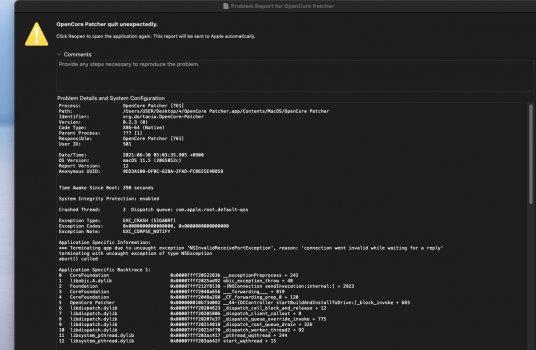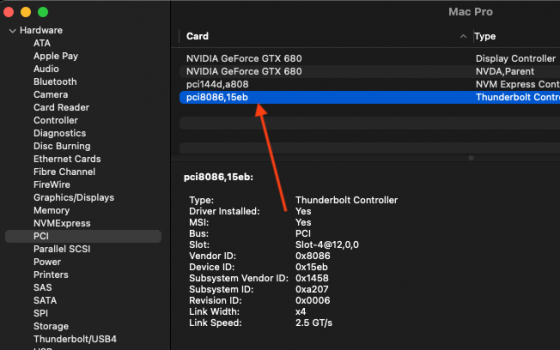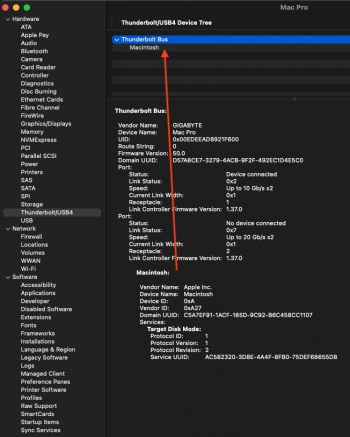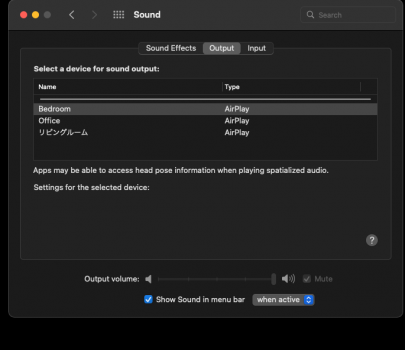Try again. Mine installed after downloaded and restarted for a second time.I have the update for beta 2 in settings and it downloads but then my Mac restarts without updating the software. am I doing something wrong? I updated to beta 1 with legacy patcher.
Got a tip for us?
Let us know
Become a MacRumors Supporter for $50/year with no ads, ability to filter front page stories, and private forums.
macOS 12 Monterey on Unsupported Macs Thread
- Thread starter khronokernel
- WikiPost WikiPost
- Start date
- Sort by reaction score
You are using an out of date browser. It may not display this or other websites correctly.
You should upgrade or use an alternative browser.
You should upgrade or use an alternative browser.
- Status
- The first post of this thread is a WikiPost and can be edited by anyone with the appropiate permissions. Your edits will be public.
I have tried 2 times already I'm downloading beta 2 for the 3rd time now.Try again. Mine installed after downloaded and restarted for a second time.
I installed this Update last night, it was slow, but this morning I realised I had to do the OCLP post install on my Mac Mini for the HD4000 Graphic Drivers.
Man, this is soooo much better than beta 1, Safari was barely useable on beta 1, now it seems to be back to normal.
Still quite a few bugs though, like notifications not going away after going to the suggested action, for instance, says I need to update my Mail password but the notification sticks.
I also had Bluetooth issues, disconnected magic trackpad, sometime I got it working again by pressing the side button, sometimes a restart was needed, hell, even worse, even a wired mouse didn't work anymore, I bought a (very cheap) wireless 2.4 GHz mouse and that kept working, although sometimes I had to wake the mouse with a click.
Man, this is soooo much better than beta 1, Safari was barely useable on beta 1, now it seems to be back to normal.
Still quite a few bugs though, like notifications not going away after going to the suggested action, for instance, says I need to update my Mail password but the notification sticks.
I also had Bluetooth issues, disconnected magic trackpad, sometime I got it working again by pressing the side button, sometimes a restart was needed, hell, even worse, even a wired mouse didn't work anymore, I bought a (very cheap) wireless 2.4 GHz mouse and that kept working, although sometimes I had to wake the mouse with a click.
Why????I did a clean install on Beta 1 and then did the Beta 2 update immediately afterwards.
What MXM card are you using? I haven't seen any of the wx cards report like thatBeta 2 . Everything works faster, installation without problems. Open Core Patcher 0.2.2
Why????
iCloud required that I change my password and this broke iCloud programs on Beta 1 so iCloud was broken for me. So I switched back to my stable Mojave operating system until Beta 2 was released. I wanted to try Beta 2 but it was an update, not a full install. So I reinstalled Beta 1 and then updated to Beta 2.
This is how the WX 4130 and WX 4150 report with GOP BIOS. Most of us use OpenCore to spoof the display name.What MXM card are you using? I haven't seen any of the wx cards report like that
Any issues with Bluetooth connection of some sort?macOS 12 Beta 2 (21A5268h) successfully installed on my MacBookPro9,2 with an IntelHD4000 everything working
I had lots of Bluetooth issues, trackpad disconnecting frequently, sometimes got it to work again, sometimes a restart needed.Any issues with Bluetooth connection of some sort?
Seems like it's better now, but, it's still early days, beta 2 has just been released.
Safari was barely useable on beta 1, now it seems to be back to normal.
Hmm, spoke too soon, crashes galore.
It works decently, I do get a pop-up after using it for a while (On some websites?) that ask you to crash Safari or cancel, I cancel but then later on if I close a tab, not any tab, probably a tab related to the pop-up, it crashes instantly.
What MXM card are you using? I haven't seen any of the wx cards report like that
Ati Wx4150 4GB form HP
Hello to all,
Successful installation of Monterey beta2 (over OS 12 Beta1) on 2012 iMac 13,2 -- 27 inch, 1TB fusion drive.
Method: Monterey Beta2 installed (over Beta1) via system update. Internal drive OCLP installation updated to 0.2.2
Note, that during beta2 installation computer will reboot at least 3 times, alternating between progress bar screens and boots into the OCLP drive picker. If booted into OCLP drive picker (drive icons showing on black screen) let computer boot from an automatically chosen drive; it will take few seconds for boot process to proceed automatically.
Allow some time if progress bar seems to stall or actually reaches the end of the progress bar and stops; it took some time for iMac to reboot from the latter stage but, when it did, it booted into fully functional login screen.
Everything seems to function within expected parameters.
Hope this is of help.

Successful installation of Monterey beta2 (over OS 12 Beta1) on 2012 iMac 13,2 -- 27 inch, 1TB fusion drive.
Method: Monterey Beta2 installed (over Beta1) via system update. Internal drive OCLP installation updated to 0.2.2
Note, that during beta2 installation computer will reboot at least 3 times, alternating between progress bar screens and boots into the OCLP drive picker. If booted into OCLP drive picker (drive icons showing on black screen) let computer boot from an automatically chosen drive; it will take few seconds for boot process to proceed automatically.
Allow some time if progress bar seems to stall or actually reaches the end of the progress bar and stops; it took some time for iMac to reboot from the latter stage but, when it did, it booted into fully functional login screen.
Everything seems to function within expected parameters.
Hope this is of help.

Last edited:
I miss those times that I could install a Delta Update in place, as in a working OS, just 1 restart needed after it installed.Hello to all,
Successful installation of Monterey beta2 (over OS 12 Beta1) on 2012 iMac 13,2 -- 27 inch, 1TB fusion drive.
Method: Monterey Beta2 installed (over Beta1) via system update. Internal drive OCLP installation updated to 0.2.2
Note, that during beta2 installation computer will reboot at least 3 times, alternating between progress bar screens and boots into the OCLP drive picker. If booted into OCLP drive picker (drive icons showing on black screen) let computer boot from an automatically chosen drive; it will take few seconds for boot process to proceed automatically.
Allow some time if progress bar seem to stall or actually reaches the end of the progress bar and stops; it took some time for iMac to reboot from that stage but, when it did, it booted into fully functional login screen.
Everything seems to function within expected parameters.
Hope this is of help.
View attachment 1799496
I regret to report that 12.0 beta 2 has broken more things on my cMP 5,1.
My wired Apple keyboard, plugged into one of the back USB 2.0 ports, as well as Bluetooth (BCM94360CD - version with BT4.2), both worked fine under 12.0 beta 1 (and of course 10.14/10.15/11.2.3), but after the upgrade to beta 2 [with the delta upgrade 'and' a later full install over the top...just in case it improved things], no Bluetooth kexts are loading - so no BT functionality and, weirdly, the wired keyboard is not working or showing up under the System Report/USB device tree (whereas, all the other USB 2 devices I have plugged in 'are' working and listed). I can replug the keyboard into a USB 3 PCIe card port and it works fine, but I don't really want to have to swap ports every time I go from an older OS to Monterey or back again. Of course, the keyboard normally needs to be plugged into a native USB 2 port for drive selection or PRAM clearing to be done with the Apple bootloader or OCLP (0.2.1).
[Both Ethernet ports are still dead under 12.0 beta 1 and 2, even though all of the expected kexts are loading]
[PS. I'm experiencing more race condition boot hangs with beta 2 too - especially at the AMFIInitializeLocalSigningPublicKey line immediately after the Intel82574L Ethernet kexts are loaded...supposedly!]
My wired Apple keyboard, plugged into one of the back USB 2.0 ports, as well as Bluetooth (BCM94360CD - version with BT4.2), both worked fine under 12.0 beta 1 (and of course 10.14/10.15/11.2.3), but after the upgrade to beta 2 [with the delta upgrade 'and' a later full install over the top...just in case it improved things], no Bluetooth kexts are loading - so no BT functionality and, weirdly, the wired keyboard is not working or showing up under the System Report/USB device tree (whereas, all the other USB 2 devices I have plugged in 'are' working and listed). I can replug the keyboard into a USB 3 PCIe card port and it works fine, but I don't really want to have to swap ports every time I go from an older OS to Monterey or back again. Of course, the keyboard normally needs to be plugged into a native USB 2 port for drive selection or PRAM clearing to be done with the Apple bootloader or OCLP (0.2.1).
[Both Ethernet ports are still dead under 12.0 beta 1 and 2, even though all of the expected kexts are loading]
[PS. I'm experiencing more race condition boot hangs with beta 2 too - especially at the AMFIInitializeLocalSigningPublicKey line immediately after the Intel82574L Ethernet kexts are loaded...supposedly!]
Last edited:
I had this with my magic trackpad, if I lost connection it also lost the connection to a wired (Cheap non-Apple) mouse, really odd, that seems to be fixed now.I regret to report that 12.0 beta 2 has broken more things on my cMP 5,1.
My wired Apple keyboard, plugged into one of the back USB 2.0 ports, as well as Bluetooth (BCM94360CD - version with BT4.2), both worked fine under 12.0 beta 1 (and of course 10.14/10.15/11.2.3), but after the upgrade to beta 2 [with the delta upgrade 'and' a later full install over the top...just in case it improved things], no Bluetooth kexts are loading - so no BT functionality and, weirdly, the wired keyboard is not working or showing up under the System Report/USB device tree (whereas, all the other USB 2 devices I have plugged in 'are' working and listed). I can replug the keyboard into a USB 3 PCIe card port and it works fine, but I don't really want to have to swap ports every time I go from an older OS to Monterey or back again. Of course, the keyboard normally needs to be plugged into a native USB 2 port for drive selection or PRAM clearing to be done with the Apple bootloader or OCLP (0.2.1).
[Both Ethernet ports are still dead under 12.0 beta 1 and 2, even though all of the expected kexts are loading]
[PS. I'm experiencing more race condition boot hangs with beta 2 too - especially at the localPublicKey line immediately after the Intel82574L Ethernet kexts are loaded...supposedly!]
There were notes in this release that mentioned Bluetooth connectivity, which should be better, on mine, it resolved the issues, yours apparently not.
Try running the binary instead, it's in the App Folder:The 0.2.3 GUI Patcher KPs when run under 11.5 beta 4 (20G5052c) on my cMP3,1 (screenshot) to build 12.0 beta 2.
The 0.2.2 Patcher worked fine.
Right-click the App folder, then navigate to /contents/macOS/OpenCore Patcher...open it (double click or right-click open.
That makes sense, I was confused since my wx7100 just reports as a wx7100This is how the WX 4130 and WX 4150 report with GOP BIOS. Most of us use OpenCore to spoof the display name.
Another WIFI utility useful for Monterey and Big Sur
RT3572,RT3072,RT3070,RT3573,MT7610,MT7610,MT7610,
RT5370,RT2870,RT3071,RT2770,RT3573,RT5572,RT3573,
RT3573,RT5572,RT3572
Download here D-LinkUtility-Package
Enjoy
Drivers: Mediatek RT2870USBWirelessDriver
Support list:RT3572,RT3072,RT3070,RT3573,MT7610,MT7610,MT7610,
RT5370,RT2870,RT3071,RT2770,RT3573,RT5572,RT3573,
RT3573,RT5572,RT3572
Download here D-LinkUtility-Package
Enjoy
Monterey beta 2 InstallAssistant.pkg @ 11.73GB download is now available for full installer:
1. macOS Monterey 12.0 beta 2 (build 21A5268h) - 071-59953 - Added 2021-06-29 17:04:54
http://swcdn.apple.com/content/down...suux326a4vqexb33oz0auhas/InstallAssistant.pkg
1. macOS Monterey 12.0 beta 2 (build 21A5268h) - 071-59953 - Added 2021-06-29 17:04:54
http://swcdn.apple.com/content/down...suux326a4vqexb33oz0auhas/InstallAssistant.pkg
Here is an interesting Monterey problem.
I just installed a flashed (GC-Titan-Ridge-V2.0-Mod-NVM50-CaseySJ.bin) Titan-Ridge Thunderbolt 3 card (with pins 1 to 3 jumpered) in a classic Mac Pro 3,1 running Monterey 12 beta-2 and booting using OCLP 0.2.2.
It seems to be working and shows up in the System Information hardware profiles for Thunderbolt/USB4 and PCI.
Additionally, if I use a Thunderbolt cable to connect to a MacBook Air 2015 (supported) running the same 12.0 beta-2 but booted in Thunderbolt target mode, the MBA IS listed under the Thunderbolt Device Tree.
If I disconnect the MacBook Air from the Thunderbolt cable, it disappears instantly from the cMP Device Tree, so it seems to be working.
HOWEVER, the drive (SSD) in the MacBook Air never mounts on the desktop of the cMP and neither Disk Utilities nor diskutil list show its presence. Finder Preferences is set to show external hard disks!
Any ideas?
I just installed a flashed (GC-Titan-Ridge-V2.0-Mod-NVM50-CaseySJ.bin) Titan-Ridge Thunderbolt 3 card (with pins 1 to 3 jumpered) in a classic Mac Pro 3,1 running Monterey 12 beta-2 and booting using OCLP 0.2.2.
It seems to be working and shows up in the System Information hardware profiles for Thunderbolt/USB4 and PCI.
Additionally, if I use a Thunderbolt cable to connect to a MacBook Air 2015 (supported) running the same 12.0 beta-2 but booted in Thunderbolt target mode, the MBA IS listed under the Thunderbolt Device Tree.
If I disconnect the MacBook Air from the Thunderbolt cable, it disappears instantly from the cMP Device Tree, so it seems to be working.
HOWEVER, the drive (SSD) in the MacBook Air never mounts on the desktop of the cMP and neither Disk Utilities nor diskutil list show its presence. Finder Preferences is set to show external hard disks!
Any ideas?
Attachments
I used Patcher version 0.2.2 to build a full USB installer of 12.0 beta 2 (downloaded from Apple catalog) because 0.2.3 was kernel panicking. I did an install-over the existing beta 1 that had no problem with audio input and output. I've just discovered that although the beta install seems to be working well, all the audio support for output/input has gone! I tried running the Patcher again on the existing beta 2 install but it tells me there is nothing to patch for the classic MacPro 3,1!!!!
Any ideas?
Any ideas?
Attachments
Last edited:
Register on MacRumors! This sidebar will go away, and you'll see fewer ads.