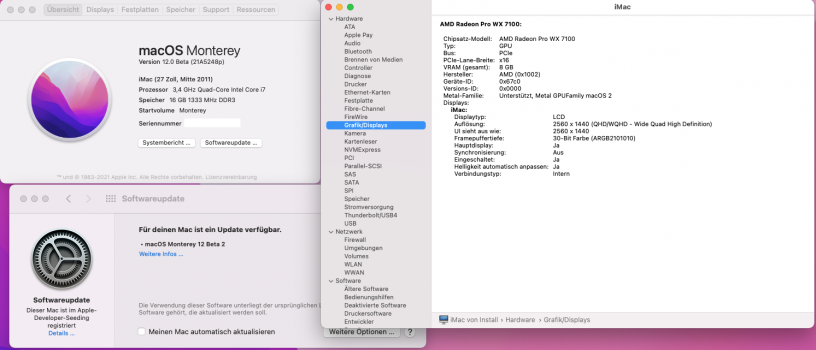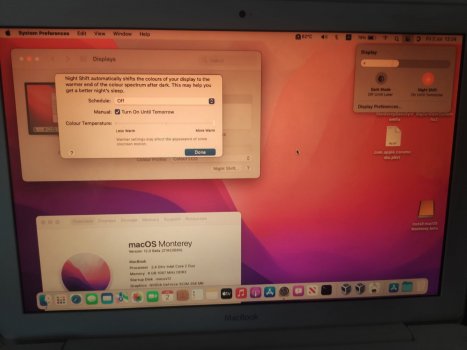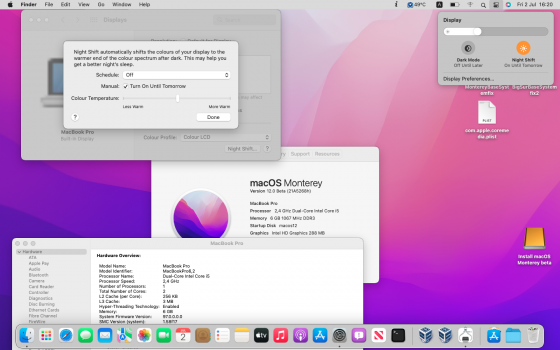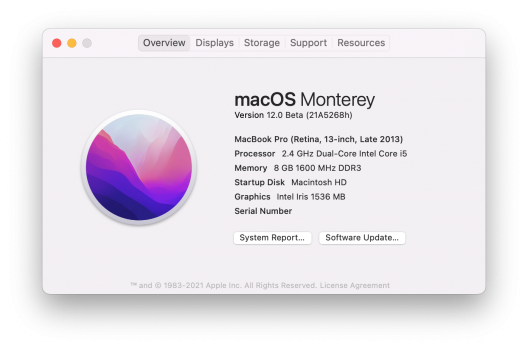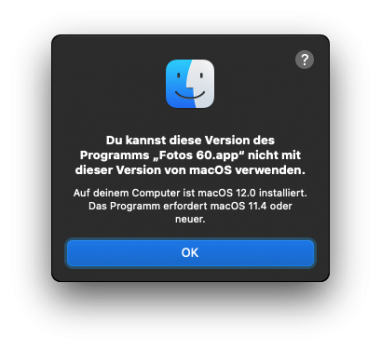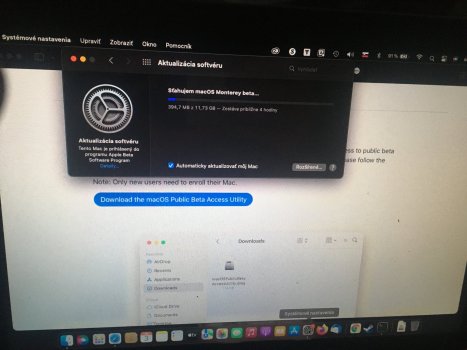iMac 2011, WX7100, stock Atheros WiFi, OCLP 0.22
Smooth installation of Beta1 and smooth update to Beta2 (unattended while having dinner). No WiFi and no BT, of course. But my shopping tour through Europe to get some BT and WiFi dongles will solve this hopefully. Will report later.
Smooth installation of Beta1 and smooth update to Beta2 (unattended while having dinner). No WiFi and no BT, of course. But my shopping tour through Europe to get some BT and WiFi dongles will solve this hopefully. Will report later.