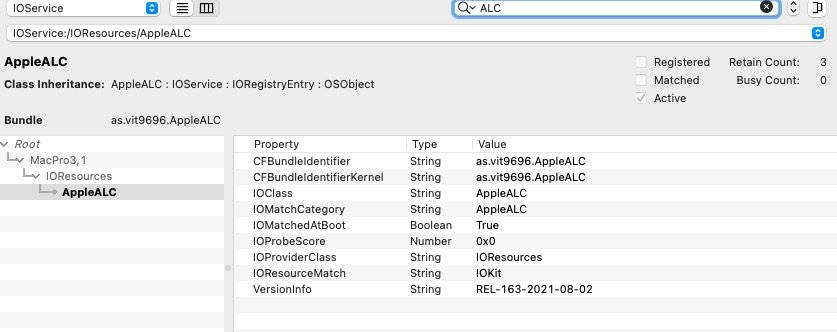Ok, I wasn’t aware that Monterey needs an APFS formatted drive.Your problem stems from this; "My disk is formatted to macOS extended journaled".
Monterey requires the use of APFS. The easiest way to switch over to that file system is to download Carbon Copy Cloner, you can use it free for a month on the trial system, and make a backup of your disk to an external USB drive. You do not need a bootable backup. Use the OCLP app to make a Monterey USB install disk, and be sure to have the OCLP write to the USB's EFI disk. Boot up from that USB drive using the boot picker (option key at boot), and erase the internal disk using APFS. Then run the OS install from the USB. You can use that CCC backup disk at the end of the installation to migrate your data. Read the OCLP instructions! https://dortania.github.io/OpenCore-Legacy-Patcher/
You must run the post install Root Patches on that old hardware. After you have made sure that the system works, install OCLP to the Monterey disk so you do not need to boot from the USB drive. Getting used to using the OCLP app is essential. Good luck!
Like I said I’ve installed on newer unsupported Mac’s that have probably natively supported APFS. I have a few things to backup from that drive but don’t really need to clone it. So I’ll back up a few personal files and then wipe the drive and reformat using the OCLP bootable Monterey USB. I’ll report back if it works or not.