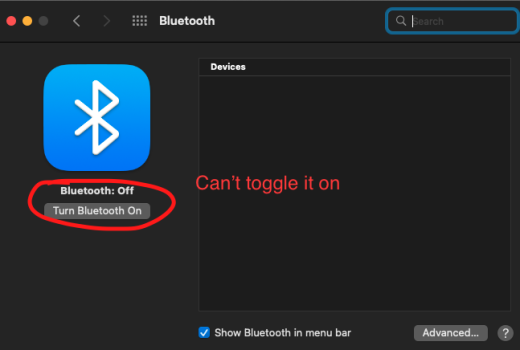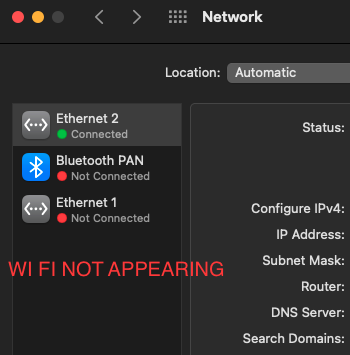Safari got updated with monterey 12.6.3 and solved some issues faced in 16.2 version of Safari. All works great now.So who's going first with the Safari update? These things make me nervous now...
Got a tip for us?
Let us know
Become a MacRumors Supporter for $50/year with no ads, ability to filter front page stories, and private forums.
macOS 12 Monterey on Unsupported Macs Thread
- Thread starter khronokernel
- WikiPost WikiPost
- Start date
- Sort by reaction score
You are using an out of date browser. It may not display this or other websites correctly.
You should upgrade or use an alternative browser.
You should upgrade or use an alternative browser.
- Status
- The first post of this thread is a WikiPost and can be edited by anyone with the appropiate permissions. Your edits will be public.
😱
So I erased the old EFI and installed Ventura 13.2. I can't explore it right now but at first glance it works great.
The developers are heroes!
For people with non-metal Macs: You'll need a external mouse and keyboard plugged in via a USB-hub during ander after install untill the post-install patches are installed. And have a download of OCLP offline (in my case only?).It needed to download some of these updates so you'll also need wifi.
*edit: I had to disable featureunlock to get rid of the problem I mentioned in post #8233 and sometimes settings seem to be take a time to load but overall it's amazing the developers got this working on these machines.
Frederik
Hi Again,
Because of the above problem I decided to start with a clean install.
After the install I didn't get a pop-up stating that I booted from the USB and can install to the HD (as should be the case with OCLP 0.5.3 according to the video from Mr.Macintosh)
Could this be because of the fact that I had no wifi at the time? I don't think so?
Or could it be because there was already an previous OCLP install EFI in place? I noticed that didn't get erased when I erased the volume (2 volumes on the SSD) previous to the install as it was still available in the bootpicker.
I just wanted to check this and learn more about the process.
Again an enormous thank you to all the developers keeping these machines alive and kicking!
Frederik
Edit: Oh man, just saw that I reinstalled hours before the release of 0.6.1 which enables the install of Ventura 😱😱😱😱!
Wish I'd waited untill tonight :-D.
Edit2: I seem to be having problems with the wifi. After a while the available networks disappear. On OCLP 0.5.3 & 0.6.1 too (still on Monterey). The personal hotspot from my iPhone won't show up at all. It does when connected via USB.
I tried to install and remove the post-install patches several times. Also tried installed them again without removing.
Anyone got an idea what's going on?
Thanks!
So I erased the old EFI and installed Ventura 13.2. I can't explore it right now but at first glance it works great.
The developers are heroes!
For people with non-metal Macs: You'll need a external mouse and keyboard plugged in via a USB-hub during ander after install untill the post-install patches are installed. And have a download of OCLP offline (in my case only?).It needed to download some of these updates so you'll also need wifi.
*edit: I had to disable featureunlock to get rid of the problem I mentioned in post #8233 and sometimes settings seem to be take a time to load but overall it's amazing the developers got this working on these machines.
Frederik
Last edited:
I got my MacBook Air 5,1 mid 2012 updated to 12.6.3 + Safari 12.3 and also updated the OCLP patcher to version 0.6.1 Applied all post root patches 2x and everything is working perfect.Safari got updated with monterey 12.6.3 and solved some issues faced in 16.2 version of Safari. All works great now.
Successfully updated my Macbook Air 4,2 to Ventura 13.2 and it runs amazing with just 4 GB of RAM!
A problem I've had in both MacOS Monterey and MacOS Ventura is that I have to disable post root patches because of screen recording permissions not allowing any app that requires it to recognize that it has already been enabled.
Anyone have any ideas why this might be?
A problem I've had in both MacOS Monterey and MacOS Ventura is that I have to disable post root patches because of screen recording permissions not allowing any app that requires it to recognize that it has already been enabled.
Anyone have any ideas why this might be?
@HowowcanIgo @khronokernel and others
At first, thank you all for the work you all did and are doing. Top
A question and if I'am right about this, please let me know.
I got a iMac late 2014 27" using OCLP 0.5 with Monterey and want to instal Ventura and the latest OCLP 0.6.1.
I can't erase my Boot disk to get a clean install because I got software that are old and Adobe won't accept my serial anymore (bought in <2014 and can't even download Photoshop it anymore); so I don't want to get into trouble. I want to preserve the other existing software and their serials to avoid to reinstall all those app's.
Anyway, my steps that I think have to do are;
Download OCLP 0.6.1
Start OCLP ( patcher )
Build OpenCore and install it on my boot disk. Right?
Then Choose from the OCLP menu - Post Install Root Patch. Right? ( it says, no patches needed )
Then reboot.
Then use the Apple Ventura Software Update. Right?
Then Choose from the OCLP menu - Post Install Root Patch. Right?
Then Reboot
Is this the order to do the update?
Thank you for your time and effort.
At first, thank you all for the work you all did and are doing. Top
A question and if I'am right about this, please let me know.
I got a iMac late 2014 27" using OCLP 0.5 with Monterey and want to instal Ventura and the latest OCLP 0.6.1.
I can't erase my Boot disk to get a clean install because I got software that are old and Adobe won't accept my serial anymore (bought in <2014 and can't even download Photoshop it anymore); so I don't want to get into trouble. I want to preserve the other existing software and their serials to avoid to reinstall all those app's.
Anyway, my steps that I think have to do are;
Download OCLP 0.6.1
Start OCLP ( patcher )
Build OpenCore and install it on my boot disk. Right?
Then Choose from the OCLP menu - Post Install Root Patch. Right? ( it says, no patches needed )
Then reboot.
Then use the Apple Ventura Software Update. Right?
Then Choose from the OCLP menu - Post Install Root Patch. Right?
Then Reboot
Is this the order to do the update?
Thank you for your time and effort.
Last edited:
Hi ipadwan,@HowowcanIgo @khronokernel and others
At first, thank you all for the work you all did and are doing. Top
A question and if I'am right about this, please let me know.
I got a iMac late 2014 27" using OCLP 0.5 with Monterey and want to instal Ventura and the latest OCLP 0.6.1.
I can't erase my Boot disk to get a clean install because I got software that are old and Adobe won't accept my serial anymore (bought in <2014 and can't even download Photoshop it anymore); so I don't want to get into trouble. I want to preserve the other existing software and their serials to avoid to reinstall all those app's.
Anyway, my steps that I think have to do are;
Download OCLP 0.6.1
Start OCLP ( patcher )
Build OpenCore and install it on my boot disk. Right?
Then Choose from the OCLP menu - Post Install Root Patch. Right? ( it says, no patches needed )
Then reboot.
Then use the Apple Ventura Software Update. Right?
Then Choose from the OCLP menu - Post Install Root Patch. Right?
Then Reboot
Is this the order to do the update?
Thank you for your time and effort.
First of all I want to mention I'm not a developer, so no credit for me at all
I personally would recommend searching for Mr.Mcintosh on Youtube and follow his advice.
He did not upload a video for Mac from 2009 to 2012 (I think) but for your system there should already be a video up.
As for keeping the old boot disk, is it possible to partition your disk? That's what I did to keep my old working OS as a safety measure.
Frederik
Last edited:
Right on track.Download OCLP 0.6.1
Start OCLP ( patcher )
Build OpenCore and install it on my boot disk. Right?
No. Reboot first. Post-install root patches are meant to be installed, like, post-OS install.Then Choose from the OCLP menu - Post Install Root Patch. Right? ( it says, no patches needed )
Right.Then use the Apple Ventura Software Update. Right?
Right after successful Ventura install, yes.Then Choose from the OCLP menu - Post Install Root Patch. Right?
Yes. You're set.Then Reboot
Thank you.Right on track.
No. Reboot first. Post-install root patches are meant to be installed, like, post-OS install.
Right.
Right after successful Ventura install, yes.
Yes. You're set.
@HowowcanIgo Frederik I will check those out. Thank you.
No, you're doing an UPGRADE, rather than an UPDATE. So, once you've installed OCLP 0.6.1, rebooted, run the Post-Install Root Patch and rebooted again, you then need to open OCLP again and use it to create a Ventura Installer on a USB drive. Boot from that and use it to install Ventura, you'll save yourself a lot of aggro. I strongly recommend you read the instructions here: https://dortania.github.io/OpenCore-Legacy-Patcher/START.html.@HowowcanIgo @khronokernel and others
At first, thank you all for the work you all did and are doing. Top
A question and if I'am right about this, please let me know.
I got a iMac late 2014 27" using OCLP 0.5 with Monterey and want to instal Ventura and the latest OCLP 0.6.1.
I can't erase my Boot disk to get a clean install because I got software that are old and Adobe won't accept my serial anymore (bought in <2014 and can't even download Photoshop it anymore); so I don't want to get into trouble. I want to preserve the other existing software and their serials to avoid to reinstall all those app's.
Anyway, my steps that I think have to do are;
Download OCLP 0.6.1
Start OCLP ( patcher )
Build OpenCore and install it on my boot disk. Right?
Then Choose from the OCLP menu - Post Install Root Patch. Right? ( it says, no patches needed )
Then reboot.
Then use the Apple Ventura Software Update. Right?
Then Choose from the OCLP menu - Post Install Root Patch. Right?
Then Reboot
Is this the order to do the update?
Thank you for your time and effort.
Paul
@algernonpule I did read that. If I do that then the Drive get erased and have to install all the apps again, or..... do I miss something?
No, my friend. You don't need no extra steps once you have your OC(LP) installed in the EFI partition of the boot drive and booted from there. This is what OC(LP) is about: you can fire up "Install MacOS Ventura.app" right away, just like on a supported Mac.No, you're doing an UPGRADE, rather than an UPDATE. So, once you've installed OCLP 0.6.1, rebooted, run the Post-Install Root Patch and rebooted again, you then need to open OCLP again and use it to create a Ventura Installer on a USB drive.
The USB installer creator in OCLP is targeted at a different audience: it provides a tool to install the OS on another unsupported computer without OC, or on a zeroed disk (ditto).
A mixed approach is also available: start the computer as usual and select the USB installer from OC bootpicker. Again, this USB does not need to have OC(LP) installed in its EFI partition, can be a vanilla installer as created by
sudo /Applications/Install\ macOS\ Ventura.app/Contents/Resources/createinstallmedia --volume /Volumes/USBNo, you are able to upgrade the OS and preserve settings, apps and data no matter if you run the installer from the desktop or from an USB drive.I did read that. If I do that then the Drive get erased and have to install all the apps again, or..... do I miss something?
Updated OCLP to v0.6.1 then updated my modded 2010 iMac11,2 (with M5100 dGPU) from 12.6.2 to 12.6.3. All done with 2 reboots and no need to repatch upon update completion. Ace!
Monterey keeps offering me to update to Ventura (now 13.2) but I don't believe this is desired due to the issue of AVX2. Or is it no longer the case?
Monterey keeps offering me to update to Ventura (now 13.2) but I don't believe this is desired due to the issue of AVX2. Or is it no longer the case?
Last edited:
Updated my MBP mid 2012 from 12.6.1 to 12.6.3 and Safari to 16.3 and it works as well as on my supported 2019 iMac. I don't understand why Apple released a software update to the iPhone 5S this week but MacBooks are left in the dark (including security updates). Thanks OCLP people!
I love my Macbook Pro 2012, yes the screen is outdated and not very color accurate anymore and the lack of HDMI and USB-C can be a bit frustrating sometimes but there's no better keyboard out there to type on and with a new SSD and 8GB of RAM it's still a very fast and reliable machine. 😃👍 Thanks again!
Will keep an eye out for Ventura, but won't update until at least 13.5 just like i did with Monterey.
I love my Macbook Pro 2012, yes the screen is outdated and not very color accurate anymore and the lack of HDMI and USB-C can be a bit frustrating sometimes but there's no better keyboard out there to type on and with a new SSD and 8GB of RAM it's still a very fast and reliable machine. 😃👍 Thanks again!
Will keep an eye out for Ventura, but won't update until at least 13.5 just like i did with Monterey.
Three Mac Pros 5.1 and updated to Monterey with only one problem. Option boot does not work and the choice boot icons never come up and boot just stalls out. The boot without using "option" only last about 3 seconds so really no ability to choose a boot drive.
Just to do a safety-check here. I used the OCLP v0.5.3 - YT video Mr. Macintosh - and clean installed macOS Monterey 12.6.2 (21G320) + applications that are running great. Can I just use:
1. Apple Logo > System Preferences > Software Updates | Other update are available:

2. Update to macOS 12.6.3
3. Update to Safari 16.3
Just can't wrap my head around the updated OCLP v0.6.1 in relation to my current OCLP 0.5.3 cMP 5.1 macOS installation of macOS 12.6.2 (21G320) For just updating, do I NEED to use the OCLP 0.6.1 to do both updates?
Thanks in advance for your elaboration.
Cheers
1. Apple Logo > System Preferences > Software Updates | Other update are available:
2. Update to macOS 12.6.3
3. Update to Safari 16.3
Just can't wrap my head around the updated OCLP v0.6.1 in relation to my current OCLP 0.5.3 cMP 5.1 macOS installation of macOS 12.6.2 (21G320) For just updating, do I NEED to use the OCLP 0.6.1 to do both updates?
Thanks in advance for your elaboration.
Cheers
Option boot only works with EFI UGA graphic card, which means, in Monterey, the only official card that can use Option boot is the Sapphire HD7950 Mac Edition card (all other no flashed cards either has no UGA, or no Monterey driver support natively). Of course, you can patch the OS to gain some older GPU support, but since you can run the OS, but just can't use Option boot. So clearly, you aren't using any one of those card.Three Mac Pros 5.1 and updated to Monterey with only one problem. Option boot does not work and the choice boot icons never come up and boot just stalls out. The boot without using "option" only last about 3 seconds so really no ability to choose a boot drive.
If you are running normal PC graphic cards, you can see the boot screen via OpenCore by using the card's UEFI GOP. However, if you hold Option to boot, the boot sequency will check the UGA existence, and stuck (or stall).
Even if you dont update OCLP it will automatically pop up a window for you to apply the update, during the process.Just to do a safety-check here. I used the OCLP v0.5.3 - YT video Mr. Macintosh - and clean installed macOS Monterey 12.6.2 (21G320) + applications that are running great. Can I just use:
1. Apple Logo > System Preferences > Software Updates | Other update are available:
View attachment 2149811
2. Update to macOS 12.6.3
3. Update to Safari 16.3
Just can't wrap my head around the updated OCLP v0.6.1 in relation to my current OCLP 0.5.3 cMP 5.1 macOS installation of macOS 12.6.2 (21G320) For just updating, do I NEED to use the OCLP 0.6.1 to do both updates?
Thanks in advance for your elaboration.
Cheers
Even if you dont update OCLP it will automatically pop up a window for you to apply the update, during the process.
Thank you for your swift reply and directions, much appreciated.
UPDATE: Installed the macOS 12.6.3 and the Safari 16.3 updates perfectly fine, so thank you Dilli.
A HUGE shout-out to all developers and enthousiast OCLP-tweakers and -users for making it happen, still to be able to have a sustainable cMP 5.1 (mid-2012) rocking in 2023.
Respect!!!
Last edited:
Sorry to bother you again with a question. After working with the new updated macOS 12.6.3 - great performance for such the old cMP - yesterday I shutdown my Mac Pro. This morning I booted up using the standard bootup disk choosen as seen in System Preferences, but got a popup fr0m the OCL-Patcher appliction, stating that my system suns an old version - v0.5.3 - and that it needs updated.
Opening Disk Utility to check on what disk my install runs I was a bit surprised. OCLP popuo colored disk2 blue, but disk2 is my 500GB dedicated install SSD, which I used first time I created a disk for OCLP v0.5.3 to CLEAN-install macOS Montery 12.6.2 and future updates/upgrades. Please see the screen capture below:

What did I do wrong that it seems now that I'm booting from the dedicated SSD installer and not disk6, which is my regular boot disk.

At this point I'm very confused, what I've done (possibly) wrong in my update sequence to macOS 12.6.3?
Thanks in advance for your help.
note: I made this post as comprehensive as possible for my fellow MR members, who may encounter the same issue.
Opening Disk Utility to check on what disk my install runs I was a bit surprised. OCLP popuo colored disk2 blue, but disk2 is my 500GB dedicated install SSD, which I used first time I created a disk for OCLP v0.5.3 to CLEAN-install macOS Montery 12.6.2 and future updates/upgrades. Please see the screen capture below:
What did I do wrong that it seems now that I'm booting from the dedicated SSD installer and not disk6, which is my regular boot disk.
At this point I'm very confused, what I've done (possibly) wrong in my update sequence to macOS 12.6.3?
Thanks in advance for your help.
note: I made this post as comprehensive as possible for my fellow MR members, who may encounter the same issue.
disk6 in the screenshot is the APFS container on disk3. You can't install Open Core to an APFS container. You can only install it to an EFI partition.Sorry to bother you again with a question. After working with the new updated macOS 12.6.3 - great performance for such the old cMP - yesterday I shutdown my Mac Pro. This morning I booted up using the standard bootup disk choosen as seen in System Preferences, but got a popup fr0m the OCL-Patcher appliction, stating that my system suns an old version - v0.5.3 - and that it needs updated.
Opening Disk Utility to check on what disk my install runs I was a bit surprised. OCLP popuo colored disk2 blue, but disk2 is my 500GB dedicated install SSD, which I used first time I created a disk for OCLP v0.5.3 to CLEAN-install macOS Montery 12.6.2 and future updates/upgrades. Please see the screen capture below:
What did I do wrong that it seems now that I'm booting from the dedicated SSD installer and not disk6, which is my regular boot disk.
At this point I'm very confused, what I've done (possibly) wrong in my update sequence to macOS 12.6.3?
Thanks in advance for your help.
note: I made this post as comprehensive as possible for my fellow MR members, who may encounter the same issue.
Also, remember that disk numbers are not necessarily the same after every reboot.
Any possiblity of using eEFIind Boot manager (or equivalent) safely with Open Source Legacy to get back boot optionOption boot only works with EFI UGA graphic card, which means, in Monterey, the only official card that can use Option boot is the Sapphire HD7950 Mac Edition card (all other no flashed cards either has no UGA, or no Monterey driver support natively). Of course, you can patch the OS to gain some older GPU support, but since you can run the OS, but just can't use Option boot. So clearly, you aren't using any one of those card.
If you are running normal PC graphic cards, you can see the boot screen via OpenCore by using the card's UEFI GOP. However, if you hold Option to boot, the boot sequency will check the UGA existence, and stuck (or stall).
I just started using OC to revive my cMP 5,1, and used Martin Lo's OC 0.8.8 package to get to up to Monterey. Like many, I've lost BT/WF as I have the original card the machine came with. From what I've been able to understand scouring the net, is that I may be able to use the OCLP root patches to get BT/WF back. Can someone point me to a concise way of doing this?
I did try simply running the OCLP root patches via the GUI and it only had Legacy Wifi (nothing about bluetooth) was available, which I ran, but then I wasn't able to see or select any networks. Bluetooth does have the option to toggle 'on' but it doesn't want to seem to do so and doesn't work. So not sure if I have to take additional steps to get it to work properly. Besides my RX 580 graphics card, I have a USB 3.0 card plugged into the PCIE slot; I believe i saw something about removing this to get BT/WF to work, is that true, and if it is, can i plug the 3.0 back in and still have BT/WF?
I've attached some screenshots to help clarify the issue.
Thanks to the community for any tips and the help I've received on other threads thus far!
I did try simply running the OCLP root patches via the GUI and it only had Legacy Wifi (nothing about bluetooth) was available, which I ran, but then I wasn't able to see or select any networks. Bluetooth does have the option to toggle 'on' but it doesn't want to seem to do so and doesn't work. So not sure if I have to take additional steps to get it to work properly. Besides my RX 580 graphics card, I have a USB 3.0 card plugged into the PCIE slot; I believe i saw something about removing this to get BT/WF to work, is that true, and if it is, can i plug the 3.0 back in and still have BT/WF?
I've attached some screenshots to help clarify the issue.
Thanks to the community for any tips and the help I've received on other threads thus far!
Attachments
Last edited:
Register on MacRumors! This sidebar will go away, and you'll see fewer ads.