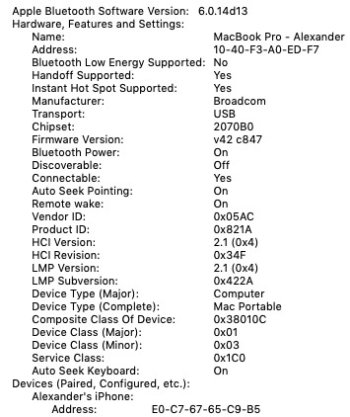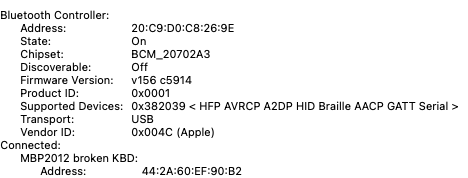If you need to experiment with a pre-release version of OCLP (at your own risk), I would recommend against building it yourself (why introduce potential variables from your own build environment?) and I would recommend retrieving the "official" nightly OCLP build from here. Follow the link after the text "For developers wishing to validate mainline changes, you may use these nightly links." I'm not posting the actual link, since Khronokernel asks us only to share the Source.md file link in forums.
Pay attention to the warning "These binaries should not be used ..."
and this "Users running new builds of the project without understanding what has changed are at higher of bricking their installation..."
Pay attention to the warning "These binaries should not be used ..."
and this "Users running new builds of the project without understanding what has changed are at higher of bricking their installation..."
Last edited: