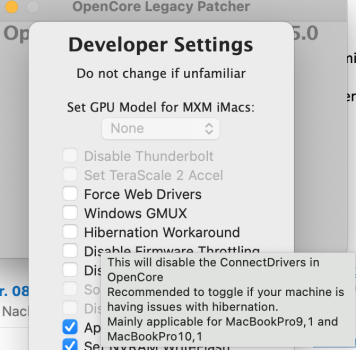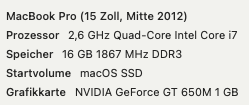I did it now, and the reloading/crashing issue seems solved! Unfortunately the issue with the green boxes is still there, I think this has been mentioned before, but maybe is something exclusive to the kepler graphics? Irritating..Did you reapply post patches after installing Safari?
Got a tip for us?
Let us know
Become a MacRumors Supporter for $50/year with no ads, ability to filter front page stories, and private forums.
macOS 12 Monterey on Unsupported Macs Thread
- Thread starter khronokernel
- WikiPost WikiPost
- Start date
- Sort by reaction score
You are using an out of date browser. It may not display this or other websites correctly.
You should upgrade or use an alternative browser.
You should upgrade or use an alternative browser.
- Status
- The first post of this thread is a WikiPost and can be edited by anyone with the appropiate permissions. Your edits will be public.
I'm no help there, I have a MBP 8,1 with the latest nightly build and have not updated safari yet, just knew about the issue with not doing post patches after upgrading safari.I did it now, and the reloading/crashing issue seems solved! Unfortunately the issue with the green boxes is still there, I think this has been mentioned before, but maybe is something exclusive to the kepler graphics? Irritating..
perhaps someone else can give you a hand with the green issue
I had similar problems on my 2011 MacPro. Safari problems have been fixed with OCLP 0.6.3. See my post https://forums.macrumors.com/thread...unsupported-macs-thread.2299557/post-32098303Hi! I installed Monterey on my Imac 13,2 with OCLP 0.5.0 according to this thread's installation info. However, I get som issues, one being in Safari where I get these weird green squares in some pictures on the web, very random. It only occurs in Safari. See attached a picture.
The other thing is that most sites reload and crash in Safari 16.5.1, "A problem occured multiple times". I know the easy solution is to not use Safari, but one major reason for using OCLP for me is the oppourtunity to use Safari on this machine, as I also have an iPhone and a Macbook Air that syncs bookmarks etc.
Any tips?
View attachment 2225763
I attempted an update of my 2011 Mac mini i7 with High Sierra installed. I followed the instructions for downloading and preparing an install of Monterey. I elected to leave High Sierra in place and not do a clean install.
Everything seemed to be going smoothly. It spent most of the time on a black screen with the Apple logo and the "Time remaining..." in white text. After the countdown completed and it rebooted from this, it seems to be stuck in a reboot loop now. It did not try to boot from the drive with Monterey installed, it keeps trying to boot from USB stick instead.
When I select the correct drive using the boot menu, I am then greeted with white circle with a line through it. . I trust something simply went wrong or perhaps it did not like that an old system was installed.
. I trust something simply went wrong or perhaps it did not like that an old system was installed.
I could try a clean install next but wanted to see if this is a known issue. I am using OCLP 0.6.7.
Everything seemed to be going smoothly. It spent most of the time on a black screen with the Apple logo and the "Time remaining..." in white text. After the countdown completed and it rebooted from this, it seems to be stuck in a reboot loop now. It did not try to boot from the drive with Monterey installed, it keeps trying to boot from USB stick instead.
When I select the correct drive using the boot menu, I am then greeted with white circle with a line through it.
I could try a clean install next but wanted to see if this is a known issue. I am using OCLP 0.6.7.
Last edited:
When I select the correct drive using the boot menu, I am then greeted with white circle with a line through it.. I trust something simply went wrong or perhaps it did not like that an old system was installed.
You need to follow the instructions on the OCLP website more closely. You are probably getting a ” white circle with a line through it”, because you are not selecting “EFI boot” and then booting Monterey like you should be. The open core boot loader may not even be installed on your primary EFI drive, and you are trying to boot without the USB stick now. If you don’t understand what I’m talking about, if what I just wrote above doesn’t make sense to you, you need to spend a lot more time reading the OCLP website step-by-step, carefully.
You are most likely trying to select Monterey directly after holding down the option key. This is completely incorrect. You are not “selecting the correct drive using the boot menu.”
Getting a ” white circle with a line through it” is often a telltale symptom of someone who has not followed the OCLP website install instructions carefully. Many people follow the instructions very loosely and carelessly, they don’t read carefully, and they don’t end up with a good result. Read the install guide again, and follow each step with every ”i dotted” and “every t crossed,” and it will work for you. If you skip any step, or you read carelessly, it just won’t work.
Also, please check the first post in this thread. You don’t need to use 0.6.7 to install Monterey. The first post in this thread will indicate to you which version of OCLP you should use for Monterey. This point, perhaps, needs to be made more clearly on the OCLP website.
Maybe another user here will dissect your post above further, but there is more that you wrote above that indicates you neither read the OCLP website carefully nor followed the instructions carefully on the website for installing OCLP. And then you’ve come here asking for help after it doesn’t work, when all you need to do is read carefully….😳…. Shame, shame, shame, we know your name.😉
All jokes and mild slights aside, if you study the website carefully, if you follow all of the steps carefully and READ carefully, you will get a great result, and you won’t need the help of anybody here.
Last edited:
Hey, relax a little.
As I said, I followed the instructions. This means both the drive I am installing Monterey to and the USB boot drive had the EFI applied to them. EFI boot was selected from the USB media on startup. Otherwise, I would not have been able to even run the Monterey installer.
As I said, I followed the instructions. This means both the drive I am installing Monterey to and the USB boot drive had the EFI applied to them. EFI boot was selected from the USB media on startup. Otherwise, I would not have been able to even run the Monterey installer.
When you take the USB drive out, and then you try to boot holding down the option key, if there is no option to select “EFI boot,“ then you have not installed the open core to your primary EFI drive. In this case, you need to boot Monterey via the EFI on the USB stick.Hey, relax a little.
As I said, I followed the instructions. This means both the drive I am installing Monterey to and the USB boot drive had the EFI applied to them. EFI boot was selected from the USB media on startup. Otherwise, I would not have been able to even run the Monterey installer.
Try the following in the prescribed order: Reset your nvram, plug in your OCLP Monterey installer USB stick, boot holding down the option key, select “EFI boot” via the usb stick from Mac’s the boot option menu, and then try booting Monterey when you arrive at the OCLP menu.
I still think that you skipped steps from the website / improvised your installation.
Particularly, I think you skipped this bit: Post install
This is not to say that you should only read the bit referenced above. You should read the whole install guide from beginning to end. Or go through the install with a Mr.Macintosh video on YouTube. It is those one or two careless errors, or skipped steps along the way that make your system unbootable in the end.
So many people have trouble installing OCLP because they simply don’t read the instructions on the website carefully and then come here asking for help, and that predicament can be a little bit frustrating. Generally, for all things in life, many people do not like reading instruction manuals and following them closely. Following an instruction manual is like “being told what to do,“ and people just don’t like being told what to do. They want to discover and figure it out for themselves, find their own style—beautiful instincts, but unfortunately, this approach is just not going to help you out here. If people read the website carefully and slowly and follow the steps on the website religiously without trying to improvise steps or without trying to “do it their own style”, the installation result will probably be good. People often tend to improvise instruction manuals or just go over instruction manuals lightly—“skim it”, and this will just not work with OCLP.
***Clean install is also a recommended method for getting this to work.***
Also, have you checked the trouble shooting page of the OCLP website?
https://dortania.github.io/OpenCore-Legacy-Patcher/TROUBLESHOOTING.html#stuck-on-this-version-of-mac-os-x-is-not-supported-on-this-platform-or-(🚫)-prohibited-symbol
Last edited:
Can anyone recommend an approach to solve this or what I should try first?I have an early 2011 15" MacBook Pro which I have been using with OCLP and Monterey for over a year. Yesterday I updated to 12.6.7 using the installer app which I had downloaded through OCLP and then copied over to its own partition (I have found this method to be the most reliable with this hardware and Monterey). The update completed without errors and when I rebooted I was prompted to reinstall the root patches (which I did.) Now none of my apps will launch (except GarageBand which still launches for some weird reason). I also don't get the Apple menu at the top left to About this mac, Force Quit, Restart etc.) Not even Terminal works. I can get into single user mode but have no idea what to do to fix this. I have other computers but they are all Windows or Linux except I have devices running older Mac OSX (Leopard, Snow Leopard and Lion) so I can't easily make a bootable copy of Monterey to fix this. Any advice on this is welcome, thanks. OCLP is awesome software.
The machine does boot but I can only get Garageband to launch! OCLP won't launch and neither will Terminal so I thought of trying verbose mode, does anyone know if/how I re-install the updates with verbose mode?
Otherwise, I could make a Monterrey USB but my newest other mac is on Lion and it is all really tricky to make a working Monterey installer this way. I also have Windoze and Linux available but my trial of Transmac has finished and last time I used it the USB I made with it wouldn't boot!
An NVRAM reset and a SMC reset would probably be the first things to try.Can anyone recommend an approach to solve this or what I should try first?
The machine does boot but I can only get Garageband to launch! OCLP won't launch and neither will Terminal so I thought of trying verbose mode, does anyone know if/how I re-install the updates with verbose mode?
Otherwise, I could make a Monterrey USB but my newest other mac is on Lion and it is all really tricky to make a working Monterey installer this way. I also have Windoze and Linux available but my trial of Transmac has finished and last time I used it the USB I made with it wouldn't boot!
If that doesn‘t do anything, I think that you need to re-install OCLP Monterey on top of your existing install.
You could do this with your original OCLP Monterey usb install drive or from the recovery partition.
If you press the space bar when you arrive to the OCLP menu, an option to go to the Monterey recovery drive will appear. From there, you can reinstall Monterey and try patching again (certainly download a fresh copy of OCLP to do so). Perhaps, also rebuild the opencore for your primary EFI after downloading a fresh copy of OCLP.
If you no longer have your OCLP Monterey USB install drive, let this experience teach you that you need to always keep that on hand. It is a good idea to keep your original OCLP install usb drive as a recovery drive, in case you need to re-install…. Hopefully, the recovery partition will work for you.
Another thing to consider:
Your Macbook pro has an infamous GPU that is notorious for its failure. You may have a hardware issue. I think that dosdude1 developed a service to disable the gpu on your machine, in fact. If you have a high sierra partition on your machine, it would be a good idea to boot into that OS, just to see if everything is working okay there….. Always best practice to leave a partition or volume with the last official Apple supported macOS on your device. It would come in handy for you right now, if you had that. If you have a high sierra install usb stick, you might be able to make a partition for high sierra in the Monterey recovery environment, and also get high sierra back on your machine also.
Last edited:
For MacBookPro9,1, does the hibernation problem happens in every machine? I figured I can finally install Monterey having a stable OCLP (0.4.11), but seems like hibernation problem was never fixed
Just curious - what is "OCLP Monterey?" Is that the Monterey installer created by OCLP?I think that you need to re-install OCLP Monterey
Good point….. I suppose I just wrote OCLP in front of Monterey to keep it clear that Monterey installed via OCLP— completely unnecessary in this thread perhaps. 😂Just curious - what is "OCLP Monterey?" Is that the Monterey installer created by OCLP?
I got in the habit of doing that because in previous posts, we were talking about dual boot scenarios with “native Monterey,“ but “OCLP Ventura.” Since I referenced High Sierra in the previous post, I guess that I just wrote “OCLP Monterey” to be crystal clear that while one OS is native , the other OS is installed via OCLP.
Thank you for all these suggestions, in fact it reminded me that while I didn't have a USB installer, in fact I never got one to work and used a small partition on the hard drive to install Monterey from, I did have the old HDD that I migrated from to an SSD a few months ago. I am now trying to use that to straighten things out...An NVRAM reset and a SMC reset would probably be the first things to try.
If that doesn‘t do anything, I think that you need to re-install OCLP Monterey on top of your existing install.
You could do this with your original OCLP Monterey usb install drive or from the recovery partition.
If you press the space bar when you arrive to the OCLP menu, an option to go to the Monterey recovery drive will appear. From there, you can reinstall Monterey and try patching again (certainly download a fresh copy of OCLP to do so). Perhaps, also rebuild the opencore for your primary EFI after downloading a fresh copy of OCLP.
If you no longer have your OCLP Monterey USB install drive, let this experience teach you that you need to always keep that on hand. It is a good idea to keep your original OCLP install usb drive as a recovery drive, in case you need to re-install…. Hopefully, the recovery partition will work for you.
Another thing to consider:
Your Macbook pro has an infamous GPU that is notorious for its failure. You may have a hardware issue. I think that dosdude1 developed a service to disable the gpu on your machine, in fact. If you have a high sierra partition on your machine, it would be a good idea to boot into that OS, just to see if everything is working okay there….. Always best practice to leave a partition or volume with the last official Apple supported macOS on your device. It would come in handy for you right now, if you had that. If you have a high sierra install usb stick, you might be able to make a partition for high sierra in the Monterey recovery environment, and also get high sierra back on your machine also.
Updated my Mac Pro 5.1 to macOS Monterey Version 12.6.7 (21G651) & Safari Version 16.5.1 (17615.2.9.11.7, 17615) using OCLP 0.5.0 without any issues so far...
Did you got it running? I'm having the same problem on a Mac mini 2011. Nothing loads, only the apps on the clock corner, but no menu bar. Before reapplying the root patches everything was fine, just no hardware acceleration. I have reinstalled from USB but still the same problem. I'm going crazy because I need to use the computer and nothing works.Thank you for all these suggestions, in fact it reminded me that while I didn't have a USB installer, in fact I never got one to work and used a small partition on the hard drive to install Monterey from, I did have the old HDD that I migrated from to an SSD a few months ago. I am now trying to use that to straighten things out...
I'm having the same issue… other than that: no problem whatsoever.For MacBookPro9,1, does the hibernation problem happens in every machine? I figured I can finally install Monterey having a stable OCLP (0.4.11), but seems like hibernation problem was never fixed
I don't know of any fix other than disabling hibernation.
A clean install solved the issue.
A clean install fixed it for me. Reinstalling over the original install just led to the issue persisting. I actually took the opportunity to upgrade to Ventura and it runs better with fewer glitches so far...Did you got it running? I'm having the same problem on a Mac mini 2011. Nothing loads, only the apps on the clock corner, but no menu bar. Before reapplying the root patches everything was fine, just no hardware acceleration. I have reinstalled from USB but still the same problem. I'm going crazy because I need to use the computer and nothing works.
Be careful with Ventura, some people have had the same problem after upgrading itA clean install solved the issue.
A clean install fixed it for me. Reinstalling over the original install just led to the issue persisting. I actually took the opportunity to upgrade to Ventura and it runs better with fewer glitches so far...
This is exactly what happened to me when I upgraded Monterey to the latest version. The clean install fixed it for now...Be careful with Ventura, some people have had the same problem after upgrading it
I haven't disabled hibernation, but haven't had that problem. Maybe because I checked the "Hibernation Workaround" setting?I'm having the same issue… other than that: no problem whatsoever.
I don't know of any fix other than disabling hibernation.
Attachments
@makra what's your model identifier? "Hibernation Workaround" seems to be related to a different issue (shutdown when in hibernation): https://forums.macrumors.com/thread....2299557/page-248?post=31117059#post-31117059. But the issue I talk about is mentioned in OCLP FAQ specifically, and it's about "Sleep Wake Failure" (reboot when in hibernation): https://github.com/dortania/Opencore-Legacy-Patcher/issues/72#issue-820134446
Do you experience this when plugged into the charger?I'm having the same issue… other than that: no problem whatsoever.
I don't know of any fix other than disabling hibernation.
@makra what's your model identifier? "Hibernation Workaround" seems to be related to a different issue (shutdown when in hibernation): https://forums.macrumors.com/thread....2299557/page-248?post=31117059#post-31117059. But the issue I talk about is mentioned in OCLP FAQ specifically, and it's about "Sleep Wake Failure" (reboot when in hibernation): https://github.com/dortania/Opencore-Legacy-Patcher/issues/72#issue-820134446
Attachments
Register on MacRumors! This sidebar will go away, and you'll see fewer ads.