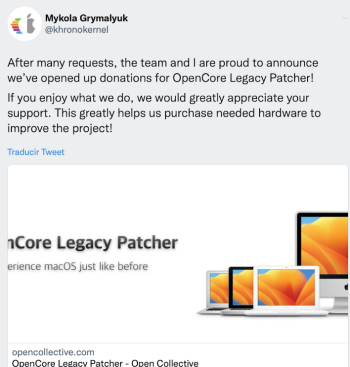You're welcome. Good luck with your upgrade. If you do end up testing multiple versions of macOS, be sure to Reset NVRAM before booting the other version (e.g., if you "A/B" between macOS versions, Reset NVRAM before booting B after shutting down A).thank you for so detailed option path. its safe to say that you developed a trouble free update mode. thank you for your attention to reply. for real
Got a tip for us?
Let us know
Become a MacRumors Supporter for $50/year with no ads, ability to filter front page stories, and private forums.
macOS 12 Monterey on Unsupported Macs Thread
- Thread starter khronokernel
- WikiPost WikiPost
- Start date
- Sort by reaction score
You are using an out of date browser. It may not display this or other websites correctly.
You should upgrade or use an alternative browser.
You should upgrade or use an alternative browser.
- Status
- The first post of this thread is a WikiPost and can be edited by anyone with the appropiate permissions. Your edits will be public.
MBP 8,2 late 2011, AMDead, nvram command. Boot rom MBP81.0050.B00, smc version 1.69f4.
OCLP 0.5.0 Monterey 12.6.6, patches applied.
Is there an OCLP version later than 0.5.0 that better supports the stock BT in this machine?
Mouse is recognized but not paired. Big thanks to the developers.
OCLP 0.5.0 Monterey 12.6.6, patches applied.
Is there an OCLP version later than 0.5.0 that better supports the stock BT in this machine?
Mouse is recognized but not paired. Big thanks to the developers.
Last edited:
At last the Open Core Legacy Patcher Team accepts donations. Please be generous, they have saved a lot of money to so many people.

 opencollective.com
opencollective.com

OpenCore Legacy Patcher - Open Collective
Open source project dedicated to getting older Macs running newer versions of macOS.
Attachments
Last edited:
While donating is obviously a great way to reward the hard work of OCLP developers, this is NOT the OpenCore team.At last the OpenCore Team accepts donations.

OpenCore Legacy Patcher - Open Collective
Open source project dedicated to getting older Macs running newer versions of macOS.
OCLP generates an EFI for MBP8,2 that includes kexts BlueToolFixup.kext and Bluetooth-Spoof.kext. I don't know which versions of these kexts were included in OCLP 0.5.0, but there have been improvements to one or both of these kexts that have improved Bluetooth on my MBP6,2. You could always try the latest OCLP to "Build and Install Open Core" to a bootable USB and test by booting from the USB.Is there an OCLP version later than 0.5.0 that better supports the stock BT in this machine?
EDIT: When you boot macOS with a different EFI, be sure to Reset NVRAM before booting macOS with the other EFI.
Last edited:
Good point and a distinction that may be important to some who are donating. @******* You have multiple posts with this info (which is good). It might be a good idea to change "Open Core Team" to "Open Core Legacy Patcher Team" in your posts.While donating is obviously a great way to reward the hard work of OCLP developers, this is NOT the OpenCore team.
Thanks for posting this. I was happy to donate!
Last edited:
You are absolutely right. Thanks!Good point and a distinction that may be important to some who are donating. @******* You have multiple posts with this info (which is good). It might be a good idea to change "Open Core Team" to "Open Core Legacy Patcher Team" in your posts.
Thanks for posting this. I was happy to donate!
Done!Good point and a distinction that may be important to some who are donating. @******* You have multiple posts with this info (which is good). It might be a good idea to change "Open Core Team" to "Open Core Legacy Patcher Team" in your posts.
Thanks for posting this. I was happy to donate!
I have a problem and it is difficult to tell me what to do next.
I did everything according to the instructions:
I have a MaBook Pro 15 (Mid2014), Intel Core i7, 16 GB RAM.
I downloaded the system, prepared a flash drive, uploaded to the flash drive.
I removed the older system, installed the new system until an error https://support.apple.com/en-us/HT210901 popped up.
Booting with the option button does not work, via command+R I can fire up with additional options (Reinstall, Disk Utility).
I stopped being able to (or I don't know where) I can make another attempt to install from a flash drive (I tried 2 times before and it was possible with Start+Option to enter the disk and select installation.
I can install OS X Yosemite by connecting to the internet and I will be back to square one. What could I have skipped?
I did everything according to the instructions:
I have a MaBook Pro 15 (Mid2014), Intel Core i7, 16 GB RAM.
I downloaded the system, prepared a flash drive, uploaded to the flash drive.
I removed the older system, installed the new system until an error https://support.apple.com/en-us/HT210901 popped up.
Booting with the option button does not work, via command+R I can fire up with additional options (Reinstall, Disk Utility).
I stopped being able to (or I don't know where) I can make another attempt to install from a flash drive (I tried 2 times before and it was possible with Start+Option to enter the disk and select installation.
I can install OS X Yosemite by connecting to the internet and I will be back to square one. What could I have skipped?
First, assuming that your hardware has no defects, follow these instructions to the letter.I have a problem and it is difficult to tell me what to do next.
I did everything according to the instructions:
I have a MaBook Pro 15 (Mid2014), Intel Core i7, 16 GB RAM.
I downloaded the system, prepared a flash drive, uploaded to the flash drive.
I removed the older system, installed the new system until an error https://support.apple.com/en-us/HT210901 popped up.
Booting with the option button does not work, via command+R I can fire up with additional options (Reinstall, Disk Utility).
I stopped being able to (or I don't know where) I can make another attempt to install from a flash drive (I tried 2 times before and it was possible with Start+Option to enter the disk and select installation.
I can install OS X Yosemite by connecting to the internet and I will be back to square one. What could I have skipped?
Releases · dortania/OpenCore-Legacy-Patcher
Experience macOS just like before. Contribute to dortania/OpenCore-Legacy-Patcher development by creating an account on GitHub.
Next before you boot up with the Option key held down to get the OCLP Boot Picker,
Zap the NVRAM - Command+Option+r+p keys at startup. I suspect this is what you forgot to do.
report back: When you booted up with the Option key held down;
Did you get the OCLP boot picker? Did you select the EFI icon first? Then the USB install drive?
That order is important, and the error you saw will show up if you do not select the EFI icon first.
Last edited:
Hello. I'm trying to install on my Emachines E732Z laptop with an Intel Core i3 370M processor and Intel HD Graphics macOS Monterey using the OpenCore bootloader and its configuration that was able to install macOS Catalina on this laptop. However, when conda loads the installer, when you select Disk Utility, it does not see the hard drive, only the flash drive. Please, what can be done? The apfs.efi driver is present.
You are asking about installing macOS on an Acer Windows machine? This is the macOS 12 Monterey on Unsupported Macs Thread, regarding the use of Open Core Legacy Patcher.Hello. I'm trying to install on my Emachines E732Z laptop with an Intel Core i3 370M processor and Intel HD Graphics macOS Monterey using the OpenCore bootloader and its configuration that was able to install macOS Catalina on this laptop. However, when conda loads the installer, when you select Disk Utility, it does not see the hard drive, only the flash drive. Please, what can be done? The apfs.efi driver is present.
Yes, but "others are allowed to repeatedly write about ...."? It is very difficult (impossible?) to stop people from writing about off-topic hardware/software. Perhaps we can encourage them to look for a better thread so they can get appropriate advice? There is nothing holy per se about this and the other OCLP threads for Ventura, etc. While the use of OCLP is not directly related to other OpenCore applications, there are similarities. If I knew about a Hackintosh thread, I would post that info, but I have no interest in that subject and no related knowledge at all.Yes but that's what happens when others are allowed to repeatedly write about their "MBP6,2", "dMPB6,2" or "MacMini8,1" when, in reality, those machines are Hackintosh computers....
So all I can say to @Ter579 is "Wrong thread, look elsewhere!"
Hello. I'm trying to install on my Emachines E732Z laptop with an Intel Core i3 370M processor and Intel HD Graphics macOS Monterey using the OpenCore bootloader and its configuration that was able to install macOS Catalina on this laptop. However, when conda loads the installer, when you select Disk Utility, it does not see the hard drive, only the flash drive. Please, what can be done? The apfs.efi driver is present.
Tonymacx86 website might be a better place to ask for advice about Monterey on your device.
I don't ask for hackintosh support in this forum unless I'm certain it's a macOS issue that is also true for real Macs. I do help othersin this forum. When I need assistance that is specific to my hack, I ask in InsanelyMac.Same to @deeveedee then ?
Or if you prefer, one could ask in OsxLatitude?
Last edited:
See thisMBP 8,2 late 2011, AMDead, nvram command. Boot rom MBP81.0050.B00, smc version 1.69f4.
OCLP 0.5.0 Monterey 12.6.6, patches applied.
Is there an OCLP version later than 0.5.0 that better supports the stock BT in this machine?
Mouse is recognized but not paired. Big thanks to the developers.
Post in thread 'macOS 13 Ventura on Unsupported Macs Thread'
https://forums.macrumors.com/thread...unsupported-macs-thread.2346881/post-32260152
Ok, I change from newest one to 0.4.11you do not need any version higher than 0.4.11
https://dortania.github.io/OpenCore-Legacy-Patcher/BOOT.html - I use this instruction now, in the video above there was step with erasing hard drive,
Yes, EFI.Did you get the OCLP boot picker? Did you select the EFI icon first? Then the USB install drive?
Now works. With 0.4.11 and not erasing hard drive before installing.
Thanks!
Smooth upgrade from 12.6.6 -> 12.6.7 on my MBP6,2 patched with OCLP-AMFIPass-Beta4 (Library Validation & AMFI Enabled, AMFIPass.kext 1.3.1). OCLP-AMFIPass-Beta4 automatically prompted to install patches after upgrade completed. I updated Safari to 16.5.1 and then applied the post-install patches.
EDIT: The only very minor issue I experienced with the Safari 16.5.1 upgrade was that the Safari short-cut disappeared from my Dock. Easily resolved.
EDIT: The only very minor issue I experienced with the Safari 16.5.1 upgrade was that the Safari short-cut disappeared from my Dock. Easily resolved.
Last edited:
All Hello!
I have iMac (27-inch, Mid 2011) Model A1312 / iMac12,2
- 3,1 GHz Intel Core i5
- 16 Gb 1333 MHz DDR3
- AMD Radeon HD 6970M 1024 МБ
- SSD 500 Gb, SATA
- High Sierra
Im going switch video-card to AMD Radeon Pro WX 4150 4Gb MXM with Mac-Bios (https://aliexpress.ru/item/1005004756815024.html?sku_id=12000030354689091) and install macOS 12 Monterey by OpenCore-Legacy-Patcher (OCLP).
Won't I get any problems with other hardware (WiFi/Bluetooth) ?
What version OCLP need I use?
I have iMac (27-inch, Mid 2011) Model A1312 / iMac12,2
- 3,1 GHz Intel Core i5
- 16 Gb 1333 MHz DDR3
- AMD Radeon HD 6970M 1024 МБ
- SSD 500 Gb, SATA
- High Sierra
Im going switch video-card to AMD Radeon Pro WX 4150 4Gb MXM with Mac-Bios (https://aliexpress.ru/item/1005004756815024.html?sku_id=12000030354689091) and install macOS 12 Monterey by OpenCore-Legacy-Patcher (OCLP).
Won't I get any problems with other hardware (WiFi/Bluetooth) ?
What version OCLP need I use?
hi, I've been using macOS 12.6.3 w/ OCLP on rMBP 2013 for a few months without issues, did a software update to 12.6.7 today and the install progress bar is stuck after the first reboot. What can I do at this point?
OCLP was upgraded to 0.6.7 w/ patch applied
OCLP was upgraded to 0.6.7 w/ patch applied
Register on MacRumors! This sidebar will go away, and you'll see fewer ads.