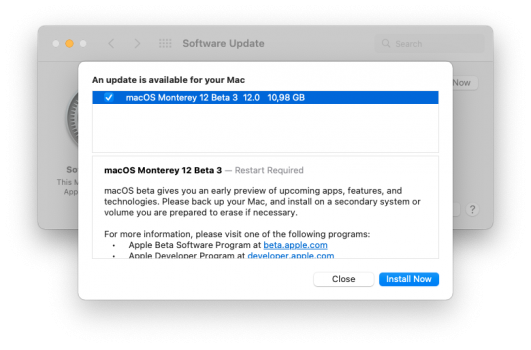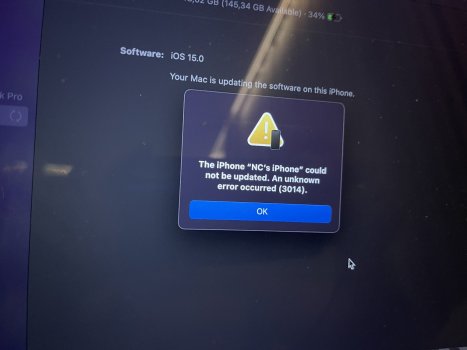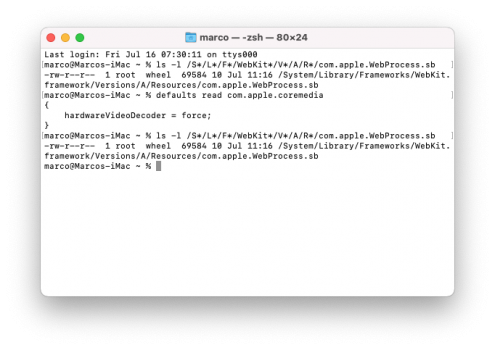Got a tip for us?
Let us know
Become a MacRumors Supporter for $50/year with no ads, ability to filter front page stories, and private forums.
macOS 12 Monterey on Unsupported Macs Thread
- Thread starter khronokernel
- WikiPost WikiPost
- Start date
- Sort by reaction score
You are using an out of date browser. It may not display this or other websites correctly.
You should upgrade or use an alternative browser.
You should upgrade or use an alternative browser.
- Status
- The first post of this thread is a WikiPost and can be edited by anyone with the appropiate permissions. Your edits will be public.
macOS Monterey Developer Beta 3 (21A5284e) has dropped, InstallAssistant has also been provided:
View attachment 1806197
Interesting. Does that mean a Public Beta 2?
Downloading now. Thanks for the link.
I Will be installing this through Software Update,2012 Mac Mini, last time went well, hopefully, the same this time.
Edit:
Installed without a glitch.
Too short to see how it runs, had a process quit though, I think it was thumbnail/quickview.
Edit:
Installed without a glitch.
Too short to see how it runs, had a process quit though, I think it was thumbnail/quickview.
Last edited:
thanks.macOS Monterey Developer Beta 3 (21A5284e) has dropped, InstallAssistant has also been provided:
View attachment 1806197
Are you certain this issue is with OCLP 0.2.3 specifically? This looks to be a macOS Monterey bugWhit last OCLP 0.2.3 I lose my bluetooth on my MBP 11,2
View attachment 1806355
How can I fix it ?
Thanks
OTA update to macOS Monterey 12.0 Beta (21A5284e)
iMac11,3 - AMD RX480 - BCM943602CDP - Xeon 4370 - OCLP 0.2.2
Using the latebloom extension I could update the system without any hangs or problems to the latest Beta. It is really important to mention that the version 0.1.7 of latebloom did not hook any longer into the new kernel on boot but even though I could successfully install the OTA update. Meanwhile an Beta 3 aware update has been posted.
If you experience kernel hangs on the various reboots during installation or on cold or warm boot after primary installation with pre 2012 systems you should consider adding this extension to your OC config.
- Bluetooth is working as before
- Performance is the same as on Big Sur or Catalina if you consider the usual Geekbench tests as a proof.
iMac11,3 - AMD RX480 - BCM943602CDP - Xeon 4370 - OCLP 0.2.2
Using the latebloom extension I could update the system without any hangs or problems to the latest Beta. It is really important to mention that the version 0.1.7 of latebloom did not hook any longer into the new kernel on boot but even though I could successfully install the OTA update. Meanwhile an Beta 3 aware update has been posted.
If you experience kernel hangs on the various reboots during installation or on cold or warm boot after primary installation with pre 2012 systems you should consider adding this extension to your OC config.
- Bluetooth is working as before
- Performance is the same as on Big Sur or Catalina if you consider the usual Geekbench tests as a proof.
Hi! Updated my MacPro 3.1 from 11.0 Beta2 to 11.0 Beta 3.
OCLP 0.2.2
Issue - after update - lost built in audio. Fix by once reboot in 11.5RC, and back to 12.0 B3 in normal condition
PCI cards - GC-Alpine-Ridge


OCLP 0.2.2
Issue - after update - lost built in audio. Fix by once reboot in 11.5RC, and back to 12.0 B3 in normal condition
PCI cards - GC-Alpine-Ridge
Confirmed installed beta 3 on iMac 13,2. Is software update, no issues at all, everything went through flawlessly.
I also noticed the multiple safari bugs with web sites crashing… especially this forum page, having to use my iPhone as I refuse to use edge on my Mac unless I have no other choice.
good job everyone.
settings I have configured through patcher are auto selection of modded boot volume and hidden boot selection screen - so my iMac boots as if it’s a supported OS.
too job everyone
can’t wait for beta 4 now 👍
I also noticed the multiple safari bugs with web sites crashing… especially this forum page, having to use my iPhone as I refuse to use edge on my Mac unless I have no other choice.
good job everyone.
settings I have configured through patcher are auto selection of modded boot volume and hidden boot selection screen - so my iMac boots as if it’s a supported OS.
too job everyone
can’t wait for beta 4 now 👍
Is the Safari reload Problem „unsupported Mac“- related? Or a general issue?Confirmed installed beta 3 on iMac 13,2. Is software update, no issues at all, everything went through flawlessly.
I also noticed the multiple safari bugs with web sites crashing… especially this forum page, having to use my iPhone as I refuse to use edge on my Mac unless I have no other choice.
good job everyone.
settings I have configured through patcher are auto selection of modded boot volume and hidden boot selection screen - so my iMac boots as if it’s a supported OS.
too job everyone
can’t wait for beta 4 now 👍
I have the same in my unsupported Mac…
Is the Safari reload Problem „unsupported Mac“- related? Or a general issue?
I have the same in my unsupported Mac…
Seems an issue related to those Ivy Bridge iMac, try this:
defaults write com.apple.coremedia hardwareVideoDecoder disableif after this you still have the Safari page reloads, then I guess you should remove the AppleGVA* binaries from folders:
Code:
sudo rm /System/Volumes/Update/mnt1/System/Library/PrivateFrameworks/AppleGVA*.framework/Versions/A/AppleGVA*
Last edited:
And I don’t break anything with it?Seems an issue related to those Ivy Bridge iMac, try this:
defaults write com.apple.coremedia hardwareVideoDecoder disable
if after this you still have the Safari page reloads, then I guess you should remove the AppleGVA* binaries from folders.
Do I have to Restart after operations?
Last edited:
Hi,
after 1 week with beta 2 I got today this screen.
using iMac late 2013
any idea ?
View attachment 1806017
Should mean you are booting not via OpenCore. (Maybe after CMD+ALT+P+R reset NVRAM?) Try holding down ALT while booting to get the Apple boot picker. Assuming you get that, then CTRL+Enter on the OpenCore entry (if it is still there and working) to reselect it as default.
Thanks, but did that work for someone?Seems an issue related to those Ivy Bridge iMac, try this:
defaults write com.apple.coremedia hardwareVideoDecoder disable
if after this you still have the Safari page reloads, then I guess you should remove the AppleGVA* binaries from folders:
Code:sudo rm /System/Volumes/Update/mnt1/System/Library/PrivateFrameworks/AppleGVA*.framework/Versions/A/AppleGVA*
/System/Volumes/Update/mnt1/ is empty, so "no matches found"
iMac late 2012 21,5" with I7-3770S (Ivy Bridge)
Using now Edge, maybe it works again with next beta... 🙂
Thanks, but did that work for someone?
/System/Volumes/Update/mnt1/ is empty, so "no matches found"
iMac late 2012 21,5" with I7-3770S (Ivy Bridge)
Using now Edge, maybe it works again with next beta... 🙂
What's the output of these:
Code:
defaults read com.apple.coremedia
ls -l /S*/L*/F*/WebKit*/V*/A/R*/com.apple.WebProcess.sbWhat's the output of these:
Code:defaults read com.apple.coremedia ls -l /S*/L*/F*/WebKit*/V*/A/R*/com.apple.WebProcess.sb
Edit
{
hardwareVideoDecoder = force;
}
(I forced it with "defaults write com.apple.coremedia hardwareVideoDecoder force" after removing AppleGVA* failed...)
-rw-r--r-- 1 root wheel 69584 10 Jul 11:16 /System/Library/Frameworks/WebKit.framework/Versions/A/Resources/com.apple.WebProcess.sb
Attachments
Last edited:
-rw-r--r-- 1 root wheel 69584 10 Jul 11:16 /System/Library/Frameworks/WebKit.framework/Versions/A/Resources/com.apple.WebProcess.sb
So you are using VDA enabled with stock Monterey WebProcess, instead this output:
Code:
ls -l /S*/L*/P*F*/AppleGVA*/V*/A//AppleGVA*So you are using VDA enabled with stock Monterey WebProcess, instead this output:
Code:ls -l /S*/L*/P*F*/AppleGVA*/V*/A//AppleGVA*
"zsh: no matches found: /S*/L*/P*F*/AppleGVA*/V*/A//AppleGVA*"
Thanks that you are trying to help!
Edit
{
hardwareVideoDecoder = force;
}
(I forced it with "defaults write com.apple.coremedia hardwareVideoDecoder force" after removing AppleGVA* failed...)
-rw-r--r-- 1 root wheel 69584 10 Jul 11:16 /System/Library/Frameworks/WebKit.framework/Versions/A/Resources/com.apple.WebProcess.sb
Try this:
rm ~/Library/Preferences/com.apple.coremedia.plistif still doesn't work then this:
defaults write com.apple.coremedia hardwareVideoDecoder -string disablealso send this output:
Code:
ls -l /S*/L*/E*/*4000*VA*/C*/M*/
Register on MacRumors! This sidebar will go away, and you'll see fewer ads.