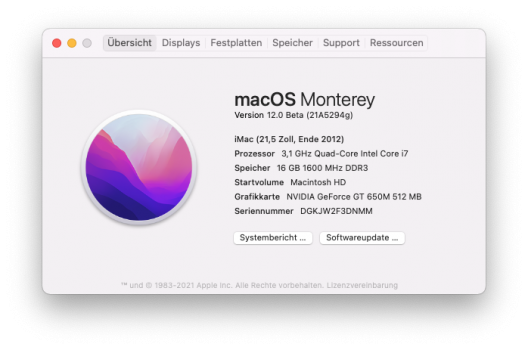The latebloom.kext thread and this forum are both currently attracting many posts about BT problems. My upgraded 'internal' Wifi/BT4.2 card (BCM943602CDP) also stopped working with Monterey. Member kronokernel says we need to force the OS to use the EHCI controller for BT, rather than the increasingly-unstable OHCI controller, by using a separate USB hub or PCIe riser card [as an intermediary].
As many, like me, have added a miniPCIe adapter card to use these newer Wifi/BT cards, we have already soldered USB data +/- wires to the orig internal BT plug and run them across to the adapter card. If, instead, these data wires were otherwise soldered to a USB plug lead - for running outside the case to an external hub (USB 2...or 3?), are the 5v and Gnd wires on the plug lead required to be connected as well (...to where I have no idea), in order to get this EHCI controller to 'see' the 'internal' upgraded BT card as being plugged into the hub, or are just the 2 data wires sufficient?
As many, like me, have added a miniPCIe adapter card to use these newer Wifi/BT cards, we have already soldered USB data +/- wires to the orig internal BT plug and run them across to the adapter card. If, instead, these data wires were otherwise soldered to a USB plug lead - for running outside the case to an external hub (USB 2...or 3?), are the 5v and Gnd wires on the plug lead required to be connected as well (...to where I have no idea), in order to get this EHCI controller to 'see' the 'internal' upgraded BT card as being plugged into the hub, or are just the 2 data wires sufficient?