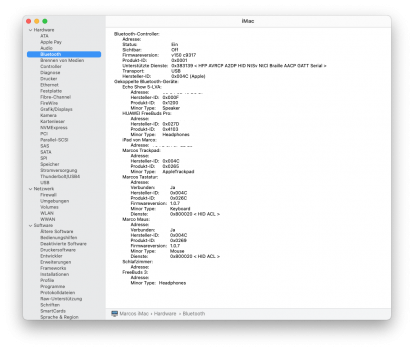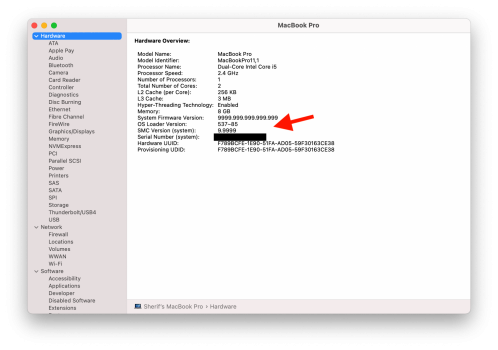@dosdude1 Not wanting to hassle but genuinely interested if you have been able to make a start on this or if it was too much hassle?For anybody wondering: At this time, I am planning on creating a brand new patcher for Monterey. I plan on using a fully native approach (IE not using OpenCore), and supporting only Metal-comptible systems (2012 and later, plus older systems with upgraded video cards). If this ends up being a huge pain I may reconsider, but as of now I will start working on a patcher within the next few weeks.
Got a tip for us?
Let us know
Become a MacRumors Supporter for $50/year with no ads, ability to filter front page stories, and private forums.
macOS 12 Monterey on Unsupported Macs Thread
- Thread starter khronokernel
- WikiPost WikiPost
- Start date
- Sort by reaction score
You are using an out of date browser. It may not display this or other websites correctly.
You should upgrade or use an alternative browser.
You should upgrade or use an alternative browser.
- Status
- The first post of this thread is a WikiPost and can be edited by anyone with the appropiate permissions. Your edits will be public.
You can consider forking an existing implementation or contributing to one. If so please check out BigMac2 which currently has BigSur 11.2.3 and Monterey Beta 4 support which can be made to support more versions. This is one that I develop and it has considerable attention. It is presently all native.@dosdude1 Not wanting to hassle but genuinely interested if you have been able to make a start on this or if it was too much hassle?
There are plans to augment the current implementation with a variation of OCLP to support a wider range of users.
Currently it can be tough injecting Kext's on native installs without a bootloader that does it and since Race Conditions exist in both installer discs and full installs OCLP or the plain OC bootloader can help with that.
If you have a good way of injecting kext's without OCLP, that would be interesting. It's one area I have not spent much time on.
DoneThanks, I'm looking forward to it! Well maybe it's still on topic here because mbpr late 2013 IS an unsupported Mac but I agree it could help a lot to start a new topic with this. I'm very curious because I'm planning to do the same and was wondering if a plain general OpenCore EFI partition would suffice. If it is, it must have something in it that makes the Monterey installer work.
When you create a new topic I will watch it and share my findings or results as well.
Enjoy the vacation!
Install macOS Monterey 12 MacBook Pro retina late 2013
Update 22 Jan 2022 OC 0.7.8 Change default theme for Flavours-B -------------------------------------------------------------------------------------------- How to install macOS Monterey on a MacBook Pro retina late 2013 Without patcher, without any kexts files. Genuine macOS booting with...
Thank you so much, I am using OCLP it works fine for BS on MBP9,2 but Monterey does not start so easy as when I used NVRAM boot-args="-no_compat_check" of corse that is not perfect but wifi and GPU work patching, only Bluetooth does not work. I will be waiting and hopefully a new wait to patch my MBPFor anybody wondering: At this time, I am planning on creating a brand new patcher for Monterey. I plan on using a fully native approach (IE not using OpenCore), and supporting only Metal-comptible systems (2012 and later, plus older systems with upgraded video cards). If this ends up being a huge pain I may reconsider, but as of now I will start working on a patcher within the next few weeks.
macOS 12 Monterey Beta 5 (21A5304g) has been seeded to the dev channels. As usual, no InstallAssistant yet

Good news for all you 13,2 users out there, it looks like the install via the update wizard went flawlessly again to beta 5.

Same issue reported as with beta 4 with the BT

in that it appears to not be working again - however, this time, unlike with beta 4, my trackpad 2 appears to be working correctly with all features working, including right click (two finger tap) gestures, pinch etc meaning as last time the BT stack just needs a little kick.
Using the same reset as last time from @RogueB - "sudo kill -9 $(pgrep bluetoothd)" - fixed the issue instantly and off we go with full BT support again including the copy and paste from other devices (handy while writing this post).

So it seems another win for us little guys and big thanks of course to all those insanely clever people above who have all helped to get us this far - long may this continue as I don't want to get rid of my lovely 13.2 iMac just yet.
Same issue reported as with beta 4 with the BT
in that it appears to not be working again - however, this time, unlike with beta 4, my trackpad 2 appears to be working correctly with all features working, including right click (two finger tap) gestures, pinch etc meaning as last time the BT stack just needs a little kick.
Using the same reset as last time from @RogueB - "sudo kill -9 $(pgrep bluetoothd)" - fixed the issue instantly and off we go with full BT support again including the copy and paste from other devices (handy while writing this post).
So it seems another win for us little guys and big thanks of course to all those insanely clever people above who have all helped to get us this far - long may this continue as I don't want to get rid of my lovely 13.2 iMac just yet.
Last edited:
Well doing the latest beta 5 update messed up my OS installation on my MBP 2014. It was stuck on the Apple logo screen with fans spinning like crazy for the last 30 minutes.
Fortunately no problem on cMP3,1 and actually completed update MUCH MUCH faster than on two supported Macs!Well doing the latest beta 5 update messed up my OS installation on my MBP 2014. It was stuck on the Apple logo screen with fans spinning like crazy for the last 30 minutes.
How long did the update take? I tried it again and got stuck for 40 minutes. I don't get why.
download took less 5 mins, preparing and installing took less than 30 mins.How long did the update take? I tried it again and got stuck for 40 minutes. I don't get why.
Out of curiosity, any idea why it always downloads the full installer in each beta through software update in my case?macOS 12 Monterey Beta 5 (21A5304g) has been seeded to the dev channels. As usual, no InstallAssistant yet
I've never seen an update smaller than 10.5 GB in the last 5 betas. MBP 9,2 21A5294g.
When you root patch a system, you loose the ability to download deltas. This is because the APFS seal's integrity is broken and can no longer be considered "supported" by Apple. Therefore they will install the whole OS update to ensure all files are intact and don't break.Out of curiosity, any idea why it always downloads the full installer in each beta through software update in my case?
I've never seen an update smaller than 10.5 GB in the last 5 betas. MBP 9,2 21A5294g.
View attachment 1817642
To work around this, simply go into OpenCore legacy Patcher's TUI (Text based interface) and select
Unpatch System Volume from Post-Install Volume Patch. The unpatch code is technically experimental however mainly applies to Big Sur and older. Apple fixed APFS snapshot handling in Monterey to properly revert the system to clean snapshots.Once done, you will no longer have graphics acceleration but should see delta updates appear. Install the update and root patch again to get acceleration back. Repeat the process for every time an OS update comes out
Its a bit annoying but if you have limited internet than this is your best option to get deltas back besides getting a newer Mac
Wow, thanks for that quick and thorough reply! Much appreciated!When you root patch a system, you loose the ability to download deltas. This is because the APFS seal's integrity is broken and can no longer be considered "supported" by Apple. Therefore they will install the whole OS update to ensure all files are intact and don't break.
To work around this, simply go into OpenCore legacy Patcher's TUI (Text based interface) and selectUnpatch System VolumefromPost-Install Volume Patch. The unpatch code is technically experimental however mainly applies to Big Sur and older. Apple fixed APFS snapshot handling in Monterey to properly revert the system to clean snapshots.
Once done, you will no longer have graphics acceleration but should see delta updates appear. Install the update and root patch again to get acceleration back. Repeat the process for every time an OS update comes out
Its a bit annoying but if you have limited internet than this is your best option to get deltas back besides getting a newer Mac
MBP 9,2 update done. 12.0 Beta (21A5304g)
OCLP0.2.5 nb crashed when trying to build new OC.
Application Specific Information:
*** Terminating app due to uncaught exception 'NSInvalidSendPortException', reason: '[NSMachPort sendBeforeDate:] destination port invalid'
terminating with uncaught exception of type NSException
abort() called
)
However, patching system works as usual. After reboot external monitor comes back on again. Bluetooth enabled using Terminal using sudo kill -9 $(pgrep bluetoothd)
OCLP0.2.5 nb crashed when trying to build new OC.
Application Specific Information:
*** Terminating app due to uncaught exception 'NSInvalidSendPortException', reason: '[NSMachPort sendBeforeDate:] destination port invalid'
terminating with uncaught exception of type NSException
abort() called
)
However, patching system works as usual. After reboot external monitor comes back on again. Bluetooth enabled using Terminal using sudo kill -9 $(pgrep bluetoothd)
iMac late 2012 21,5" with upgraded Wifi/Bluetooth BCM94360CD ...no OS issues (but with the combination AdGuard Nightly+Safari since Beta 4).
OCLP 0.2.4 / via update wizard
Thanks once more
OCLP 0.2.4 / via update wizard
Thanks once more
Attachments
Last edited:
macOS 12.0 Beta 5 (21A5304g) InstallAssistant.pkg:
rMBP 10,1 seems to have updated OK to beta 5, still testing.
Hey @khronokernel, I've been meaning to ask, after every OS upgrade is it necessary to rebuild OCLP, reinstall to disk then reboot? I've been doing that up to now.
Hey @khronokernel, I've been meaning to ask, after every OS upgrade is it necessary to rebuild OCLP, reinstall to disk then reboot? I've been doing that up to now.
Has anybody trouble with spotlight?
Whenever I try to enter a search phrase the window disappears after typing the first or first few letters and I never get a search result back!
Started with Beta 4 and is still there on Beta 5.
Whenever I try to enter a search phrase the window disappears after typing the first or first few letters and I never get a search result back!
Started with Beta 4 and is still there on Beta 5.
With every OS update, you simply need to run the post-install Volume patch to regain acceleration. Besides that, you could be running a 2 month old OpenCore build so long as you don't notice issuesafter every OS upgrade is it necessary to rebuild OCLP, reinstall to disk then reboot? I've been doing that up to now.
Usually update OpenCore if you see a feature you like in that build or want to be on the latest
That has been present with OpenCore Legacy patcher systems for quite some time, it's to ensure incorrect firmware and SMC updates are not applied and causing issuesIs this normal after update to beta 5?
So the easiest way is to report to macOS that you have a very high version
If you boot without OpenCore, this should disappear
Register on MacRumors! This sidebar will go away, and you'll see fewer ads.