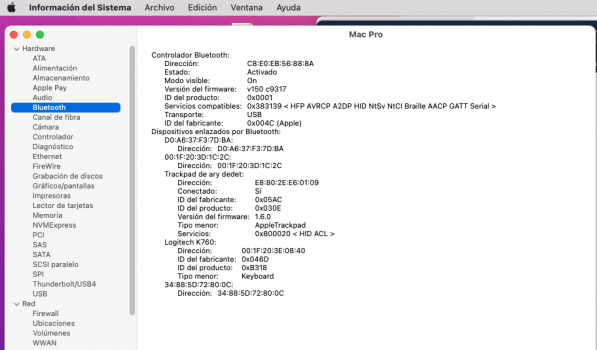Got a tip for us?
Let us know
Become a MacRumors Supporter for $50/year with no ads, ability to filter front page stories, and private forums.
macOS 12 Monterey on Unsupported Macs Thread
- Thread starter khronokernel
- WikiPost WikiPost
- Start date
- Sort by reaction score
You are using an out of date browser. It may not display this or other websites correctly.
You should upgrade or use an alternative browser.
You should upgrade or use an alternative browser.
- Status
- The first post of this thread is a WikiPost and can be edited by anyone with the appropiate permissions. Your edits will be public.
I see your using OC but aren't you using Latebloom?Updated my Mac Pro 4,1->5,1 Big Sur OC, fully working, to Monterey Beta 5. Same NULL bluetooth problem. sudo kill -9 $(pgrep bluetoothd) don´t fix it. Meanwhile, keyboard and mouse fully work in the front USB 2.0 ports.
Anyway,
I believe the wifi/BT cards that came with the Mac Pro 4,1, 5,1 will not work with Monterey until you replace them with newer cards. I need to do mine but I'm not ready to deal with the upgrade at this point so either use the Ethernet ports for Monterey or stay on BigSur for wifi/BT/Etherenet
Last edited:
Using OC. New Card, bluetooth 4.2. Works like a charm in Big Sur. Using ethernet, that´s not the point.I see your using OC but aren't you using Latebloom?
Anyway,
I believe the wifi/BT cards that came with the Mac Pro 4,1, 5,1 will not work with Monterey until you replace them with newer cards. I need to do mine but I'm not ready to deal with the upgrade at this point so either use the Ethernet ports for Monterey or stay on BigSur for wifi/BT/Etherenet
Probably it is because of the USB 2.0. I have the adapter that connects directly to the Bluetooth USB port, but I keep my older one, that I can connect to my USB 3.1 card. I wonder if it will be worth trying. Any thoughts?


I'm confused..Probably it is because of the USB 2.0. I have the adapter that connects directly to the Bluetooth USB port, but I keep my older one, that I can connect to my USB 3.1 card. I wonder if it will be worth trying. Any thoughts?
View attachment 1820360
View attachment 1820361
What exactly do I need to get WIFI/BT Working on a cMP 5,1 in Monterey?
Cheers.
That´s we´re trying to discover.I'm confused..
What exactly do I need to get WIFI/BT Working on a cMP 5,1 in Monterey?
Cheers.
#1,269
I believe this is what and how to do it..
You already found the solution. For some reason the USB 1,1 is broken on Monterey and the solution is to connect devices to USB 2.0 ports or using a USB 2.0 Hub - all this has been discussed on the several MacPro5,1 threads here in detail during the last days/weeks - even on Discord. I do not have any systems with 1.1 ports - and cannot verify it myself.
Kind folks, let me ask as specific a set of questions as possible.
Starting with: iMac (27-inch, Mid 2011), iMac 12,2, Model A1312
Can easily extend RAM and add a 250 GB SSD to the 1 GB(?) HD. Big question is GPU.
Mike
PS: Currently reviewing 2011 iMac Graphics Card Upgrade post for relevant info.
Starting with: iMac (27-inch, Mid 2011), iMac 12,2, Model A1312
Can easily extend RAM and add a 250 GB SSD to the 1 GB(?) HD. Big question is GPU.
- Using OCLP. (or alternative?), can I install Monterey (I'm a licensed Apple developer, currently using OCLP and Monterey develop betas to test Monterey on my MBP 10,1, so am familiar with the process.)
- The current GPU is a AMD Radeon HD 6770M or Radeon HD 6970M (presumably not Metal capable). What happens if I install Monterey? Impossible? So poor in performance that it's not worth considering?
- If I were to upgrade the GPU, what would you recommend wrt price vs. performance?
- Internal vs. external? (Note: I've done lots of maintenance and upgrades inside Macs (and iPhones). Even some work with a Dremel tool as in one recommended internal GPU upgrade on Youtube shouldn't be a problem 😉)
Mike
PS: Currently reviewing 2011 iMac Graphics Card Upgrade post for relevant info.
Last edited:
Just looking for the bluetooth problem, I saw your pictures. Your Mac Pro is amazing. Is there any link about how you masden all those mods? Thanks.Ask and you shall receive...
To my surprise, routing the USB data plug from the mPCIe adapter out of the case to one of my USB 3.1 PCI card ports works for BT!!! (caveat: it worked with my USB 3.1 card - some other cards 'may' not have the same circuitry). I half-pie expected that a 3.1 'hub' would not be created, so no BT connection would be established. As it happens, a 'hub' wasn't created but BT worked via PCI all the same (...for me). Whilst it does mean that I didn't really need to build a USB 2 hub into the back of my MP 5,1, it was an interesting exercise and I'm happy I did it all the same.
Now, as I had the plug outside the case, I then plugged it into a regular USB 2 port. The BT feed doesn't show up under System Info/USB and no BT is active. Therefore, khronokernel was correct in that regard.
One thing I noted in your recent post, you mentioned covering pins 38 and 39, whereas the chart I found gave 36 and 39. It could be that pins 36 and 38 are electrically connected for testing continuity purposes but it could be relevant to actually cover pin 36 as well, regardless of the separation 'landing' space with pin 39.[edit: later realised that even and odd numbered pins are on different sides of the adapter card. Therefore, pins' 36 and 38 (USB data - and +) are next to each other.]
Pix below taken from running Monterey beta 4. Another thing I noticed, which may or may not be relevant; under 11.2.3 my newly routed BT setup shows State: On / Discoverable: On, whereas under 12.0b4 it's On/Off. Airdrop works under both OS's but I couldn't 'pair' to my iPhone using 12.0b4 and no BT PAN settings seem to work in Sys Prefs/Network. Are they supposed to...ever?
[For your amusement (or horror), I've also uploaded an image of the inside of my heavily modified 5,1. The orig CPU aluminium cage vibrated at loud harmonics of E13 major (which drove me crazy, as I'm a freelance orchestra musician), and the 2 70mm heatsink Booster fans also whined too loudly, so I gutted the inside and now have a cool and virtually silent machine to work with]
Do you think it can work on a USb 3.0? Thanks.You already found the solution. For some reason the USB 1,1 is broken on Monterey and the solution is to connect devices to USB 2.0 ports or using a USB 2.0 Hub - all this has been discussed on the several MacPro5,1 threads here in detail during the last days/weeks - even on Discord. I do not have any systems with 1.1 ports - and cannot verify it myself.
If the root cause is a malfunction is initializing the USB 1.1 ports every more recent USB revision should work. Just do not plug the card into the BT port (which is USB 1.1). You may use ioreg or system profiler to find out where the BT card is currently connected to (on pre Monterey macOS versions).Do yiu think it can work on a USb 3.0? Thanks.
Last edited:
I confirm. Not working at all conected to an USB 2.0 back port. Connected to my PCI USB 3.0 works like a charm. Though I downgraded the card from bluetooth 4.2 to 4.0, works so nice. Even Unlock with Apple Watch works.If the root cause is a malfunction of I initializing the USB 1.1 ports every more recent USB revision should work. Just do not plug the card into the BT port (which is USB 1.1). You may use ioreg or system profiler to find out where the BT card is currently connected to (on pre Monterey macOS versions).
Attachments
With my Lenovo Intel Wireless Card idea on a Mac Pro 3,1, on Monterey Beta 2 & 3, I was able to get the card working very quickly.
The USB from the PCIe card, is hooked up to my USB 2.0 Hub. So far that is the best place for it as my USB 2.0 Hub is seen right away. I am not good at soldering so I thought, get a Lenovo card with Intel Wireless, get its open intel wireless source bluetooth driver and grab the Bluetool fix up kext as instructed and Bam! Bluetooth worked on the first try.
This setup worked so well, I decided to remove my BCM card completely and reboots via B2 and B3 seem to be more stable/successful. B2 also got handoff to work. Do not have it on B3 yet.
And what is strange is the Card works perfectly on Monterey but the card does not get a MAC address on Big Sur. I may be able to get the Broadcom card to live on BigSur and the Lenovo Card to live on Monterey with USB Mapping as needed.
Card cost 13.00 on eBay

Lenovo 4XC0T22657 Wi-Fi/Bluetooth Combo Adapter | eBay
Find many great new & used options and get the best deals for Lenovo 4XC0T22657 Wi-Fi/Bluetooth Combo Adapter at the best online prices at eBay! Free shipping for many products!www.ebay.com
9-pin to USB-A. The Lenovo card is a 11-pin, but the 9pin adapter works. A 5-pin should work but the wiring is all mixed up. I had a 5 pin and a 9 pin and could not get an 11 pin adapter, so just skip the 5 pin.
BAIRONG Black 9-Pin USB IDC Dupont Male Header to Single USB 2.0 Type A Male Cable 7.8 Inches
I got this idea from the Broadcom mods, but I felt this was easier and safer and can probably keep my Broadcom card as is for Big Sur and use this new card for Monterey.
the hardest part of this madness is the super tiny antenna prongs.
Kext's used with release links:
My Lenovo Intel Wireless combo 802.11ac/BT4LE card 13 USD off eBay works with just three kext's AirportItlwm.kext 2.0.0 (Monterey) and IntelBluetoothFirmware.kext v1.1.3, BlueToolFixup.kext v2.6.0.
p.s.
After getting Monterey working, I was able to get Big Sur 11.2.3 BT and WiFi working with the same card and meshing with a combination of Apple's drivers and the Open Source Firmware via Open Core.Really happy with the mod. I am getting a newer Lenovo WiFi/BT4.2 card for a 2009 4,1 that I am getting soon.

Releases · 1hbb/OpenIntelWireless-Factory
Open Intel Wireless Factory . Contribute to 1hbb/OpenIntelWireless-Factory development by creating an account on GitHub.github.com

Releases · OpenIntelWireless/IntelBluetoothFirmware
Intel Bluetooth Kernel Extensions for macOS. Contribute to OpenIntelWireless/IntelBluetoothFirmware development by creating an account on GitHub.github.com

Releases · acidanthera/BrcmPatchRAM
Contribute to acidanthera/BrcmPatchRAM development by creating an account on GitHub.github.com
View attachment 1815916
View attachment 1815771
View attachment 1815770
View attachment 1815776
Hey, StarPlayrX, thanks for all your work to share your solution!
Can you explain how you installed the Intel kexts? I’m also unclear if it was necessary to remove the Apple Broadcom card for the Intel card to work fully?
Note: Presently, I only use the OCLP installer to set up Monterey (no other tools).
I have this hardware ready to go:
TP-Link AX3000 WiFi 6 / Bluetooth 5.0 PCIe card in PCIe slot 3 (note: My wireless network is Wi-Fi 6) - $50
BAIRONG Black 9-Pin USB IDC adapter cable attached to WiFi/BT card - $7
ASMedia USB C 3.1 gen 2 PCIe card (Already owned—actually a knock-off of the referenced Sonnet card—2 ports; SATA power), in PCIe slot 4 - $20
I downloaded the Intel AX200 WiFi 6 / Bluetooth 5.0 kexts from your GitHub links:
AirPortItlwn.kext
IntelBluetoothInjector.kext
=== O T H E R T H O U G H T S ===
To be candid, this process (and the price of a WiFi 6 card I can still return) makes me wonder if I should investigate some additional alternatives like:
A. Route the USB connections to and on-board USB header, OR
B. Route the Apple mPCI Wi-Fi USB connections to my PCIe USB C 3.1 gen 2 card (if USB header method doesn’t pan out), OR
C. Replace the Apple mPCI WiFi/BT M2 daughter card with the Intel AX200 M2 card (then step A or B)
Any comments are welcome. I plan to move cautiously, but may have time to attempt a couple methods.
Last edited:
As an Amazon Associate, MacRumors earns a commission from qualifying purchases made through links in this post.
I share Here the disk Monterey and Big Sur OC for Flavours icons
View attachment 1821218 View attachment 1821219
Let me know if you need all set from 10.6 to macOS 11
This is what its like on gui
View attachment 1821220
Awesome. I would certainly like to see the others also

Two set of iconsAwesome. I would certainly like to see the others also
here
My-Simple-OC-Themes/Flavours Icons at master · chris1111/My-Simple-OC-Themes
Visit BLOG : https://com-chris1111.github.io. Contribute to chris1111/My-Simple-OC-Themes development by creating an account on GitHub.
My-Simple-OC-Themes/Flavours Icons BlueStyle at master · chris1111/My-Simple-OC-Themes
Visit BLOG : https://com-chris1111.github.io. Contribute to chris1111/My-Simple-OC-Themes development by creating an account on GitHub.
Last edited:
I put the Kext's inside OCLP's EFI Kext's folder and then used Open Core Configurator app (third party) to add in the necessary kext's. The Kext's can be put in /Library/Extensions as well, but if you are already using OCLP, it's the best place as you can use min and max kernel version #s for BigSur and Monterey. They setups are slightly different. If I recall right Monterey requires the BluetoothFixup.kext and BigSur does not due to Bluetool on Monterey which does not exist on Big Sur. And the airport firmware kexts are slightly different between BS and Mont.Hey, StarPlayrX, thanks for all your work to share your solution!
Can you explain how you installed the Intel kexts? I’m also unclear if it was necessary to remove the Apple Broadcom card for the Intel card to work fully?
Note: Presently, I only use the OCLP installer to set up Monterey (no other tools).
I have this hardware ready to go:
TP-Link AX3000 WiFi 6 / Bluetooth 5.0 PCIe card in PCIe slot 3 (note: My wireless network is Wi-Fi 6) - $50
BAIRONG Black 9-Pin USB IDC adapter cable attached to WiFi/BT card - $7
ASMedia USB C 3.1 gen 2 PCIe card (Already owned—actually a knock-off of the referenced Sonnet card—2 ports; SATA power), in PCIe slot 4 - $20
I downloaded the Intel AX200 WiFi 6 / Bluetooth 5.0 kexts from your GitHub links:
AirPortItlwn.kext
IntelBluetoothInjector.kext
=== O T H E R T H O U G H T S ===
To be candid, this process (and the price of a WiFi 6 card I can still return) makes me wonder if I should investigate some additional alternatives like:
A. Route the USB connections to and on-board USB header, OR
B. Route the Apple mPCI Wi-Fi USB connections to my PCIe USB C 3.1 gen 2 card (if USB header method doesn’t pan out), OR
C. Replace the Apple mPCI WiFi/BT M2 daughter card with the Intel AX200 M2 card (then step A or B)
Any comments are welcome. I plan to move cautiously, but may have time to attempt a couple methods.
Do not use the Injector on Monterey. Use the Bluetooth fix up instead.
Monterey use:
AirportItlwm.kext 2.0.0
BlueToolFixup.kext 2.6.0
IntelBluetoothFirmware.kext 1.1.3 for Monterey
BigSur use:
AirportItlwm.kext 2.0.0
IntelBluetoothInjector.kext For BigSur but may not be required
IntelBluetoothFirmware.kext 1.1.3 for BigSur
I do not remember if the Injector is required on BS to run. You can try it without it first and add it as a second step if not.
The Lenovo PCIe card I used with Intel Wireless was 13.00 off eBay. I ordered a dual band card directly from Lenovo but it has not been shipped yet.
I'm about to do same mod with a Broadcom card soon again without any soldering (using Gen/Rev 3 Mini PCIe adapters) and with the Broadcom firmware instead.
I have had problems with some cards with USBC on them where they cards did not work on a warm restart. I don't know if that problem still exists in 11.5.1 or Monterey betas, but will try them again soon.
Last edited:
As an Amazon Associate, MacRumors earns a commission from qualifying purchases made through links in this post.
Wonderful! Thank you Chris. Reading it now!Done

Install macOS Monterey 12 MacBook Pro retina late 2013
Update 22 Jan 2022 OC 0.7.8 Change default theme for Flavours-B -------------------------------------------------------------------------------------------- How to install macOS Monterey on a MacBook Pro retina late 2013 Without patcher, without any kexts files. Genuine macOS booting with...forums.macrumors.com
Register on MacRumors! This sidebar will go away, and you'll see fewer ads.