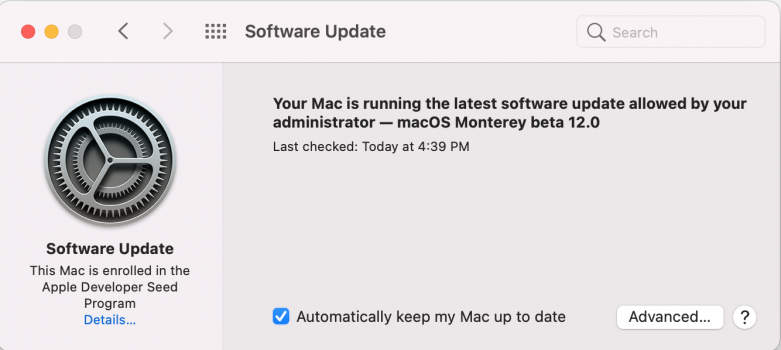After today's update, System Preferences is showing a new message: "Your mac is running the latest software update allowed by your administrator - macOS Monterey beta 12.0"
Any idea where this administrator part came from? This is a personal MacBook and never had an MDM profile.
Any idea where this administrator part came from? This is a personal MacBook and never had an MDM profile.