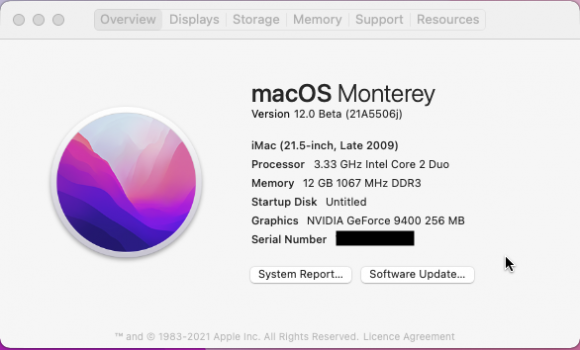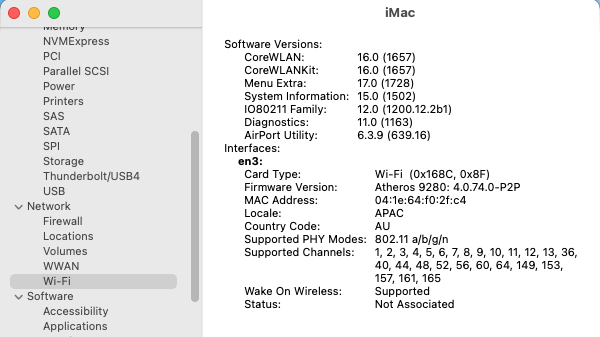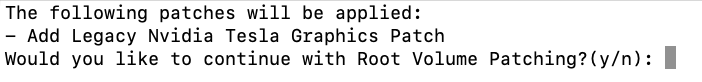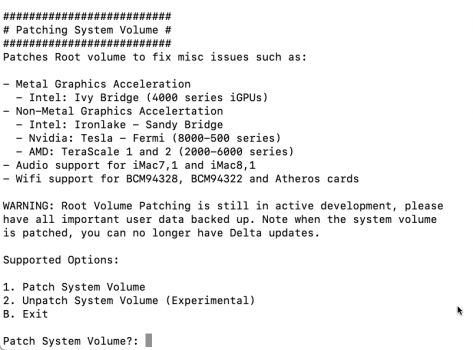Is it possible to run a patch (DosDude/others) that provides OSX Monterey Installation on a mid-2015 iMac with the i5-4590 3.3 GHz processor (15,1) with the Radeon R9 M290 graphics processor? This unit has 32GB of RAM. Thanks.
Got a tip for us?
Let us know
Become a MacRumors Supporter for $50/year with no ads, ability to filter front page stories, and private forums.
macOS 12 Monterey on Unsupported Macs Thread
- Thread starter khronokernel
- WikiPost WikiPost
- Start date
- Sort by reaction score
You are using an out of date browser. It may not display this or other websites correctly.
You should upgrade or use an alternative browser.
You should upgrade or use an alternative browser.
- Status
- The first post of this thread is a WikiPost and can be edited by anyone with the appropiate permissions. Your edits will be public.
Please check the very first post of this thread.Is it possible to run a patch (DosDude/others) that provides OSX Monterey Installation on a mid-2015 iMac with the i5-4590 3.3 GHz processor (15,1) with the Radeon R9 M290 graphics processor? This unit has 32GB of RAM. Thanks.
I did read the first post....I am still uncertain if a mid-2015 iMac can be patched to run Monterrey...Please check the very first post of this thread.
Additionally, I also have a late 2014 i7-4790 15,1 iMac ...can that one be patched?
I'd appreciate a quick yes/no if you have an answer/reference....
P.S. I have used DosDude's patchers for my MacBookPro 17" (2008) to do many OSX upgrades .... thus my interest ....
On the first post there is section listing all working system.I did read the first post....I am still uncertain if a mid-2015 iMac can be patched to run Monterrey...
Additionally, I also have a late 2014 i7-4790 15,1 iMac ...can that one be patched?
I'd appreciate a quick yes/no if you have an answer/reference....
P.S. I have used DosDude's patchers for my MacBookPro 17" (2008) to do many OSX upgrades .... thus my interest ....
On the the OLCP GitHub page there is a user documentation containing a Monterey support section.
So I assume you have not even looked into the links or docs or details on the first post.
Thanks BUT.....On the first post there is section listing all working system.
On the the OLCP GitHub page there is a user documentation containing a Monterey support section.
So I assume you have not even looked into the links or docs or details on the first post.
Can someone answer my question?
It´s answered by @AusdauersportlerThanks BUT.....
Can someone answer my question?
To be fair (and not wishing to get caught in the middle!), I understand schwab's question. The iMac 15,1 is not officially supported by Apple on Monterey, nor is it in OCLP's list of supported models - it appears to fall between both stools. Perhaps a different question might be why is it not supported by OCLP (incompatible graphics, an oversight...?)It´s answered by @Ausdauersportler
I installed on MBA 2013 4GB and all is functional also GPU accelerationHi guys, anyone tried installing Monterey on a 2013 MBA? I'm wondering and trying to understand if it will fully work, especially regarding GPU acceleration. Thanks
Check the OCLP online docs, again. I would consider this as the only valid source. Find a mistake there and open an issue.To be fair (and not wishing to get caught in the middle!), I understand schwab's question. The iMac 15,1 is not officially supported by Apple on Monterey, nor is it in OCLP's list of supported models - it appears to fall between both stools. Perhaps a different question might be why is it not supported by OCLP (incompatible graphics, an oversight...?)
The spoiler tabs on the first post have been copied from the Big Sur thread.
This is one of the big misconceptions of the IT age. It is easy to copy data, but it does not make a copy a trusted source at all.
And strictly speaking there is community support available, only.
I'm just highlighting that it's not listed as a supported model in the OCLP official online docs, despite being more recent than OCLP supported models and only just falling outside Apple's list of supported models. Whether that's a mistake or not I have no idea. What misconceptions others may have, I really don't know.Check the OCLP online docs, again. I would consider this as the only valid source. Find a mistake there and open an issue.
The spoiler tabs on the first post have been copied from the Big Sur thread.
This is one of the big misconceptions of the IT age. It is easy to copy data, but it does not make a copy a trusted source at all.
And strictly speaking there is community support available, only.
Perhaps a more constructive place to ask the question would be on the OpenCore Patcher Paradise Discord Server.
Is a patch available to upgrade the system below to Monterey? Thank you for your time and advice.
Hardware Overview:
Model Name: iMac
Model Identifier: iMac15,1
Processor Name: Quad-Core Intel Core i7
Processor Speed: 4 GHz
Number of Processors: 1
Total Number of Cores: 4
L2 Cache (per Core): 256 KB
L3 Cache: 8 MB
Hyper-Threading Technology: Enabled
Memory: 32 GB
System Firmware Version: 431.140.6.0.0
SMC Version (system): 2.23f11
Serial Number (system): C02NT02CFY14
Hardware UUID: EF2DFD46-9BA5-5FA5-8436-D8F53DBEA9DF
Provisioning UDID: EF2DFD46-9BA5-5FA5-8436-D8F53DBEA9DF
Hardware Overview:
Model Name: iMac
Model Identifier: iMac15,1
Processor Name: Quad-Core Intel Core i7
Processor Speed: 4 GHz
Number of Processors: 1
Total Number of Cores: 4
L2 Cache (per Core): 256 KB
L3 Cache: 8 MB
Hyper-Threading Technology: Enabled
Memory: 32 GB
System Firmware Version: 431.140.6.0.0
SMC Version (system): 2.23f11
Serial Number (system): C02NT02CFY14
Hardware UUID: EF2DFD46-9BA5-5FA5-8436-D8F53DBEA9DF
Provisioning UDID: EF2DFD46-9BA5-5FA5-8436-D8F53DBEA9DF
IMO, based on what I've learned in the past few months by reading this thread, your compatibility problem (if any) will be with the graphics card (Radeon R9 M290).Is a patch available to upgrade the system below to Monterey? Thank you for your time and advice.
Hardware Overview:
Model Name: iMac
Model Identifier: iMac15,1
Processor Name: Quad-Core Intel Core i7
Processor Speed: 4 GHz
Number of Processors: 1
Total Number of Cores: 4
L2 Cache (per Core): 256 KB
L3 Cache: 8 MB
Hyper-Threading Technology: Enabled
Memory: 32 GB
System Firmware Version: 431.140.6.0.0
SMC Version (system): 2.23f11
Serial Number (system): C02NT02CFY14
Hardware UUID: EF2DFD46-9BA5-5FA5-8436-D8F53DBEA9DF
Provisioning UDID: EF2DFD46-9BA5-5FA5-8436-D8F53DBEA9DF
In your situation, I would invest in a "small" USB SSD and then try to install Monterey on it.
Perhaps, the Post Installation patch (root patch) would install a video driver with limited compatibility with your graphics card.
Hi all,
I installed two weeks ago now (Beta 6), and would like to see if anyone else is having similar issues. Followed the guide on the OCLP website, no issues during install, but many issues after. These occur sometimes, not all the time, and a hard reset always solves the problem:
I'll hold off on downgrading back to Big Sur until the public release of Monterrey to see if it's just the Beta that is causing these issues.
My Mac:
I installed two weeks ago now (Beta 6), and would like to see if anyone else is having similar issues. Followed the guide on the OCLP website, no issues during install, but many issues after. These occur sometimes, not all the time, and a hard reset always solves the problem:
- [Very Frequent] Spinning wheel of death at the login screen after opening up the macbook from a sleep.
- [Very Frequent] Microphone input volume turned almost all of the way down every 10 or 15 min.
- [Very Frequent] Bluetooth Earphones will randomly stop outputting sound, even though it is still connected and the microphone on the earphones work.
- [Frequent] "Volume Hash Mismatch" - Appears as a notification, not sure what it means.
- [Frequent] Most menu buttons disappear sometimes in the finder bar including clock/time. When this happens, only the wifi button and control centre are visible.
- [Frequent] Safari crashes the computer under load. This isn't so much of an issue since I use Chrome.
- [Infrequent] Keyboard backlight goes out and is unresponsive.
- [Occurred a couple of times] System preferences unresponsive; force quit doesn't fix.
- [Occurred Once] Display brightness un-responsive, could only be changed manually in settings.
I'll hold off on downgrading back to Big Sur until the public release of Monterrey to see if it's just the Beta that is causing these issues.
My Mac:
- Model Name: MacBook Pro
- Model Identifier: MacBookPro11,1
- Processor Name: Dual-Core Intel Core i5
- Processor Speed: 2.6 GHz
- Memory: 8 GB
If you really tried to scan the whole document you could not have missed this entire section. Even searching for iMac15,1 within the online docs would have given you two hits.I'm just highlighting that it's not listed as a supported model in the OCLP official online docs, despite being more recent than OCLP supported models and only just falling outside Apple's list of supported models. Whether that's a mistake or not I have no idea. What misconceptions others may have, I really don't know.
Perhaps a more constructive place to ask the question would be on the OpenCore Patcher Paradise Discord Server.
Do not force me to comment on constructive posts and misconceptions in general.
Installed on a mid 2014 MacBook Pro that I’ve just put a P31 1TB in failed the first time don’t know why then second time install bar went along quite quickly then stuck on Apple logo switching off and on booted into
Monterey thanks to all involved.
Monterey thanks to all involved.
Sometimes I really don´t understand people.If you really tried to scan the whole document you could not have missed this entire section. Even searching for iMac15,1 within the online docs would have given you two hits.
Do not force me to comment on constructive posts and misconceptions in general.
Really good news, Bluetooth is now working on ’09 Mini3,1 on macOS12b6 with 025Nightly, the slightly bad news is CPs are not functional and the tap-to-select on the trackpads are now a hard-click, two-finger select, none. The implementation is kinda cool, things just start working is the indicator. It’s a start.

First of all, I'd take this opportunity to sincerely thank all the OCLP developers for their excellent work of supporting the old Macs so that a lot of people will continue enjoy their perfectly working hardware, and not being ended up in landfill.
Just updated to the latest OCLP v0.2.5 Nightly release for my late-2009 21.5" iMac C2D Nvidia 9400 running Monterey B6. The Bluetooth works perfectly now. But the WiFi is still not working even though the release note states the Atheros legacy wifi is supported now. The system recognises the wifi device now but can't find any SSID.
P.S. The default Photos app always crashes and not sure if it's expected. The default Apple Maps won't display any map now.
Other than that, the system seems working well.
Just updated to the latest OCLP v0.2.5 Nightly release for my late-2009 21.5" iMac C2D Nvidia 9400 running Monterey B6. The Bluetooth works perfectly now. But the WiFi is still not working even though the release note states the Atheros legacy wifi is supported now. The system recognises the wifi device now but can't find any SSID.
P.S. The default Photos app always crashes and not sure if it's expected. The default Apple Maps won't display any map now.
Other than that, the system seems working well.
Attachments
I believe this should be resolved in mainline, however Legacy Wifi does require root patching due to some drastic changes in the networking stack. To ensure that wifi patches are being installed, check in the TUI what patches it lists. You should seeBut the WiFi is still not working even though the release note states the Atheros legacy wifi is supported now. The system recognises the wifi device now but can't find any SSID.
- Add legacy WiFi Control as one of the detected patches:Thanks mate, for the reply, and the wonderful work for OCLP, much appreciated.I believe this should be resolved in mainline, however Legacy Wifi does require root patching due to some drastic changes in the networking stack. To ensure that wifi patches are being installed, check in the TUI what patches it lists. You should see- Add legacy WiFi Controlas one of the detected patches:
View attachment 1835882
It seems the latest v0.2.5 nightly did not pick up this option for my iMac. Please see the attached screen-shots.
Attachments
Hmm unfortunate, could you see if this most recent commit changes things?Thanks mate, for the reply, and the wonderful work for OCLP, much appreciated.
It seems the latest v0.2.5 nightly did not pick up this option for my iMac. Please see the attached screen-shots.
- https://github.com/dortania/OpenCore-Legacy-Patcher/commit/6c2ed9ad5a8ef3fb465096dc06d38c649beca52f
Excellent work: It's working now! Thx.Hmm unfortunate, could you see if this most recent commit changes things?
- https://github.com/dortania/OpenCore-Legacy-Patcher/commit/6c2ed9ad5a8ef3fb465096dc06d38c649beca52f
OCLP v0.2.5 Nightly Build.
I get this after patching WIFI:
Any chance of getting the original wifi card working on my cMP 2012 5,1 in Monterey Beta6?


I get this after patching WIFI:
Any chance of getting the original wifi card working on my cMP 2012 5,1 in Monterey Beta6?
Last edited:
Reset NVRAM and PRAM. Sometimes the same appears in my MAc Pro 5,1, and after resetting it comes back.OCLP v0.2.5 Nightly Build.
I get this after patching WIFI:
Any chance of getting the original wifi card working on my cMP 2012 5,1 in Monterey Beta6?
View attachment 1836012
After getting the wifi working, I started using safari and noticed it froze after a few minutes of inactivity, or woke up from sleep. I had to restart the iMac (late-2009) to get safari going again.
And the default Photos app still crashes every time I try to launch it.
And the default Photos app still crashes every time I try to launch it.
Last edited:
Register on MacRumors! This sidebar will go away, and you'll see fewer ads.