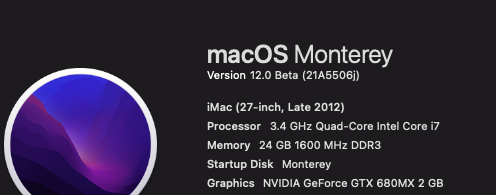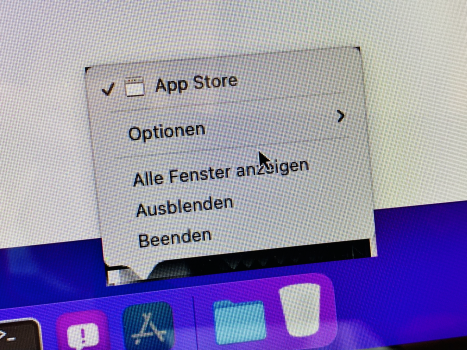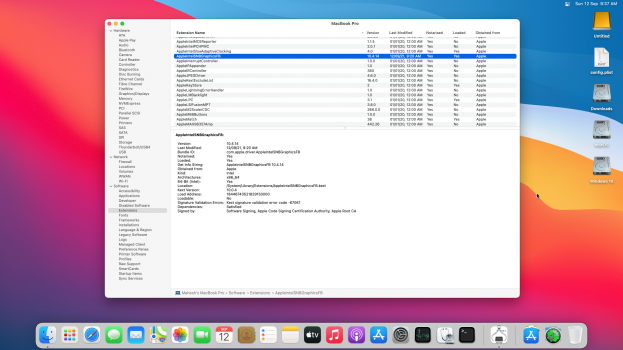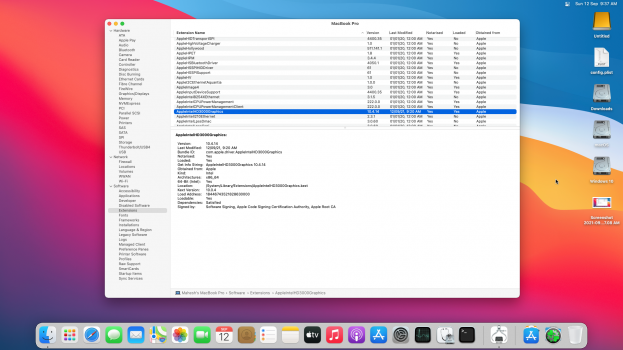Got a tip for us?
Let us know
Become a MacRumors Supporter for $50/year with no ads, ability to filter front page stories, and private forums.
macOS 12 Monterey on Unsupported Macs Thread
- Thread starter khronokernel
- WikiPost WikiPost
- Start date
- Sort by reaction score
You are using an out of date browser. It may not display this or other websites correctly.
You should upgrade or use an alternative browser.
You should upgrade or use an alternative browser.
- Status
- The first post of this thread is a WikiPost and can be edited by anyone with the appropiate permissions. Your edits will be public.
When possible, choose the native option. You're at the mercy of Apple and Patcher Developers, if this is a work machine then make sure it's as reliable as possible. iMac14,x ship with Nvidia dGPUs, which no Mac in Monterey has. This means as time goes one, more and more issues will pop up. Whereas with Macmini7,1, Apple will guarantee you a working machine up to macOS 13Hi. I want to buy a cheap mac for xcode. I choose between iMac late 2013 (14,1 and 14,3) and mac mini late 2014 (7,1). What is the best choice?
Did this, tried to install via MacOS installer and my HD is greyed out with the message 'The update cannot be installed on the computer'. Did I do something wrong or do I need to create a bootable USB? mbpr late 2013
Create a bootable installer for macOS - Apple Support
You can use a USB flash drive or other secondary volume as a startup disk from which to install the Mac operating system. These steps are primarily for system administrators and other experienced users.
Hello to all,
An update on successful installation of Monterey Beta 6 on :
— iMac 13,2 (late 2012, 27 inch quad core i7 at 3.4 GHz, and 1TB Fusion Drive - see screen shot below) and
— MacBook Pro 5,2 (mid 2009 with 17 inch screen, C2D, and 1 TB Samsung 860 Evo SSD (internal drive))
iMac (2012 with metal compatible GPU) installation:
OCLP installation on the internal drive was updated to OCLP nightly version 0.25 TUI.
Beta 6 update showed as “available” in the system update panel.
Downloaded the delta update of about 2.8 GB, and installation proceeded automatically.
On reboot BlueTooth was not functional (an expected event), and while basic trackpad functions were available, navigation was cumbersome to say the least (I have “Magic Trackpad” rather than a mouse).
I used an old wired USB mouse to navigate to terminal and execute “sudo kill -9 $(pgrep bluetoothd)” command; Bluetooth was immediately restored to full functionality.
All other functions were fully implemented via install process, without any intervention.
MacBook Pro 5,2 (mid-2009, non-metal GPU) installation:
Used createinstallmedia and full Monterey Beta 6 installer to “create” a bootable installer on USB Thumb Drive.
Installed latest OCLP nightly 0.25 GUI version on the internal drive of MacBook Pro.
Allowed installation to proceed over preexisting Beta 5 system; took several reboots for the process to complete.
On final reboot, and before any volume patching, there was an “as expected functionality,” which translated to No WiFi or Bluetooth capability, and no GPU acceleration.
What did work out-the-box were Ethernet, camera, speakers, and microphone along with all the usual software previousely compatible with Big Sur.
Finder animation and window motion were already disabled (for Beta 5 Installation), so machine was actually very usable for standard daily tasks.
--BlueTooth “fix”:
I used an older GMYLE version 4.0 Bluetooth USB adapter; after plugging it into USB port, and then executing (the necessary) “sudo kill -9 $(pgrep bluetoothd)” command, full Bluetooth functionality was restored. I was able to pair my iPhone with the MacBook Pro (via bluetooth) and then access Internet via iPhone’s “Hot-Spot” function.
Note, Ethernet worked at full speed. without any intervention
--There is no fix for WiFi card(?); it may be necessary to find a compatible replacement(?)
Graphic Acceleration for non-metal GPUs was achieved via Volume Patch application, courtesy of the latest OCLP nightly version 0.25-GUI. It was amazing to “see the patch in action” even if there are glitches associated with cursor movement.
Safari does have other glitches, such as constant webpage reloading, and Firefox crashes - neither problem seem to effect Metal compatible machine.
Still, the 12 years old MacBook Pro was fast executing commands; it could hold pace with modern laptops, and outpace some (with finder animation disabled). This is a very subjective statement.
I would like to Thank developers whose work made all the iterations of the patcher software possible. See bottom of the linked page for list of some of the contributors (and links to nightly OCLP releases) at: "https://github.com/dortania/OpenCore-Legacy-Patcher". There is also a list of past and current contributors (for different versions of OS X) on the first page of Big Sur (… on unsupported macs…) thread, under ‘Other patcher versions … “
Disclaimer: I have no association with developers, other than on pages of this forum, but fully appreciate their work.
Hope above post was of help.
An update on successful installation of Monterey Beta 6 on :
— iMac 13,2 (late 2012, 27 inch quad core i7 at 3.4 GHz, and 1TB Fusion Drive - see screen shot below) and
— MacBook Pro 5,2 (mid 2009 with 17 inch screen, C2D, and 1 TB Samsung 860 Evo SSD (internal drive))
iMac (2012 with metal compatible GPU) installation:
OCLP installation on the internal drive was updated to OCLP nightly version 0.25 TUI.
Beta 6 update showed as “available” in the system update panel.
Downloaded the delta update of about 2.8 GB, and installation proceeded automatically.
On reboot BlueTooth was not functional (an expected event), and while basic trackpad functions were available, navigation was cumbersome to say the least (I have “Magic Trackpad” rather than a mouse).
I used an old wired USB mouse to navigate to terminal and execute “sudo kill -9 $(pgrep bluetoothd)” command; Bluetooth was immediately restored to full functionality.
All other functions were fully implemented via install process, without any intervention.
MacBook Pro 5,2 (mid-2009, non-metal GPU) installation:
Used createinstallmedia and full Monterey Beta 6 installer to “create” a bootable installer on USB Thumb Drive.
Installed latest OCLP nightly 0.25 GUI version on the internal drive of MacBook Pro.
Allowed installation to proceed over preexisting Beta 5 system; took several reboots for the process to complete.
On final reboot, and before any volume patching, there was an “as expected functionality,” which translated to No WiFi or Bluetooth capability, and no GPU acceleration.
What did work out-the-box were Ethernet, camera, speakers, and microphone along with all the usual software previousely compatible with Big Sur.
Finder animation and window motion were already disabled (for Beta 5 Installation), so machine was actually very usable for standard daily tasks.
--BlueTooth “fix”:
I used an older GMYLE version 4.0 Bluetooth USB adapter; after plugging it into USB port, and then executing (the necessary) “sudo kill -9 $(pgrep bluetoothd)” command, full Bluetooth functionality was restored. I was able to pair my iPhone with the MacBook Pro (via bluetooth) and then access Internet via iPhone’s “Hot-Spot” function.
Note, Ethernet worked at full speed. without any intervention
--There is no fix for WiFi card(?); it may be necessary to find a compatible replacement(?)
Graphic Acceleration for non-metal GPUs was achieved via Volume Patch application, courtesy of the latest OCLP nightly version 0.25-GUI. It was amazing to “see the patch in action” even if there are glitches associated with cursor movement.
Safari does have other glitches, such as constant webpage reloading, and Firefox crashes - neither problem seem to effect Metal compatible machine.
Still, the 12 years old MacBook Pro was fast executing commands; it could hold pace with modern laptops, and outpace some (with finder animation disabled). This is a very subjective statement.
I would like to Thank developers whose work made all the iterations of the patcher software possible. See bottom of the linked page for list of some of the contributors (and links to nightly OCLP releases) at: "https://github.com/dortania/OpenCore-Legacy-Patcher". There is also a list of past and current contributors (for different versions of OS X) on the first page of Big Sur (… on unsupported macs…) thread, under ‘Other patcher versions … “
Disclaimer: I have no association with developers, other than on pages of this forum, but fully appreciate their work.
Hope above post was of help.
Attachments
Last edited:
Out of curiosity: Is airplay / mirroring supposed not to work with OCLP 0.2.4/0.2.5?
Edit: Nevermind, its working. Its even offering to use MBP as Display for my iPad. Thats news to me.
But using Airplay and mirroring is a hit and miss, quite unreliable. Perhaps network related.
Edit: Nevermind, its working. Its even offering to use MBP as Display for my iPad. Thats news to me.
But using Airplay and mirroring is a hit and miss, quite unreliable. Perhaps network related.
Last edited:
After last nights OCLP Quartz patch as a fix for the rounded corner rendering on NVidia, Montery is now very much as usable on unsupported machines as Big Sur is. (Dropped Wifi support on many machines set aside).Acceleration is still being actively developed so we're not too interested in having a huge spot light as of yet but I can give a few bullet points (And large round of applause for @ASentientBot developing these patches!)
I've personally been testing a ton with my MacBook7,1 and MacBookPro8,2:
- Non-Metal Acceleration is in fact available with v0.2.5
- Available via the nightly link on the repo
- Nightly OpenCore Patcher (TUI)
- Acceleration Patches should perform similar to Big Sur's
- New issues include:
- Window corners will have distortion
- Login Profile Picture will have blocks
- Distortion on popup menus
- Current Architectures supported:
- Intel Ironlake and Sandy Bridge
- Nvidia Tesla
- AMD TeraScale 1 (HD2xxx-4xxx)
- Planned Architectures to support:
- AMD TeraScale 2 (HD5xxx-6xxx)
- Unknown when we will add support, hopefully near future
- Verified working hardware:
- iMac8,1 - TeraScale 1
- MacBook7,1 - Tesla
- MacBookPro5,5 - Tesla
- MacBookPro6,2 - Ironlake + Tesla
- MacBookPro8,2 - Sandy Bridge + TeraScale 2 (TS2 disabled via NVRAM)
MacBook7,1 MacBookPro8,2 View attachment 1827713 View attachment 1827714
Just the old issue of garbled context menu bottom shadow area and corners there remains...
See screenshot taken on Geforce 320M
Attachments
Try Safari Tech Preview instead of the "plain" Safari that comes with macOS.Hello to all,
An update on successful installation of Monterey Beta 6 on :
— iMac 13,2 (late 2012, 27 inch quad core i7 at 3.4 GHz, and 1TB Fusion Drive - see screen shot below) and
— MacBook Pro 5,2 (mid 2009 with 17 inch screen, C2D, and 1 TB Samsung 860 Evo SSD (internal drive))
iMac (2012 with metal compatible GPU) installation:
OCLP installation on the internal drive was updated to OCLP nightly version 0.25 TUI.
Beta 6 update showed as “available” in the system update panel.
Downloaded the delta update of about 2.8 GB, and installation proceeded automatically.
On reboot BlueTooth was not functional (an expected event), and while basic trackpad functions were available, navigation was cumbersome to say the least (I have “Magic Trackpad” rather than a mouse).
I used an old wired USB mouse to navigate to terminal and execute “sudo kill -9 $(pgrep bluetoothd)” command; Bluetooth was immediately restored to full functionality.
All other functions were fully implemented via install process, without any intervention.
MacBook Pro 5,2 (mid-2009, non-metal GPU) installation:
Used createinstallmedia and full Monterey Beta 6 installer to “create” a bootable installer on USB Thumb Drive.
Installed latest OCLP nightly 0.25 GUI version on the internal drive of MacBook Pro.
Allowed installation to proceed over preexisting Beta 5 system; took several reboots for the process to complete.
On final reboot, and before any volume patching, there was an “as expected functionality,” which translated to No WiFi or Bluetooth capability, and no GPU acceleration.
What did work out-the-box were Ethernet, camera, speakers, and microphone along with all the usual software previousely compatible with Big Sur.
Finder animation and window motion were already disabled (for Beta 5 Installation), so machine was actually very usable for standard daily tasks.
--BlueTooth “fix”:
I used an older GMYLE version 4.0 Bluetooth USB adapter; after plugging it into USB port, and then executing (the necessary) “sudo kill -9 $(pgrep bluetoothd)” command, full Bluetooth functionality was restored. I was able to pair my iPhone with the MacBook Pro (via bluetooth) and then access Internet via iPhone’s “Hot-Spot” function.
Note, Ethernet worked at full speed. without any intervention
--There is no fix for WiFi card(?); it may be necessary to find a compatible replacement(?)
Graphic Acceleration for non-metal GPUs was achieved via Volume Patch application, courtesy of the latest OCLP nightly version 0.25-GUI. It was amazing to “see the patch in action” even if there are glitches associated with cursor movement.
Safari does have other glitches, such as constant webpage reloading, and Firefox crashes - neither problem seem to effect Metal compatible machine.
Still, the 12 years old MacBook Pro was fast executing commands; it could hold pace with modern laptops, and outpace some (with finder animation disabled). This is a very subjective statement.
I would like to Thank developers whose work made all the iterations of the patcher software possible. See bottom of the linked page for list of some of the contributors (and links to nightly OCLP releases) at: "https://github.com/dortania/OpenCore-Legacy-Patcher". There is also a list of past and current contributors (for different versions of OS X) on the first page of Big Sur (… on unsupported macs…) thread, under ‘Other patcher versions … “
Disclaimer: I have no association with developers, other than on pages of this forum, but fully appreciate their work.
Hope above post was of help.
I´ve encountered this reload-loop on various machines, even on metal GPUs. Some Safari Tech. Prev. builds seem to have the bug, some don´t...
Fixng the “radio-silence feature” on OCLP025 early Macs in Monterey beta6, one method: WI-FI is returned by employing a EDIMAX USB dongle and @chris1111 timely Wireless USB Big Sur Adapter.app and a USB Bluetooth Keyboard and Trackpad/mouse p/n ARTECK HD197 which is plug and play and built like a tank.
Overall, this Monterey beta6 performs virtually identcal to Big Sur on the same machine once radio-silence is overcome. Good enough for daily use. YMMV Be aware, Firefox 91.1esr dies horribly. Everything else, intact.

Overall, this Monterey beta6 performs virtually identcal to Big Sur on the same machine once radio-silence is overcome. Good enough for daily use. YMMV Be aware, Firefox 91.1esr dies horribly. Everything else, intact.

Last edited:
Hi
For all those like me who get the bluetooth glitch on the latest beta 6 of Monterey - I use the following command from terminal and resets the BT stack then everything works perfectly.
sudo kill -9 $(pgrep bluetoothd)
If I could figure out how to run that on login - to google : if I find an easy way I'll post here
For all those like me who get the bluetooth glitch on the latest beta 6 of Monterey - I use the following command from terminal and resets the BT stack then everything works perfectly.
sudo kill -9 $(pgrep bluetoothd)
If I could figure out how to run that on login - to google : if I find an easy way I'll post here
I have a pretty big problem and I'm hoping someone who is very knowledgeable on this subject can help me out. My problem is Monterey and Big Sur hurts my eyes for some reason on my Late 2013 iMac. With Catalina, Mojave, etc I don't have this problem..but I find myself squinting my eyes and just finding things hard to read with both Monterey and Big Sur, so much so that I unfortunately have to use Catalina until this is solved. Turning brightness down/up or going into dark mode doesn't fix it, so I'm wondering what's going on here. I'm not sure if the refresh rate is wonky.. or if I can somehow replace the Monterey/Big Sur brightness kext with the one from Catalina to fix it. Please save my eyes! If it wasn't for this problem I would absolutely love Monterey/Big Sur on my Mac as everything else works fine!
This may not be the answer, but it only takes a moment to be sure: check System Preferences > Accessibility > Display, and make sure the Display contrast slider is all the way to the left.I have a pretty big problem and I'm hoping someone who is very knowledgeable on this subject can help me out. My problem is Monterey and Big Sur hurts my eyes for some reason on my Late 2013 iMac. With Catalina, Mojave, etc I don't have this problem..but I find myself squinting my eyes and just finding things hard to read with both Monterey and Big Sur, so much so that I unfortunately have to use Catalina until this is solved. Turning brightness down/up or going into dark mode doesn't fix it, so I'm wondering what's going on here. I'm not sure if the refresh rate is wonky.. or if I can somehow replace the Monterey/Big Sur brightness kext with the one from Catalina to fix it. Please save my eyes! If it wasn't for this problem I would absolutely love Monterey/Big Sur on my Mac as everything else works fine!
Personally I do the followingsudo kill -9 $(pgrep bluetoothd)
If I could figure out how to run that on login - to google : if I find an easy way I'll post here
o Set up System preferences > Users & groups > me > Login items to include Terminal.app
o Reboot and log-in
o If necessary navigate to- and activate the preloaded terminal window using command-tab
o Press the up arrow key on the kb (I'm assuming the kb works despite bt being out, mine does) to scroll back to an instance of the command that you had entered in a previous terminal session
o Press enter, type your login pw, press enter again
Not exactly full automation but it saves a lot of typing & clicking. I very much doubt Apple would make it any easier to trigger commands on boot given the inherent security problems. Good for them, and good for all of us.
Last edited:
Wild guess: Save a terminal script in User Login items?Hi
For all those like me who get the bluetooth glitch on the latest beta 6 of Monterey - I use the following command from terminal and resets the BT stack then everything works perfectly.
sudo kill -9 $(pgrep bluetoothd)
If I could figure out how to run that on login - to google : if I find an easy way I'll post here
- start Automator.app
- select Application
- click Show library in the toolbar (if hidden)
- add Run shell script (from the Actions/Utilities)
- copy & paste your script into the window
- test it
- save somewhere (for example you can make an Applications folder in your HOME, you will get an your_name.app)
- go to System Preferences -> Accounts -> Login items
- add this app
- test & done
Or: place Terminal in LoginItems, press arrow up to display last command, enter password and done.
Last edited:
Firefox 92 runs for a while, then crashes also.Fixng the “radio-silence feature” on OCLP025 early Macs in Monterey beta6, one method: WI-FI is returned by employing a EDIMAX USB dongle and @chris1111 timely Wireless USB Big Sur Adapter.app and a USB Bluetooth Keyboard and Trackpad/mouse p/n ARTECK HD197 which is plug and play and built like a tank.
Overall, this Monterey beta6 performs virtually identcal to Big Sur on the same machine once radio-silence is overcome. Good enough for daily use. YMMV Be aware, Firefox 91.1esr dies horribly. Everything else, intact.
View attachment 1829229
Seems to be a problem on supported Macs, too. 😡Firefox 92 runs for a while, then crashes also.
Try a different resolution or profile, both can be changed in the Displays CP. If you are sensitive to billions-of-colors, there are at least three(3) third-party apps to fix that. EasyRes is free on the Appstore. Blue-filter glasses may help? 🤓I have a pretty big problem and I'm hoping someone who is very knowledgeable on this subject can help me out. My problem is Monterey and Big Sur hurts my eyes for some reason on my Late 2013 iMac. With Catalina, Mojave, etc I don't have this problem..but I find myself squinting my eyes and just finding things hard to read with both Monterey and Big Sur, so much so that I unfortunately have to use Catalina until this is solved. Turning brightness down/up or going into dark mode doesn't fix it, so I'm wondering what's going on here. I'm not sure if the refresh rate is wonky.. or if I can somehow replace the Monterey/Big Sur brightness kext with the one from Catalina to fix it. Please save my eyes! If it wasn't for this problem I would absolutely love Monterey/Big Sur on my Mac as everything else works fine!
Potential solution for Bluetooth on some cards
BT Solution to BMC94331CD on iMac 27-inch Mid 2011
This solution works fine for me. And it keep after reboot
If others can test it to confirm I will be very grateful
The solution is to add 2 files in the Kexts folder of the OC and modify the plist so that it recognizes bluetooth correctly when starting Monterey.
- Download files on this link: https://bit.ly/BT-macos12-UPMAC
- Download OpenCore Configurator 2.47.1.0 (newer versions crashes boot on my tests) (included on link)
- Open OpenCore Configurator
- Mount EFI partition (There's a shortcut for this on menu bar icon of OC Configurator)
- Copy files to EFI/OC/Kexts
- Open config.plist on OC Configurator
- Go to Kernel tab
- Drag BlueToolFixup.kext and BrcmPatchRAM3.kext below Lilu.kext and change arch to x86_64
- Save and reboot
Attachments
-
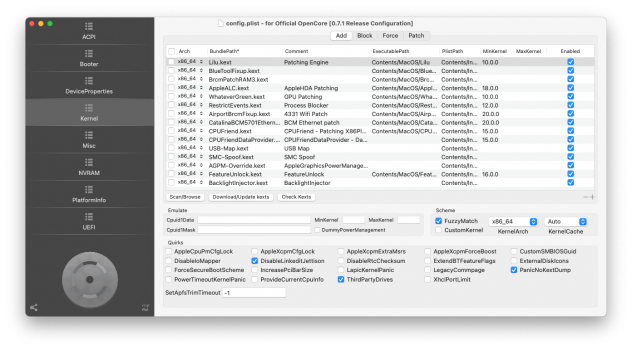 Captura de Tela 2021-09-12 às 15.58.53.png287.4 KB · Views: 169
Captura de Tela 2021-09-12 às 15.58.53.png287.4 KB · Views: 169 -
 Captura de Tela 2021-09-12 às 15.34.43.png123.3 KB · Views: 174
Captura de Tela 2021-09-12 às 15.34.43.png123.3 KB · Views: 174 -
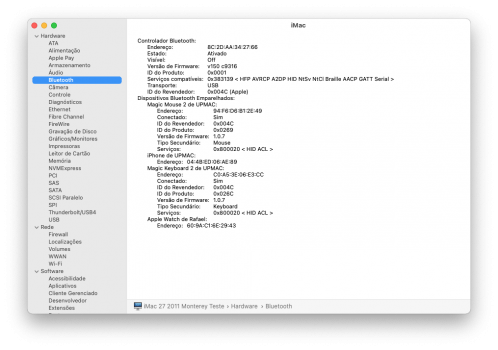 Captura de Tela 2021-09-12 às 15.34.48.png182.4 KB · Views: 152
Captura de Tela 2021-09-12 às 15.34.48.png182.4 KB · Views: 152 -
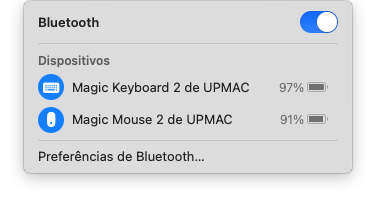 Captura de Tela 2021-09-12 às 15.35.05.png21.9 KB · Views: 142
Captura de Tela 2021-09-12 às 15.35.05.png21.9 KB · Views: 142 -
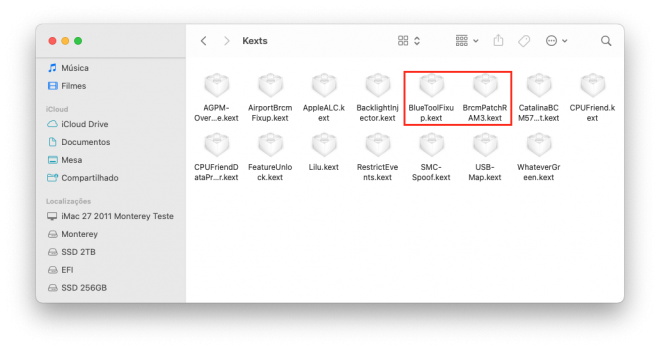 Captura de Tela 2021-09-12 às 16.04.56.png121 KB · Views: 168
Captura de Tela 2021-09-12 às 16.04.56.png121 KB · Views: 168
Hi Everyone,
I am not sure if i can post my experience in installing Graphic Acceleration for non-metal GPU Intel HD 3000 via volume patch application using opencore legacy patcher 0.25 on hackintosh.
1. intel hd 3000 kext is loaded successfully on macOS Big Sur 11.5.2
2. Intel SandyBridge Framebuffer kext also loaded but resulted in some kext signature validation error code 67061.
3. No Graphics Acceleration yet.
4. Top Menu bar is missing, looks like a black strip.
Good work so far atleast kext loaded and allocated 512 MB VRAM but some thing is stopping in loading QE/CI.
Sorry if i have posted in a wrong place but just thought it would be helpful in giving feedback to the developers.
cheers
I am not sure if i can post my experience in installing Graphic Acceleration for non-metal GPU Intel HD 3000 via volume patch application using opencore legacy patcher 0.25 on hackintosh.
1. intel hd 3000 kext is loaded successfully on macOS Big Sur 11.5.2
2. Intel SandyBridge Framebuffer kext also loaded but resulted in some kext signature validation error code 67061.
3. No Graphics Acceleration yet.
4. Top Menu bar is missing, looks like a black strip.
Good work so far atleast kext loaded and allocated 512 MB VRAM but some thing is stopping in loading QE/CI.
Sorry if i have posted in a wrong place but just thought it would be helpful in giving feedback to the developers.
cheers
Attachments
Last edited:
Anyone figured how to get HD3000 acceleration on Monterey?
It (OCLP 0.2.5 nightly Sept. 12) just produces a black screen with mouse pointer instead of login window.
Same software configuration on Nvidia works.
By looking at the patcher sources, it seems that due to wrong combination logic the IOSurface.kext is not replaced for HD3000 on Monterey.
(Had no luck doing this manually).
It (OCLP 0.2.5 nightly Sept. 12) just produces a black screen with mouse pointer instead of login window.
Same software configuration on Nvidia works.
By looking at the patcher sources, it seems that due to wrong combination logic the IOSurface.kext is not replaced for HD3000 on Monterey.
(Had no luck doing this manually).
Finally got QE/CI working on Intel HD 3000 on macOS Big Sur 11.5.2.
Fault was with my config where i used argument -igfxvesa, after removing this boot arg transparency is back.
Will check Monterey, but it should work as its working on Big Sur.
A Big Thanks to the developers ASentientBot & Khronokernel
cheers
Fault was with my config where i used argument -igfxvesa, after removing this boot arg transparency is back.
Will check Monterey, but it should work as its working on Big Sur.
A Big Thanks to the developers ASentientBot & Khronokernel
cheers
Attachments
Last edited:
Works on my personal MacBookPro8,2 as well as a few of our testers machines. Even working with the soon to be added FileVault support:Anyone figured how to get HD3000 acceleration on Monterey?
It (OCLP 0.2.5 nightly Sept. 12) just produces a black screen with mouse pointer instead of login window.
Same software configuration on Nvidia works.
By looking at the patcher sources, it seems that due to wrong combination logic the IOSurface.kext is not replaced for HD3000 on Monterey.
(Had no luck doing this manually).
Could you elaborate what you mean by IOSurface.kext not being replaced correctly? Is it not patching at all or do you believe an incorrect version of the kext is being applied?
Can you elaborate on how this fix works? It looks like you find it somewhere and just posted it here because it works, but what does it exactly do? Bypasses the USB 1.X issue from the Motherboard's usb header used by the bluetooth? It executes some kind of command on boot? What it does?Potential solution for Bluetooth on some cards
BT Solution to BMC94331CD on iMac 27-inch Mid 2011
This solution works fine for me. And it keep after reboot
Can you elaborate on how this fix works? It looks like you find it somewhere and just posted it here because it works, but what does it exactly do? Bypasses the USB 1.X issue from the Motherboard's usb header used by the bluetooth? It executes some kind of command on boot? What it does?
I found this solution after several tries and failures. I just followed the logic of what it would be like to use a BT / WF card in a hackintosh. I have been testing various kexts and other solutions for about 3 months until I find a solution that works. I don't really have the high technical knowledge to explain in detail how this fix works, but for me it worked on two 27-inch 2011 iMacs using the same card. If anyone manages to apply this solution on other Macs, I'll be happy and hope someone can better clarify how this solution works.
Good info but wrong threadFinally got QE/CI working on Intel HD 3000 on macOS Big Sur 11.5.2.
Fault was with my config where i used argument -igfxvesa, after removing this boot arg transparency is back.
Will check Monterey, but it should work as its working on Big Sur.
A Big Thanks to the developers ASentientBot & Khronokernel
cheers
Register on MacRumors! This sidebar will go away, and you'll see fewer ads.