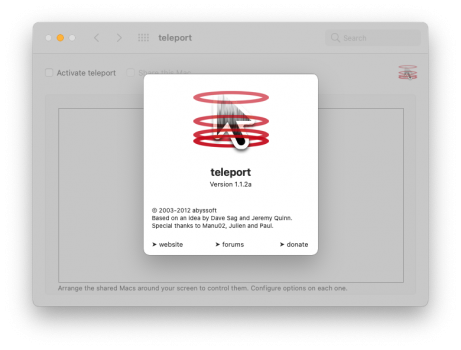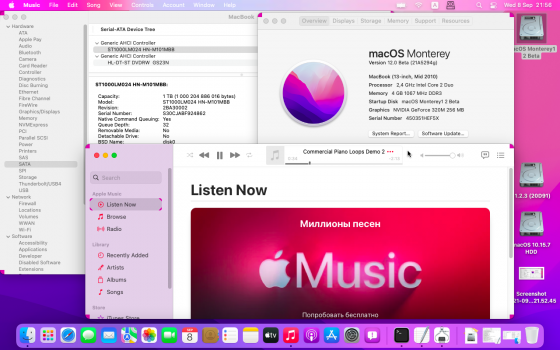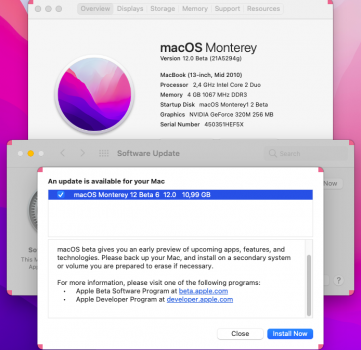Thank you! I’ll give that a try.
Install macOS Monterey 12 MacBook Pro retina late 2013
Update 22 Jan 2022 OC 0.7.8 Change default theme for Flavours-B -------------------------------------------------------------------------------------------- How to install macOS Monterey on a MacBook Pro retina late 2013 Without patcher, without any kexts files. Genuine macOS booting with...forums.macrumors.com
Got a tip for us?
Let us know
Become a MacRumors Supporter for $50/year with no ads, ability to filter front page stories, and private forums.
macOS 12 Monterey on Unsupported Macs Thread
- Thread starter khronokernel
- WikiPost WikiPost
- Start date
- Sort by reaction score
You are using an out of date browser. It may not display this or other websites correctly.
You should upgrade or use an alternative browser.
You should upgrade or use an alternative browser.
- Status
- The first post of this thread is a WikiPost and can be edited by anyone with the appropiate permissions. Your edits will be public.
Please, read the entire post before attempting the solution. For me, it was NOT only a matter of using the files. I customized the EFI folder based on my need.Thank you! I’ll give that a try.
If you find any issue please post your questions there.
What do you mean by customized? I don’t know what the contents *mean*, really. Is there anything I ought to know beyond following the steps he outlined? His instructions seem to make sense to me now that I’ve tried working with OCLP a few times (albeit not totally successfully).Please, read the entire post before attempting the solution. For me, it was NOT only a matter of using the files. I customized the EFI folder based on my need.
If you find any issue please post your questions there.
Hello, I have been trying to install Monterey on my macbook8,1 (MacBook retina 2015) using OCLP, with no success.
1. I made a bootable drive with the macOS 12 beta 6 installer (tried with beta 5 with the same result)
2. patched it with OCLP GUI 0.2.5
3. booted from the EFI
4. selected the macOS 12 installer
5. launched the update from over Big Sur
But halfway though the install, I have the message "An error occurred loading the update", and it stops there.
Any ideas?
1. I made a bootable drive with the macOS 12 beta 6 installer (tried with beta 5 with the same result)
2. patched it with OCLP GUI 0.2.5
3. booted from the EFI
4. selected the macOS 12 installer
5. launched the update from over Big Sur
But halfway though the install, I have the message "An error occurred loading the update", and it stops there.
Any ideas?
Ask this in the other forum, please! I'll be glad to chat with you there!What do you mean by customized? I don’t know what the contents *mean*, really. Is there anything I ought to know beyond following the steps he outlined? His instructions seem to make sense to me now that I’ve tried working with OCLP a few times (albeit not totally successfully).
MBP 9,2 update to 21A5506j done. Had to restart 2 times during installation and select correct volume manually each time. Patched with OpenCore 0.24 afterwards and reenabled bluetooth using terminal.
A few minor bugs are left in Safari and Messages. Wifi seems to be a bit dodgy. Other than that: It works.
Thanks to every developer and supporter.
A few minor bugs are left in Safari and Messages. Wifi seems to be a bit dodgy. Other than that: It works.
Thanks to every developer and supporter.
Use it:Nie widzę aktualizacji z wersji Beta 5 do Beta 6 na moim Mac Pro 5.1, to ktoś inny ma problemy z aktualizacją?
sudo /System/Library/PrivateFrameworks/Seeding.framework/Versions/A/Resources/seedutil enroll DeveloperSeed
Apple is now requiring a new read from machines with a T2 chip. Since we are spoofing our SMBIOS with OpenCore, there is no T2 chip present and the update will not show. Developers are actively working on a solution.I can't see the update from Beta 5 to Beta 6 on my Mac Pro 5.1, it is someone else who has problems with the update?
No OTA updates available for some SMBIOS, T2 related, server side, also for all SMBIOS with VMM flag · Issue #1769 · acidanthera/bugtracker
Hello, I'm testing monterey and I noticed no ota update available from beta 5 to beta 6. I thought about an error on my end, even if I verified multiple times, then I upgraded from a full installer...
There is a workaround available right now: I changed the spoofing to iMac19,1 and got the OTA offered and installed. A short description of the process here.Apple is now requiring a new read from machines with a T2 chip. Since we are spoofing our SMBIOS with OpenCore, there is no T2 chip present and the update will not show. Developers are actively working on a solution.

No OTA updates available for some SMBIOS, T2 related, server side, also for all SMBIOS with VMM flag · Issue #1769 · acidanthera/bugtracker
Hello, I'm testing monterey and I noticed no ota update available from beta 5 to beta 6. I thought about an error on my end, even if I verified multiple times, then I upgraded from a full installer...github.com
In Monterey Beta 5 I was unable to update to Monterey Beta 6 using the "System Prefs" with OCLP on my cMP 5,1
So, I simply downloaded the FULL Install of Monterey Beta 6 and made a USB installer and for the first time in BS or Monterey i did the update with no force reboots!! WOW!
So, I simply downloaded the FULL Install of Monterey Beta 6 and made a USB installer and for the first time in BS or Monterey i did the update with no force reboots!! WOW!
I have Monterey Beta 6 running well on my MP 5.1 thanks to everyone's help here - One question: Has anyone been able to use SideCar on the MP 5.1 with an iPad Pro? mine showed SideCar (in Beta 5) and now in Beta 6 it's not showing in preferences but I can see it under display - However, when I try to connect to my 2021 iPad Pro it doesn't work - any workarounds? thanks!
Check this to explore what hardware is needed and how to enable SideCar. You will need a Polaris+ dGPU at least.I have Monterey Beta 6 running well on my MP 5.1 thanks to everyone's help here - One question: Has anyone been able to use SideCar on the MP 5.1 with an iPad Pro? mine showed SideCar (in Beta 5) and now in Beta 6 it's not showing in preferences but I can see it under display - However, when I try to connect to my 2021 iPad Pro it doesn't work - any workarounds? thanks!
I have mid 2012 machine, so I am not sure.My MBP 11,1 supports Big Sur anyway. Are you suggesting I nuke my internal drive, install Big Sur using OCLP, restore files and then install Monterey over that?
Or, here’s the drives I have and please walk me through the order needed.
- MBP 2014 (runs Big Sur natively) with an internal SSD
- USB backup drive
- USB installer drive (partitioned for installers of Big Sur and Monterey)
has anyone tried the latest patcher with Monterey with non metal?
I see on GitHub an update was pushed and looks like sandy bridge was added and was looking for reports on a MacBook Pro 8,1
thanks
I see on GitHub an update was pushed and looks like sandy bridge was added and was looking for reports on a MacBook Pro 8,1
thanks
Hey, out of curiosity. Could you post the read and write speeds of your SSD please. I got the same machine MBP 9,2, wondering whether an SSD upgrade would be worth it in terms of speeds, besides the storage increase.I have mid 2012 machine, so I am not sure.
Acceleration is still being actively developed so we're not too interested in having a huge spot light as of yet but I can give a few bullet points (And large round of applause for @ASentientBot developing these patches!)has anyone tried the latest patcher with Monterey with non metal?
I see on GitHub an update was pushed and looks like sandy bridge was added and was looking for reports on a MacBook Pro 8,1
thanks
- Non-Metal Acceleration is in fact available with v0.2.5
- Available via the nightly link on the repo
- Nightly OpenCore Patcher (TUI)
- Acceleration Patches should perform similar to Big Sur's
- New issues include:
- Window corners will have distortion
- Login Profile Picture will have blocks
- Distortion on popup menus
- New issues include:
- Current Architectures supported:
- Intel Ironlake and Sandy Bridge
- Nvidia Tesla
- AMD TeraScale 1 (HD2xxx-4xxx)
- Planned Architectures to support:
- AMD TeraScale 2 (HD5xxx-6xxx)
- Unknown when we will add support, hopefully near future
- Verified working hardware:
- iMac8,1 - TeraScale 1
- MacBook7,1 - Tesla
- MacBookPro5,5 - Tesla
- MacBookPro6,2 - Ironlake + Tesla
- MacBookPro8,2 - Sandy Bridge + TeraScale 2 (TS2 disabled via NVRAM)
| MacBook7,1 | MacBookPro8,2 |
Last edited:
Hands-On: Universal Control on Monterey Beta (only working between Macs for now, not iPads)
To enable it,
To enable it,
Ensemble.plist from zhuowei’s github is needed.
Last edited:
...and it still does. ;-)There was a systempref called teleport a few years back wich did exactly that.
Version 1.3.3 now, works for Big Sur and Monterey (tested).
Hey (first post here ...)
As the owner of a 2012 27 "iMac that I have equipped with 32Gb RAM and a 2 TB SSD, I think the work that was put into the patcher is really awesome. It's great that you can continue to use the old devices, which actually still work so well.
Does anybody of you have any experience with Photoshop and Lightroom running on the patched devices? Are there any problems here?
May I ask another question? In your opinion, are there any security concerns with the devices that have been patched in this way? Would you continue to use this for online banking and the like?
Thanks for your answers!
BC
As the owner of a 2012 27 "iMac that I have equipped with 32Gb RAM and a 2 TB SSD, I think the work that was put into the patcher is really awesome. It's great that you can continue to use the old devices, which actually still work so well.
Does anybody of you have any experience with Photoshop and Lightroom running on the patched devices? Are there any problems here?
May I ask another question? In your opinion, are there any security concerns with the devices that have been patched in this way? Would you continue to use this for online banking and the like?
Thanks for your answers!
BC
Hi, from the bottom of my heart I thank khronokernel, ASentientBot and all the developers👏👏👏.
MacBook 7.1 Monterey 12 Accelerator patch works very well on the old hard disk👍🤞. There are some nuances, but it does not affect the work. Later I will install the ssd and I will experiment, watch a movie. Good luck to everyone😊
MacBook 7.1 Monterey 12 Accelerator patch works very well on the old hard disk👍🤞. There are some nuances, but it does not affect the work. Later I will install the ssd and I will experiment, watch a movie. Good luck to everyone😊
Attachments
Last edited:
Monterey Beta 6 OCLP v0.2.5 seems to work good on my MacBook Pro 2010 NVDIA 330M GPU.
Does anyone know how to get the Mini-Display port to work?
Thanks!
Does anyone know how to get the Mini-Display port to work?
Thanks!
MacOS 12.0 Beta5 with Graphiscs Acceleration patch working good on my MacMini 3.1 (late 2009)
With some little graphics artifacts and without wifi.
Good Job Guys! =)
Now waiting when finished installed Beta 6 by OTA update (yes it works!).
OCLP 0.2.5 (NB)

With some little graphics artifacts and without wifi.
Good Job Guys! =)
Now waiting when finished installed Beta 6 by OTA update (yes it works!).
OCLP 0.2.5 (NB)
Register on MacRumors! This sidebar will go away, and you'll see fewer ads.