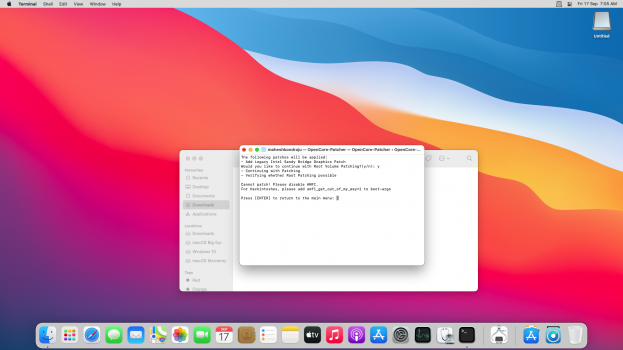I just thought of an idea…
I thought of a possible way to get more modern macOS on EFI32 Macs but, I am incapable of doing it my self… so, I’m writing to you guys. Maybe you guys could do it or you might know someone capable of doing it?
So, you know how OpenCore Legacy Patcher works for Unsupported Macs to run Big Sur and Monterey… well what if someone used OpenCore to boot like Yosemite or El Capitan or maybe even Monterey on old EFI32 Macs. Here’s my thinking… there’s EFI32 versions of open core and clover. I am aware that you guys would have to rewrite the old 32 bit GPU Kexts and probably skylight too but, I don’t think it would be impossible because TeraScale 2 is now possible on Big Sur (which we waited years for that to happen). I believe anything possible now because of TeraScale 2 Support now. Furthermore AMD CPU is possible with macOS via open core. So, if a custom kernel can be written to support AMD CPUs I’m sure someone could write a custom Kernel for old Intel CPUs. Again, I’m not capable of doing this my self but, I’m sure someone is.
I thought of a possible way to get more modern macOS on EFI32 Macs but, I am incapable of doing it my self… so, I’m writing to you guys. Maybe you guys could do it or you might know someone capable of doing it?
So, you know how OpenCore Legacy Patcher works for Unsupported Macs to run Big Sur and Monterey… well what if someone used OpenCore to boot like Yosemite or El Capitan or maybe even Monterey on old EFI32 Macs. Here’s my thinking… there’s EFI32 versions of open core and clover. I am aware that you guys would have to rewrite the old 32 bit GPU Kexts and probably skylight too but, I don’t think it would be impossible because TeraScale 2 is now possible on Big Sur (which we waited years for that to happen). I believe anything possible now because of TeraScale 2 Support now. Furthermore AMD CPU is possible with macOS via open core. So, if a custom kernel can be written to support AMD CPUs I’m sure someone could write a custom Kernel for old Intel CPUs. Again, I’m not capable of doing this my self but, I’m sure someone is.