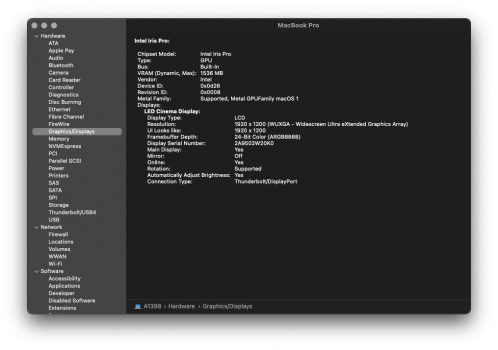Update. I have Monterey beta 7 installed. When the MacBook 5,5 boots up, the WindowServer crashes. I suspect it then reboots as the screen resets and then the computer works normally. Using OCL 0.2.5.
Got a tip for us?
Let us know
Become a MacRumors Supporter for $50/year with no ads, ability to filter front page stories, and private forums.
macOS 12 Monterey on Unsupported Macs Thread
- Thread starter khronokernel
- WikiPost WikiPost
- Start date
- Sort by reaction score
You are using an out of date browser. It may not display this or other websites correctly.
You should upgrade or use an alternative browser.
You should upgrade or use an alternative browser.
- Status
- The first post of this thread is a WikiPost and can be edited by anyone with the appropiate permissions. Your edits will be public.
OCLP 0.3.0 nightly Monterey beta 8 thru software update installed, smooth upgrade no issues whatsoever.

Last edited:
WARNING--if you use TB or mDP connections to TB/mDP displays on supported (and probably unsupported) Intel Macs, DO NOT update to beta 8 or you WILL be staring at a black screen. The fix is a rollback to beta 7 using a USB installer. Not pretty at all. M1 Macs are reportedly unaffected by the bug.
**** Apple QC for an update this late in the beta cycle.
**** Apple QC for an update this late in the beta cycle.
I am not having said issue.WARNING--if you use TB or mDP connections to TB/mDP displays on supported (and probably unsupported) Intel Macs, DO NOT update to beta 8 or you WILL be staring at a black screen. The fix is a rollback to beta 7 using a USB installer. Not pretty at all. M1 Macs are reportedly unaffected by the bug.
**** Apple QC for an update this late in the beta cycle.
OCLP 3.0 nightly. Ran OTA update with no issue.
Attachments
Last edited:
WARNING--if you use TB or mDP connections to TB/mDP displays on supported (and probably unsupported) Intel Macs, DO NOT update to beta 8 or you WILL be staring at a black screen. The fix is a rollback to beta 7 using a USB installer. Not pretty at all. M1 Macs are reportedly unaffected by the bug.
**** Apple QC for an update this late in the beta cycle.
have this issue as well.. running a late 2015 iMac (with the AMD Radeon R9 M395) attached to a lenovo t24h over Thunderbolt to Displayport.
A report has been filed with the feedback assistant.
Last edited:
WARNING--if you use TB or mDP connections to TB/mDP displays on supported (and probably unsupported) Intel Macs, DO NOT update to beta 8 or you WILL be staring at a black screen. The fix is a rollback to beta 7 using a USB installer. Not pretty at all. M1 Macs are reportedly unaffected by the bug.
**** Apple QC for an update this late in the beta cycle.
This morning I woke up my 2012 Mac Mini to be greeted with a nonworking OS as many times before on Monterey, I then have to restart to get it to work again, guess what, black screen.Beta 8 is now available from software update.
I then started up with the option key pressed, the picker shows up, but Enter doesn't work, seems like it crashes?
Installed OCLP version 0.3.0
Right now it is completely hosed, Single user mode...nope, start-up from external...nope, I will try to recover the mac with an external mac with Target disk mode....if that even works.
EDIT 1: 1 minute later, Target disk mode does not work either...WTF.
Hope it's not the firmware.
Edit 2:And one minute later it did...phew
EDIT 3: PHEW...I installed OCLP 0.2.5 back onto the SSD through Target Disk mode, it's back again.
Moral of the story, DO NOT USE OCLP 0.3.0
Last edited:
The error just recurred and typedYes, we saw this with Big Sur, too. Unfortunately the core development team of OCLP did never experienced this and so no one was able to debug it.
EDIT:
The only cure is usingsudo purgein terminal app when things start to go wrong. You might even use ssh to enter the command when you cannot start new apps any longer like the terminal app.
sudo purge. As a result, it works very well! The frozen apps and the system are turned on one by one and return to normal.It's a pity there's no complete solution, but it's much more time-saving and less cumbersome than restarting. I hope this method is widely known. Thanks for your help!
(Similarly, google translate can be awkward...)
Last edited:
This morning I woke up my 2012 Mac Mini to be greeted with a non working OS as many times before on Monterey, I then have to restart to get it to work again, guess what, black screen.
I then started up with the option key pressed, the picker shows up, but Enter doesn't work, seems like it crashes?
OCLP 3.o
Right now it is completely hosed, Single user mode...nope, start up from external...nope, I will try to recover the mac with an external mac with Target disk mode....if that even works.
EDIT: 1 minute later, Target disk mode does not work either...WTF.
Hope it's not the firmware.
Thank you very much for the warning, then I will wait to update because I need the iMac for work.
I updated my last post, it seems like OCLP 0.3.0 is the problem, see above.Thank you very much for the warning, then I will wait to update because I need the iMac for work.
Perfect, thanks a lot for the information. I will go back to OCLP 0.2.5 and try to update.I updated my last post, it seems like OCLP 0.3.0 is the problem, see above.
I would wait if I were you, you need it for work, wait until you're sure you can update without problems.Perfect, thanks a lot for the information. I will go back to OCLP 0.2.5 and try to update.
But, it's never 100% guaranteed to work, bugs do happen even on supported new macs.
I'm going to wait a day or two to see if people report bugs, I wouldn't want to be left unable to work. Thanks!I would wait if I were you, you need it for work, wait until you're sure you can update without problems.
But, it's never 100% guaranteed to work, bugs do happen even on supported new macs.
my iMac13,2 automatically downloaded the B8 today and I just clicked the Restart button. I then downloaded the latest OCLP v0.3.0n and applied the post-install volume patch and rebuilt the EFI.
All are good including the Bluetooth: no longer needing "sudo kill -9 $(pgrep bluetoothd)" command.
All are good including the Bluetooth: no longer needing "sudo kill -9 $(pgrep bluetoothd)" command.
Won't you indicate your model and configuration - in signature, for example? Then you increase your chances to get the right adviceI'm going to wait a day or two to see if people report bugs, I wouldn't want to be left unable to work. Thanks!
I successfully did it with OCLP 0.2.5, including post-patching.my iMac13,2 automatically downloaded the B8 today and I just clicked the Restart button. I then downloaded the latest OCLP v0.3.0n and applied the post-install volume patch and rebuilt the EFI.
All are good including the Bluetooth: no longer needing "sudo kill -9 $(pgrep bluetoothd)" command.
iMac 27" 13.2 Late 2012 Monterey Beta 7 with NVIDIA GeForce GTX 680MX 2 GB and 802.11ac Wi-Fi card and SSD hard driveWon't you indicate your model and configuration - in signature, for example? Then you increase your chances to get the right advice
Now just look up at mine and good luck with your updateiMac 27" 13.2 Late 2012 Monterey Beta 7 with NVIDIA GeForce GTX 680MX 2 GB and 802.11ac Wi-Fi card and SSD hard drive
Thanks for your answers, as soon as I have some time I will try to update and I will comment the result. Greetings!Now just look up at mine and good luck with your update
Out of curiosity: How do you do that? I never figured it out where in "about" I could add a signature.Won't you indicate your model and configuration - in signature, for example? Then you increase your chances to get the right advice
Didn't you ever walk into own profile at MacRumors?Out of curiosity: How do you do that? I never figured it out.
Thank you for replying so quickly.Didn't you ever walk into own profile at MacRumors?Look for Signature item.
OCLP 0.3.0 works fabulous for meThis morning I woke up my 2012 Mac Mini to be greeted with a nonworking OS as many times before on Monterey, I then have to restart to get it to work again, guess what, black screen.
I then started up with the option key pressed, the picker shows up, but Enter doesn't work, seems like it crashes?
Installed OCLP version 0.3.0
Right now it is completely hosed, Single user mode...nope, start-up from external...nope, I will try to recover the mac with an external mac with Target disk mode....if that even works.
EDIT 1: 1 minute later, Target disk mode does not work either...WTF.
Hope it's not the firmware.
Edit 2:And one minute later it did...phew
EDIT 3: PHEW...I installed OCLP 0.2.5 back onto the SSD through Target Disk mode, it's back again.
Moral of the story, DO NOT USE OCLP 0.3.0
I Updated to b8 through Software Update, it installed correctly on OCLP 0.2.5, I just now installed the HD4000 patch for my 2012 Mac Mini, restarting now.......forgot to add verbose to the startup.....slow on first startup...Login showed up.....and there it is, back to normal on b8.
Spoke too soon, the Apps that were open before a restart work, I can't open any other App, not from Menu Bar like System Preferences, nor from dock......
Actually, it takes ages for apps to open, my Mini might have been too busy.
Spoke too soon, the Apps that were open before a restart work, I can't open any other App, not from Menu Bar like System Preferences, nor from dock......
Actually, it takes ages for apps to open, my Mini might have been too busy.
Register on MacRumors! This sidebar will go away, and you'll see fewer ads.